






Product Description
3165033 Inline 6 Data Link Adapter For Cummins Komatsu Diagnostic Tool Kit J1939 J1708
Get INLINE 6 for 5 Reasons:
- The INLINE 6 can communicate with your PC through a 9-pin serial connector. The INLINE 6 also can communicate with your PC over a Universal Serial Bus (USB) through a 4-pin standard connector. The INLINE 6 adapter connects to vehicle power, the SAE J1708/J1587 data link, and two CAN/J1939 data links via a 25-pin serial connector.
- With full compliance to the Technology and Maintenance Council's RP1210 standard, the INLINE 6 will work with the latest INSITE, PowerSpec and Calterm III software applications.
- It will also work with any other software applications that are fully compliant with the RP1210 standard (note that while some non- applications fully support RP1210, others do not, so you should test each application in question with the INLINE 6 adapter to make that determination).
- The eye-catching INLINE 6 breaks new ground by utilizing the latest electronic technology to deliver high performance and high quality at an attractive price.
- Each INLINE kit contains a data link adapter, basic cables, and the INLINE PC software driver. Load the software driver, connect all the hardware, and you are ready to start a new era in data link adapters.
INLINE 6 Features: - Supports SAE J1708/J1587 and J1939/CAN data links
- Both CAN ports auto detect between 250 & 500 kbps
- Supports USB full speed port at up to 2M baud rate
- Custom USB cable includes thumbscrews for secure mounting to INLINE 6
- Supports RS-232 PC serial port at up to 115.2k baud rate
- Is fully compliant with TMC's RP1210 standard
- Small enough to fit in pocket
- Attractive black powder coated aluminum housing provides ruggedness
- Derives 8 V to 50 V DC power from vehicle
- Controlled by advanced 140 MHz 32-bit Freescale processor for maximum speed and performance
- Includes 6 LEDs to indicate status of power, USB, RS-232, J1708/J1587, and two CAN communication ports
- Both CAN ports support SAE J1939, SAE J2534, and ISO 15765 protocols
- INLINE 6 is certified to meet European CE requirements
- Rated for -40° to +85° C operating temperature
- INLINE 6 meets rigorous in-cab environmental test requirements
- 1 x INLINE 6 data link adapter (P/N 2892093)
- 1 x USB 14-foot cable (P/N 2892176)
- 1 x DB25F/9-pin data link cable (P/N 4919780)
- 1 x DB25F/3-pin/3-pin/2-pin cable (P/N 4919797)
- 1 x J1939 Gender Changer adapter (P/N 3163597)
- 1 x J1939 Backbone adapter (P/N 3163096)
- 1 x ObdII cable (P/N 4919781)
- 1 x Komatsu 12 pin cable
1 x INLINE 6 software CD (P/N 2892095) Include Insite 7.6.2 + keygen
- WINDOWS XP - The Found New Hardware wizard should be displayed.On the first screen, select “Install the software automatically (Recommended)”. Click “Next” to continue. A message may appear “This software has not passed Windows Logo Testing……” Select “Continue Anyway”. Click “Finish” when installation is complete.
- WINDOWS VISTA/WINDOWS 7 - No action is required. The system tray should display a balloon stating “Installing Cummins Inline 6”.
- NOTE: If there is a previously installed INLINE 6 driver, you may need to remove the older driver before proceeding.
- After you have connected your INLINE 6 to your computer and the computer recognizes it as a valid device – you may need to update the firmware in the adapter. Please see the section below on using the INLINE 6 Reflash Tool
- Using Your INLINE 6
- To use the INLINE 6, you must select it from within the application you areusing. Each application has a unique method for selecting datalink adapters.Please refer to the application’s documentation for instructions on selectingRP1210 compliant adapters.
- To Uninstall the INLINE 6 Software Driver
- WINDOWS XP- To remove the Cummins INLINE 6 driver, click the “Start”button on the Windows task bar, and then navigate to “Control Panel”. Navigate to “Add or Remove Programs” Click on the entry “Cummins Inline6”. Click the “Remove” button. This will start the uninstall process. Wait until the uninstall process has completed before proceeding. WINDOWS VISTA/WINDOWS 7 – To remove the Cummins INLINE 6 driver,
- click the “Start” button on the Windows task bar, and then navigate to “Control
- Panel”. Navigate to “Programs/Features” Click the entry “Cummins Inline6’,
- Click “Uninstall” at the top of the Programs/Features window. This will start the
- uninstall process. Wait until the uninstall process has completed before proceeding.
Note:
Communication is the best way to solve the problem.
If you have any problems after purchasing, please contact us in time, before opening return or case
Please BE AWARE that the vehicle compatibility list on eBay may not be 100% accurate.
Please be very careful to check our photos, make sure the photos showed is the same as you wanted.
Please compare the part number with your original One before purchasing!
We will NOT pay for your installation fee or return shipping fee caused by incompatibility!
If the item can not work properly for you, please contact our Customer Service before you open the case via e-bay or pay-pal.
Please contact us first when return, exchange and refund is required. Any direct return of purchased items will not be processed.
We strive for offering high-quality products at reasonable and affordable prices. We are committed to growing into a one-stop shopping mall for auto parts. With a high rate of positive feedback, our products and service speak for themselves!

We aim to provide fast, efficient delivery for all of our items and orders are usually despatched within 5 working days.
1.Item location:Guangdong,China
Item will be shipped out within 5 Days upon receipt of your payment. We ship the item through Fedex / DHL / TNT /UPS logistics channel.Individual listings will give further information regarding the service used and the expected delivery times.
Please make sure your address in eBay is correct. If you want to change the address, please give us ebay message right away you make the payment.
Package transit time: Usually it takes up within 7 business days for delivery.
We provide 1 year warranty (some products may vary based on the category. Check the item specifics for confirmation).
- The warranty only covers manufacturing defect. Unproper usage or physical damage is not valid.
- It only covers the value of the products; the manual cost or other relevant cost is not valid.
- We may send you emails / messages about our new store promotion sales. If you do not agree with this, please let us know. Then, we will not do that again.
On Dec 23, 2023 at 03:21:56 PST, seller added the following information: