Hot Sale






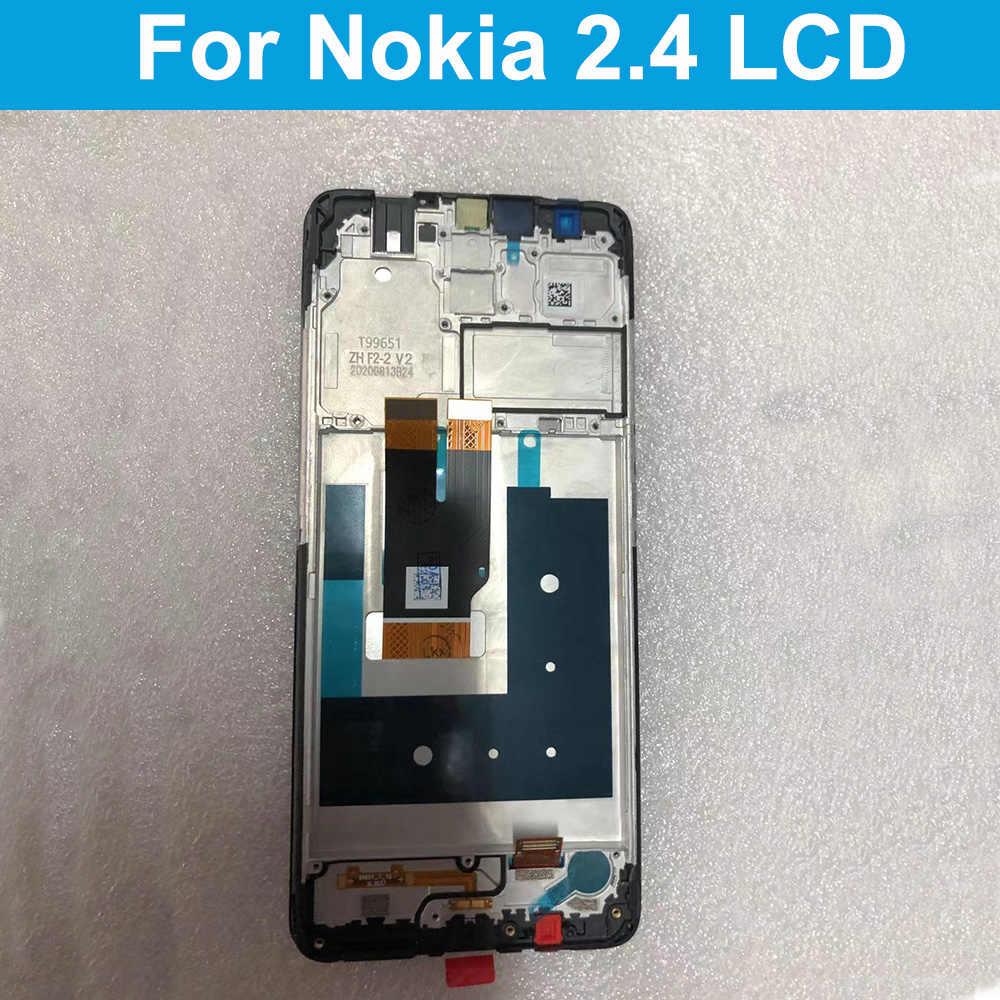

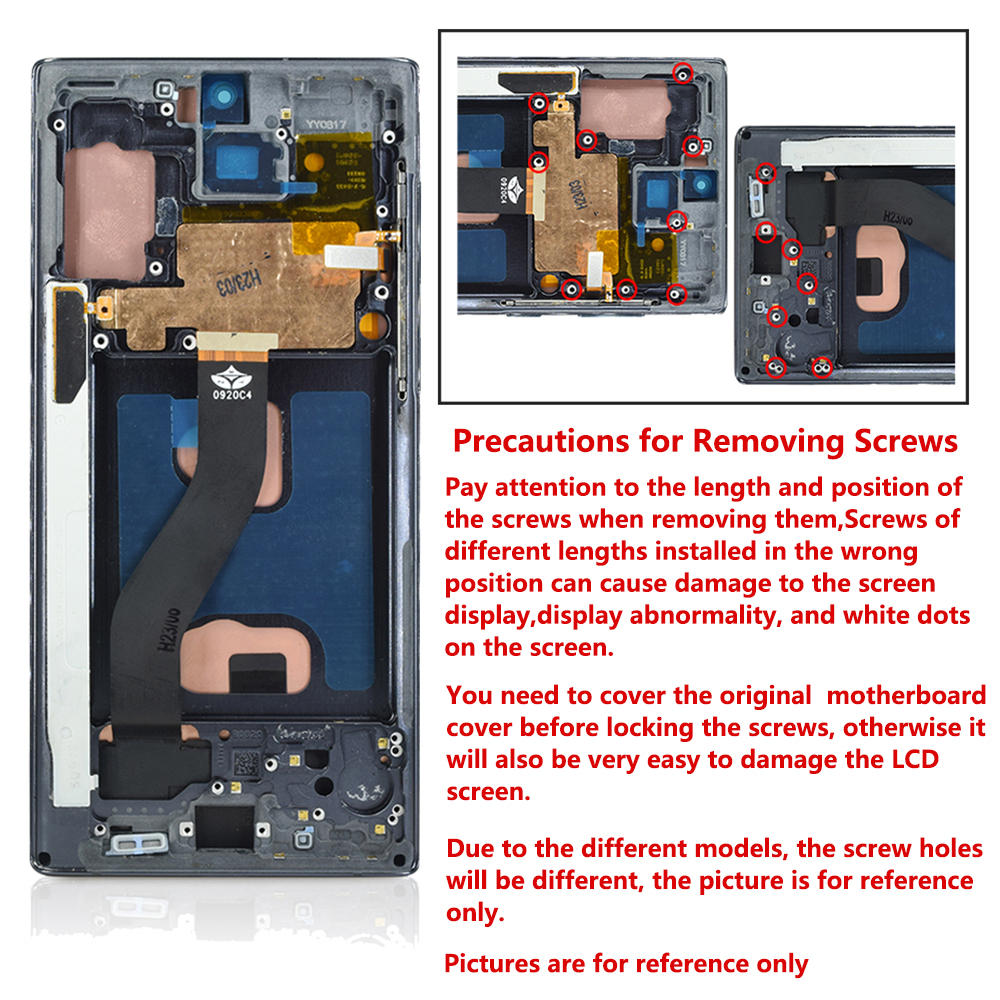

Product Description
New arrival
1. Preparation before replacement
Power off the phone and remove the SIM card tray. Disconnecting the power helps to avoid short circuit.
2. Precautions for replacing the phone screen assembly
*Remove the screws: Pay attention to the length and position of the screws, and avoid losing them when placing them.
*Remove the motherboard screws: The motherboard screws are different from other screws and are slightly smaller than other screws. Incorrect installation of the screws will result in damage to the display. It will lead to white spots on the screen.
I. Features
*Excellent color/brightness and sensitive touch response
*Repair or replace old cracked damaged faulty LCD touch screen.
*We will test them one by one to make sure they work properly
*Makes your device look fresher than ever before
*Fully fit for use
Note:Testing
After receiving the goods, please bare metal test, that is, the phone is disassembled, the motherboard + battery, the socket is connected to the new screen, boot, display normal, test normal before installation. Please be sure to test the machine first. Make sure there is no problem with the quality, and then install the phone. (The reason for this is afraid of customers in the installation of the white process of their own damage to the liquid crystal are not aware of) such as not displaying, please contact us in a timely manner, do not force the installation of the cell phone inside the test, if the installation of the cell phone inside the liquid crystal only to inform the damage.
Precautions before installation
1. Before installing the screen, please remove the battery to put the machine into hibernation, this will ensure that the data will be written to the new screen.
2. Please be careful to press the screen when installing, the screen is very fragile, do not tear off the protective film during installation. Do not tear the film after receiving the screen, first turn off the phone to connect the cable for testing, test normal before installation, the installation default has been tested!
3 If you can not display, please contact us at the first time. And please do not tear the film and installation screws to the phone.
If the installation process leads to screen damage, we will not assume any responsibility.
4. Before installation, please clean the flexible cable with alcohol and make sure it is well connected before testing whether the screen works properly.
5. During the installation process, please do not pull the flexible cable, otherwise it will lead to black screen, blurring or unable to display.
6. If this is your first time trying to install the screen, we recommend that you ask a professional technician to help you install the screen.
7.Please do not bend the cable excessively, bending more than 90 degrees may result in no display.
You may also like
- We accept the payment by PayPal.
- Payment should be done within 7 days after the end of the Auction. Otherwise Unpaid Item Dispute will be filed with the eBay.
- Please list your special requests (color, packages,etc.) in the PAYPAL NOTES SECTION when you make payment.
- We will ship out the item after confirming the payment, appreciate your patience.
- Pleaase be sure your shipping address is correct before make a payment cause we ship items to your PayPal confirmed address only.
- We offer 60-day refund policy and 1 year manufactured warranty on all products. Warranty period starts from the date of purchase.
- If you receive an incorrect, damaged, defective or item not as described, please feel free to contact us for a partial/full refund or resent.
We will reply you within 24 hours. (except weekends and holidays)