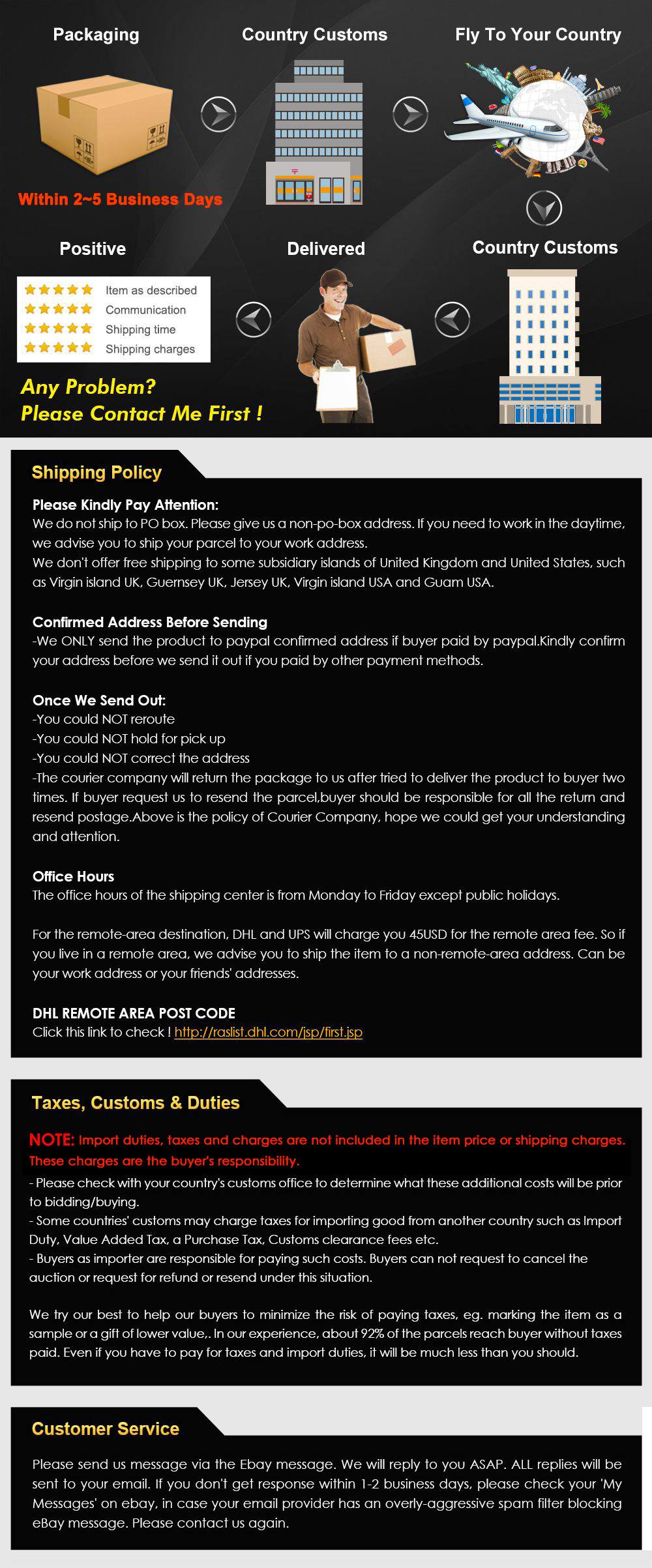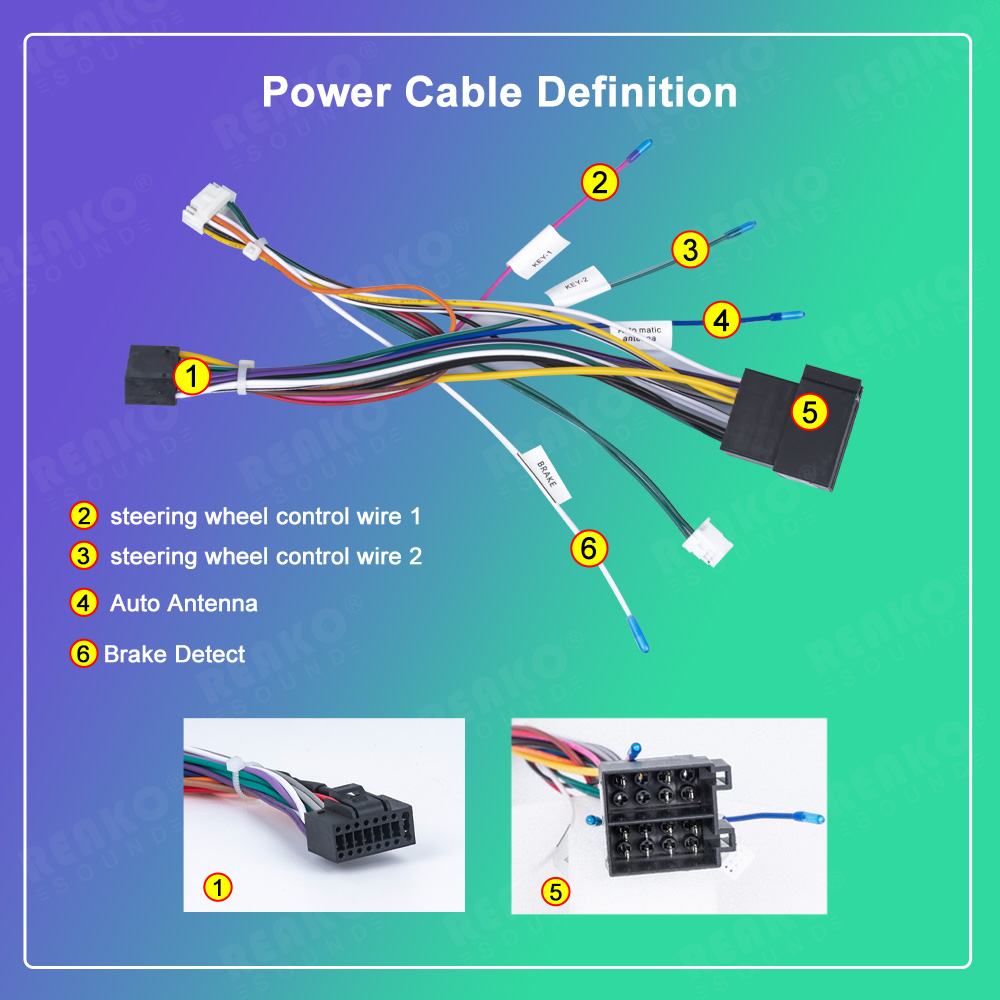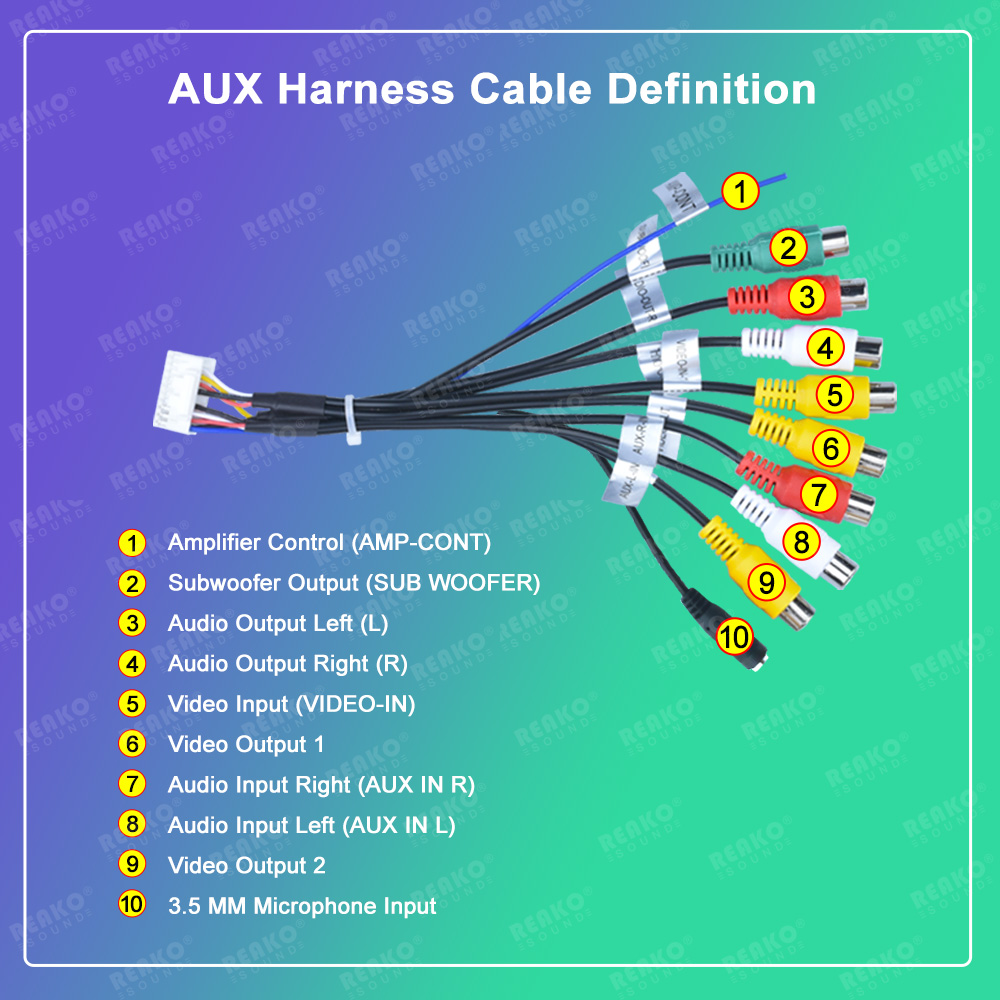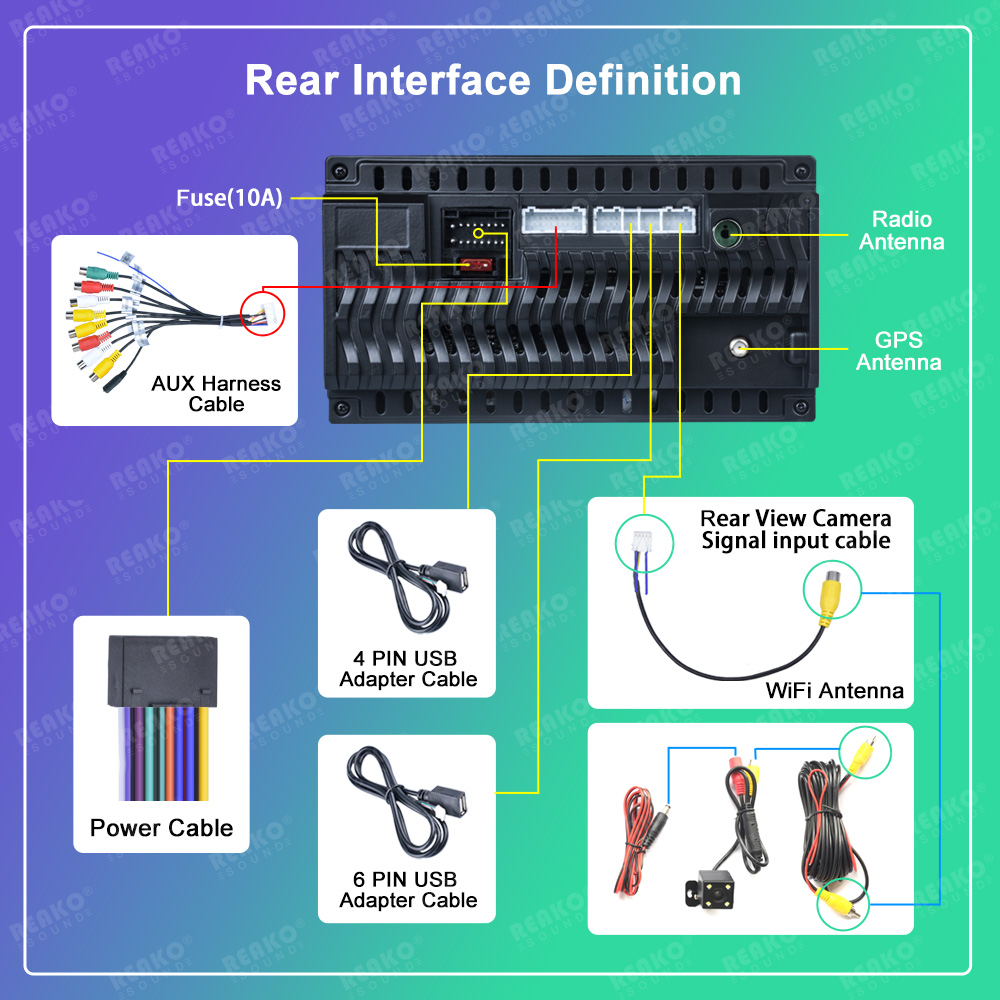Per FIAT Grande Punto Linea 2007-2012 Android 13 Autoradio GPS NAVI SAT CarPlay
Rigorosamente QC, ogni articolo è stato completamente controllato prima della spedizione
Consegna di spedizione GRATUITA e VELOCE con numero di inseguimento
Modelli adatti:
Per Fiat Grande Punto Linea 2007-2012
Questo prezzo non include i dazi doganali. L'acquirente è responsabile del pagamento dei dazi
Features:
1. Lettore autoradio MP5 HD da 7 pollici con touch screen digitale.
2. Smartphone Android per collegamento a specchio via Wifi e USB,
Iphone per rispecchiare il collegamento via wifi
3.Supporto chiamate in vivavoce Bluetooth, lettore musicale Bluetooth.
4.Internet Entertainment, modulo Wi-Fi integrato, supporta la connessione di hotspot WiFi per navigare in Internet.
5.Built nel modulo GPS, supporto sia online che offline navigazione app forma Google Play app market.With wifi collegato, Google Maps può essere utilizzato perfettamente,
si può andare ovunque si desidera e mai perdersi di nuovo.
6. Questo ingresso alimenta automaticamente la telecamera posteriore quando il veicolo passa alla retromarcia e visualizza l'immagine sullo schermo dell'unità.
La telecamera posteriore è venduta separatamente.
7. Supporta la funzione di apprendimento dei pulsanti del volante dell'auto originale, attraverso la quale è possibile controllare le funzioni di cui si ha bisogno tramite il volante, più conveniente.
8.Supporta schede di memoria fino a 32 GB per la riproduzione di musica su unità senza monitor e per la riproduzione di musica, foto e video su unità con monitor.
9.Radio FM: La musica online può essere trasferita all'autoradio tramite FM per godere del suono originale dell'autoradio, con 18 stazioni preimpostate.
10. Funzione EQ e uscita subwoofer.
11.Carplay: il sistema di bordo Carplay, cablato o wireless, può integrare strettamente il dispositivo iOS dell'utente e l'esperienza iOS con il sistema del cruscotto.
Gli utenti che utilizzano Carplay wireless possono collegarsi al sistema dell'auto tramite Bluetooth per realizzare la navigazione a comando vocale, effettuare chiamate,
inviare e ricevere messaggi e ascoltare musica. È disponibile solo per iPhone
12.Android auto: il sistema di bordo Android auto cablato o wireless può integrare strettamente il dispositivo Android dell'utente e l'esperienza Android con il sistema del cruscotto.
Gli utenti che utilizzano Android auto wireless possono collegarsi al sistema dell'auto tramite Bluetooth per realizzare la navigazione a comando vocale, effettuare chiamate,
inviare e ricevere messaggi e ascoltare musica. È disponibile solo per i telefoni Android (i telefoni Android devono scaricare l'APP Android Auto).
Nota bene:
●Carplay (Nota: Carplay supporta solo questi modelli: iPhone 5 - iPhone 14, all'interno del sistema IOS15).
●Android Auto ( Nota: Android Auto supporta solo questi modelli: telefoni Android versione 5-12; non supporta i telefoni Huawei e Samsung! )
●Mirror link supporta solo alcuni modelli: Apple 5 - Apple X, all'interno del sistema IOS14. Telefoni Android versione 5-11.
●L'auto originale con amplificatore JBL/SONY/BOSE non può essere installata e non è possibile utilizzare nessuna delle due configurazioni.
Se il sistema audio originale dell'auto è JBL/BOSS/BOSE AMP o se il cablaggio non è adatto all'auto, si prega di acquistare un cablaggio aggiuntivo con scatola protocollare per farlo funzionare.
Specifiche tecniche:
Sistema: Android 13
Tipo di schermo: Touch screen digitale capacitivo
Dimensione dello schermo: 7 pollici
Risoluzione dello schermo: 1024 x 600
RAM (memoria): Quad Core 1GB
ROM: 32GB
Potenza di uscita: 4*45W
Collegamento a specchio: Android/IOS
Banda radio: FM
WIFI:Supporto
Versione Bluetooth:4.0 (password:0000)
Parola chiave di impostazione di fabbrica: 1617
Funzione di controllo del volante: Supporto
Audio: MP3 MP2 AAC OGG FLAC APE WMA WAV RM AC3
Video: AVI 3GP/MP4 MOV MPG MKV WMV RMVB
Lingua: inglese/russo/polacco/spagnolo/danese/tedesco/francese/filippino/olandese/portoghese/giapponese/turco ecc.
Pacchetto incluso:
1 x lettore multimediale per auto
1 cavo di alimentazione
1 cavo RCA
1 x ingresso telecamera
1 antenna GPS
2 x adattatore USB
2 x telaio in metallo
4 viti
1 x telaio
1 x manuale di istruzioni
1 x 4LED Camera
PLS Note:
Vehicle Compatibility Chart May Vary Depending On Vehicle Options, Production Dates, And Install Application.
Please Inquire Before Purchase.
Wire Harness Does Not Work On Vehicles With Premium Factory Sound System.
Wiring Harness Is NOT Compatible With Premium BOSE, Amplified Sound Systems And Onstar.
Please Verify Your Vehicle's Original Sound System Specifications Before Purchasing Your Harness.