Categories
3 in 1 Mini PCI PCI-E LPC Laptop Diagnostic Card Mainboard Test Card PC Analyzer
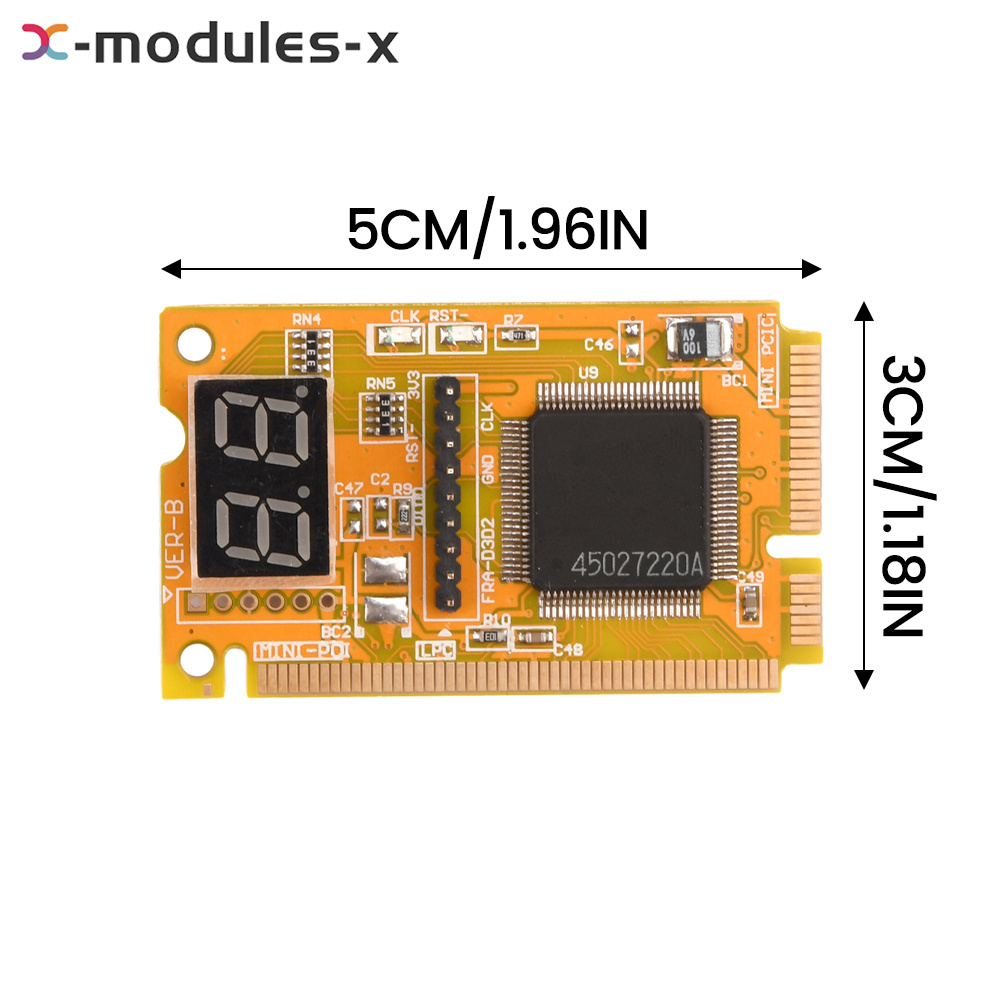
Description
Product Feature:
1. Use high-quality materials with guaranteed quality
2. The laptop diagnostic card supports Mini PCI, Mini PCI-E, and LPC bus interfaces
3. It adopts a four layer PCB design to make the signal more stable and able to work for long periods of time in harsh environments
4. Two indicator lights have been added to provide more reference for maintenance
5. The use of tantalum capacitors provides a more stable and reliable power supply for the entire product
6. This diagnostic card is easy to use and has good stability, making it an ideal tool for laptop maintenance
Product parameters:
Mini PCI interface: used to connect the diagnostic card to the Mini PCI slot on the laptop motherboard
Mini PCI-E interface: used to connect the diagnostic card to the Mini PCI-E slot on the laptop motherboard
LPC interface: used to connect the diagnostic card to the LPC interface of the laptop motherboard
Dedicated main chip: used to process signals from Mini PCI, Mini PCI-E, and LPC
Two seven segment Nixie tube: used to display diagnostic results
Test interface: This interface is only used for testing before the card leaves the factory. Users should not connect to this interface
Mini PCI interface:
Mini PCI is a commonly used interface for notebook motherboards, and its functional type is similar to PCI bus. The Mini PCI bus has a total of 124 pins, and this diagnostic card achieves the required functions by using 101 of these pins. When the diagnostic card is installed on the Mini PCI slot of the laptop, the length of the diagnostic card will be shorter than the length of the Mini PCI slot on the motherboard. This brings convenience to using the diagnostic card.
Mini PCI-E interface
Mini PCI-E is a new interface that is gradually being used on notebook motherboards. Compared to the Mini PCI interface, the Mini PCI-E interface takes up less space. This diagnostic card uses the following pins of the Mini PCI-E interface: PIN-8, PIN-10, PIN-12, PIN-14, PIN-16, PIN-17, PIN-19. Currently, due to the formation of pin definition standards for this part, not all laptop motherboards currently support this interface. For a few laptop motherboards that do not support this interface, the interface will not function properly.
LPC interface:
LPC port is a commonly used interface on motherboards. The definition of this interface on the diagnostic card is: from left to right, PIN1-3.3V, PIN2-LFRAME #, PIN3-LAD3, PIN4-LAD2, PIN5-LAD1, PIN6-LAD0, PIN7-GND, PIN8-LRESET #, PIN9-LCLK, PIN10-3.3V.
There is usually no slot corresponding to this interface on the motherboard, so users need to connect this interface to the motherboard through a flying cable. Generally speaking, for convenience, it is recommended that users connect the diagnostic card to the LPC interface BIOS of the motherboard through a flying cable.
The following are the pin definitions for LPC BIOS:
PIN2-RST #, PIN13-LAD0, PIN14-LAD1, PIN15-LAD2
Package includes:
Test card * 1
3 in 1 Mini PCI PCI-E LPC Laptop Diagnostic Card Mainboard Test Card PC Analyzer
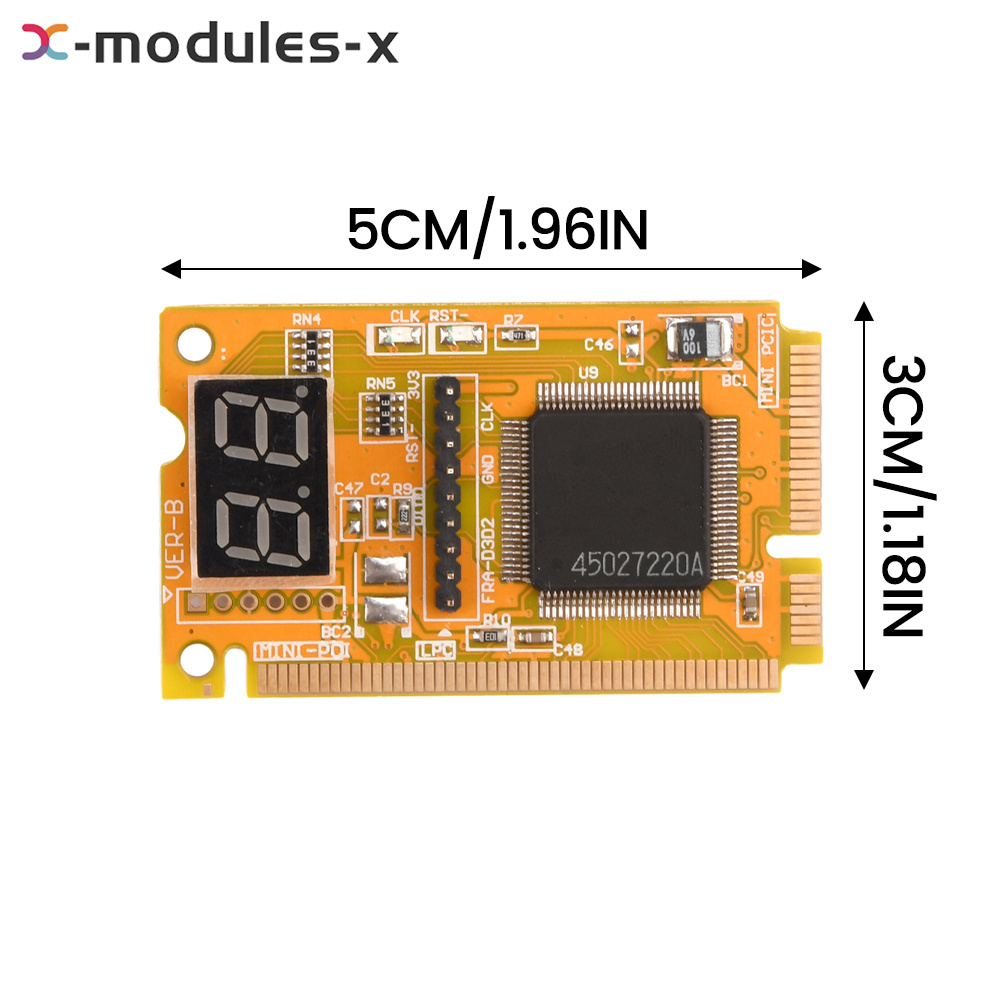
Description
Product Feature:
1. Use high-quality materials with guaranteed quality
2. The laptop diagnostic card supports Mini PCI, Mini PCI-E, and LPC bus interfaces
3. It adopts a four layer PCB design to make the signal more stable and able to work for long periods of time in harsh environments
4. Two indicator lights have been added to provide more reference for maintenance
5. The use of tantalum capacitors provides a more stable and reliable power supply for the entire product
6. This diagnostic card is easy to use and has good stability, making it an ideal tool for laptop maintenance
Product parameters:
Mini PCI interface: used to connect the diagnostic card to the Mini PCI slot on the laptop motherboard
Mini PCI-E interface: used to connect the diagnostic card to the Mini PCI-E slot on the laptop motherboard
LPC interface: used to connect the diagnostic card to the LPC interface of the laptop motherboard
Dedicated main chip: used to process signals from Mini PCI, Mini PCI-E, and LPC
Two seven segment Nixie tube: used to display diagnostic results
Test interface: This interface is only used for testing before the card leaves the factory. Users should not connect to this interface
Mini PCI interface:
Mini PCI is a commonly used interface for notebook motherboards, and its functional type is similar to PCI bus. The Mini PCI bus has a total of 124 pins, and this diagnostic card achieves the required functions by using 101 of these pins. When the diagnostic card is installed on the Mini PCI slot of the laptop, the length of the diagnostic card will be shorter than the length of the Mini PCI slot on the motherboard. This brings convenience to using the diagnostic card.
Mini PCI-E interface
Mini PCI-E is a new interface that is gradually being used on notebook motherboards. Compared to the Mini PCI interface, the Mini PCI-E interface takes up less space. This diagnostic card uses the following pins of the Mini PCI-E interface: PIN-8, PIN-10, PIN-12, PIN-14, PIN-16, PIN-17, PIN-19. Currently, due to the formation of pin definition standards for this part, not all laptop motherboards currently support this interface. For a few laptop motherboards that do not support this interface, the interface will not function properly.
LPC interface:
LPC port is a commonly used interface on motherboards. The definition of this interface on the diagnostic card is: from left to right, PIN1-3.3V, PIN2-LFRAME #, PIN3-LAD3, PIN4-LAD2, PIN5-LAD1, PIN6-LAD0, PIN7-GND, PIN8-LRESET #, PIN9-LCLK, PIN10-3.3V.
There is usually no slot corresponding to this interface on the motherboard, so users need to connect this interface to the motherboard through a flying cable. Generally speaking, for convenience, it is recommended that users connect the diagnostic card to the LPC interface BIOS of the motherboard through a flying cable.
The following are the pin definitions for LPC BIOS:
PIN2-RST #, PIN13-LAD0, PIN14-LAD1, PIN15-LAD2
Package includes:
Test card * 1
