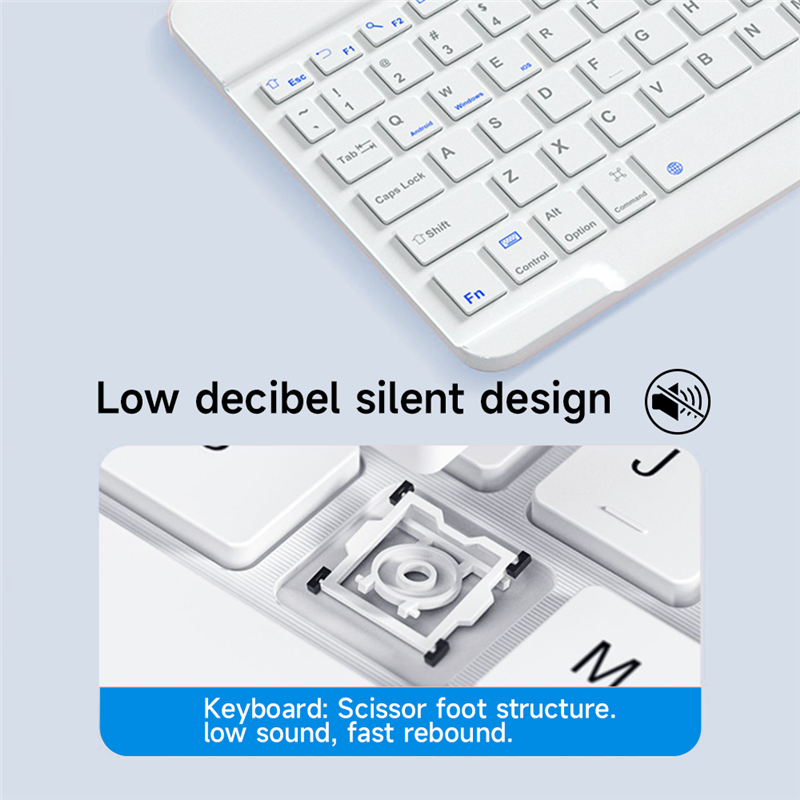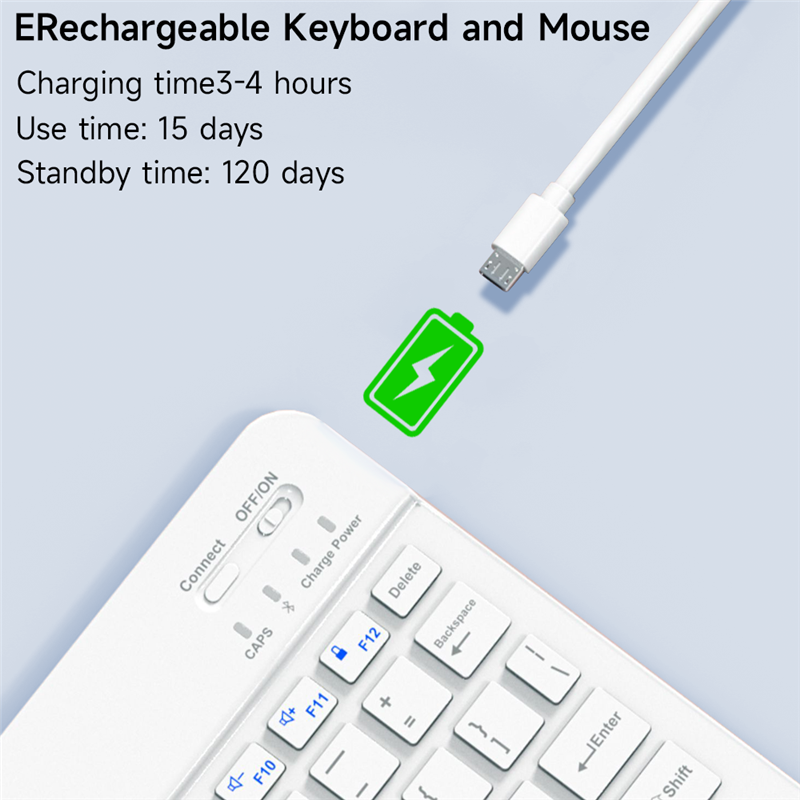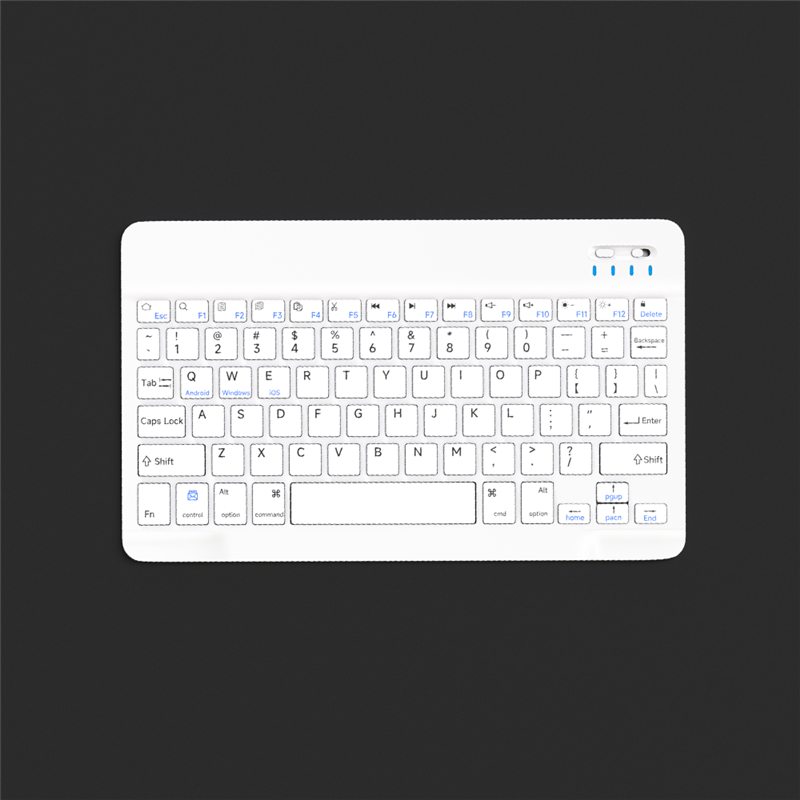For any problem in connection and using , please feel free to contact us , wish you have a nice day !
Note1:
1. If you use Bluetooth mouse , the ipad system must be upgraded to IOS13 or above
2. After the upgrade, open and set up an auxiliary function. You can use the mouse as soon as you open the auxiliary touch
3. Bluetooth mouse and keyboard can be connected to ipad at the same time
Warm Tips:
If you pay for " Keyboard+Mouse, you will get Keyboard+Mouse"
If you pay for " Keyboard only, you will get keyboard only”
- High quality ABS keyboard keyboard instead of cheap, giving you the perfect typing experience.
The
spring mechanism under each button ensures a tactile response to each
stroke, helping you type faster and with fewer errors than on the touch
screen.
Specification:
Material: ABS
Standard Bluetooth 3.0
Effective distance 10 meters
Standby time: 100 days
Continuous working time: 70 hours
Charging time: 4-5 hours
Lithium battery capacity: 200mha
Lithium battery life: 3 years
Button life: 5 million times
Dual Mode Bluetooth Mouse
(BT 5.0 + 2.4GHz): dual mode wireless mouse realizes free switches between two devices with one mouse only by only one click. 【Please turn on the "Assistive Touch" on iPad: Setting-Accessibility- Assistive Touch for an iPad usage.】
Package include:
A. 1x Keyboard + 1 x Mouse
OR
B. 1x Keyboard
Bluetooth-compatible keyboard connection method:
1: Turn on the "on" button in the keyboard
2: Press and hold the "connection" key on the keyboard for 2 seconds
3: Turn on the Bluetooth-compatible device you need to connect to
4: Find "Bluetooth 3.0 keyboard" in "my device" and click "connected"
Mouse connection modes:
1. Bluetooth-compatible connection mode: open the 'on' button in the mouse, then open the Bluetooth-compatible device to be connected, find 'BT 5.2 mouse' in 'my device', and then click 'connected'.
2. USB connection mode: please find the USB plug on the back of the mouse, insert the USB into the keyboard, and finally open the "on" button in the mouse.