

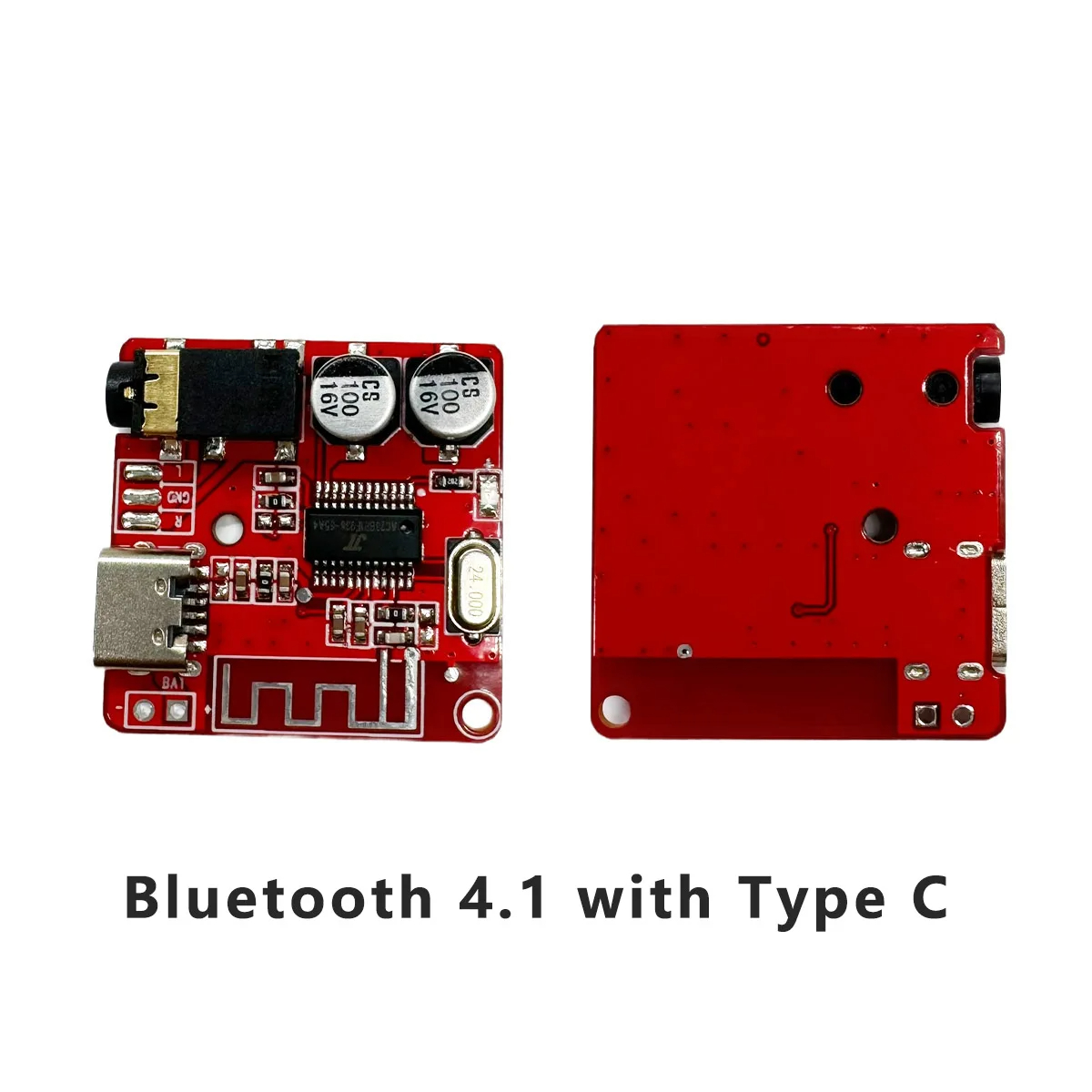
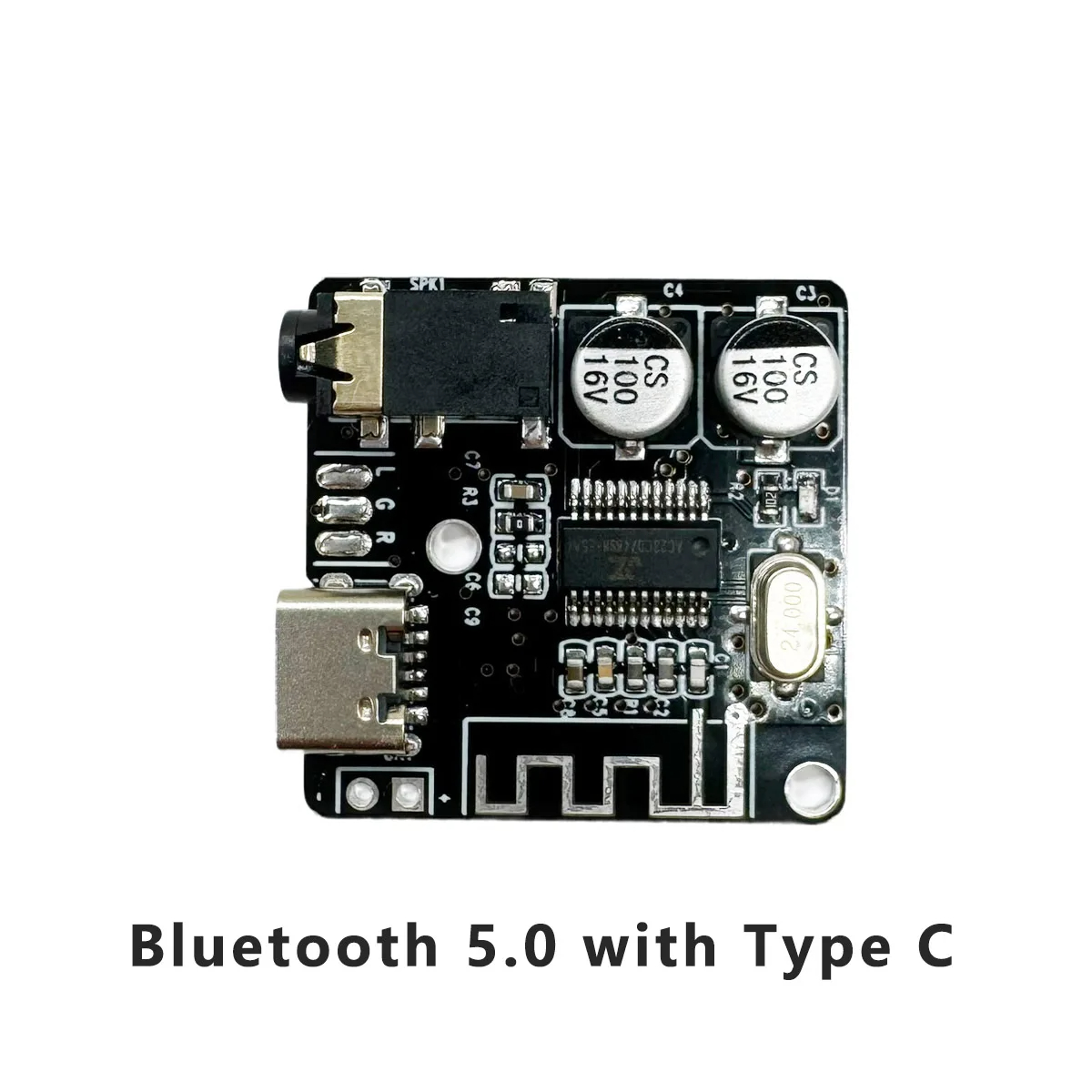


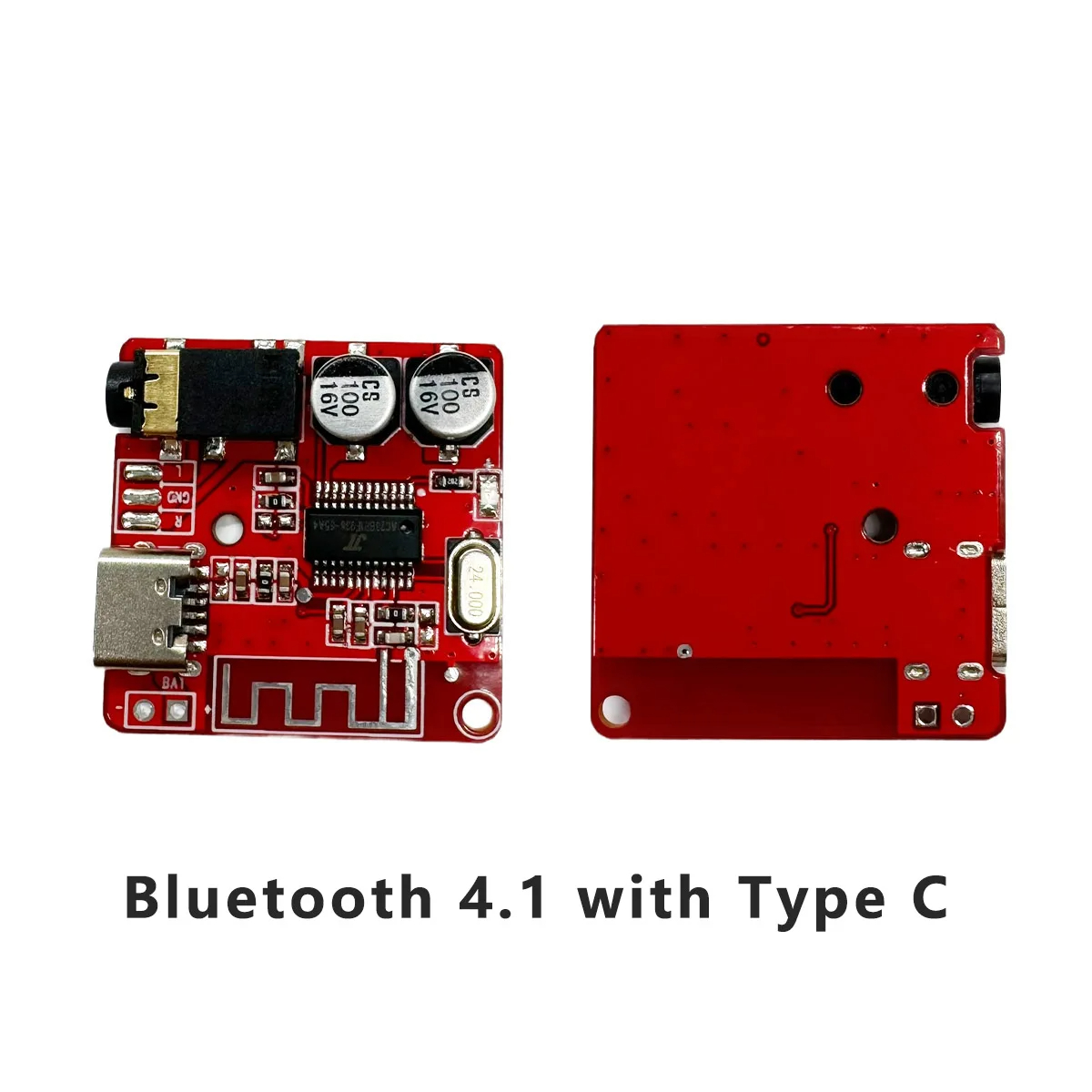
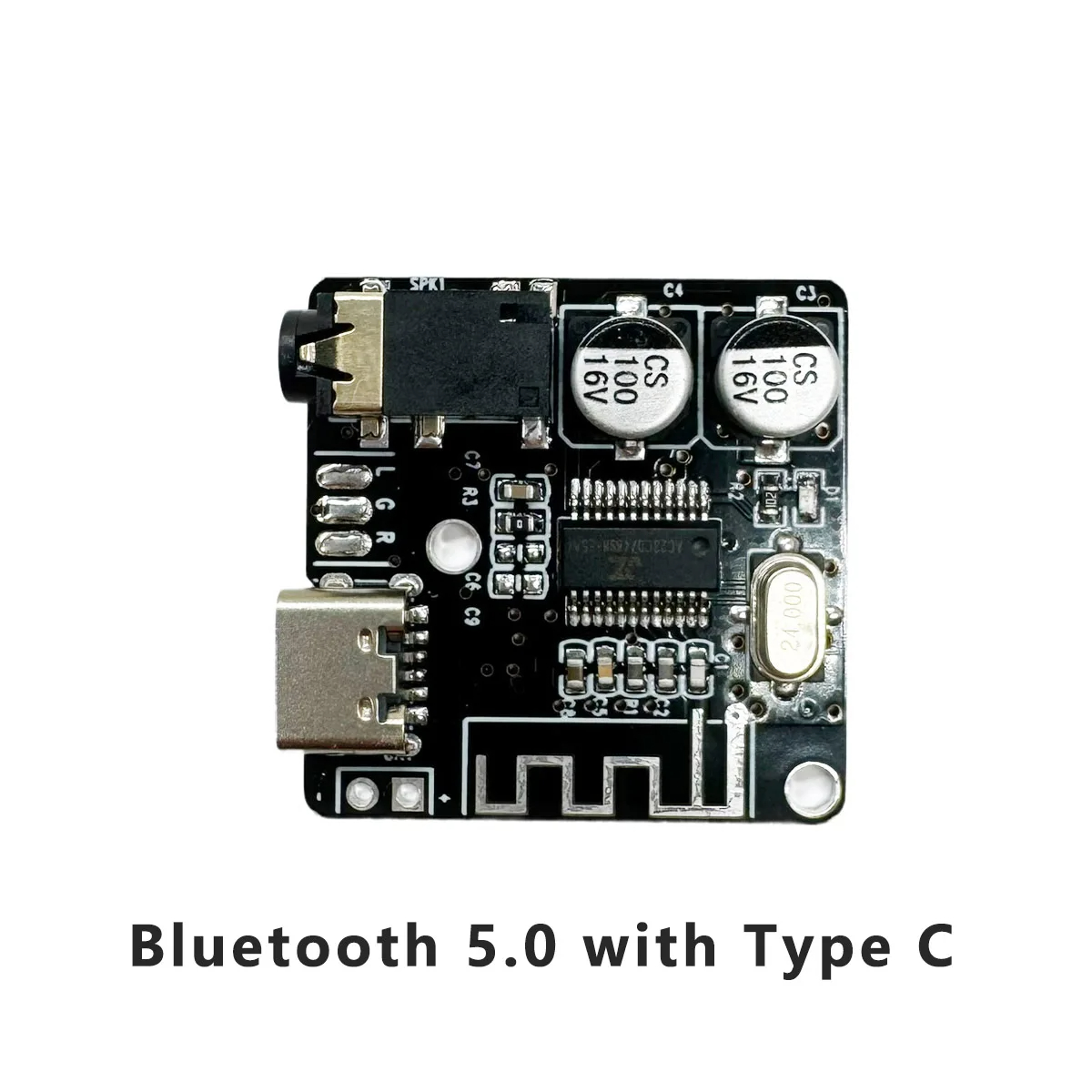
Store Categories


Details
Specifications
Power Supply: 3.7-5V
Signal-to-Noise Ratio (SNR): 90dB
Total Harmonic Distortion Plus Noise (THD+N): -70dB
Crosstalk: -86dB
Dynamic Range (DNR): 91dB
Supported Bluetooth Protocols: A2DP/AVCTP/AVDTP/AVRCP/HFP
Communication Range: >15 meters
Interface Details
USB Power Supply: Universal Micro USB 5V power supply
3.7-5V Supply Pad: External 3.7-5V lithium battery power conversion
LED Indicator Mode: Long bright blue light
3.5mm Stereo Audio Interface: Standard 3.5mm interface, outputting stereo sound source, suitable for headphones, amplifiers, and other devices
Usage Instructions
Upon powering on, the blue indicator light turns on, entering pairing mode. The screen displays "The device is ready to pair," indicating it is in pairing mode and waiting for connection.
The device name of the decoder board found by the phone is "XY_BT". After clicking to connect, the decoder board announces "The device is connected successfully," indicating the board and the phone are successfully connected, ready for music playback.
Installation and Setup
Ensure the power voltage complies with the specified 3.7-5V.
Power the device using a Micro USB cable or a 3.7-5V lithium battery.
Connect the 3.5mm audio cable to the device's audio output interface, with the other end connected to headphones, speakers, or amplifiers.
Bluetooth Pairing and Usage
The device automatically enters pairing mode upon powering on, indicated by a long bright blue light.
Search for "XY_BT" in the Bluetooth settings of your phone or other Bluetooth devices and select to connect.
Once connected, the device will sound a prompt indicating "The device is connected successfully," allowing music playback to begin.
Troubleshooting
If the device fails to power on, check if the power connection is correct.
If pairing or connection fails, ensure the device is not connected to other Bluetooth devices, then restart and try again.
For sound quality issues, check if the audio cable is firmly connected and compatible headphones or speakers are used.
Maintenance and Care
Regularly check for loose or damaged connections and interfaces.
Avoid exposing the device to extreme temperatures, humidity, or direct sunlight.
When cleaning the device, use a dry, soft cloth and avoid any liquid cleaning agents.
Safety Precautions
Read all safety guidelines and instructions before use.
Do not use the device in damp or dusty environments.
Avoid attempting to disassemble or repair the device yourself.
Technical Support and Warranty
Provide detailed technical support information, such as contact details and service hours.
Specify warranty terms and conditions, including warranty period and covered issue types
Package Included:
1x Music Module

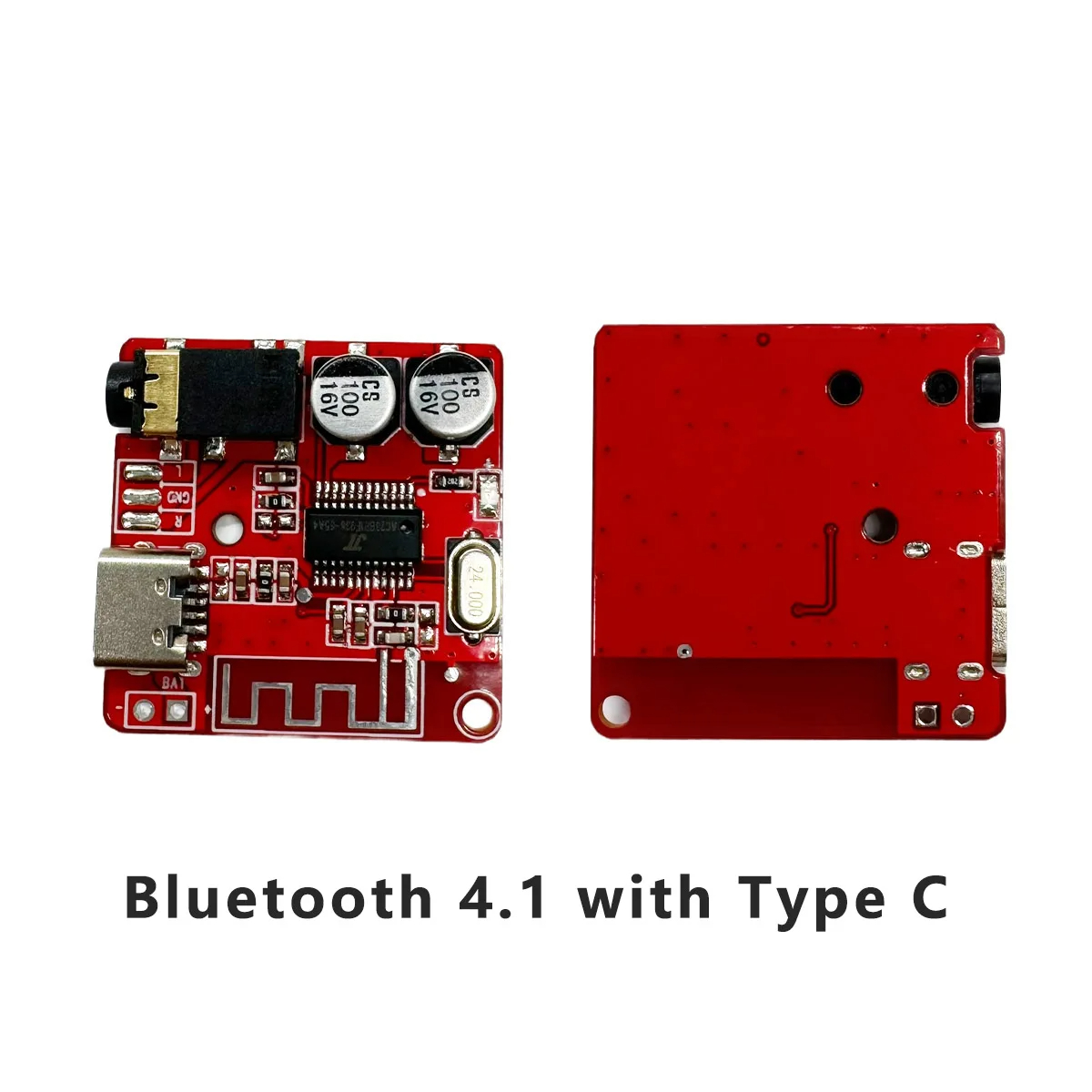
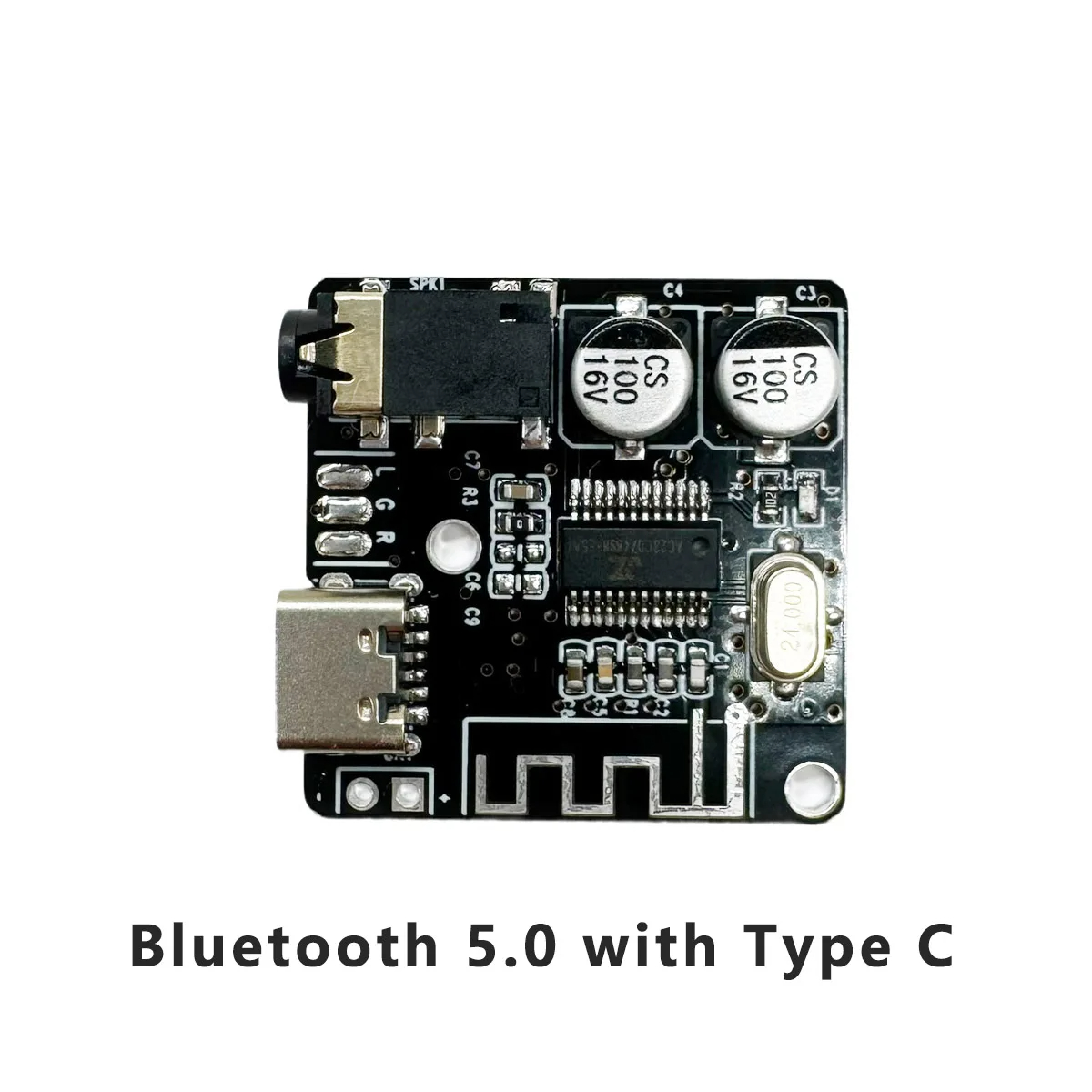





copyright © 2018 datacaciques


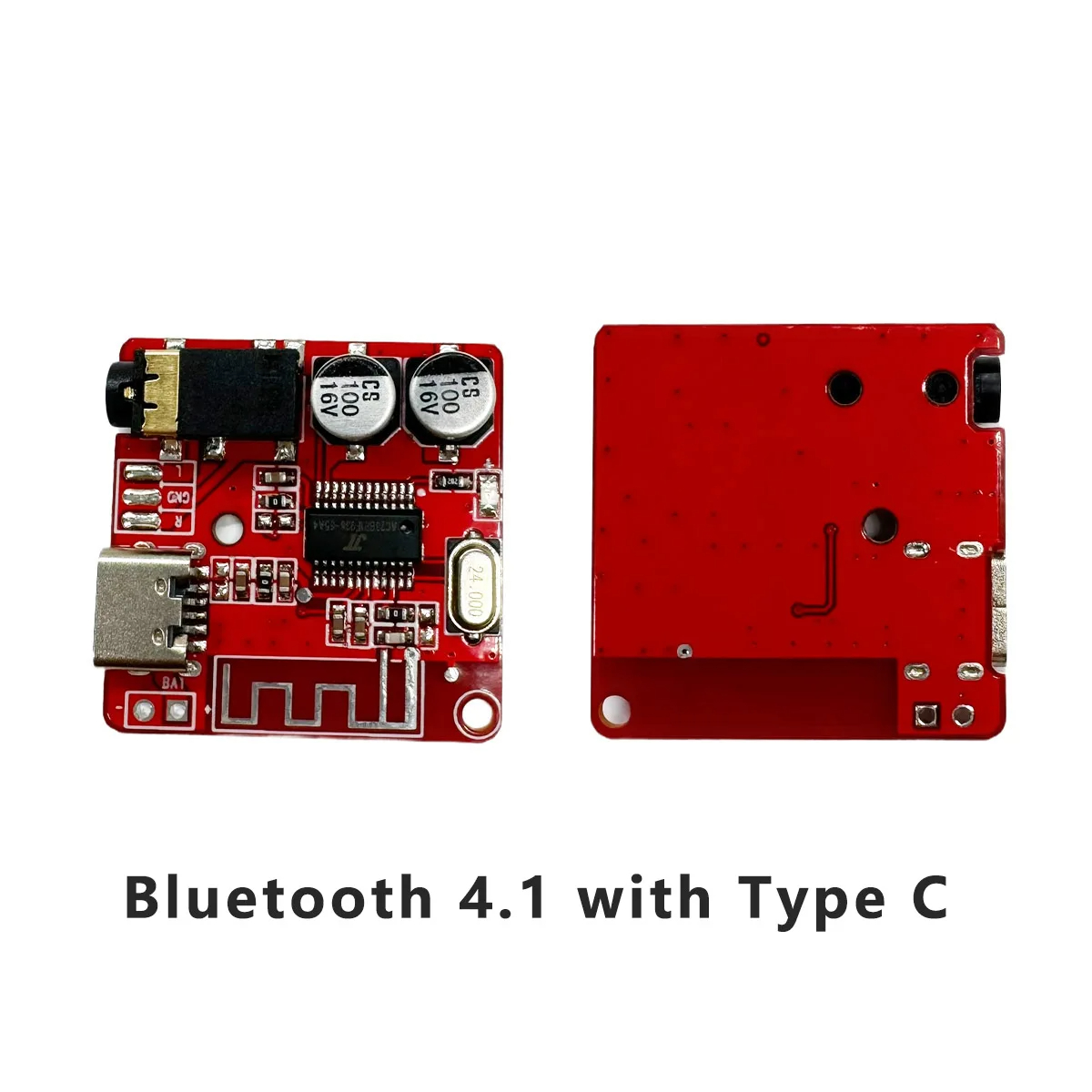
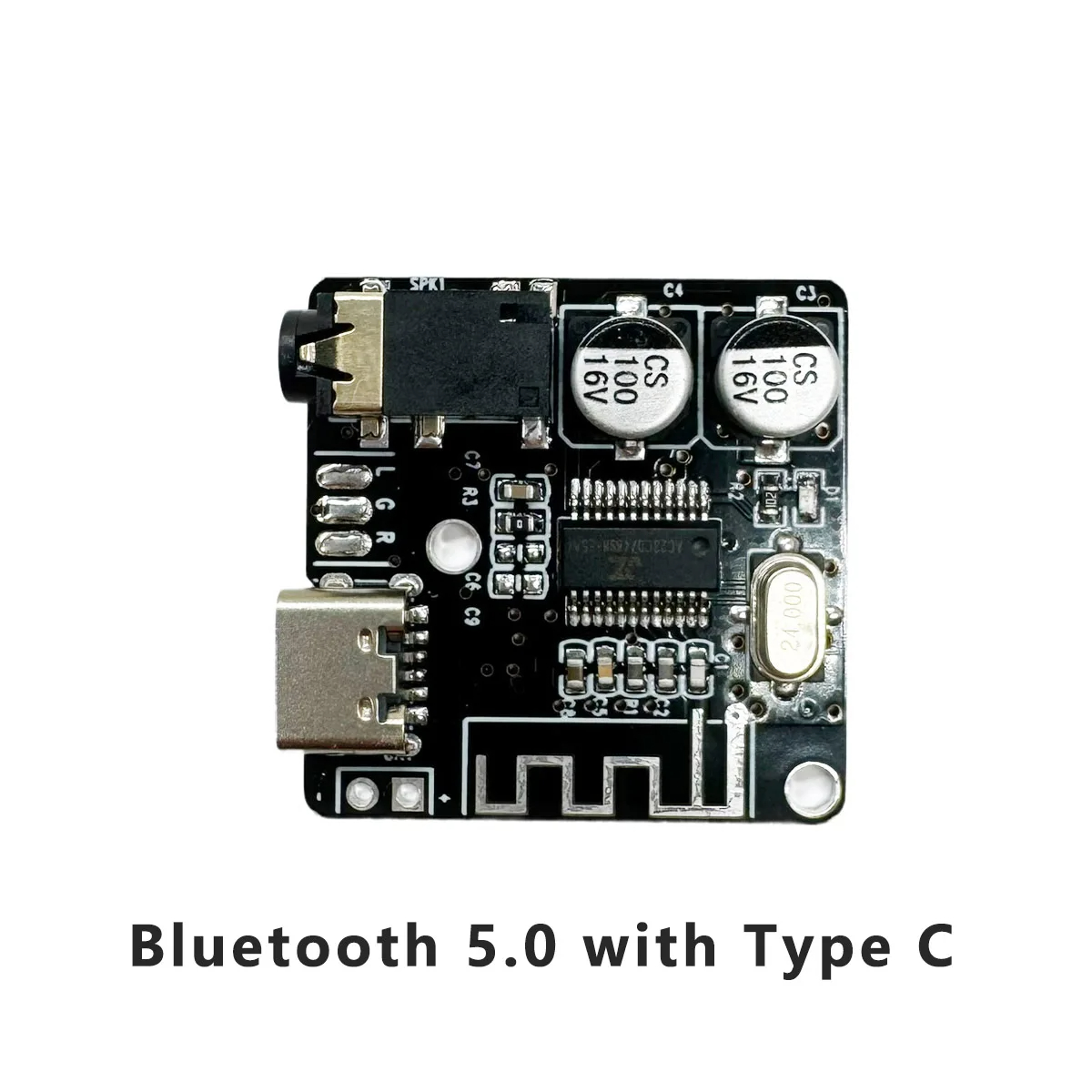

Store Categories
Details
Specifications
Power Supply: 3.7-5V
Signal-to-Noise Ratio (SNR): 90dB
Total Harmonic Distortion Plus Noise (THD+N): -70dB
Crosstalk: -86dB
Dynamic Range (DNR): 91dB
Supported Bluetooth Protocols: A2DP/AVCTP/AVDTP/AVRCP/HFP
Communication Range: >15 meters
Interface Details
USB Power Supply: Universal Micro USB 5V power supply
3.7-5V Supply Pad: External 3.7-5V lithium battery power conversion
LED Indicator Mode: Long bright blue light
3.5mm Stereo Audio Interface: Standard 3.5mm interface, outputting stereo sound source, suitable for headphones, amplifiers, and other devices
Usage Instructions
Upon powering on, the blue indicator light turns on, entering pairing mode. The screen displays "The device is ready to pair," indicating it is in pairing mode and waiting for connection.
The device name of the decoder board found by the phone is "XY_BT". After clicking to connect, the decoder board announces "The device is connected successfully," indicating the board and the phone are successfully connected, ready for music playback.
Installation and Setup
Ensure the power voltage complies with the specified 3.7-5V.
Power the device using a Micro USB cable or a 3.7-5V lithium battery.
Connect the 3.5mm audio cable to the device's audio output interface, with the other end connected to headphones, speakers, or amplifiers.
Bluetooth Pairing and Usage
The device automatically enters pairing mode upon powering on, indicated by a long bright blue light.
Search for "XY_BT" in the Bluetooth settings of your phone or other Bluetooth devices and select to connect.
Once connected, the device will sound a prompt indicating "The device is connected successfully," allowing music playback to begin.
Troubleshooting
If the device fails to power on, check if the power connection is correct.
If pairing or connection fails, ensure the device is not connected to other Bluetooth devices, then restart and try again.
For sound quality issues, check if the audio cable is firmly connected and compatible headphones or speakers are used.
Maintenance and Care
Regularly check for loose or damaged connections and interfaces.
Avoid exposing the device to extreme temperatures, humidity, or direct sunlight.
When cleaning the device, use a dry, soft cloth and avoid any liquid cleaning agents.
Safety Precautions
Read all safety guidelines and instructions before use.
Do not use the device in damp or dusty environments.
Avoid attempting to disassemble or repair the device yourself.
Technical Support and Warranty
Provide detailed technical support information, such as contact details and service hours.
Specify warranty terms and conditions, including warranty period and covered issue types
Package Included:
1x Music Module

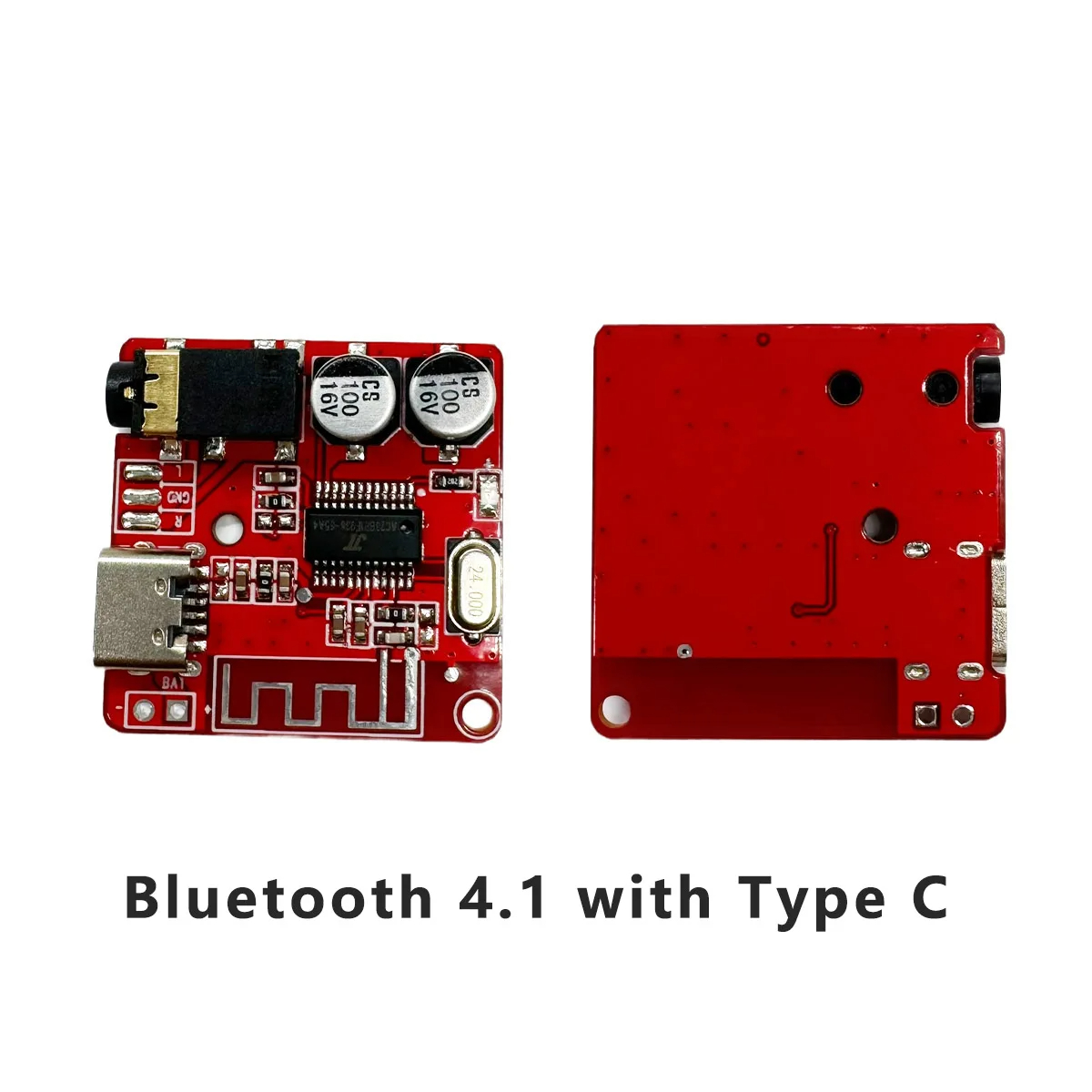
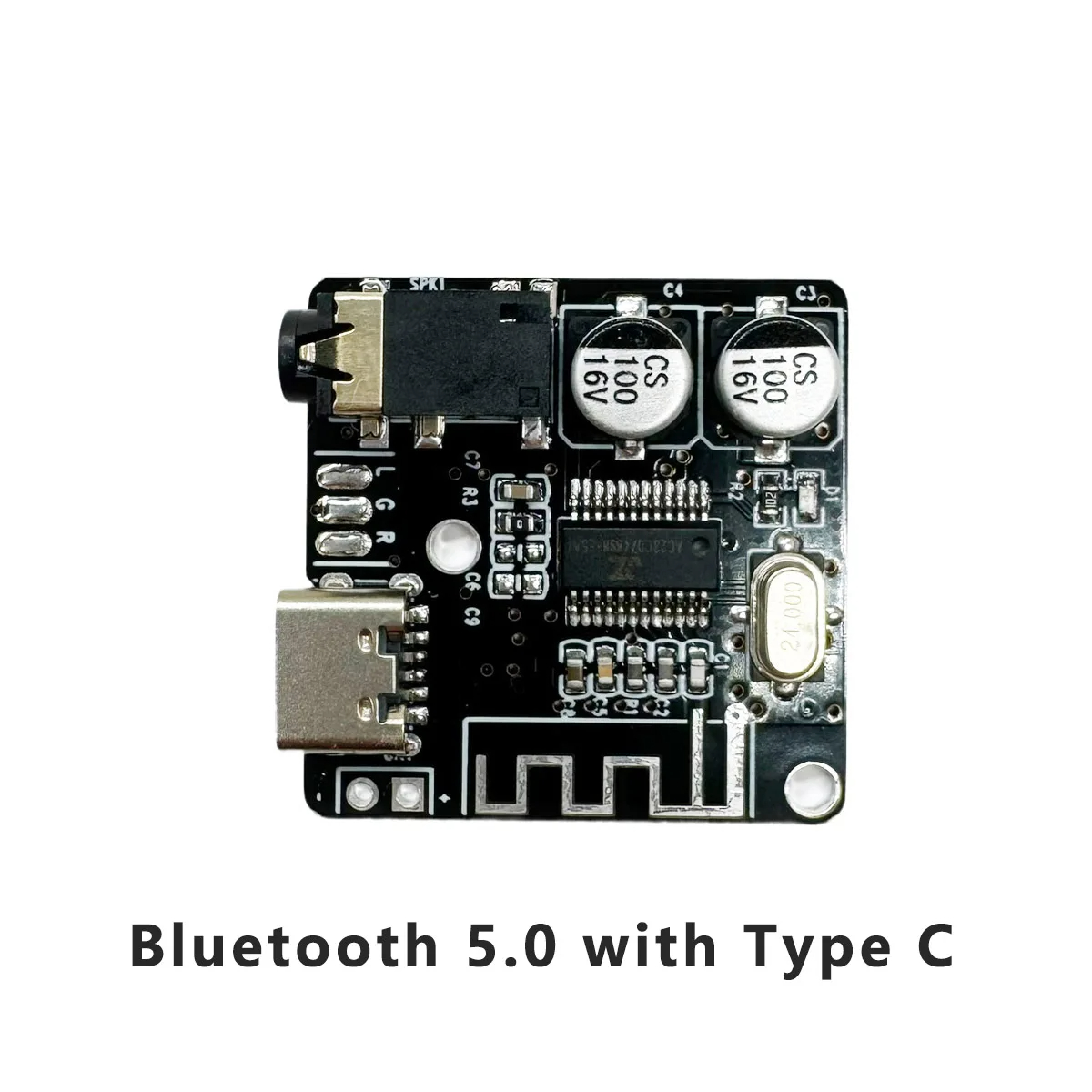





copyright © 2018 datacaciques
On 15-Mar-2024 at 02:23:43 GMT, seller added the following information: