About this article
【Wide Compatibility】:
The E320 enclosure is compatible with four different M.2 SSD sizes - 2230, 2242, 2260 and 2280 and support multi-platform operating systems--Windows/Mac/Linux.
【Fast transfer rate】:
The enclosure supports a maximum transfer bandwidth of 20 Gbit/s and read/write speeds of up to 2000 Mbit/s. Large files can be transferred immediately.
USAP&TRIM ensures high-performance data transfer between the host computer and the device, which extends the life of the SSD.
【Auto-Sleep】:
The M.2 Enclosure supports Smart Hibernation technology, which enters sleep mode after 10 minutes of idle time, saving energy, protecting the environment and extending the life of the hard disk.
【Excellent heat dissipation】:
The all-in-one M.2 SSD enclosure is made of aluminum alloy combined with a silicone shell, which ensures good heat dissipation, prevents collisions and extends the service life.
【Practical and portable】:
Thanks to its light weight, compact size and high data transfer speed, E320 Enclosure is particularly suitable for those who need to carry their data easily and with the necessary security.
Specification:
- Type: M.2 SSD case
- Color: Grey
- Case material: Aluminum+ABS
- Protocol: Dual NVME + NGFF protocol
- Internal interface: B Key/M Key/B&M Key (Dual )
- External interface: USB 3.2 Gen 2
- Supported hard disk capacity: 4 TB
- Speed transfer rate: 20Gbps
- Suitable for: 2230/2242/2260/2280 M.2 SSD
- Compatible system: Windows/MAC OS/Android/Linux
- Product size: 117 x 38.1 x 12.2 mm
Package include:
- 1* M.2 SSD enclosure
- 1* Silicone protective cover
- 1* USB C-C cable
- 1* Cooling vest
- 1* Instruction manual
Installation instructions:
1, Press the bottom snap to remove the inner groove.
2, Align the opening and insert the SSD at a 30° angle.
3, The connector snaps into the SSD rear opening and is secured by pressing directly downwards.
4, With the front of the SSD facing up, slide it in at an angle at the end marked by the arrow and push it in until it locks at the bottom.
Warm tips: M.2 SSD is not included. If you have any doubts, please contact us.