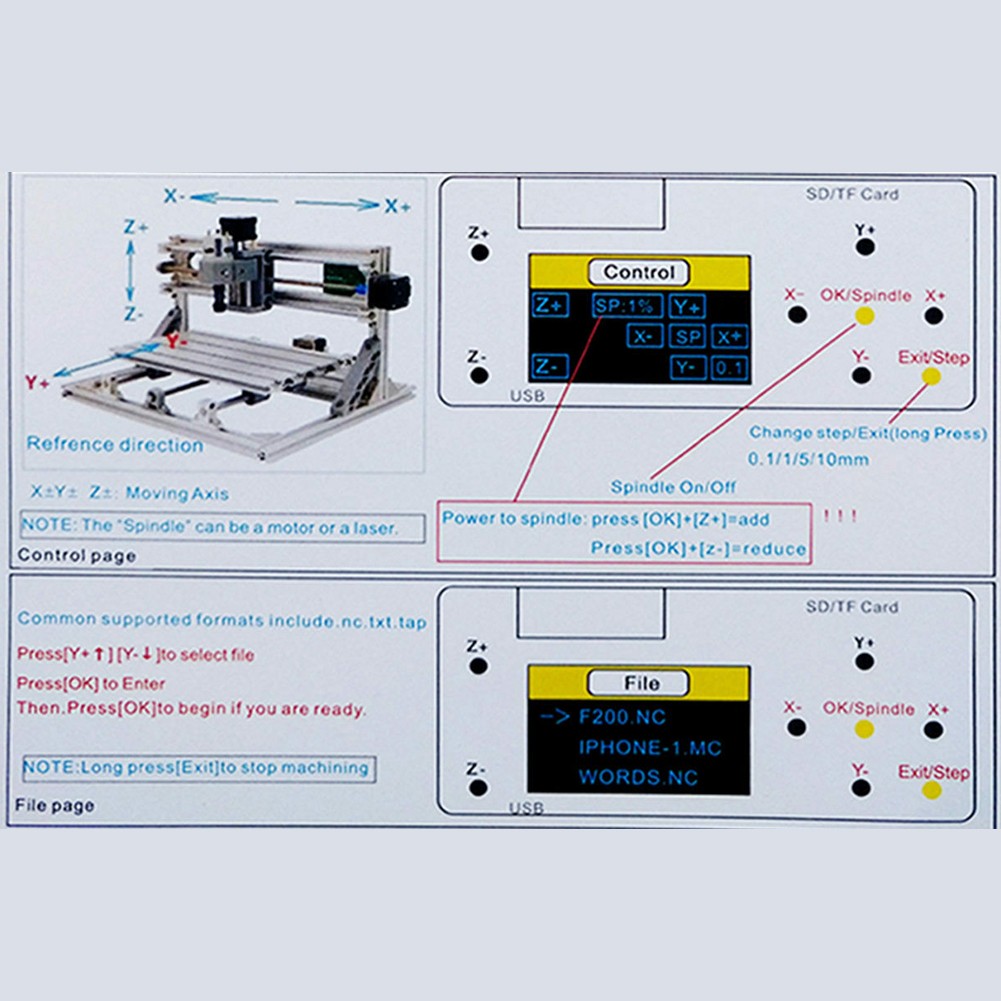We only ship to confirmed ebay Order addresses. Please comfirm that your Order address is in line with your shipping address.
Please kindly note that the combined shipping is not provided because the shipping fee is calculated by weight. Also, the each additional item means exactly the the same color and size.
It takes about 7-15 working days to US; about 10-30 working days to other countries. Transit time may be a little delayed because of the bad weather and customs inspection. If you do not receive your item within 30 working days since payment finished, please contact us immediately for further assistance.
Payment must be completed within 5 days. If you have any problems about payment, please contact us via ebay message.
We strive for 100% customer satisfaction! Positive Feedback is very important to us. If you have any questions, please feel free to contact us via "Ask seller a question" . We will reply your email within 24 working hours.