Product Description

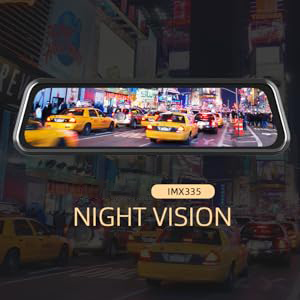
Stunning Night Vision
The front camera adopts the advanced Sony IMX335 “Starvis” sensor, featuring high sensitivity and low noise, able to capture crisp clear video footage in dark which clearly shows car plates number, road signs, etc.

Reliable Parking Mode
2.5K mirror dash cam enters into standby status to save energy after car engine is off. If any hit-and run happens around your car, G-sensor will be triggered and an 20-second video will be recorded. Small built-in 450mAh battery allows emergency recording of 10 minutes during park mode.
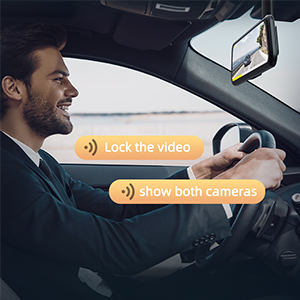
Smart Voice Control
Update the version with voice control function.Voice commands:Screen on(off )/ Lock video/ close) recorder/ front(rear) video on / take photo / record video

Broad Field of View
“Starvis” front camera covers 170° field of view, waterproof rear camera covers 160° field of view. Both cameras record simultaneously once the car starts up, giving your car all-round and in-time protection.

Reversing Aid System
When you shift to "r" gear, the rear view will automatically show on the screen with guidelines for easy and safe parking. (The rear camera cable length in the package is 23ft. If you need longer length, please find: V1 Extension Cable for Backup Camera.)

G-sensor for Parking Monitor
Secure your car at every moment. With parking monitor function enabled, if any vibration is detected by the G-Sensor, the dash cam will wake up and begin recording a video of 20 seconds. Long time parking function will need a dash cam hardwire kit. ( V9H Dash Cam Hardwire Kit)

If you have any questions, please do not hesitate to contact our customer service by email.
-【10" IPS Touch Screen 】- 10" IPS UHD touch screen provides a larger and clearer picture, allowing you to see more details when checking traffic and viewing recording videos
-【HD 1080P Resolution Mirror Dash Camera】- Car dash cam mirror supports front 1080P (1920*1080P) camera and 1080P (1920*1080P)rear view camera. The cam lens is capable of recording crisp and clear videos that capture all-important road signs and number plates details even at night.
-【Seamless Loop Recording & Parking Monitor】- Loop recording automatically clear old unlocked videos when the SD card is full, making full use of the SD card storage space without the need to manually clear videos. While the vehicle is turned off, the parking monitor acts as a surveillance camera system. It will automatically turn on and record a video if your vehicle is touched or collided with.
-【G-sensor & Emergency Lock】- With a built-in G-senso r, it will begin to record and safeguard automatically if there is a violent shake or collision. These video footage will be locked as evidence and and will not be overwritten by the loop recording function.Allow for own peace of mind and also helps with insurance claims
-【24 Hours Surveillance & Time-lapse Recording】-The Dash Cam Hardwire Kit connected to the car battery or fuse box power, makes the parking monitor of your dash cam work! It can uninterruptedly supply power for dash camera for 24 hours. Use one frame per second recording mode(normal 1FPS/1S) to save about 90% of space. Keeps it powered even after engine off, protect your car all day! (Not included Hardwire Kit )
Warm Tips
1. Hardware kit is needed for parking monitor functions(Not include)
2. Please format memory card storage (Not include) termly in case of locked videos occupied much capacity, release them necessarily.
3.Dash cam has a built-in battery which only for emergency lock(only last 15-20 mins). External power is need while using.Please keep plug car charger into car cigarette lighter.
Specification:
Front lens resolution: 1920x1080
Rear lens resolution: 1920x1080
Front camera angle: 170°
Lens function: up and down, left and right angle adjustment, outward stretch adjustment
Screen size: 10 inches
Single video length: 1/2/3 minutes can be set
How to use: plug in
Memory card expansion: maximum support 32G memory card (requires the use of a C10 or above card, not included in the shipment)
GPS function: not supported
Cigarette lighter power cord length: 3 meters Rear view lens power cable length: 6 meters
Language: Support English, Chinese, Russian, Japanese, Italian, Korean, French, German, Spanish
Packing List:
1 * Car DVR
1 * Power Cable
1 * User Manual
1 * Rearview Camera
Q: What should we do if it can't record video?
A: You can change the TF card; change the resolution, frames per second; insert a higher capacity memory card; make sure the card has been installed correctly (during installation; you should hear a clicking sound), delete unnecessary files from the memory card to free up space.
Q: Why does it automatically switch off after a few minutes of work?
A: Make sure it is connected to the car for charging to provide power as the battery cannot work for a long time.
Q: Why the car recorder can't recognise the SD card?
A: Firstly, please use class 10 with branded memory card would be better. (Class 10 is preferable).
Secondly, please check the position of the micro SD card, (Usually, there is a mark on the device near the card slot showing the correct position of the memory card) After inserting the memory card, you will feel a little bit of button bouncing when you insert the device.
Thirdly, please insert the micro SD card into the device before switching on the device.
Lastly, please format the micro SD card. Lastly, please reset the CarLog, there is a small hole on the device, please push it with a small pin (reset hole).
Q: Why does the CarLog turn on/off automatically?
A: About turning off by itself, please try to check the device carefully first:
1, please replace the car charger with another one or always connect it directly to the computer via USB cable and test if the device works properly? If yes, the car charger is defective.
2, Please check if you have switched on the auto power off function, if yes, please switch it off, it is important to check:
1) Double click the MENU button in the upper right corner (near the power on button) - Press the down button to select auto power off.
2) Use the left up/down buttons to select ‘OFF’ on the right, then press the REC button to confirm.
3) If it still doesn't work, please replace another memory card in the device, or please remove the memory card for testing.
Q: Why does the VCR not record after inserting the SD card? Doesn't work?
A: You need to format the SD card on your computer. Format the camera again after inserting the SD card into the mirror camera. Click ‘Settings’ → ‘Format’.
Q: Can I adjust the width and angle of the reverse assist line? The reverse assist is too narrow and very inaccurate.
A: Hello The width cannot be adjusted. You can adjust the angle up and down. On the left third of the screen, swipe up and down to adjust the range of view of the camera.
