PRINTHEAD Print Head QY6-0078 fits for CANON MP990 MP996 MG6120 MG6220 MG8120 MG6230 MG6100 MG6110 MG6120 MG6130 MG6140 MG6150 MG6170 MG6180 MG6200 MG6210 MG6220 MG6240 MG6250 MG6260 MG6270 MG6280 MG6820 MG8100 MG8120 MG8130 MG8140 MG8150 MG8160 MG8170 MG8200 MG8220 MG8230 MG8240 MG8250 MG8250 MG8270 MG8280 MP6220 MP990 mp996 MP998
| SOLUTION FOR CANON ERROR | |||
| Error condition | Error code | Power light | Solution or Where the fault is |
| No Paper (ASF) / No DVD / No Paper in Tray | 1000/1001/1002/1003 | Orange light flashes 2 times | After putting paper in ASF, then press the Resume button |
| Paper jam: the paper is jammed on the tray/ the paper is jammed at the bottom/ Error closing the front door | 1300/1303/1304/1250 | Orange light flashes 3 times | Remove the paper and press the Resume button |
| No ink or no ink cartridges installed | 1600/1660 | Orange light flashes 4 times | Replace the ink cartridges or press the RESUME button |
| The print head is not installed / the print head is installed improperly / printing Head EEPROM data error | 1401/1403/1405 | Orange light flashes 5 times | After installing the print head correctly or reinstalling the head, then shut down, then open the printer. |
| Front door error/CD/DVD printing timeout | 1841/1846/1856/1850/1851/1855/1830 | Orange light flashes 6 times | Close the front door |
| Ink cartridges is incorrectly placed | 1681/1680 | Orange light flashes 7 times | Replace the correct ink cartridges |
| Waste ink is nearly full | 1700/1701 | Orange light flashes 8 times | Press the RESUME button to cancel and exit this error, then replace the ink-absorbing sponge |
| Digital camera or camcorder does not support direct printing | 20C1 | Orange light flashes 9 times | Unplug the connection cable, press the RESUML button, and then reconnect |
| Automatic duplex printing cannot be performed | 1310 | Orange light flashes 10 times | Press the RFSUME button to cancel and exit this error, then Replace the ink-absorbing sponge |
| Automatic print head calibration failed | 2500 | The orange light flashes 11 times | Press the FESUME button |
| Unrecognized ink remaining | 1683 | Orange light flashes 13 times | Replace with new ink cartridges |
| Ink cartridges cannot be recognized | 1684 | Orange light flashes 14 times | Install a suitable ink cartridges |
| Ink cartridge chip error | 1410-1419 | Orange light flashes 15 times | Replace the good ink cartridges |
| No ink | 1688 | Orange light flashes 16 times | Replace the ink cartridges with ink |
| No interface support | Orange light flashes 19 times | ||
| Carriage Unit wrong | 5100 | Orange light/green light flashes 2 times alternately | replace Carriage Unit or the encoder or Carriage Unit motor or main board |
| the paper paper incorrectly | 6000 | Orange light/green light flashes 3 times alternately | Replace the encoder or pickup roller or main board or paper feed motor |
| Cleaning unit (cam) sensor error | 5C00 | Orange/green light flashes 4 times alternately | Replace the cleaning unit or main board |
| ASF (cam) sensor error | 5700 | Orange light/green light flashes 5 times alternately | Check the Paper feeder assembly |
| High temperature inside the printer | 5400 | Orange light/green light flashes 6 times alternately | Replace the paper feeder or main board |
| Waste ink full errors | 5B00/5B10 | The orange light/green light flashes 7 times alternately | Replace the ink-absorbing sponge or motherboard |
| The print head temperature is too high error | 5200 | Orange/green light flashes 8 times alternately | Replace the print head or motherboard |
| EEPROM error | 6800/6801 | The orange light/green light flashes 9 times alternately | Replace the motherboard |
| VH monitoring error (print head voltage is abnormal) | B200 | Orange light/green light flashes 10 times alternately | Replace the print head or main board or power supply |
| The carriage unit raises the mechanical error | 5110 | Orange light/green light flashes 11 times alternately | Adjust the Carriage Unit guide rails, frame and paper feeding components, etc. |
| APP misalignment | 6A80 | Orange/green light flashes 12 times alternately | Replace the cleaning unit or the main board or paper feed assembly |
| APP sensor/feed cam sensor error | 6A90/6B10 | Orange light/green light flashes 14 times alternately | Replace the cleaning unit or the main board or paper feed assembly |
| USB port error | 9000 | Orange light/green light flashes 15 times alternately | Replace the motherboard |
| Cleaning unit (cam) sensor error | 5C20 | Orange light/green light alternately 16 times flashing | check Cleaning unit drive system |
| Paper feed encoder error | 6010 | Orange light/green light flashes 17 times alternately | check Paper feed encoder or main board or paper feed motor |
| Ink cartridges home position detection error | 6502 | Orange light/green light flashes alternately 19 times alternately | Reinstall the ink cartridges or replace the motherboard |
| Other errors | 6500 | Orange light/green light flashes alternately 20 times alternately | Replace the motherboard |
| Drive switch error | C000 | Orange light/green light flashes alternately 21 times alternately | Replace the cleaning unit or paper feeder |
| Cleaning unit valve sensor error | 6C10 | Orange light/green light flashes alternately 23 times alternately | Replace the cleaning unit or main board |
| Maintenance mode: First enter the maintenance mode: A. Press the RESUME button firstly, then press the POWER button to turn on the printer. B. Pressing the POWER button, and release the RESUME button at the same time. Then double-click the RESUME button. C. Release the POWER key and RESUME key at the same time, and when the power light turns green, it will enter the maintenance state. | |||