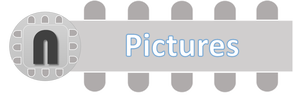SmartRF04EB CC1110 CC2530 ZigBee Downloader Emulator USB ZigBee MCU M100 Module
The CC Debugger is primarily used for debugging and programming the flash on CCxxxx 8051-based System-on-Chip (SoC) devices from . CC Debugger also supports CCxxxx RF transceivers. In addition, CC Debugger is used for configuring the CC85xx devices with PurePath Wireless Configurator.
- Compatible with the original TI CC Debugger
- Supported Operating Systems: Windows 2000, Windows xp sp2/sp3, Windows Vista 32bit, Windows 7 32bit
- Target voltage: 1.2V~3.6V
- Capable of powering the target board from the debugger
- Operating temperature: 0°C~85°C
- Supported Software
- IAR Embedded Workbench For C8051
- SmartRF Flash Programmer
- SmartRF Studio
- SmartRF Packet Sniffer
- PurePath Wireless Configurator
- Connects to PC
- Computer connection via USB interface
- Connects to target board
- Target board connection via 10-pin IDC connector (2x5 2.54mm pitch)
- 1. BCM2835 700MHz ARM1176JZFS processor with FPU and Videocore 4 GPU
- 2. GPU provides Open GL ES 2.0, hardware-accelerated OpenVG, and 1080p30 H.264 high-profile decode
- 3. GPU is capable of 1Gpixel/s, 1.5Gtexel/s or 24 GFLOPs of general purpose compute and features a bunch of texture filtering and DMA infrastructure
- 4. 512MB RAM
- 5. Boots from Micro SD card, supports Linux distros such as Fedora, Debian and ArchLinux
- 6. 10/100 wired Ethernet
- 7. HDMI output
- 8. USB 2.0 interface x 4
- 9. 4-pole 3.5mm stereo audio jack with composite video output
- 10. Micro SD card slot
- 11. Powered by 5v micro USB
- 12. Camera connector
- 13. 40-pin 2.54mm expansion pinheader
- 14. Dimensions: 85mm x 56mm x 17mm
- OFF: The debugger has no power or there is no valid firmware on the debugger.
- AMBER (BOTH LEDS ON): The debugger is powered, but there is no valid firmware.
- RED LED BLINKING: The Debugger is in Boot Recovery Mode.
- RED LED ON: No device detected. This might be due to old firmware on the CC Debugger, or a problem with the hardware connection (make sure the target board is properly powered and connected correctly).
- GREEN LED ON: The target device has been properly detected. It is possible to start programming/debugging.