
Introduction
This product is an E-paper device adopting the image display technology of Microencapsulated Electrophoretic Display, MED. The initial approach is to create tiny spheres, in which the charged color pigments are suspending in the transparent oil and would move depending on the electronic charge. The E-paper screen display patterns by reflecting the ambient light, so it has no background light requirement. Under sunshine, the E-paper screen still has high visibility with a wide viewing angle of 180 degree. It is the ideal choice for E-reading.
Communication protocol
Note: Different from the traditional SPI protocol, the data line from the slave to the master is hidden since the device only has display requirement.
- CS is slave chip select, when CS is low, the chip is enabled.
- DC is data/command control pin, when DC = 0, write command, when DC = 1, write data.
- SCLK is the SPI communication clock.
- SDIN is the data line from the master to the slave in SPI communication.
SPI communication has data transfer timing, which is combined by CPHA and CPOL.
- CPOL determines the level of the serial synchronous clock at idle state. When CPOL = 0, the level is Low. However, CPOL has little effect to the transmission.
- CPHA determines whether data is collected at the first clock edge or at the second clock edge of serial synchronous clock; when CPHL = 0, data is collected at the first clock edge.
- There are 4 SPI communication modes. SPI0 is commonly used, in which CPHL = 0, CPOL = 0.
As you can see from the figure above, data transmission starts at the first falling edge of SCLK, and 8 bits of data are transferred in one clock cycle. In here, SPI0 is in used, and data is transferred by bits, MSB first.
How to use:
Working with Raspberry Pi
Installing libraries required
If you want to connect your E-paper screen to Raspberry Pi, you should install some necessary libraries, or else the Demo (click to download) below may work improperly. For more information about how to install the Raspberry Pi libraries, please visit the website: Libraries Installation for RPi.
You can find the detailed presentation about the installations of libraries wiringPi, bcm2835 and python.
Hardware connection
Here is the connection between Raspberry Pi 3B and E-paper.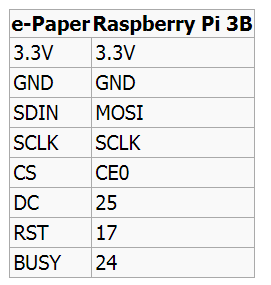
Expected result
- After the corresponding libraries installed, you can copy the relative programs into your Raspberry Pi, and then enter the corresponding file.
- BCM2835: Execute the command: make, to compile the code and generate a file epd. Execute the command: sudo ./epd, the program will run.
- WringPi: Execute the command: make, to compile the code and generate a file epd. Execute the command: sudo ./epd, the program will run.
- Python: Execute the command: sudo python main.py
- The screen displays strings and shapes after whole screen refresh.
- The screen displays images and the time after partial screen refresh. This demonstrates the partial refreshing capability.
Working with Arduino
Hardware connection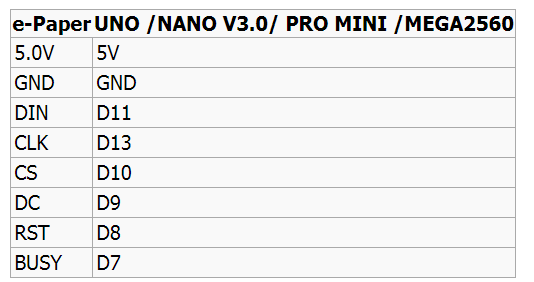 Expected result
Expected result
- Copy the files from the directory arduino/libraries of the demo package to documents/arduino/libraries, where can be specified by Arduino IDE --> File --> Preferences --> Sketchbook location.
- Click the button Upload to compile and upload the program to your Arduino board.
- The screen displays strings and shapes after whole screen refresh.
- The screen displays images and the time after partial screen refresh. This demonstrates the partial refreshing capability.
Working with the STM32 development board
Here we use the development board STMF103C8T6. The Demo is base on the library HAL.
Hardware connection
Here is the hardware connection between the development board STMF103C8T6 and E-paper: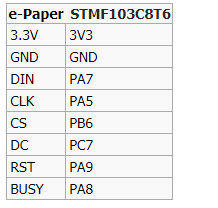
1.We only ship to the confirmed address provided by eBay. please make sure your ebay address is 100% matches the address you would like us to ship to. If not, please let us know before we sent you the package, or we will not be responsible for any loss. hope you could understand.
2.Orders will be processed instantly and dispatched within 1-2 business days except hoilday, so we do NOT accept any email/message note after you place orders.
1.We greatly appreciate your POSITIVE feedback. Please do NOT leave negative feedback without asking for help.
2.Please DON'T leave negative or neutral feedback if you haven't received item in 30 days, because we have mentioned the shipping time repeatedly.
1.We believe our items are so outstanding. We are convinced you will be happy with your Purchase.
2. Please include your eBay ID and item number with any email requests.
3. If you do not satisfy with our items. Please simply return to us within 30 Days in original condition. Just pay for the returned postage. Then we can issue full refund or resend the item to you after the returned item arrived at our warehouse.
1.We accept PayPal payment ONLY, and must be received within 5 days from the date of purchase.
2. It is easy and safe for you to pay by credit cards, debit cards, bank transfers and PayPal account balances.
3.Buyers are responsible for import duties,custom fees and taxes, if any, please check your country.
Il 01-set-20 alle 06:07:09 CEST, il venditore ha aggiunto le seguenti informazioni sull'oggetto: