
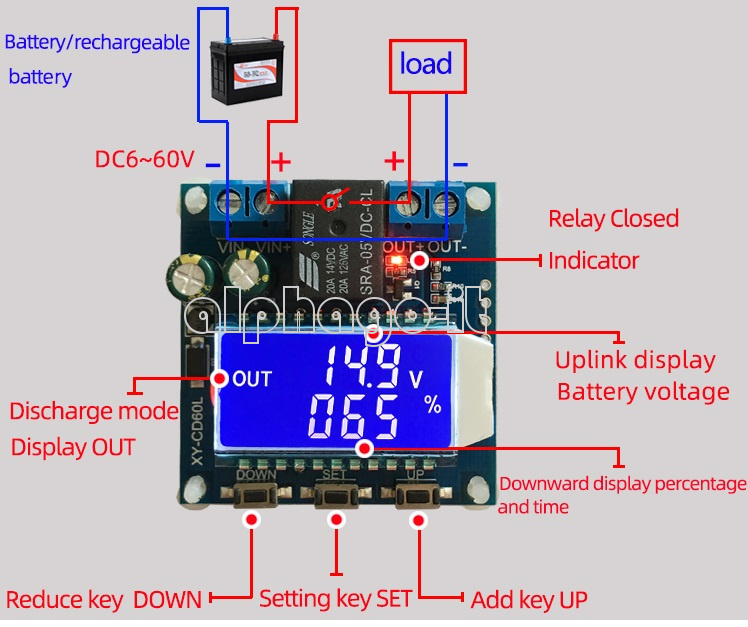


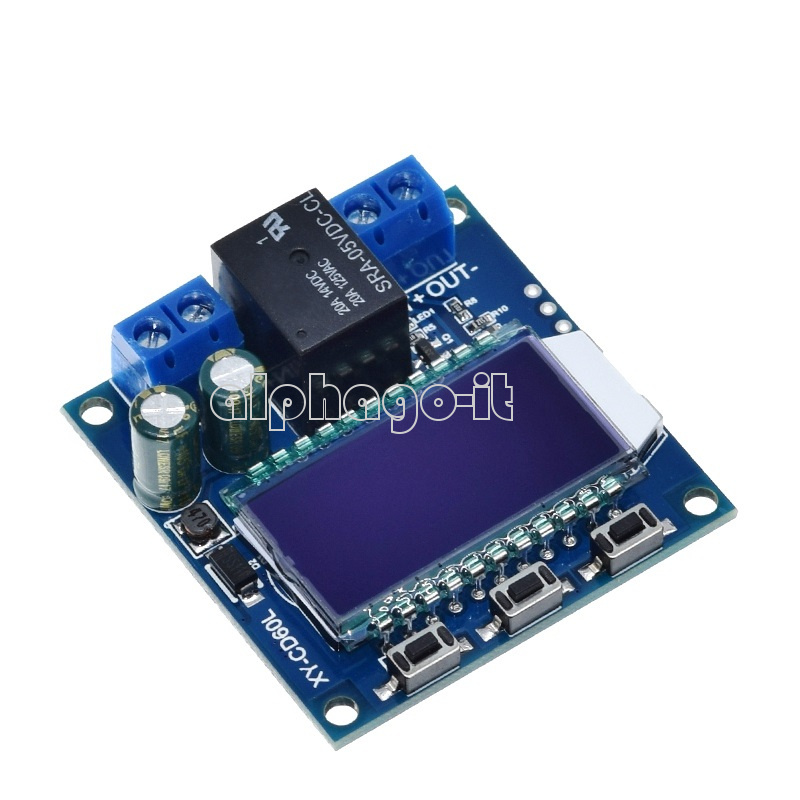


By setting the upper limit voltage UP and the lower limit voltage dn; when the battery voltage is less than or equal to the lower limit voltage dn, the relay turns on and the charger starts charging the battery; when the battery voltage is more than or equal to the upper limit voltage UP, the relay disconnects to complete an automatic charging; when the relay turns on, IN flickers, indicating that it is charging.
Discharge mode OUT
By setting the upper limit voltage UP and the lower limit voltage dn; when the battery voltage is greater than or equal to the upper limit voltage UP, the relay turns on and starts discharging; when the battery voltage is less than or equal to the lower limit voltage dn, the relay turns off and completes an automatic discharging function; when the relay turns on, the OUT flickers, indicating that it is discharging.
Note: This product is a simple voltage controller. It can turn on and off the output by relay. It only plays the role of switching, and can not change the voltage.
Functional description:
1. Calculation of Voltage Percentage: Battery Voltage/(Upper Voltage-Lower Voltage)
2. Key function:
Short press UP button, switch display% and time, long press 5 seconds switch mode, charging mode: IN, discharge mode: OUT
SET key: Short Click to view the parameters currently set;
Long press SET button to enter the parameter setting interface, set UP: voltage upper limit, dn: voltage lower limit, OP: turn-on time, dOP: delay turn-on time (0-999 seconds), FOP: forced turn-on time (0-10 seconds) in discharge mode.
Short press DOWN button, turn off/turn on relay enable (emergency stop function) turn off, LCD display OFF, relay disconnect
Long press DOWN button to set the status of LCD backlight L-P: OFF backlight constant brightness, ON: backlight automatically extinguishes after 5-10 minutes; after extinguishing, any key wakes up.
3. Parameter Settings
(a) Enter the parameter setting interface by pressing the SET key for a long time;
B) After entering the parameter setting interface, switch the setting parameters by pressing the SET key.
C) After choosing parameters, it can be set by UP/DOWN key to support short press and long press.
D) To set other parameters, repeat steps B and c;
E) After all parameters are set, press SET key for a long time, exit and save;
3.1 Charging/Discharging Time Control Function
When the time parameter OP is non-zero, start charging/discharging time control.
When the relay turns on a charge/discharge, the countdown begins; when the time is completed, the relay is automatically disconnected to complete a charge/discharge process; if the time is completed, in the charging mode, the detection voltage is less than the lower limit voltage dn or in the discharge mode, the detection voltage is more than the upper limit voltage UP, and the charging time control function is automatically turned off and flashes. Indicate H: ER reminds users that time parameter setting is unreasonable; press any key to stop flickering;
When the charging/discharging time control is not turned on, the product will record a complete time. When entering the time display interface, flashing shows the charging time, then exiting the time display interface or clearing the next time the charging is turned on (relay is turned on).
3.2 Automatic parameter detection:
When the parameters are set and exit, if the lower voltage limit DN is greater than the upper voltage up, the system will flicker to display "ERR" as a reminder.
3.3 Delayed turn-on function (0-999 seconds): completion of a charge/discharge, the interval between re-opening;
3.4 Discharge Conduction Forced Start Time (0-10S): After satisfying the relay conduction condition, the relay is forced to turn on (0-10S) to detect the battery voltage again. This function is mainly aimed at discharging function. Some test loads will pull down the lower limit voltage instantaneously at the moment of conduction, which will lead to the disconnection of the relay and the failure of normal discharge process.
Analysis of Common Faults
Q: How many V levels are suitable for use? How many V voltage does this module fit?
Answer: This model is suitable for use in the range of minimum 6V, maximum 60V voltage and maximum expenditure level 48V, because 48V battery is full of electricity at about 60V, and then burns at a higher level. If your battery is higher than 48V, please choose another one.
Question: The relay clicks after power-on! Does the light flicker?
Answer: This is because your charging current is too large or the battery capacity is too small. Once the battery is powered up, it immediately reaches the upper voltage limit. The relay is disconnected. After disconnection, the voltage quickly drops to the lower voltage limit and starts charging again. At this time, you need to reduce the charging current. Usually, the charging current is 10% of the battery capacity. From 1 to 1.5, the charging current of 20AH batteries is generally about 2-3A. Note that high current charging can cause battery heating, accelerated aging, bulging and even explosion!
Question: What control method? Can it be recharged automatically? Can you fill it while you use it? Can we limit the current?
Answer: This is voltage control, such as setting the lower limit of voltage 12.0V, the upper limit of voltage 14.5V, when the voltage is charged to 14.5V, the power is cut off, the voltage is lowered to 12.0V and the relay is closed to start charging; while charging, the voltage control mode can only switch on and off, not limit the current, the charging current depends entirely on your charger!
Question: Can I charge a 24V battery with 12V input, or can I charge a 12V battery with 48V input?
Answer: This is a simple voltage controller. It only plays a switching role. It can't change the voltage to charge the battery. So what kind of charger should you prepare to charge the battery? Necessary!
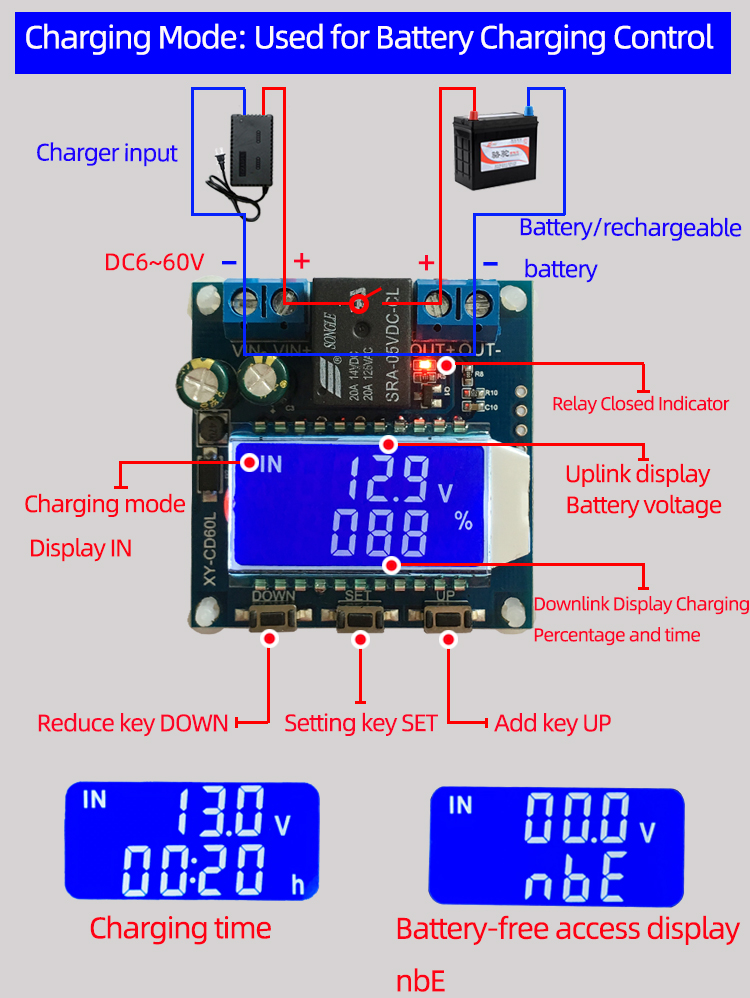
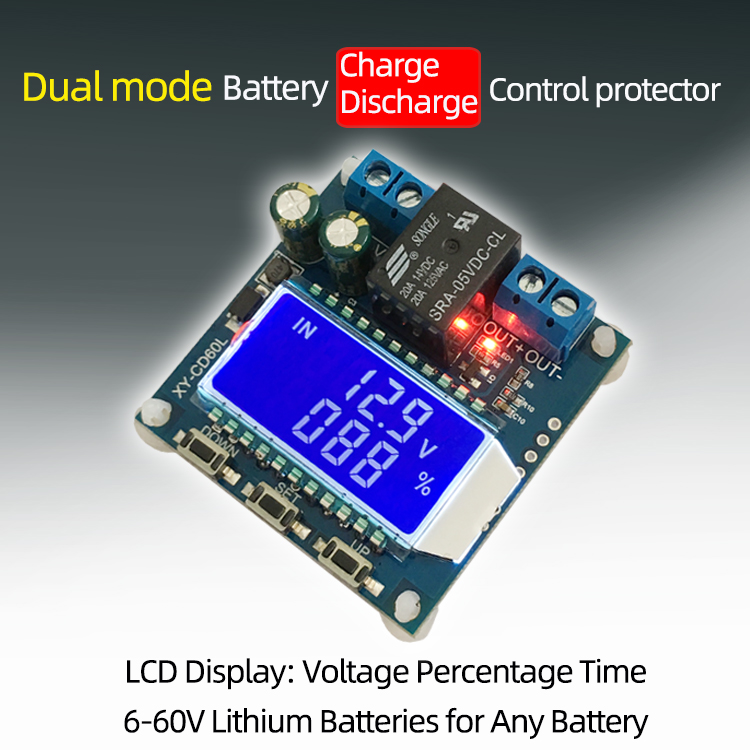
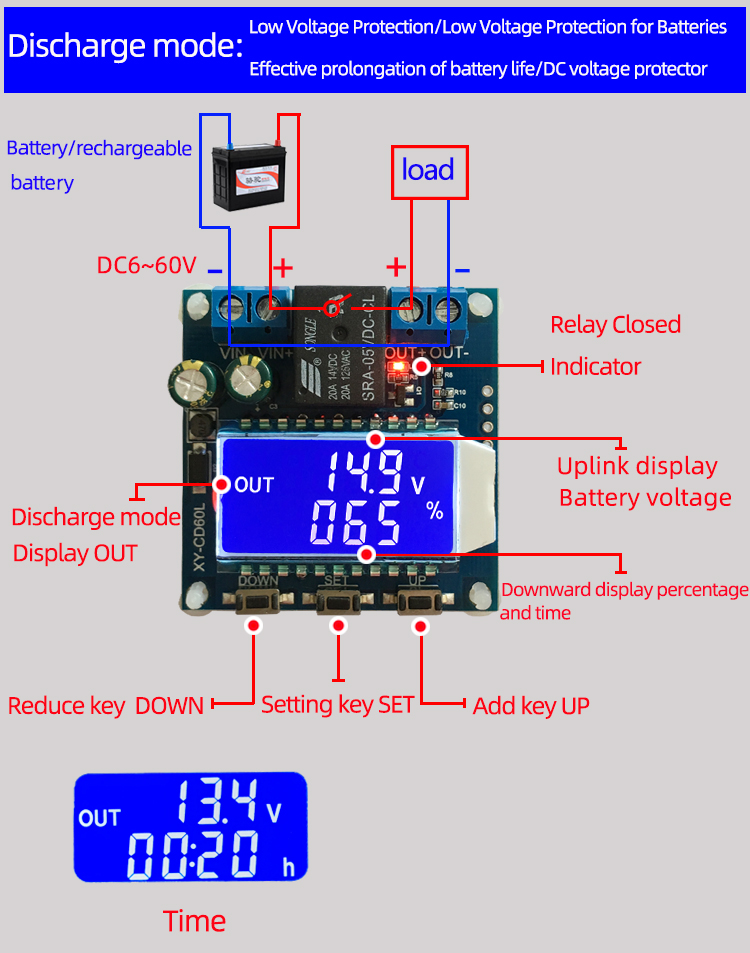
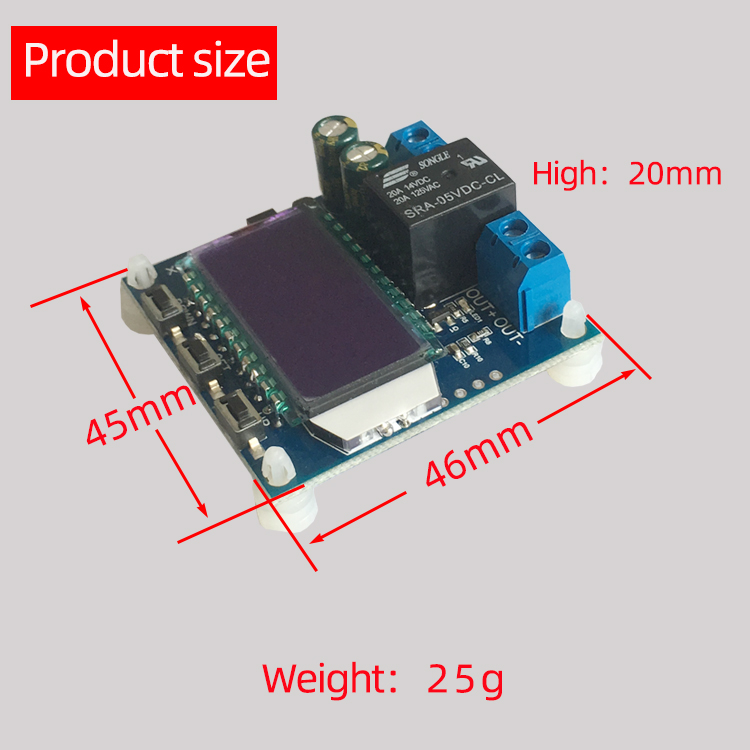
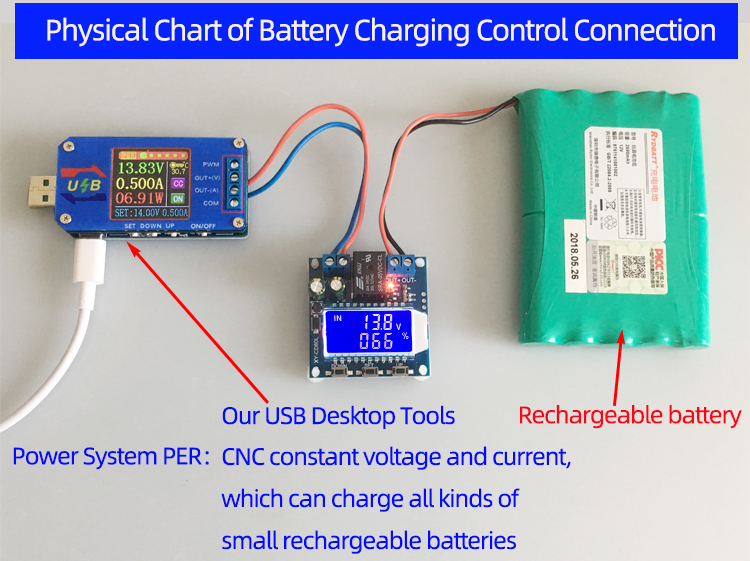
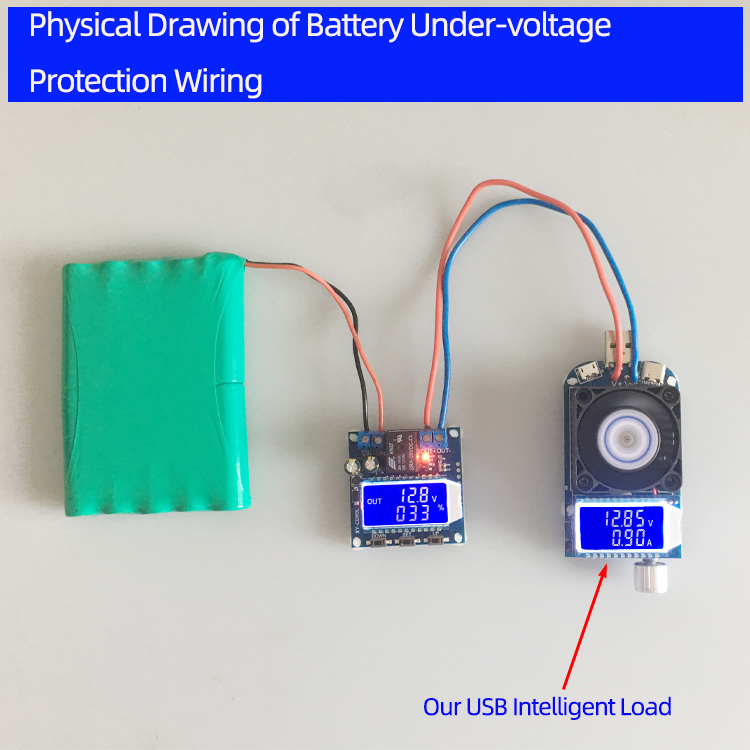
1.We only ship to the confirmed address provided by eBay. please make sure your ebay address is 100% matches the address you would like us to ship to. If not, please let us know before we sent you the package, or we will not be responsible for any loss. hope you could understand.
2.Orders will be processed instantly and dispatched within 1-2 business days except hoilday, so we do NOT accept any email/message note after you place orders.
1.We greatly appreciate your POSITIVE feedback. Please do NOT leave negative feedback without asking for help.
2.Please DON'T leave negative or neutral feedback if you haven't received item in 30 days, because we have mentioned the shipping time repeatedly.
1.We believe our items are so outstanding. We are convinced you will be happy with your Purchase.
2. Please include your eBay ID and item number with any email requests.
3. If you do not satisfy with our items. Please simply return to us within 30 Days in original condition. Just pay for the returned postage. Then we can issue full refund or resend the item to you after the returned item arrived at our warehouse.
1.We accept PayPal payment ONLY, and must be received within 5 days from the date of purchase.
2. It is easy and safe for you to pay by credit cards, debit cards, bank transfers and PayPal account balances.
3.Buyers are responsible for import duties,custom fees and taxes, if any, please check your country.
Il 16-ott-20 alle 06:08:10 CEST, il venditore ha aggiunto le seguenti informazioni sull'oggetto: