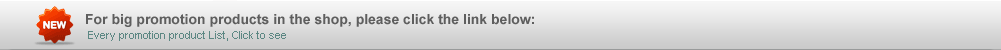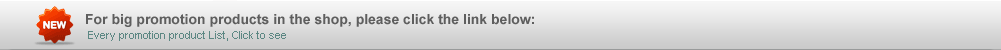-100% Brand new and High Quality -Color: Black and Red -Power LED indicators -Output: 12.0V-3000mAh -Plug standard: Australia -Offer you Fast Multimedia -Input: 100-240V, 50/60Hz, 1.5A -Supports up to 64 Memory Cards -One Touch Backup (OTB) function (on USB Port Only) -Just Plug in and Play, Hot-swappable. -Supports all 2.5"/3.5" IDE and 2.5"/3.5" SATA Hard Disk of any capacity. (Except Western Digital) -USB 1.1, USB 2.0, SATA1, and SATA 2 SATA III Compatible -High Speed USB 2.0 Data Transfer Rate Up to 480Mb/s(Max), SATA2 Transfer Rate Up to 1.5GB/3GB/s -Output interface: USB Mini 5Pin; 2 Port USB2.0 Hub; 5 Slots Card Reader; e-SATA port; 3.5"IDE port; 1/2 SATA ports -Files Access, Backup Files or Data from PC to External Hard Disk More Easily and Quickly -This is an All in one HDD Docking Station, Directly Exchange Data Between 2HDDs, Whether they are the Same or Different Size (3.5"or2.5").
-It's NOT cCompatable with Western Digital. Please don't buy it for Western Digital -This Item can also be Used as a USB hub and a Aard Reader Supporting most Common Types Storage Cards. -Here is an Innovative idea of getting SATA (Serial ATA) and IDE/PATA interface Integrated into one Docking Station for Immediate Folder Access. -Quick and Easy, the Hard Drive Dock is the Perfect Solution to Access your Hard Drive in Seconds -It gives a more convenience way of plugging 2.5" or 3.5" SATA HDD + 2.5" or 3.5" IDE HDD into this Special design USB Docking Station at the Same time. -The Hard Drive Dock is a Complete and Easy way to Add or Swap Hard Drives to your Computer. -Simply just insert any 2.5" or 3.5" IDE /SATA(I/II/III) Dual Hard Drive into the Docking and you are ready to Transfer,Copy or Backup Files. -It gives you the flexibility of connecting any IDE/SATA(I/II/III) hard drive to your computer via USB 2.0 or ESATA connection without opening up your computer case or installing into an enclosure -HDD Multi-function dock with the one button backup, high-speed hard disk cloning (can be Used Offline) -Support Win 7, Windows 98/98/SE/ME/2000/XP/VISTA and MAC OS 9.X, or above.
5 Slots Card Reader:
-TF-SLOT: TF Memory
-X-Memory SLOT: X-Memory
-CF SLOT: CF 1/CF 2/Extreme CF/Extreme3 CF/Ultra2 CF/HS CF/MD
-MS SLOT: MS/MS DUO/MS PRO/MS PRO DUO/MS MagicGate/ MS MagicGate PRO/MS MagicGate DUO/MS MagicGate PRO DUO/Extreme MS PRO/Extreme3MS PRO/Ultra2 MS PRO/HS MS MagicGate PRO/HS MS MagicGate PRO DUO/MS ROM/MS Select
-SD SLOT: SD/Mini SD/Extreme SD/ Extreme 3 SD/Ultra 2 SD/MMC 1/MMC 2/MMC 4.0/RS MMC/HS RS MMC/MICRO SD(T-FLASH)
Alarming Instructions:
-Most of the users face issues regarding the hard disk docking station and its functionality. If you find any issue regarding hard disk installation, please read the following instructions that might help you.
-Please read carefully, the Installation Summery, mentioned on the Hard Disk. It will give you the Idea to set your hard disk on Master gear, Slave gear, Cable select gear. For setting the Hard disk on correct gear.
-Please insert the jumper on Master gear or Slave with care so that you can use your hard disk perfectly in this docking station.
-Please note that you only have to connect one IDE hard drive at one time in the docking station. The IDE Section of the docking station do not have enough space to hold both 2.5" and 3.5" IDE hard drives. Either you have to connect 3.5" or 2.5" hard drive at one time.
-Please set the jumper setting to Master gear to use the IDE Hard drives.
*Note:
- The manufacturer said it' is compatible with all 2.5" 3.5" hard disk. But after our testing, it is NOT compatible with Western Digital. Please NOT buy it for Western Digital
- The new version does not contain a CD-ROM. Please contact us if you need it.