




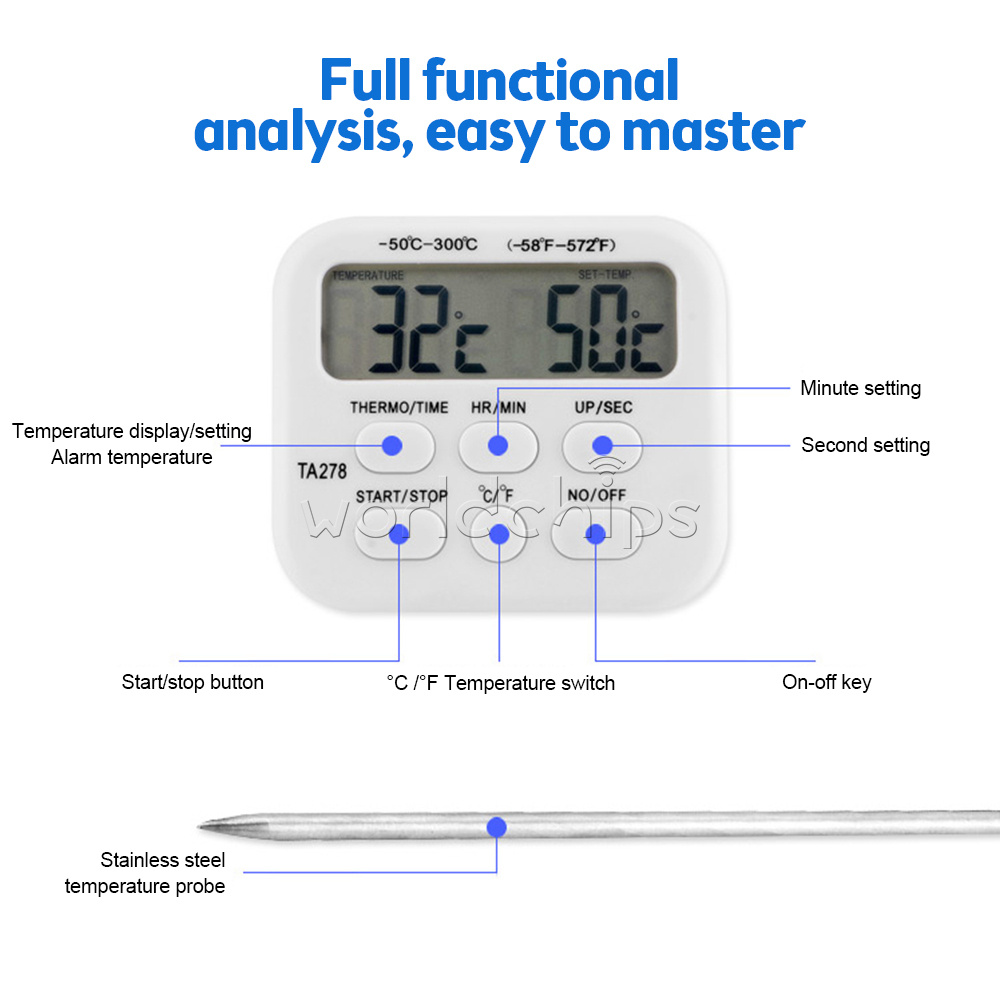
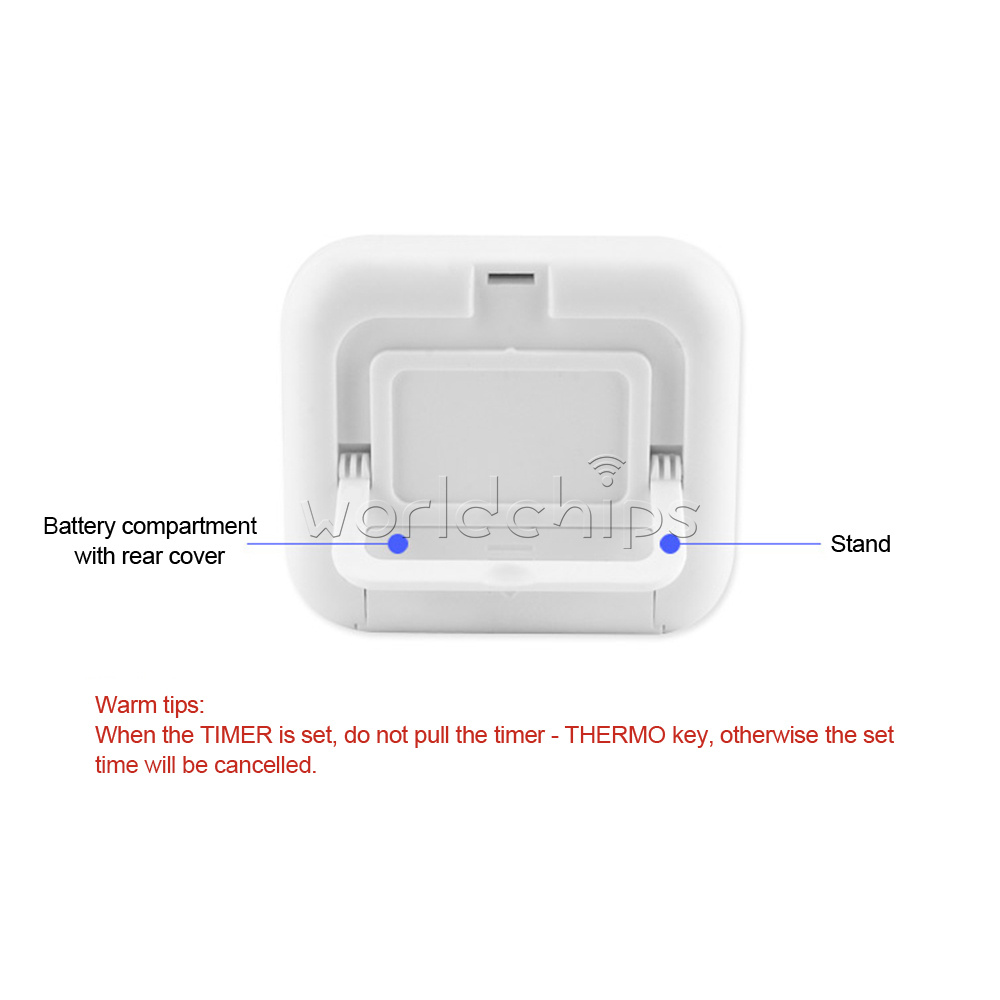

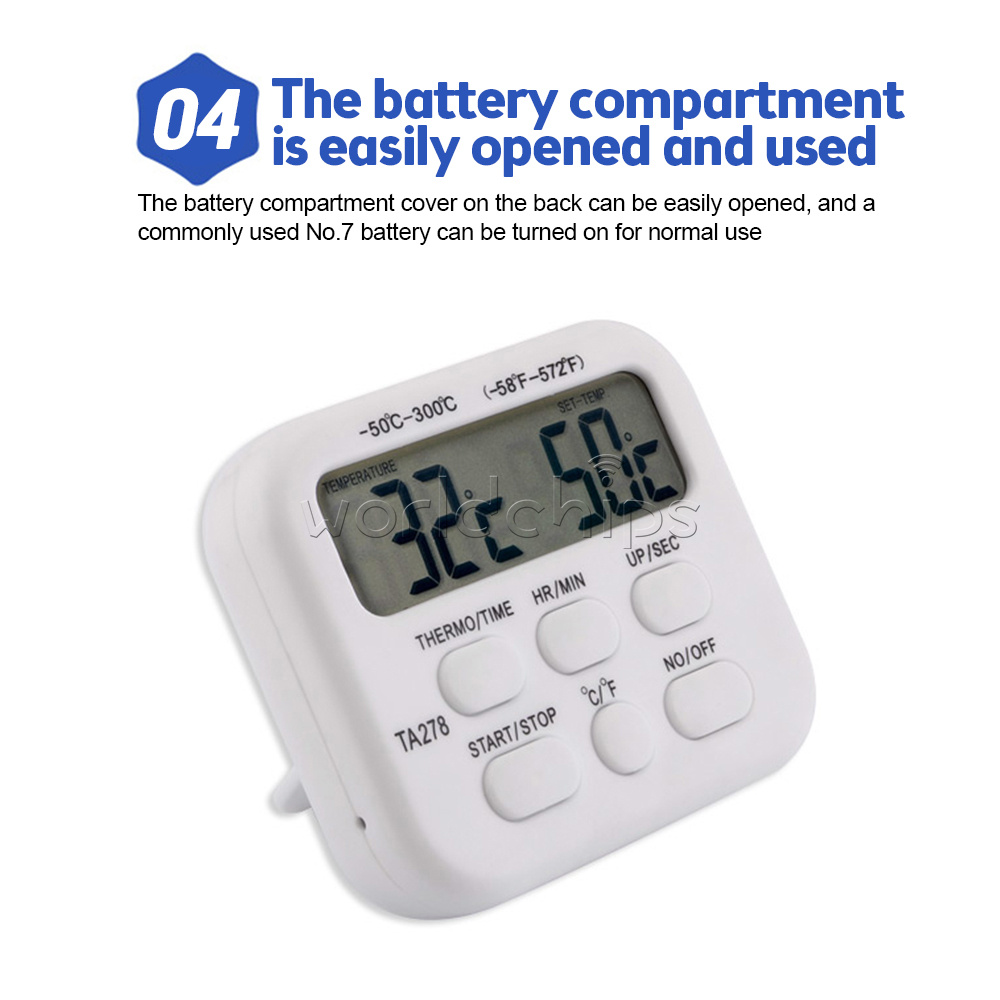


Features
1. The use of high-quality materials, durable
2. Fashionable stand design, easy to open and close, can be placed on the desktop, practical and simple operation
3. Temperature and humidity large screen digital display, reading more easily
4. The back of the battery compartment cover can be easily opened, placed a No. 7 battery can be turned on normal use
5. Wide range of applications
2. Fashionable stand design, easy to open and close, can be placed on the desktop, practical and simple operation
3. Temperature and humidity large screen digital display, reading more easily
4. The back of the battery compartment cover can be easily opened, placed a No. 7 battery can be turned on normal use
5. Wide range of applications
Specification
Temperature range: -50℃~300℃(-58℉~572℉)
Timing range: 99 hours, 59 minutes, 59 seconds
Temperature range: -50℃~300℃(-58℉~572℉)
Timing range: 99 hours, 59 minutes, 59 seconds
Key Description
[ON/OFF] key: turn on/off
[°C/°F] key: Convert °C and °F temperature units
[MODE] key: switch between temperature mode and timing mode
[HR/MIN/-] key: set temperature minus 1 degree in temperature mode; set minutes and hours in chronograph mode
[SEC/+] key: set the temperature in temperature mode plus 1 degree; set the seconds in timing mode
[START/STOP] key: turn on or off the temperature alarm in temperature mode; start stop continue or pause timing in timing mode
[ON/OFF] key: turn on/off
[°C/°F] key: Convert °C and °F temperature units
[MODE] key: switch between temperature mode and timing mode
[HR/MIN/-] key: set temperature minus 1 degree in temperature mode; set minutes and hours in chronograph mode
[SEC/+] key: set the temperature in temperature mode plus 1 degree; set the seconds in timing mode
[START/STOP] key: turn on or off the temperature alarm in temperature mode; start stop continue or pause timing in timing mode
Thermometer operation
1. Press [ON/OFF] key to turn on
2. Press [MODE] key to display the temperature mode
3. Press [HR/MIN/-] key to set the temperature minus 1 degree, long press and hold the key to quickly reduce
4. Press [SEC/+] key to set the temperature to increase by 1 degree, press and hold the key to increase quickly.
5. Press [START/STOP] key to start temperature alarm
6. Press the [START/STOP] key to turn off the temperature alarm. Press the [START/STOP] key again to start the temperature alarm again.
7. Press the [HR/MIN/-] key and [SEC/+] key at the same time to restore the default setting temperature of 50°C (122°F)
8. When the temperature is equal to the set temperature, the alarm will sound continuously
9. Press the [START/STOP] key to stop the alarm sound
10. The alarm will keep sounding until [START/STOP] or [ON/OFF] key is pressed.
11. Press the [MODE] key to display the timing mode, and then press the [MODE] key to return to displaying the temperature mode.
12. Press the [ON/OFF] key to turn off the power when finished using
1. Press [ON/OFF] key to turn on
2. Press [MODE] key to display the temperature mode
3. Press [HR/MIN/-] key to set the temperature minus 1 degree, long press and hold the key to quickly reduce
4. Press [SEC/+] key to set the temperature to increase by 1 degree, press and hold the key to increase quickly.
5. Press [START/STOP] key to start temperature alarm
6. Press the [START/STOP] key to turn off the temperature alarm. Press the [START/STOP] key again to start the temperature alarm again.
7. Press the [HR/MIN/-] key and [SEC/+] key at the same time to restore the default setting temperature of 50°C (122°F)
8. When the temperature is equal to the set temperature, the alarm will sound continuously
9. Press the [START/STOP] key to stop the alarm sound
10. The alarm will keep sounding until [START/STOP] or [ON/OFF] key is pressed.
11. Press the [MODE] key to display the timing mode, and then press the [MODE] key to return to displaying the temperature mode.
12. Press the [ON/OFF] key to turn off the power when finished using
Timer operation
1. Press the [ON/OFF] key to turn on the power
2. Press [MODE] key to display the timer mode, the "TIMER" icon will be displayed on the LCD
3. Press the [HR/MIN/-] key to set the minutes and hours, hold the key for a long time to increase quickly
4. Press [SEC/+] key to set the seconds, press and hold the key to increase quickly
5. Press the [START/STOP] key to start
6. Press [START/STOP] key to pause. Press the [START/STOP] key again to continue
7. Press the [HR/MIN/-] key and [SEC/+] key at the same time to clear the zero.
8. When it reaches "00:00 00", the alarm will sound continuously. The timer will turn to positive timing and the "TIME'S UP" icon on the LCD will flash.
9. Press [START/STOP] key to stop the alarm sound and stop timing, and automatically display the last set timing time
10. The timer will count 99 hours, 59 minutes and 59 seconds. Alarm sound will keep sounding until [START/STOP] or [ON/OFF] key is pressed
11. Press the [MODE] key to display the temperature mode, then press the [MODE] key to return to display the timing mode.
12. Press the [ON/OFF] key to turn off the unit when finished using
1. Press the [ON/OFF] key to turn on the power
2. Press [MODE] key to display the timer mode, the "TIMER" icon will be displayed on the LCD
3. Press the [HR/MIN/-] key to set the minutes and hours, hold the key for a long time to increase quickly
4. Press [SEC/+] key to set the seconds, press and hold the key to increase quickly
5. Press the [START/STOP] key to start
6. Press [START/STOP] key to pause. Press the [START/STOP] key again to continue
7. Press the [HR/MIN/-] key and [SEC/+] key at the same time to clear the zero.
8. When it reaches "00:00 00", the alarm will sound continuously. The timer will turn to positive timing and the "TIME'S UP" icon on the LCD will flash.
9. Press [START/STOP] key to stop the alarm sound and stop timing, and automatically display the last set timing time
10. The timer will count 99 hours, 59 minutes and 59 seconds. Alarm sound will keep sounding until [START/STOP] or [ON/OFF] key is pressed
11. Press the [MODE] key to display the temperature mode, then press the [MODE] key to return to display the timing mode.
12. Press the [ON/OFF] key to turn off the unit when finished using
List
1 x Temperature timer (excluding seven battery)
1 x Temperature timer (excluding seven battery)
- We accept PayPal only. But we only Accept your Ebay Address,Please Make sure it's 100% right.
- Payment must be received in 5 business days of auction closing.
- Please leave note for your special request (e.g. Colors or Size) in PayPal when you pay the order.
- Any special request cannot be accepted after 24 hours of payment, because most of orders will be processed instantly and same day dispatched.
Fill your shipping info
- All package need to wait 30 days(US only need 7-10 days),Please take care it.Less than 30 days,we can't take a refund.
- If the item is defect when you receive it or you are not satisfied with it, please return it within 14 days for a replacement or money back. But the items must be back in factory condition. Please contact us and double check the return address before you return it.
- If is item is defective in 12 months, you can return it to us. We will send you a new replacement after receiving the defective item.