









precision digital display word double output automatic constant temperature and humidity control panel
Product adopts industrial-grade chip, high-precision SHT30 temperature and humidity sensor.
Product Function:
Product features are two main types of classification: the functions of temperature and humidity;
Product features are two main types of classification: the functions of temperature and humidity;
Function of temperature are as follows:
The automatic identification of work mode:
The system automatically according to the start/stop temperature, identify work mode;
Start temperature > stop temperature, cooling mode 'C'.
Start temperature < stop temperature, heating mode 'H'.
The system automatically according to the start/stop temperature, identify work mode;
Start temperature > stop temperature, cooling mode 'C'.
Start temperature < stop temperature, heating mode 'H'.
Cooling mode:
When the temperature ≥ Start temperature, relay conduction, red led on, refrigeration equipment begin to work;
When the temperature ≥ Start temperature, relay conduction, red led on, refrigeration equipment begin to work;
When the temperature ≤ Stop temperature, relay disconnect, red led off, refrigeration equipment stop to work;
Heating mode:
When the temperature ≤ Start temperature, relay conduction, red led on, heating equipment begin to work;
When the temperature ≤ Start temperature, relay conduction, red led on, heating equipment begin to work;
When the temperature ≥ Stop temperature, relay disconnect, red led off, heating equipment stop to work;
Temperature correction function OFE (-10.0 ~ 10℃):
The system is working for a long time and may be biased, through this function correction, the actual temperature = measuring temperature + calibration value;
The system is working for a long time and may be biased, through this function correction, the actual temperature = measuring temperature + calibration value;
How to set the start/stop temperature:
In the running interface, Long Press ' TM+ ' key more than 3 seconds, into the start temperature settings interface, can be modified by TM+ TM- key, to be modified, waiting for 6s automatic exit and save;
In the running interface, Long Press ' TM-' key more than 3 seconds, into the stop temperature settings interface, can be modified by TM+ TM- key, to be modified after the parameters, waiting for 6s automatic exit and save;
In the running interface, Long Press ' TM+ ' key more than 3 seconds, into the start temperature settings interface, can be modified by TM+ TM- key, to be modified, waiting for 6s automatic exit and save;
In the running interface, Long Press ' TM-' key more than 3 seconds, into the stop temperature settings interface, can be modified by TM+ TM- key, to be modified after the parameters, waiting for 6s automatic exit and save;
The humidity function is as follows:
The automatic identification of work mode:
The system automatically according to the start/stop humidity, identify work mode;
Start humidity> stop humidity, dehumidification mode 'D'.
Start humidity< stop humidity, humidification mode 'E'.
The system automatically according to the start/stop humidity, identify work mode;
Start humidity> stop humidity, dehumidification mode 'D'.
Start humidity< stop humidity, humidification mode 'E'.
Dehumidification mode:
When the humidity≥ Start humidity, relay conduction, green led on, dehumidification equipment begin to work;
When the humidity≥ Start humidity, relay conduction, green led on, dehumidification equipment begin to work;
When the humidity≤ Stop humidity, relay disconnect, green led off, dehumidification equipment stop to work;
Humidification mode:
When the humidity≤ Start humidity, relay conduction, green led on, humidification equipment begin to work;
When the humidity≤ Start humidity, relay conduction, green led on, humidification equipment begin to work;
When the humidity≥ Stop humidity, relay disconnect, green led off, humidification equipment stop to work;
Humidification correction function RH (-10.0 ~ 10%):
The system is working for a long time and may be biased, through this function correction, the actual humidity = measuring humidity + calibration value;
The system is working for a long time and may be biased, through this function correction, the actual humidity = measuring humidity + calibration value;
How to set the start/stop humidity:
In the running interface, Long Press ' RH+ ' key more than 3 seconds, into the start humidity settings interface, can be modified by RH + RH - key, to be modified, waiting for 6s automatic exit and save;
In the running interface, Long Press ' RH-' key more than 3 seconds, into the stop humidity settings interface, can be modified by RH+ RH- key, to be modified after the parameters, waiting for 6s automatic exit and save;
In the running interface, Long Press ' RH+ ' key more than 3 seconds, into the start humidity settings interface, can be modified by RH + RH - key, to be modified, waiting for 6s automatic exit and save;
In the running interface, Long Press ' RH-' key more than 3 seconds, into the stop humidity settings interface, can be modified by RH+ RH- key, to be modified after the parameters, waiting for 6s automatic exit and save;
Running Interface Description:
Working mode shows that the current mode ("H/C", "E/d") will be synchronized at the front of temperature/humidity, when the setting of temperature/humidity and stop temperature/humidity are completed.
Any relay conduction, the upper-left corner of the interface display "out", if the temperature relay conduction, the flashing display temperature working mode "H/C" to show reminders; if the humidity relay conduction, then flashing display humidity working mode "E/d", as a reminder;
Other features:
Relay enabling (by default):
If the relay is disable, the relay remains disconnected;
If the relay is disable, the relay remains disconnected;
How to modify the temperature/humidity correction value:
In the operating interface, double-click the ' TM+ ' key to enter the correction of the set interface, the downward display correction of the type, the upward display of specific values; (OFE: Temperature correction value RH: Humidity correction value)
At this time by a short press ' TM-' key, switch to modify the parameters, through the RH+ RH-key, modify the specific value of the support long press short;
When the parameters have been modified, double-click the ' TM+ ' key, exit the correction positive setting interface, and save the data;
How to enable/disable relay:
In the running interface, Short press ' TM-' key, enable/disable the temperature relay(ON: enable OFF: disable), back to the running interface, if the temperature relay is disable, the temperature symbol ' ℃ ' flashes to remind.
In the operating interface, double-click the ' TM+ ' key to enter the correction of the set interface, the downward display correction of the type, the upward display of specific values; (OFE: Temperature correction value RH: Humidity correction value)
At this time by a short press ' TM-' key, switch to modify the parameters, through the RH+ RH-key, modify the specific value of the support long press short;
When the parameters have been modified, double-click the ' TM+ ' key, exit the correction positive setting interface, and save the data;
How to enable/disable relay:
In the running interface, Short press ' TM-' key, enable/disable the temperature relay(ON: enable OFF: disable), back to the running interface, if the temperature relay is disable, the temperature symbol ' ℃ ' flashes to remind.
In the running interface, Short press ' RH-' key, enable/disable the humidity relay (ON: enable OFF: disable), back to the running interface, if the humidity relay is disable, the humidity symbol '% ' flashes, as a reminder.

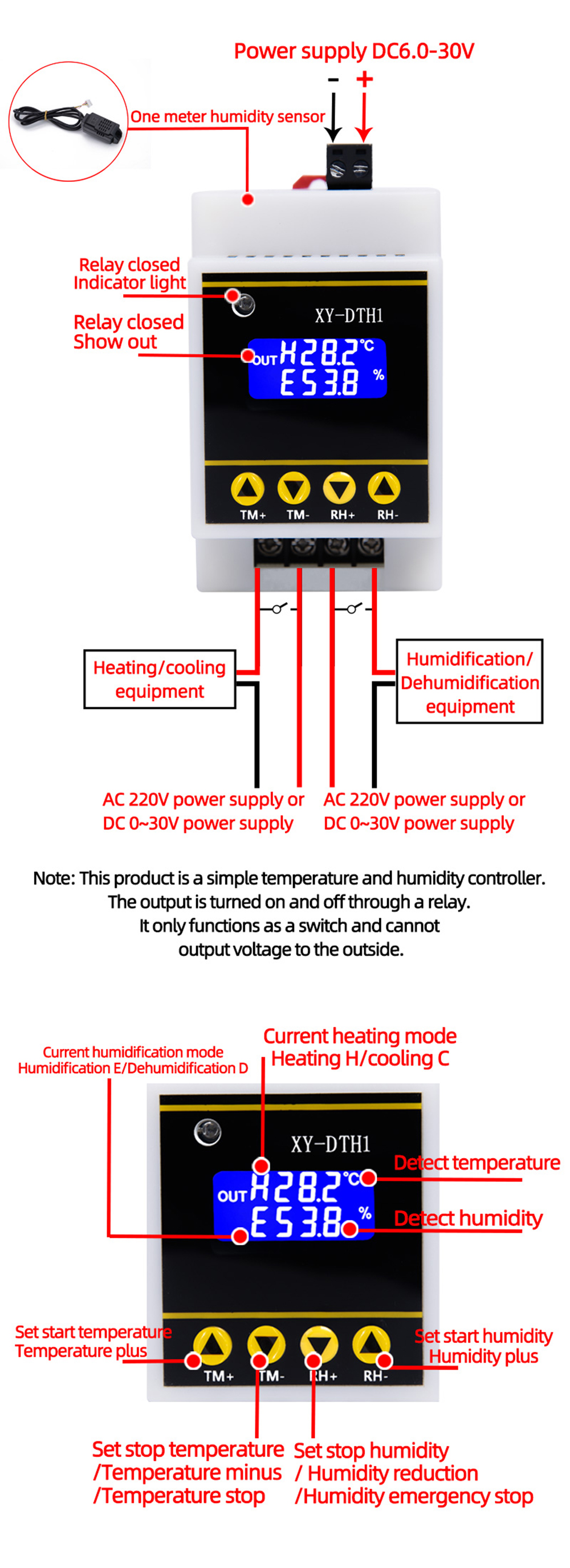
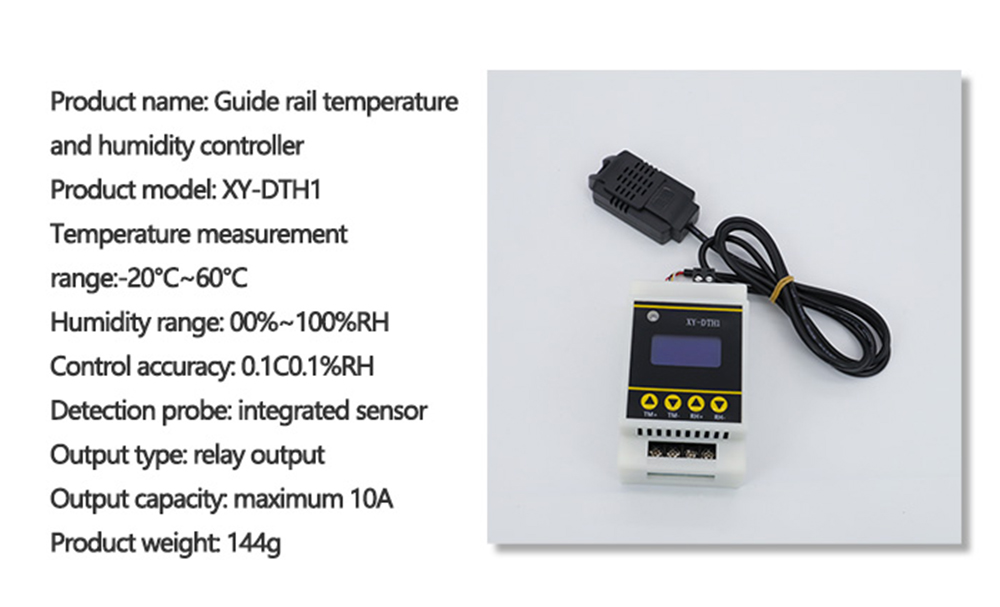

- We accept PayPal only. But we only Accept your Ebay Address,Please Make sure it's 100% right.
- Payment must be received in 5 business days of auction closing.
- Please leave note for your special request (e.g. Colors or Size) in PayPal when you pay the order.
- Any special request cannot be accepted after 24 hours of payment, because most of orders will be processed instantly and same day dispatched.
Fill your shipping info
- All package need to wait 30 days(US only need 7-10 days),Please take care it.Less than 30 days,we can't take a refund.
- If the item is defect when you receive it or you are not satisfied with it, please return it within 14 days for a replacement or money back. But the items must be back in factory condition. Please contact us and double check the return address before you return it.
- If is item is defective in 12 months, you can return it to us. We will send you a new replacement after receiving the defective item.