


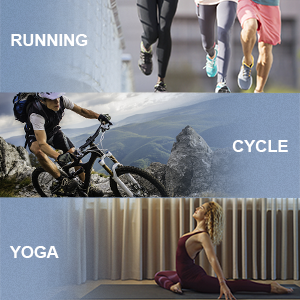







📍Product Spec
Type
Bluetooth Smart Watch
Screen Size
1.4 inchs HD Screen,240*240px
Color Options
4 Colors
Bluetooth Version
5.0
Waterproof Level
IP68
Battery Capacity
210mAh
Charging Time
About 2 hours
Work Time
5-7 days
Standby Time
About 15-20 days
Charging Mode
Magnetic Charging Cable
Operating Temperature
-4℉-104℉
Compatible System
Android 4.4 smartphone and above, IOS 8.0 smartphone and above.
Control
Full Touch Screen
📦Package included
- 1* Smartwatch
- 1* USB Cable
- 1* User Manual
🚚Shipping Information
- All orders will be shipped within 24 hours.(Working Days)
- USPS First Class Mail
- A tracking number will be emailed to you upon shipment.
- Please note that USPS does not update tracking information location by location.
😊Refund & Return PolicyWe offer a 60-day return policy on all items purchased from us.Please let us know immediately if a package is damaged upon arrival, we will provide a satisfying solution:)✅Contact UsAll messages will be replied within 24 hours.(Working Days)We appreciate your feedback and we will give buyers positive feedback after shipment.Customer satisfaction is significant to us. If you are dissatisfied with a transaction for any reason.Before taking any action, please contact us through eBay first and we will do everything we can to help you!
❓FAQ
Q1: How to connect the watch with your phone?
- Download the InxFit App, There are 3 ways to connect the watch after you registering an account and logging in. (Make sure Bluetooth is turned on in the phone, dont connect directly in the bluetooth list)
- Then open the InxFit App, tap Device, tap Bind device at the bottom of page, tap N29, tap on the watch screen, allow bluetooth pairing request and tap complete.

