Purchase Link:Olympus Microscope TV Adapter
Purchase Link:Leica Microscope TV Adapter
Purchase Link:Nikon Microscope TV Adapter
Purchase Link:Zeiss Microscope 60N Series TV Adapter
Purchase Link:Zeiss Microscope P95 Serise TV Adapter
Purchase Link:23.2/30/30.5/31.75mm to C-Mount Adapter
▲ Product Introduction
C-Mount camera
3.1MP~18MP Resolution Ratio
IR(380-650nm)
USB3.0 5Gbit/second output
Provide Twain/Directshow drive
With video & image processing application
Providing multiple platforms SDK
This series of cameras can be used for various brands of microscopes, including Olympus, Leica, Zeiss, and Nikon microscopes,etc.
It can also be used for various types of microscopes, including fluorescence microscopes, polarization microscopes, body microscopes, metallographic microscopes, surgical microscopes, hardness testers, etc.
▲ Parameters
Order | TP103100A 3.1MP | TP105100A 5.1MP | TP108500A 8.5MP | TM11000A 10MP | TP112000A 12MP |
Sensor Size | 1/3" (4.51x3.38) | 1/2.5" (5.7x4.28) | 1/2.4" (5.16x3.95) | 1/2.3" (5.98x4.58) | 1/2.1" (5.95x4.71) |
Pixel | 2.2x2.2 | 2.2x2.2 | 1.55x1.55 | 1.67x1.67 | 1.55x1.55 |
G Sensitivity (1/30s) | 1.9V/Lux-s 72dB 39dB | 18.8ke/lux 73dB 40dB | 250mv 0.25mv | 0.4v/lux-s 65.2dB 34dB | 250mv 0.25mv |
FPS (MAX) | 27@2048x1534 53@1024x770 | 15@2592x1944 49@1296x972 97@648x486 | 10@3328x2548 56@1664x1272 | 7@3584x2746 24@1792x1372 | 8@3840x3040 49@1920x1516 137@960x758 |
Binning | 1x1 2x2 | 1x1 2x2 4x4 | 1x1 2x2 | 1x1 2x2 4x4 | 1x1 2x2 4x4 |
Exposure | 0.1ms~2s | 0.1ms~2s | 0.1ms~2s | 0.4ms~2s | 0.1ms~2s |
Order | TP114000A 14MP | TM116000B 16MP | TP116000B 16MP | TP116000A 16M | TP118000A 18MP |
Sensor Size | 1/2.3" (5.73x4.6) | 4/3" (17.6x13.3) | 4/3" (17.6x13.3) | 1/2.33" (6.18x4.66) | 1/2.3" (6.14x4.61) |
Pixel | 1.4x1.4 | 3.8x3.8 | 3.8x3.8 | 1.335x1.335 | 1.25x1.25 |
G Sensitivity (1/30s) | 0.72v/lux-s 65.3dB 35.5dB | 2650LSB (gain=0dB) | R:1315LSB Gr:2413LSB Gb:2413LSB B:1042LSB (Gain = 0dB) | R:2453LSB Gr:2444LSB Gb:1054LSB B:996LSB | 0.62v/lux 65.8dB 36.3dB |
FPS (Max) | 6@4096x3228 20@2048x1644 53@1024x822 | 22@4640x3506 36@3840x2160 43@2304x1750 43@1920x1080 49@1536x1168 | 6@4648x3506 15@2304x1750 30@1536x1168 | 6@4632x3488 15@2320x1740 26@1536x1160 | 5.6@4912x3684 18@2456x1842 32@1228x922 |
Binning | 1x1 2x2 3x3 | 1x1 2x2 3x3 | 1x1 2x2 3x3 | 1x1 2x2 3x3 | 1x1 4x4 |
Exposure | 0.4ms~2s | 0.224ms~15s | 0.06ms~15s | 0.2ms~2s | 0.1ms~2s |
| Other Parameters | |||||||
Output | USB3.0 (USB3.1 GEN1) | ||||||
Mount | C-Mount | ||||||
I/O | / | ||||||
Dimension (mm) | 68 x 68 x 40.5mm(without C-Mount) | ||||||
weight | 315g | ||||||
Power Supply | DC 5V over PC USB Port | ||||||
Power | <4.1W | ||||||
Recording System | Still Picture and Movie | ||||||
Protective Glass | IR 380-650nm | ||||||
Operating System | Windows XP / Vista / 7 /8 /10(32 & 64 bit) | ||||||
SDK | Windows/Linux/macOS/Android Multiple Platform SDK | ||||||
Software Driver | Twain/Directshow | ||||||
Working Temperature | -10~50℃ | ||||||
Storage Temperature | -20~60℃ | ||||||
Humidity | 20%-80% | ||||||
Attestation | CE, FCC, RoHS | ||||||
▲ How to Choose the Right Camera
1、 Determine whether to mainly capture stationary or moving samples. If moving samples need to be captured, it is recommended that the FPS be greater than 25. If the movement speed is fast, a shorter exposure time is required to capture high-quality images.
2、If you already have a microscope and a C-Mount adapter, you need to purchase a camera. Cameras can choose models with similar sensor size and adapter magnification.
3、For models that require scientific calculation of image data, models with lower dark current are recommended.Or a TE-Cooling camera.
4、It is recommended to use a monochromatic camera or a monochromatic TE-Cooling camera of the same model for fluorescence microscopy or fluorescence photography.
5、If you want to capture NIR images (greater than 700nm) or UV images (less than 350nm), it is recommended to use a specialized model for shooting. Please contact the seller for information.
Installation and Use of Cameras
1.Fix the C-Mount adapter on the microscope
2.Remove the camera from the packaging box and screw it onto the C-Mount adapter
3.Connect one end of the USB 3.0 data cable to the USB 3.0 port on the computer and the other end to the camera
4.Remove the CD or USB drive from the packaging box and install the exe program on the computer
5.After installation, click on the desktop icon on the computer
*If the computer does not have a CD/USB port, please click on the software download link on the page
*If the model shows USB2.0, please plug and unplug the data cable again or change the computer port (the color of the USB3.0 port on the computer side is blue)
*By default, the camera is automatically exposed. Please cancel the automatic exposure or set the automatic exposure parameters according to the actual situation.
▲ Sofeware Interface

Vide windows GUI
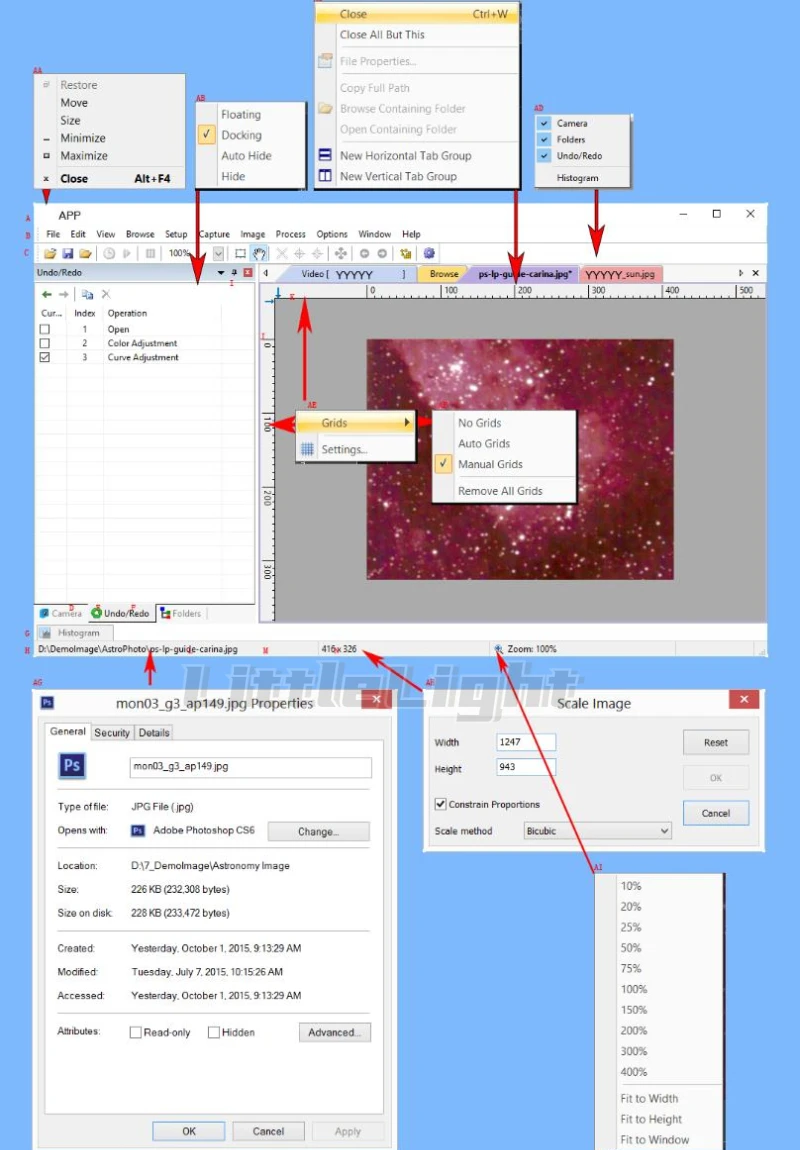
Image windows GUI
▲ Professional Sofeware Function



It also includes the following functions
Video functions | Various professional functions : Video broadcast; Time lapse capture; Video record; Video watermark; Move watermark; Rotate watermark; Video stream grid; Video measurement; Video calibration, Gray calibration; Video EDF; Image stitch; Video scale bar, date and etc. |
Image Processing and Enhancement | Control and adjust image by contrast, denoise, all kinds of filtering algorithm and mathematical morphology algorithm; image rotate, image scale, image print |
2D Measurement | Easy video or image calibration. Various video and image measurement methods like area, perimeter, angle etc.. Measurement results can be hierarchical controlled according to characteristics or preferences |
Exposure & Gain | Auto exposure (exposure target preset) and manual exposure (exposure time can be inputted manually); Up to 5 times gain |
White Balance | Advanced single-click intelligent white balance setting, temperature and tint can be manually adjusted |
Color Adjustment | Hue, saturation, brightness, contrast, gamma initialization adjustment |
Frame Rate Control | Adjustment of frame rate available for different computer configurations |
Power Frequency Setting(Anti-filcker) | Natural light/DC, AC 50 HZ, AC60 HZ switch function thoroughly eliminates video flicker |
Flip | Check the “horizontal” or “vertical” option to correct the sample direction |
Skip and bin sampling | Bin mode can obtain low noise video stream; Skip mode obtains sharper and smoother video stream. Support video stream histogram extension, Negative and positive switching, Gray calibration, Clarity factor for focusing etc. |
Parameters | Load, save, overwrite, import, export self-defined parameters of camera control panel (including calibration information, exposure and color setting information |
If you want to learn more about software and drivers, please check the link:Click
▲ Sample Images

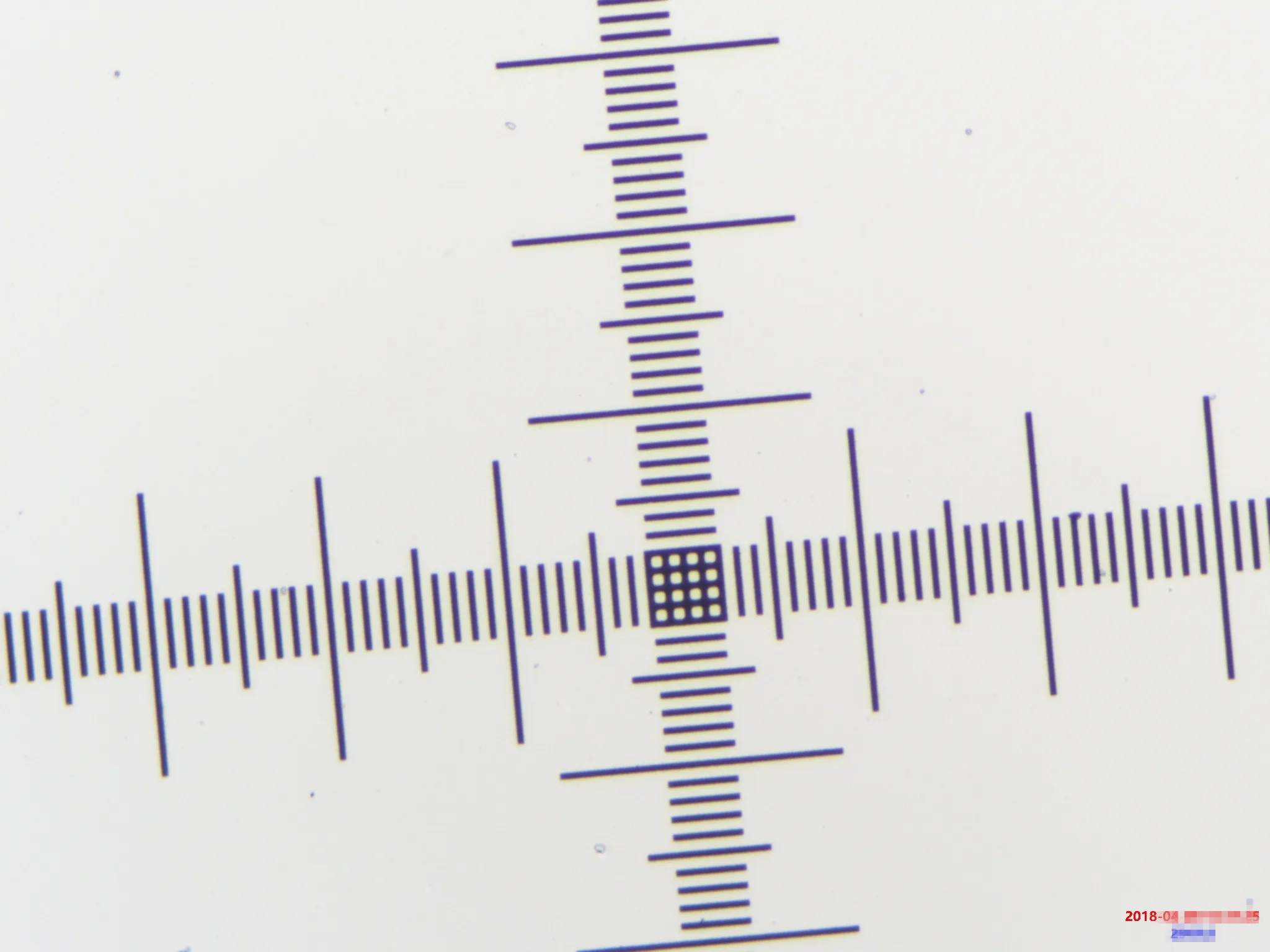
▲ Dimensions

▲ Packing List
Standard Packing List | |||||
A | Case | 15x 15x 10cm (0.6kg/box | |||
B | Camera | camera / 1pcs | |||
C | USB cable | USB3.0 cable/1.5m | |||
D | CD | Driver & utilities software | |||