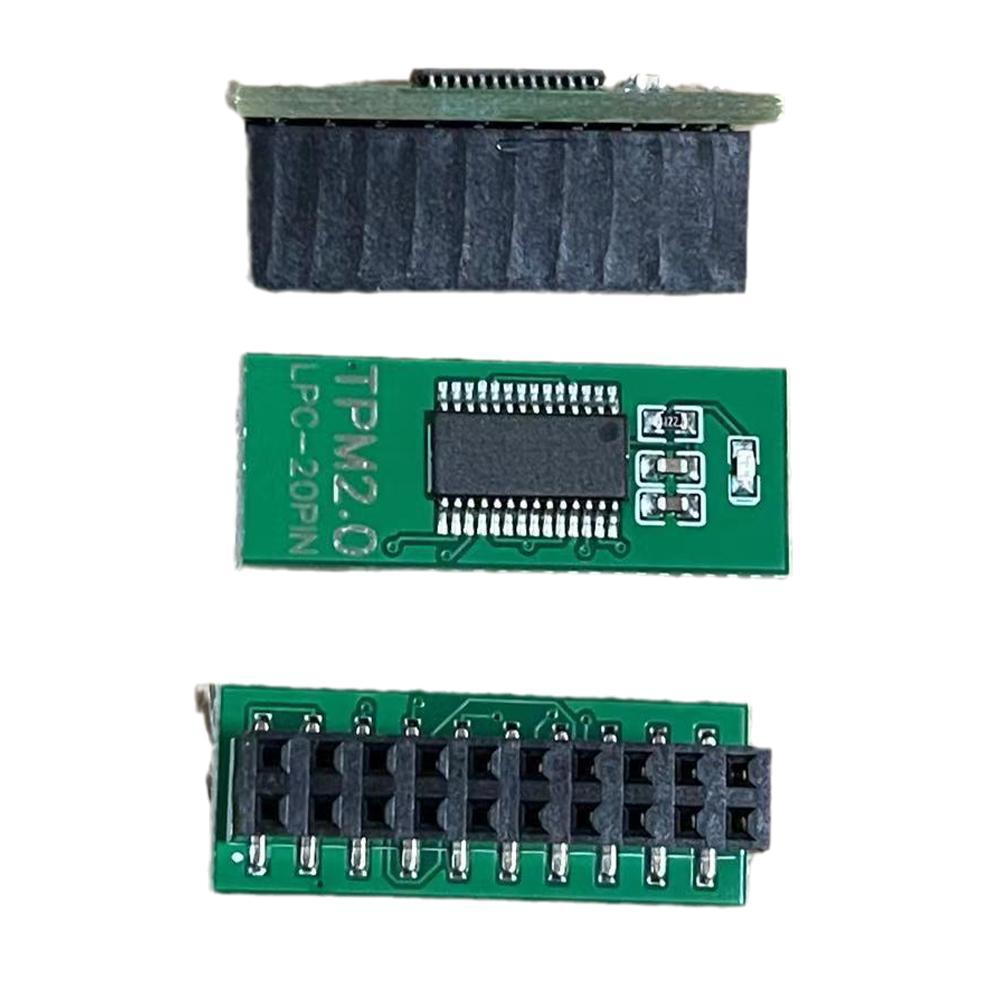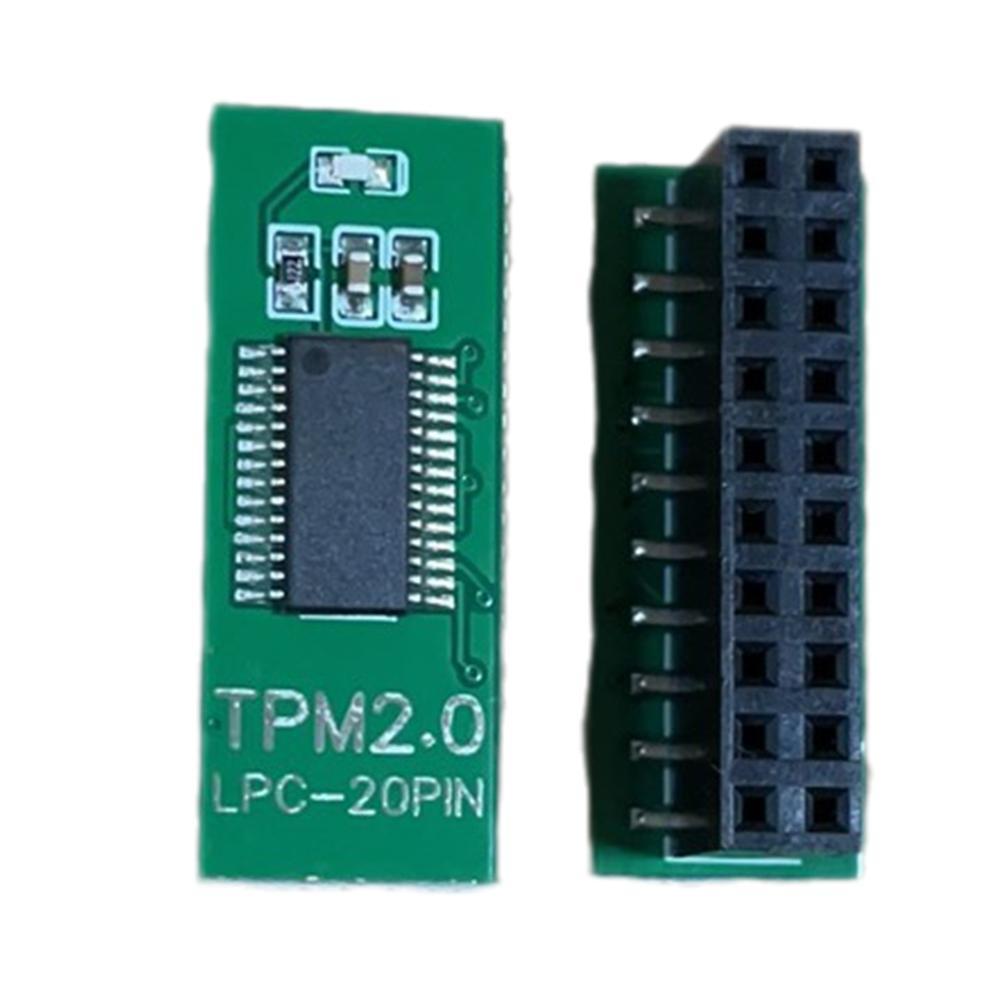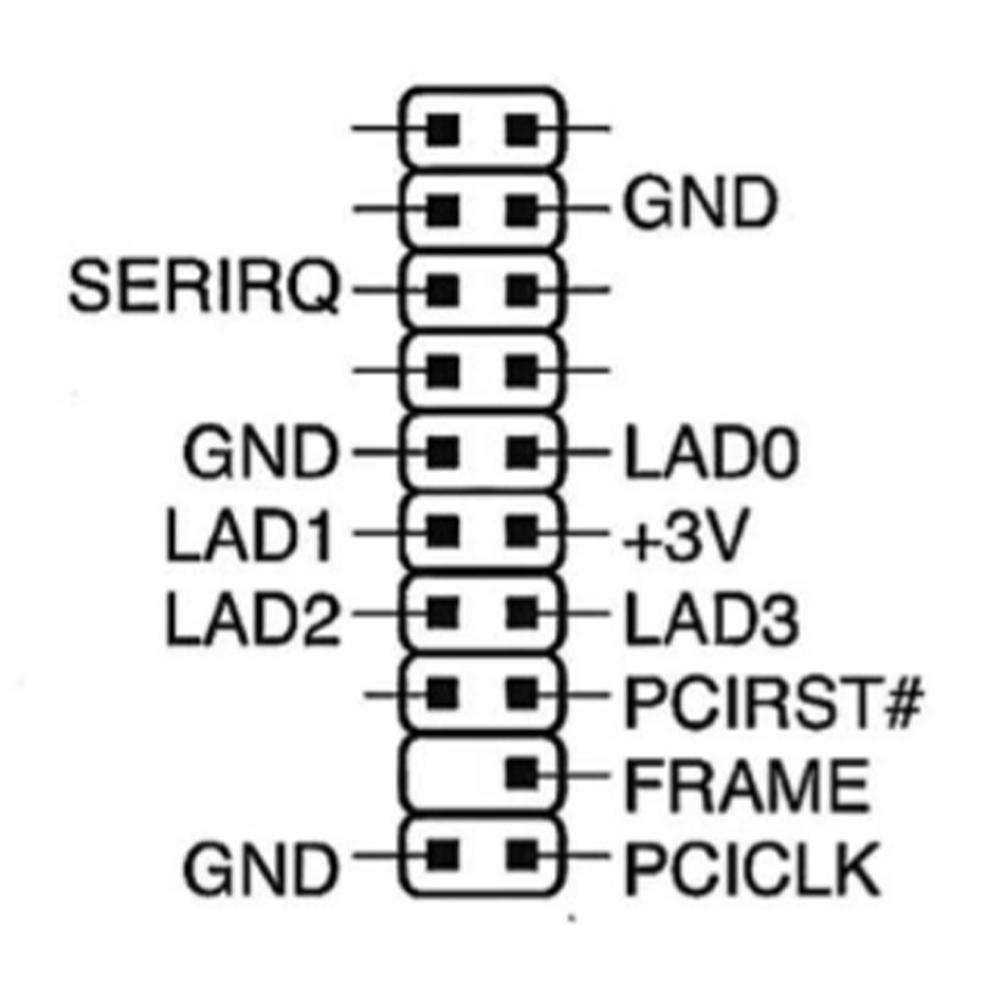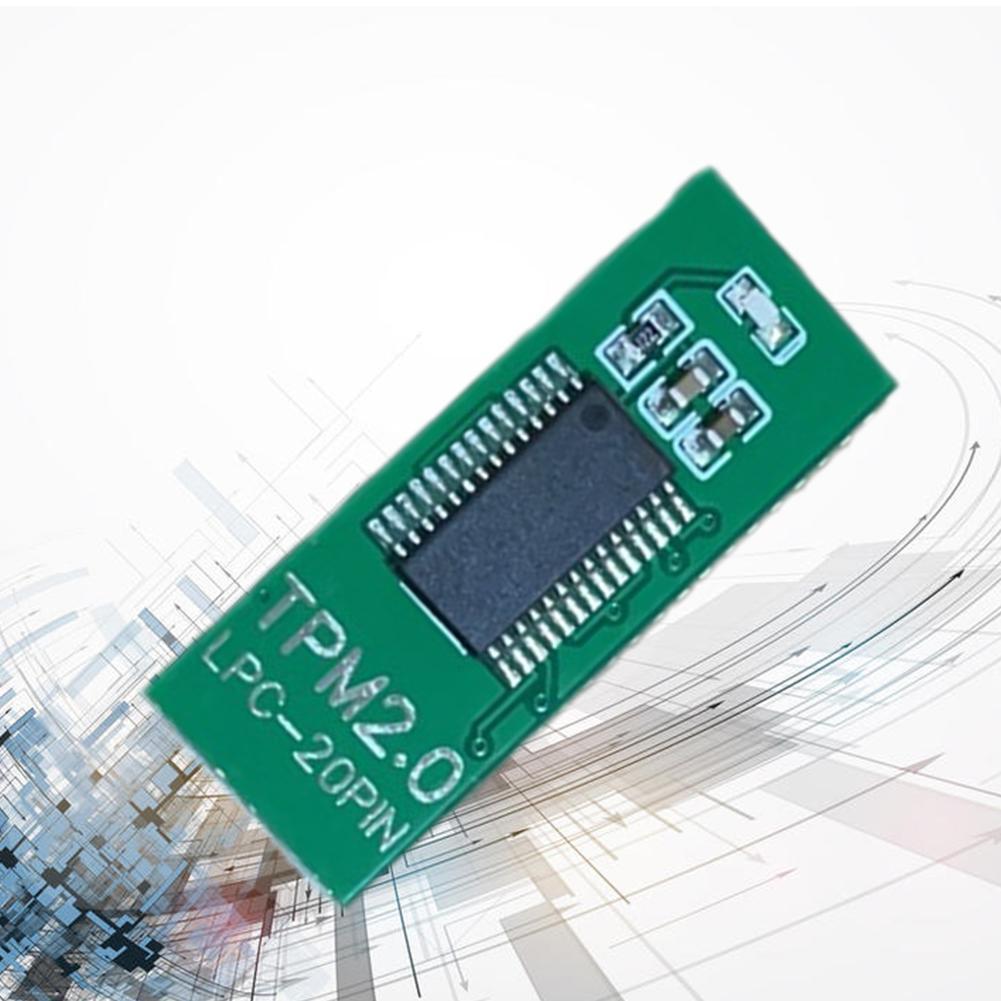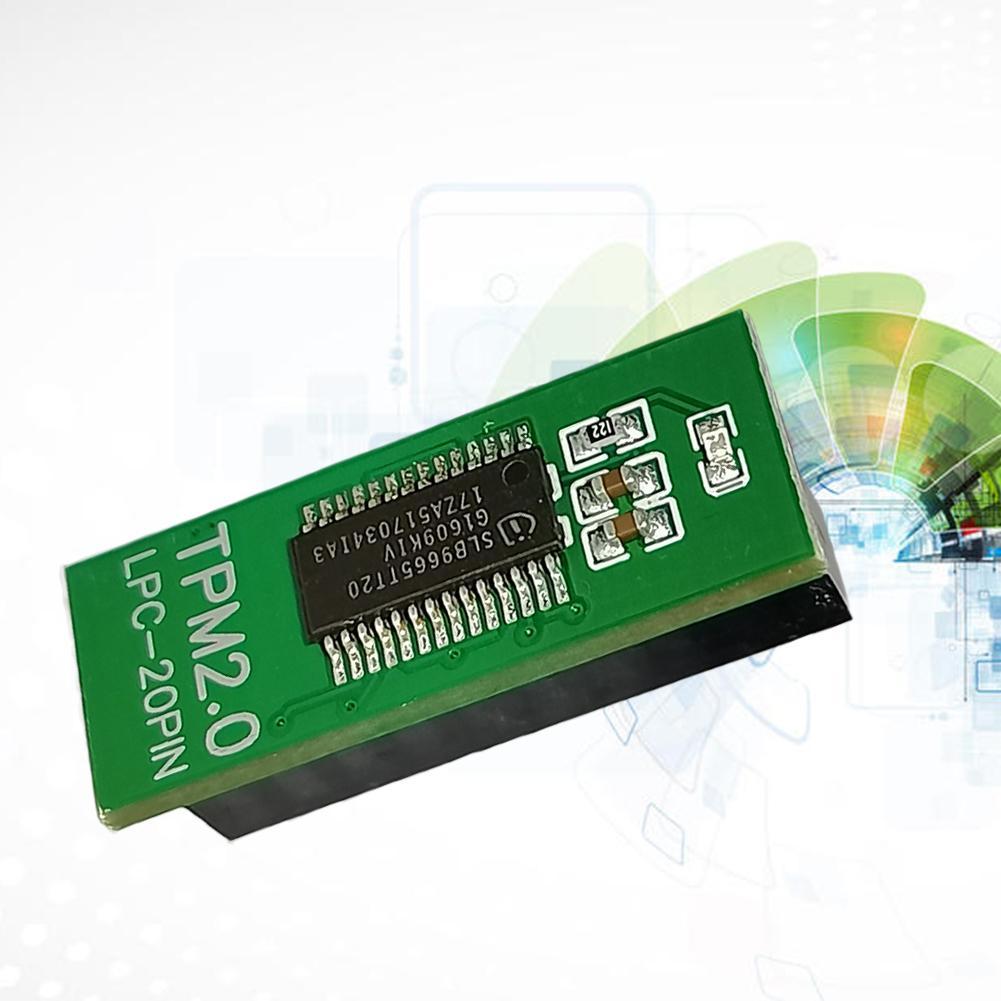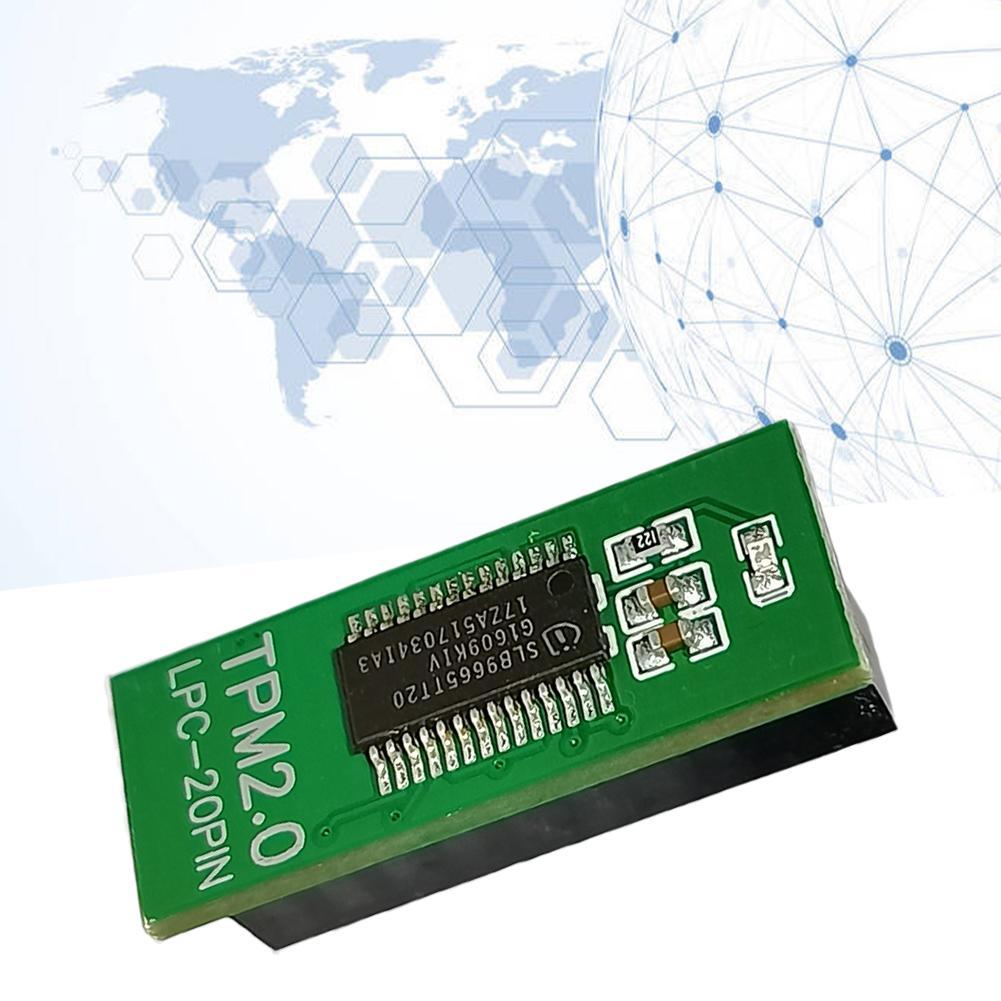Some motherboards need to plug in the TPM module or update to the latest BIOS to enable the TPM option.
Please cancel other computer security technologies before installation.
It is clearly stated that the motherboards that support TPM2.0 are:
FOR ASUS
FOR Intel: Z590/H570/Q570/B560/H510 series,
Z490/H470/Q470/B460/H410 series,
Z390/Z370/H370/Q370/B365/B360/H310 series, X299 series,
W480 series,
C621/C422/C246 series and so on.
FOR AMD: X570/B550/A520 series,
X470/B450 series,
X370/B350/A320 series,
TRX40/WRX80 series, etc.
FOR GIGABYTE
FOR Intel: X299, C621, C232, C236, C246, 200, 300, 400, 500
FOR AMD: TRX40, 300, 400, 500 series, etc. Basically the same as ASUS.
FOR MSI MSI
FOR Intel: Z590/B560/H510 series,
Z490/B460/H410 series,
Z390/Z370/B365/B360/H370/H310 series,
Z270/B250/H270 series,
Z170/B150/H170/H110 series, X299 series, etc.;
FOR AMD: X570/B550/A520 series
X470/B450 series,
X370/B350/A320 series,
TRX40/X399 series and so on.
ASRock ASROCK is the manufacturer that supports the most TPM2.0 functions, and Intel has supported all of them since the 100 series.
The package includes:
1*module