Universal Infrared Wireless Transmitter Mobile Smart Remote Control For Apple iPhone / Micro USB / Type-C
Aluminum shell/Four generation chips/TPU inner shell/Infrared emission light/Lightning interface/PC lampshade
Note:Type-C not support iOS ;iPhone15 USB-C not support Andriod System
Note: This product works with APP (ZaZaRemote/Ocrustar)! Please make sure that the App supports your device before buying!
Interface: Lightning/Type-C/Micro
Infrared emission wavelength: 940nm
Launch angle: 30 degrees
Emission intensity: 70-80mW/Sr
Actual distance: 8-12 meters (Lightning)
10-15 meters (Micro/Type-C)
Support system: iOS system/Andriod System (with OTG function)
Features
1, Mini and portable
2, Widely compatible for more devices
3, Long distance transmission
4, More interfaces are optional
Infrared emission wavelength: 940nm
Launch angle: 30 degrees
Emission intensity: 70-80mW/Sr
Actual distance: 8-12 meters (Lightning)
10-15 meters (Micro/Type-C)
Support system: iOS system/Andriod System (with OTG function)
Features
1, Mini and portable
2, Widely compatible for more devices
3, Long distance transmission
4, More interfaces are optional
How to use
you will receive a instructions in your package such as a picture.
Scan to download app
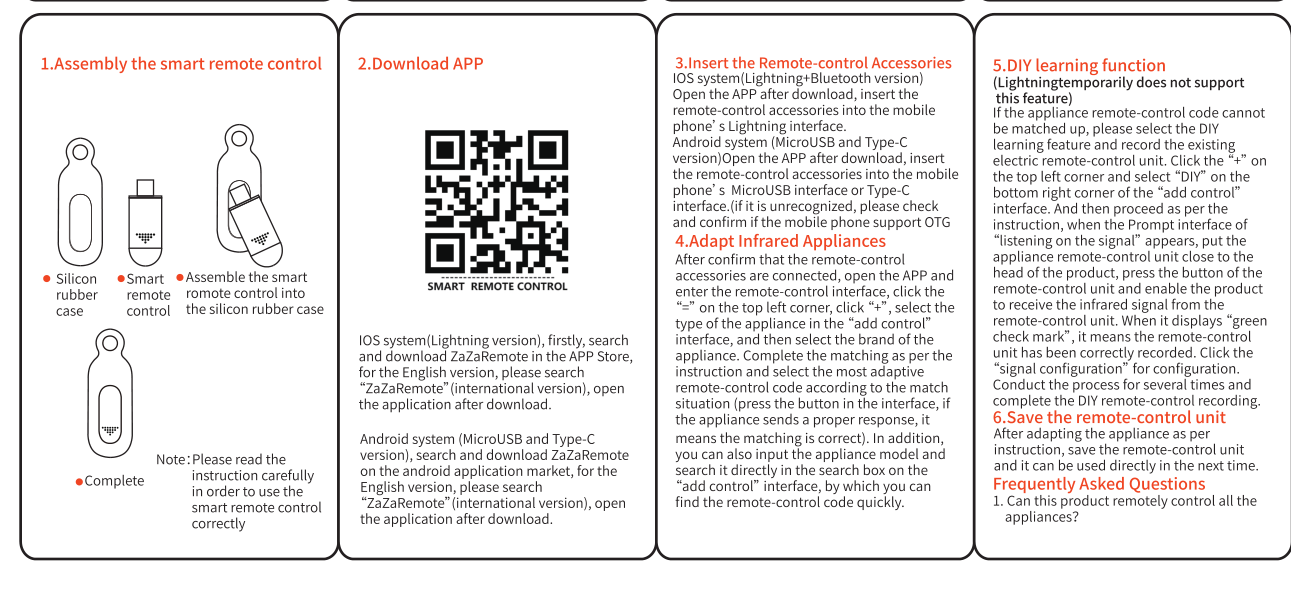
About Using Problem (Must Read before shopping)
“Infrared transmitter does not work?”
“Infrared transmitter does not work?”
(if it is unrecognized,please check and confirm if the mobile phone support OTG,Or contact customer service to help you solve)
For iPhone:
1.Check if the phone case is stuck and not plugged in properly.
2. If remote control is not possible, you need to turn off the mono function and equalizer function, in "Settings"-"Accessibility"-"Audio/Visual"-turn off "Mono" and in "Settings"-"Music"-off "Equalizer"
3. After the above settings are complete, the remote control is still not possible after all code libraries are matched. Please contact customer service and we will solve the problem for you.
For Android:
1. Check whether the mobile phone has OTG function, some mobile phones need to open OTG manually.
2. Check that the phone case is stuck and it is not plugged in properly.
3. A matching code library is required. If the correct code library is not matched, it cannot be used normally
4. If there is no response after matching dozens of code libraries, the infrared remote control code of this model is not collected in the software, please contact customer service, we will solve the problem for you.
For iPhone:
1.Check if the phone case is stuck and not plugged in properly.
2. If remote control is not possible, you need to turn off the mono function and equalizer function, in "Settings"-"Accessibility"-"Audio/Visual"-turn off "Mono" and in "Settings"-"Music"-off "Equalizer"
3. After the above settings are complete, the remote control is still not possible after all code libraries are matched. Please contact customer service and we will solve the problem for you.
For Android:
1. Check whether the mobile phone has OTG function, some mobile phones need to open OTG manually.
2. Check that the phone case is stuck and it is not plugged in properly.
3. A matching code library is required. If the correct code library is not matched, it cannot be used normally
4. If there is no response after matching dozens of code libraries, the infrared remote control code of this model is not collected in the software, please contact customer service, we will solve the problem for you.
Instruction Method:
1. Download APP
iOS system(Lightn*** version),firstly,search and download“Ocrustar"in APP Store,then open the application after download Android system (Micro USB and Type-C version),search and download “Ocrustar” on the android application market,for the English version,please search “Ocrustar"(internation alversion),open the application after download.
2.Insert the Remote-control Accessories
IOS system (Lightn*** version)
Open the APP after download,insert the remote-control accessories into the mobile phone's Lightn*** interface.
Open the APP after download,insert the remote-control accessories into the mobile phone's Lightn*** interface.
Android system(Micro USB and Type-C version)Open the APP after download, insert the remote-control accessories into the mobile phone's Micro USB interface or Type-C interface.
3. Adapt to infrared electrical appliances
(1) After confirming that the remote control accessories are connected, open the APP to enter the remote control interface, click "=" in the upper left corner, click "+", and select the type of electrical appliance in "Add Control" interface, and then select the appliance brand. Point the remote control head at the air conditioner, within 4 meters from the air conditioner.
(2) Manual matching: When matching, please aim the remote control head at the home appliance and press the button on the interface. When the appliance responds, it responds. If the appliance responds to the buttons on the matching interface, the full remote control interface will appear. If the home appliance does not respond when the button is clicked, click the "No response" button to jump to the next code base and perform the same matching.
(3) In addition, you can also enter the home appliance model, directly in the search box of the "Add Control" interface, through which you can quickly find the remote control code.
4.Save the remote-control unit
After adapting the appliance as perinstruction,save the remote-control unit and it can be used directly in the next time.

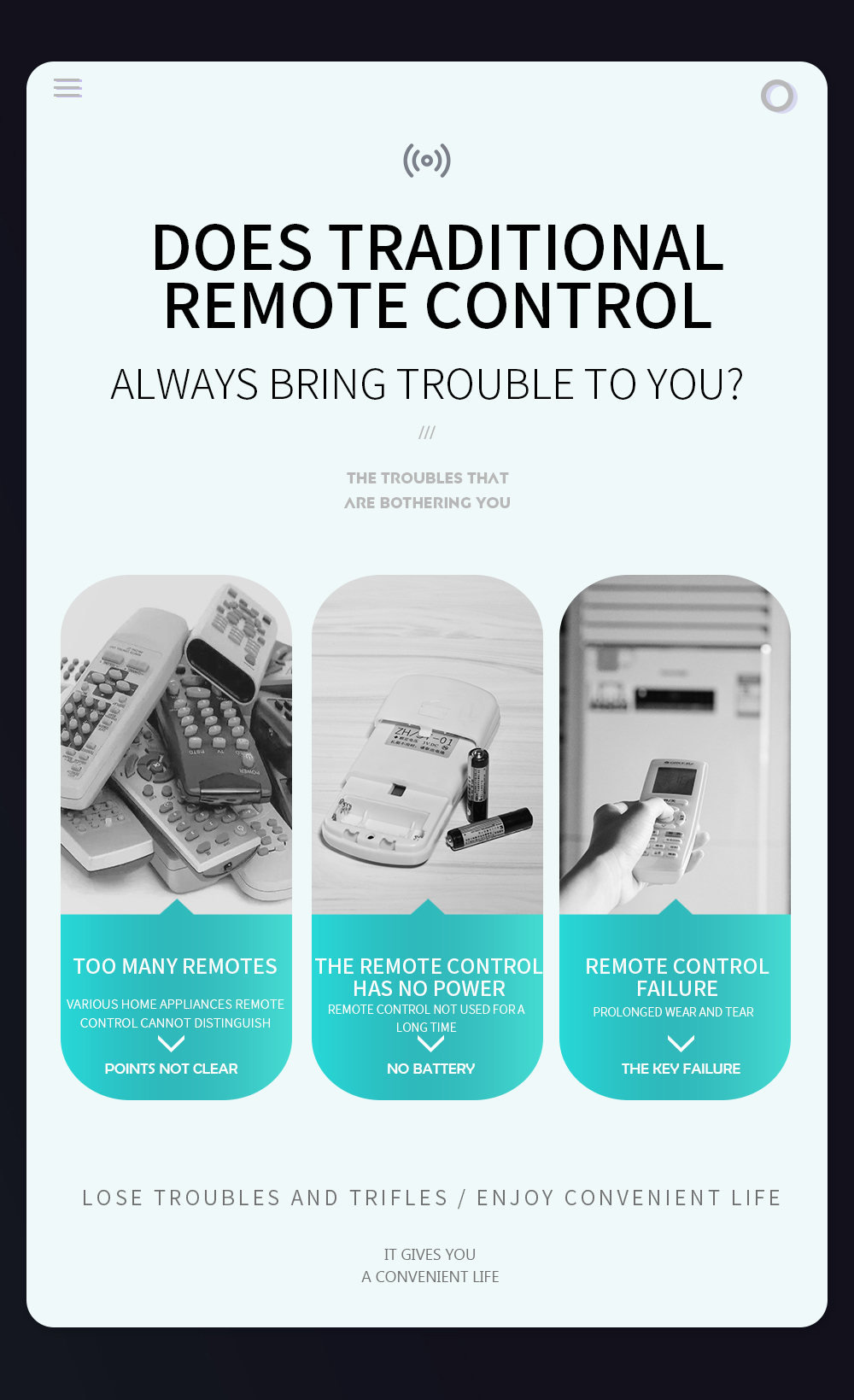




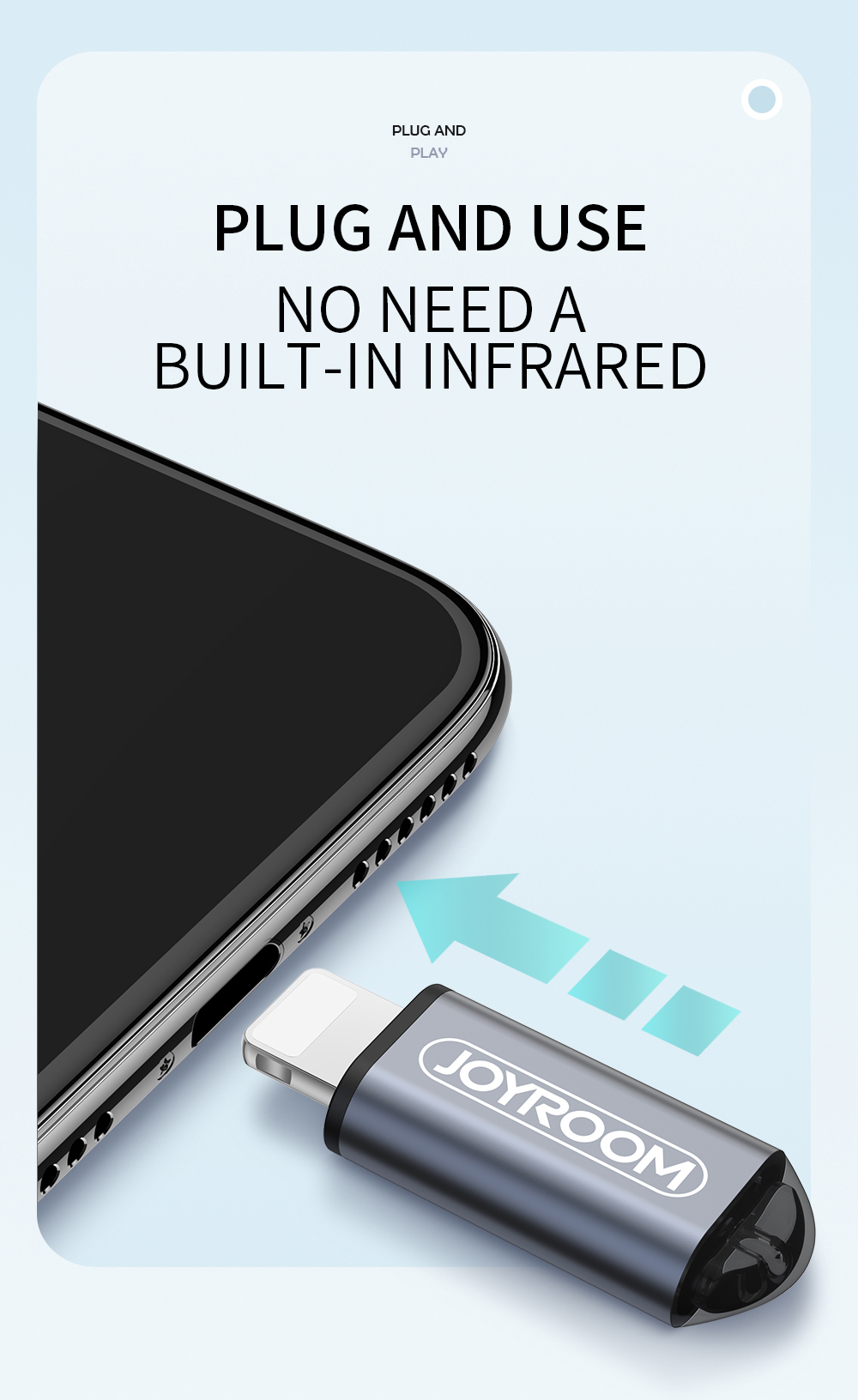
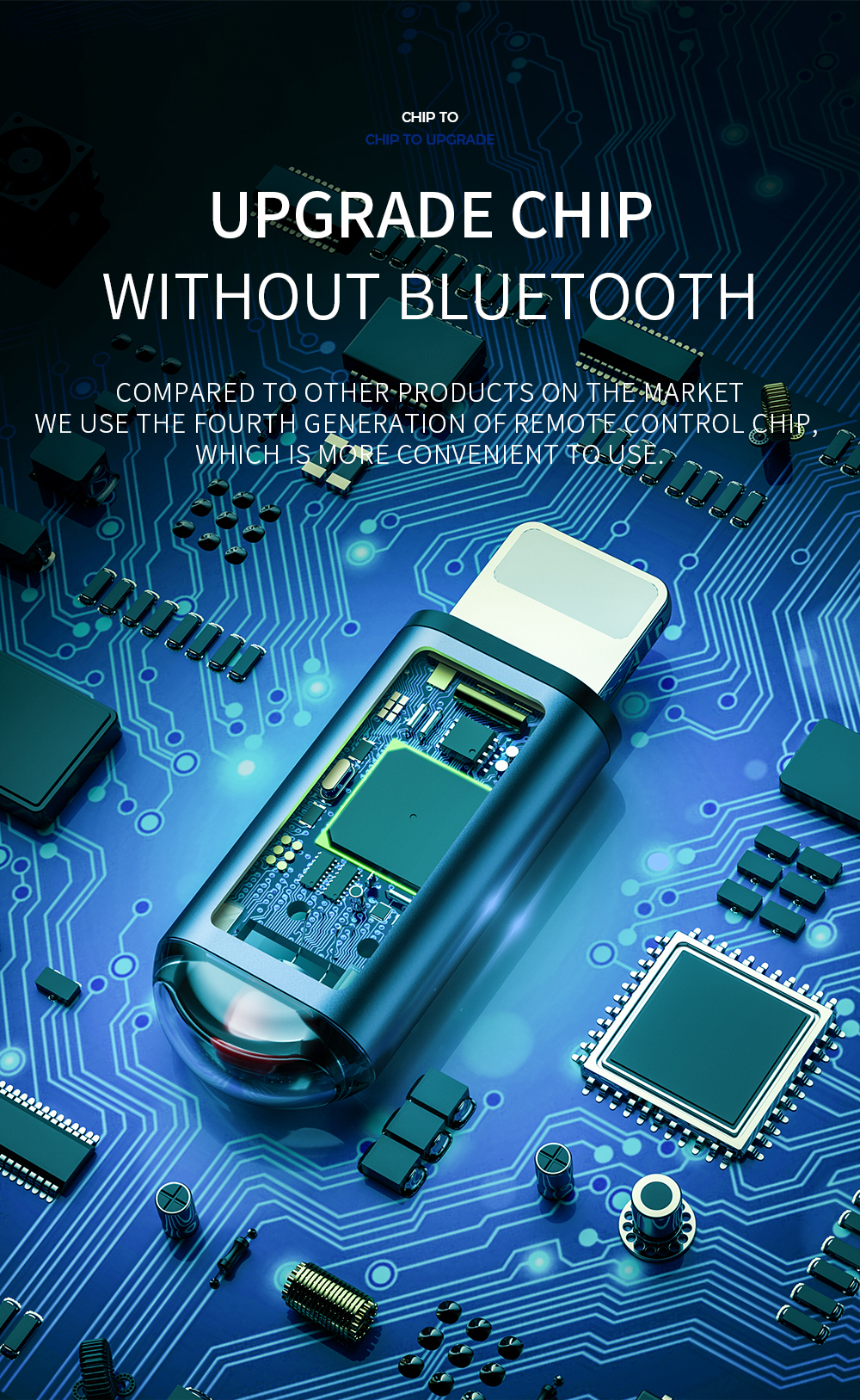

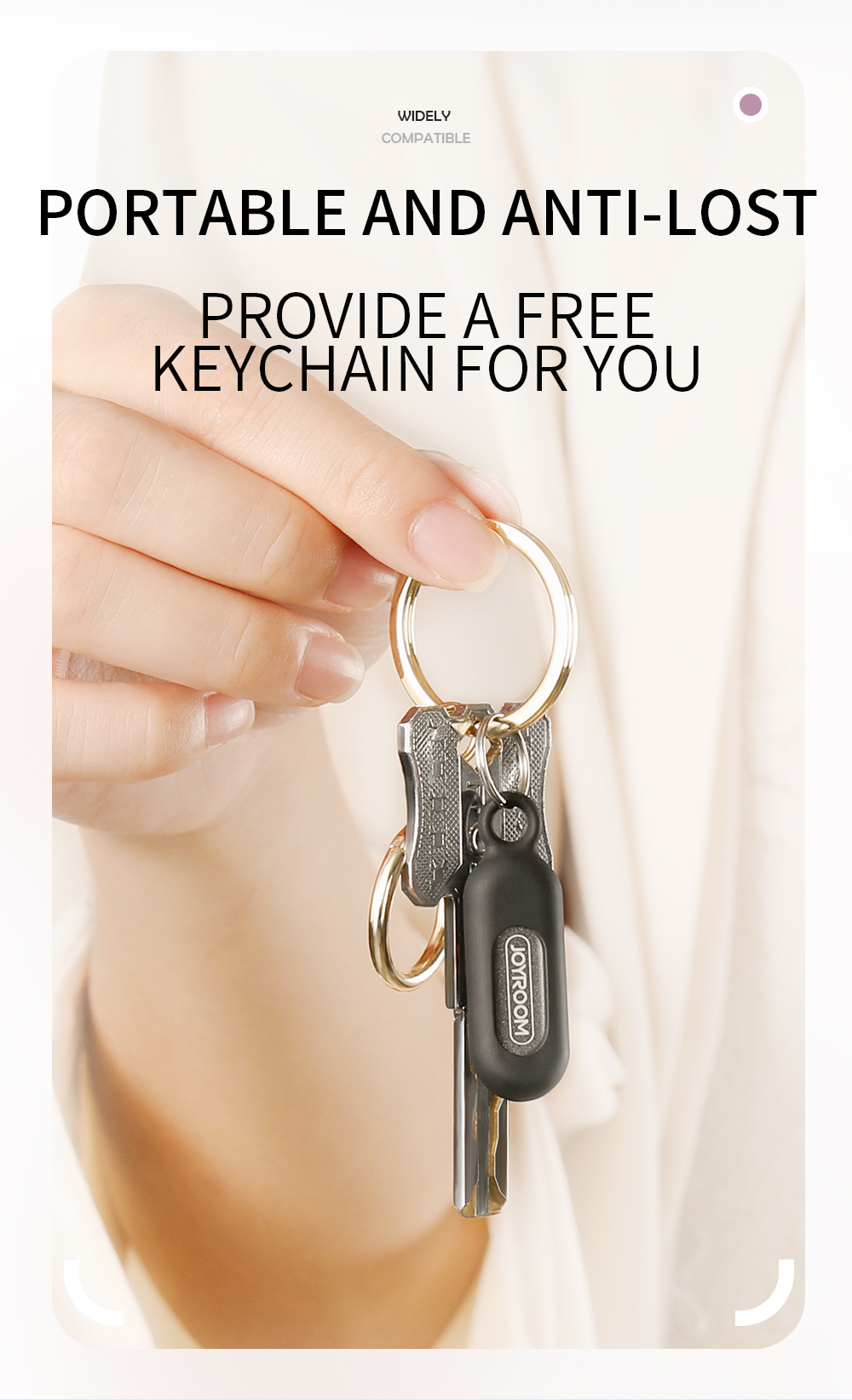
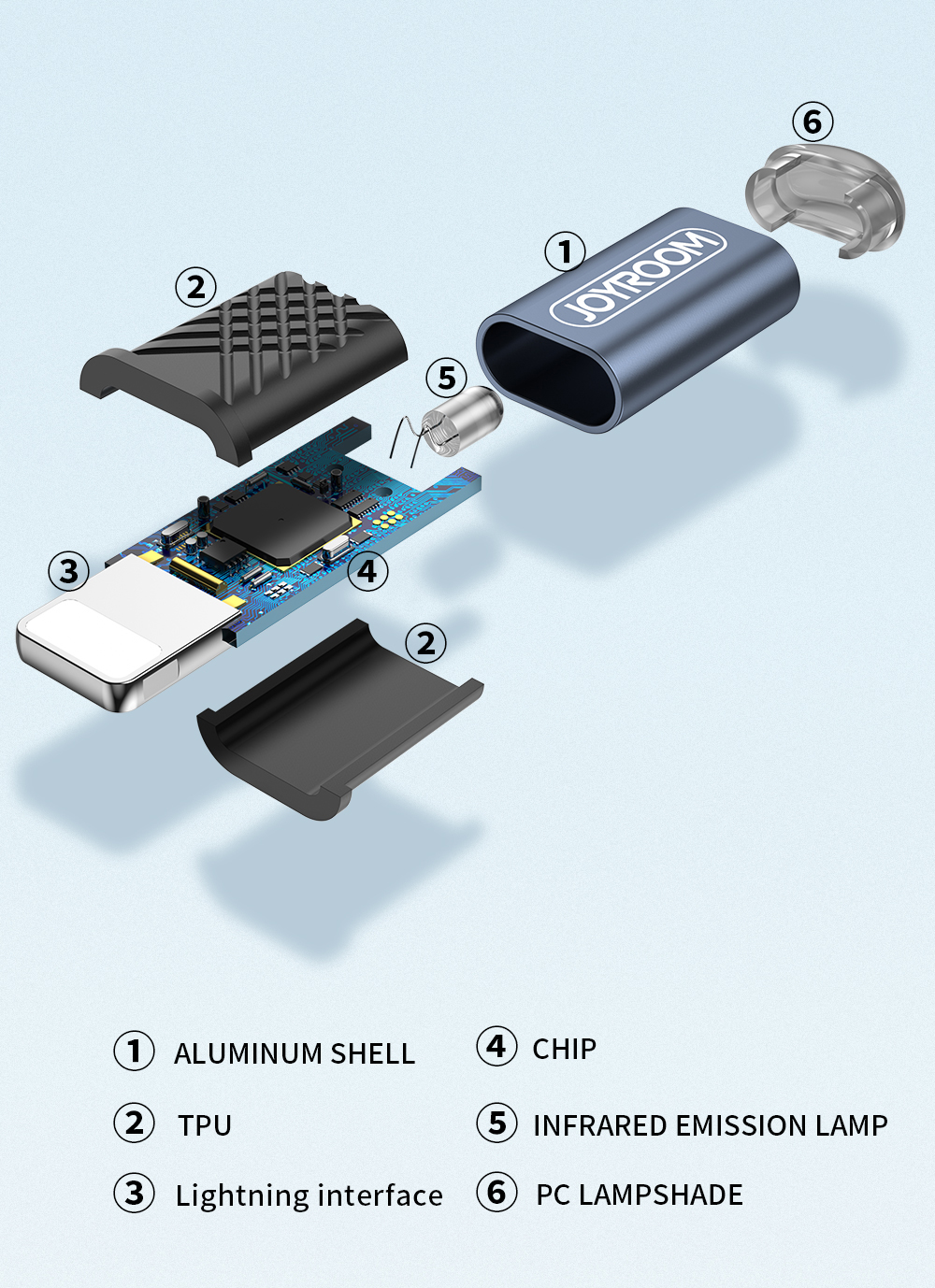
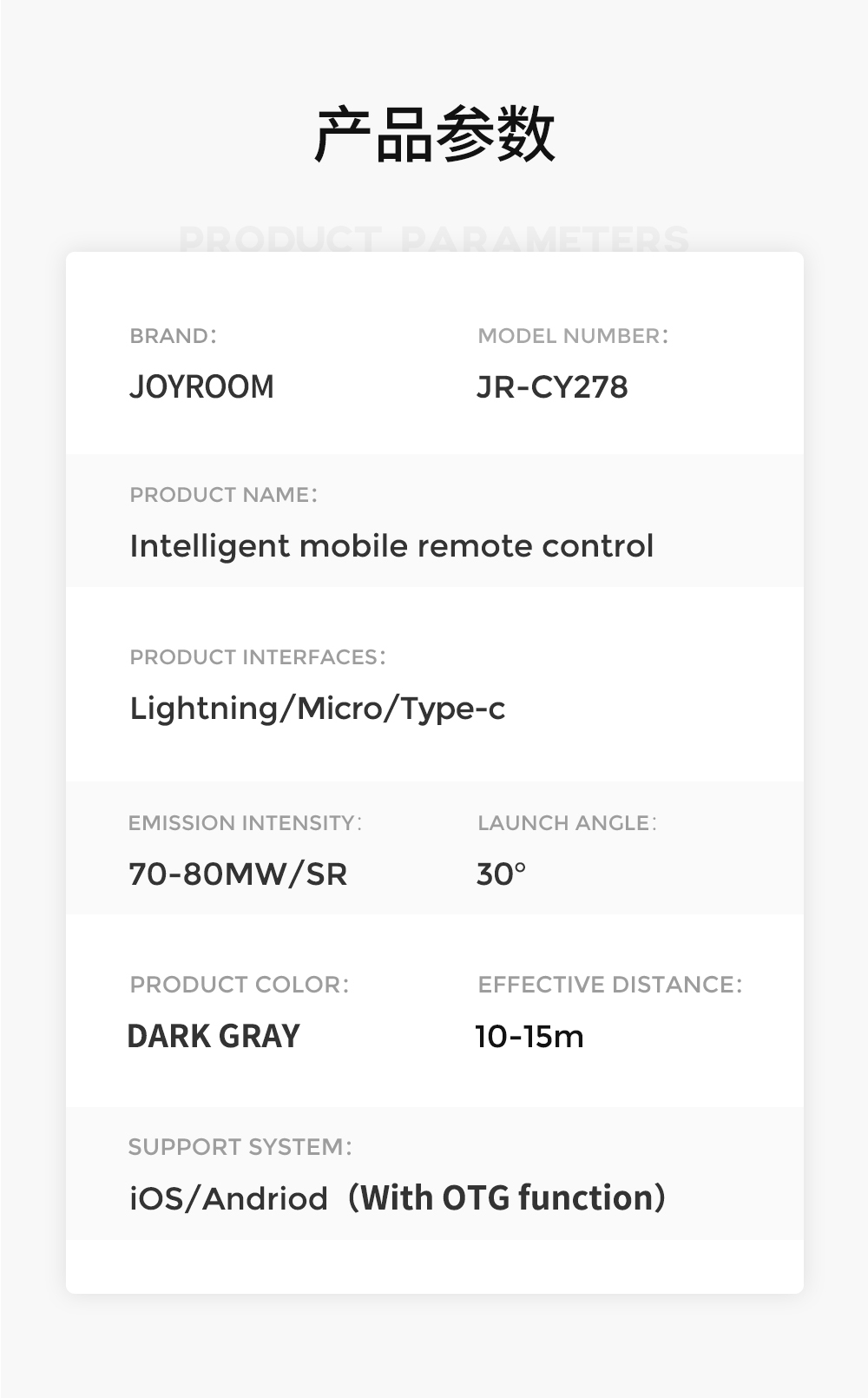
Customer Service:
Our goal is to provide high quality products backed by excellent customer service.
We will leave Positive Feedback after you left us a positive feedback.
Please feel free to Send eBay message in 24 hrs.
Our goal is to provide high quality products backed by excellent customer service.
We will leave Positive Feedback after you left us a positive feedback.
Please feel free to Send eBay message in 24 hrs.
If you have any dissatisfied, please contact with us, We will try our best to solve your problems within 24 hours on business days !
PLEASE DON'T LEAVE NEGATIVE / NEUTRAL FEEDBACK AND OPEN DISPUTE WITHOUT COMMUNICATION!THANKS !
PLEASE DON'T LEAVE NEGATIVE / NEUTRAL FEEDBACK AND OPEN DISPUTE WITHOUT COMMUNICATION!THANKS !
Delivery details:
1. We are not responsible for undeliverable address. We reserve the right to charge the shipping fee again for returned items due to wrong address supplied by buyer. Any non-received items caused by invalid address are not in our full refund or replacement policy.
2. Items are generally shipped out with 2 business day after your payment has been cleared (Sat. & Sun. & Public holiday excluded.)
3. Import duties, taxes and charges are not included in the item price or shipping charges. These charges are buyer’s responsibility. We will try our best to reduce the risk of the custom duties.
4.We ship worldwide by SpeedPAK(eBay official cooperation logistics)and postal usually .If you want other shipping service (such as EMS,DHL,FedEx,UPS) ,please contact with us.
1. We are not responsible for undeliverable address. We reserve the right to charge the shipping fee again for returned items due to wrong address supplied by buyer. Any non-received items caused by invalid address are not in our full refund or replacement policy.
2. Items are generally shipped out with 2 business day after your payment has been cleared (Sat. & Sun. & Public holiday excluded.)
3. Import duties, taxes and charges are not included in the item price or shipping charges. These charges are buyer’s responsibility. We will try our best to reduce the risk of the custom duties.
4.We ship worldwide by SpeedPAK(eBay official cooperation logistics)and postal usually .If you want other shipping service (such as EMS,DHL,FedEx,UPS) ,please contact with us.
United States(remote areas excluded) 10-20 working days;
Australia /New Zealand/United Kingdom /Canada /France /Spain /Germany /Eastern Europe about 12-30 working days;
Greece/ Israel /Brazil / South America / Africa and the Other regions may be takes about 2-11 weeks;
Australia /New Zealand/United Kingdom /Canada /France /Spain /Germany /Eastern Europe about 12-30 working days;
Greece/ Israel /Brazil / South America / Africa and the Other regions may be takes about 2-11 weeks;
Note: The above is the normal arrival time. In case of uncontrollable factors such as Epidemic,customs inspection, natural disasters, government trade policies, sudden accidents or public safety accidents, the delivery time will be delayed! Hope all buyers can understand! Thank you!
On Feb 21, 2023 at 16:51:20 PST, seller added the following information:
On Oct 23, 2023 at 18:14:30 PDT, seller added the following information: