2 IN1 Whiteboard Pen PowerPoint Presentation Clicker Pen Wireless Remote Control
Product View















Detail
Features.
1, Office teaching special / whiteboard pen + page turning pen two in one, teaching more convenient and easy.
2、Innovative/compact enough, less buttons/full function technology/various functions with one key operation.
3, Wireless RF / all-round presentation, good transmission without lag, 360° light free presentation.
4、Integrated MINI receiver, built-in receiver, convenient storage for easy to carry, plug and play
5、Reference to the volume adjustment of the remote control, one key to increase the volume, one key to reduce, simple and easy to use, fully in line with people's daily habits.
6、low power consumption / a 7 battery, enough to use most of the year, replace the battery at any time.
7, does not hurt the screen hair contact, contact soft and hard, does not hurt the screen, LCD large screen can also be used.
Specifications.
Control distance: 15M
Remote control technology: RF2.4GHz
Laser distance: >200m (demonstration environment)
Battery: 1 * AAA batteries (shipping does not include batteries, customers need to buy their own)
Operating voltage: 1.5V
Standby current: 30uA
Receiver.
Operating system: Windows/Mac
Compatible interface: USB2.0 compatible with USB1.1, USB3.0
Operating voltage: USB bus powered (4.5-5.5V)
Infrared vs. capacitor
What is an infrared screen? How about to determine if it is touchable?
The easiest way is to use the wooden end of a pencil end, a plastic ruler/plastic pen cap/book or other hard object that does not hurt the screen (insulator) to test the touch screen on the screen. Those that can be clicked and written with touch are called infrared technology screens and can be touched with an infrared pen tip made of felt.
The easiest way is to use the wooden end of a pencil end, a plastic ruler/plastic pen cap/book or other hard object that does not hurt the screen (insulator) to test the touch screen on the screen. Those that can be clicked and written with touch are called infrared technology screens and can be touched with an infrared pen tip made of felt.
The opposite is true for capacitive screens, which can only be touched with a hard, special capacitive pen tip. (Capacitive pens are compatible with infrared screens, but are not recommended as the capacitive nibs are hard and run the risk of damaging the infrared screen)
Infrared nibs are only suitable for infrared screens (the material used for infrared nibs is felt, used to protect the screen from scratches and damage, not for capacitive screens)
Capacitive pen tip for IR/capacitive screens (the capacitive pen is compatible with IR screens, but it is not recommended to buy it, the capacitive pen tip is hard and there is a risk of damaging the IR screen)
Package Included:
1* Clicker Pen + 1* velvet pen pouch + 1* instruction manual
1* Clicker Pen + 1* velvet pen pouch + 1* instruction manual
We only accept your Ebay Address, Please Make sure it's 100% right.
The items you ordered will be shipped out in 3 business day by Hong Kong Air Mail when your payment is clear.
We maintain high standards of excellence and strive for 100% customer satisfaction!
Feedback is very important to us. We request that you contact us immediately BEFORE you give us neutralor or negative feedback, so that we can satisfactorily address your concerns.
Copyright © 2017 DataCaciques
Product View
















Detail
Features.
1, Office teaching special / whiteboard pen + page turning pen two in one, teaching more convenient and easy.
2、Innovative/compact enough, less buttons/full function technology/various functions with one key operation.
3, Wireless RF / all-round presentation, good transmission without lag, 360° light free presentation.
4、Integrated MINI receiver, built-in receiver, convenient storage for easy to carry, plug and play
5、Reference to the volume adjustment of the remote control, one key to increase the volume, one key to reduce, simple and easy to use, fully in line with people's daily habits.
6、low power consumption / a 7 battery, enough to use most of the year, replace the battery at any time.
7, does not hurt the screen hair contact, contact soft and hard, does not hurt the screen, LCD large screen can also be used.
Specifications.
Control distance: 15M
Remote control technology: RF2.4GHz
Laser distance: >200m (demonstration environment)
Battery: 1 * AAA batteries (shipping does not include batteries, customers need to buy their own)
Operating voltage: 1.5V
Standby current: 30uA
Receiver.
Operating system: Windows/Mac
Compatible interface: USB2.0 compatible with USB1.1, USB3.0
Operating voltage: USB bus powered (4.5-5.5V)
Infrared vs. capacitor
What is an infrared screen? How about to determine if it is touchable?
The easiest way is to use the wooden end of a pencil end, a plastic ruler/plastic pen cap/book or other hard object that does not hurt the screen (insulator) to test the touch screen on the screen. Those that can be clicked and written with touch are called infrared technology screens and can be touched with an infrared pen tip made of felt.
The easiest way is to use the wooden end of a pencil end, a plastic ruler/plastic pen cap/book or other hard object that does not hurt the screen (insulator) to test the touch screen on the screen. Those that can be clicked and written with touch are called infrared technology screens and can be touched with an infrared pen tip made of felt.
The opposite is true for capacitive screens, which can only be touched with a hard, special capacitive pen tip. (Capacitive pens are compatible with infrared screens, but are not recommended as the capacitive nibs are hard and run the risk of damaging the infrared screen)
Infrared nibs are only suitable for infrared screens (the material used for infrared nibs is felt, used to protect the screen from scratches and damage, not for capacitive screens)
Capacitive pen tip for IR/capacitive screens (the capacitive pen is compatible with IR screens, but it is not recommended to buy it, the capacitive pen tip is hard and there is a risk of damaging the IR screen)
Package Included:
1* Clicker Pen + 1* velvet pen pouch + 1* instruction manual
1* Clicker Pen + 1* velvet pen pouch + 1* instruction manual