Description
SallyBox Mini Arcade Controller Fight Stick Game Controller w/ RGB LED Switches Key Caps for Hitbox
Read before Purchasing:
Because it is a DIY item, there may be some minor imperfections, including but not limited to scratches, fingerprints, bump marks and dust particles. Please make sure that you don't mind before purchasing. Thank you!
Features:
- SallyBox game controller with lights
- 1ms delay and a display screen display
- Small and portable
- It supports multiple platforms
- Last input priority is supported for SOCD mode
- Panel patterns can be customized
- With the same layout for Hitbox, it is comfortable to use and suitable for most players
- With a mapping switch button
- Fine edge and round corner
- Switches with pads: The pads can filter some high-frequency noises. Used with silent switches, they work even better
- All the buttons support hot-swappable MX switches. They are compatible with over 99% of MX switches on the market and 5-pin switches
- With a type-c port on its left side
- The functions of all the buttons can be changed in settings
- It can display in fixed color mode, rainbow mode and color chasing mode. Colors, color themes and color modes can be switched
- Small size: 196 x 123 x 18.5mm/7.7 x 4.8 x 0.7" (LxWxH) (including feet pads)
Input Mode:
To select input mode, hold one of the following buttons when plugging in the controller:
● 1P - for PS3/DInput
● 1K - NS
● 2K - PC/XInput
Direction Mode:
After plugging in the controller, please press:
● SELECT + START + DOWN: DP mode (Visual helmet mode)
● SELECT + START + LEFT: LS (Left analog stick)
● SELECT + START + RIGHT: RS (Right analog stick)
Invert Y-Axis of Direction Keys:
Press the following buttons after plugging in the controller:
● HOME + START + RIGHT: switch Up and Down
SOCD Mode:
After plugging in the controller, select the active SOCD mode by pressing the following buttons:
● HOME + START + DOWN: Neutral (Up+Down=Neutral; Left+Right=Neutral)
● HOME + START + UP: Up Priority (Up+Down=Up; Left+Right=Neutral)
● HOME + START + LEFT: Last input priority
Turbo Mode:
Press and hold the TURBO button and press the button you want to set up continuous shooting. After setting, you can cancel rapid firing with the same operation.
● It can be set to 1P, 2P, 3P, 4P, 1K, 2K, 3K and 4K.
● Firing rate can be adjusted from 1 to 60 times per second (individual speed adjustment for each button is not supported. The speed supported by the V0.5.3 firmware is 1-30 times).
● Press and hold the TURBO button and press the UP key to increase the rate of fire. Press and hold the TURBO button and press the DOWN key to reduce the rate of fire.
● Even if the power is turned off, the set firing rate will be saved in the previous state, but the state of the TURBO button will be cleared.
RGB LED:
If you wan to change the setting of LEDs, please press:
● SELECT + START + 1P: The next animation
● SELECT + START + 1K: The previous animation
● SELECT + START + 2P: Increase brightness
● SELECT + START + 2K: Reduce brightness
● SELECT + START + 3P: LED parameter +
● SELECT + START + 3K: LED parameter -
● SELECT + START + 4P: Color parameter +
● SELECT + START + 4K: Color parameter -
Package Included:
- 1 x Gaming Controller
Note:
- Switches and key caps are included. It is ready to use.
- Please contact us to pay the cost of pattern customization.

Read before Purchasing:
Because it is a DIY item, there may be some minor imperfections, including but not limited to scratches, fingerprints, bump marks and dust particles. Please make sure that you don't mind before purchasing. Thank you!
Features:
- SallyBox game controller with lights
- 1ms delay and a display screen display
- Small and portable
- It supports multiple platforms
- Last input priority is supported for SOCD mode
- Panel patterns can be customized
- With the same layout for Hitbox, it is comfortable to use and suitable for most players
- With a mapping switch button
- Fine edge and round corner
- Switches with pads: The pads can filter some high-frequency noises. Used with silent switches, they work even better
- All the buttons support hot-swappable MX switches. They are compatible with over 99% of MX switches on the market and 5-pin switches
- With a type-c port on its left side
- The functions of all the buttons can be changed in settings
- It can display in fixed color mode, rainbow mode and color chasing mode. Colors, color themes and color modes can be switched
- Small size: 196 x 123 x 18.5mm/7.7 x 4.8 x 0.7" (LxWxH) (including feet pads)
Input Mode:
To select input mode, hold one of the following buttons when plugging in the controller:
● 1P - for PS3/DInput
● 1K - NS
● 2K - PC/XInput
Direction Mode:
After plugging in the controller, please press:
● SELECT + START + DOWN: DP mode (Visual helmet mode)
● SELECT + START + LEFT: LS (Left analog stick)
● SELECT + START + RIGHT: RS (Right analog stick)
Invert Y-Axis of Direction Keys:
Press the following buttons after plugging in the controller:
● HOME + START + RIGHT: switch Up and Down
SOCD Mode:
After plugging in the controller, select the active SOCD mode by pressing the following buttons:
● HOME + START + DOWN: Neutral (Up+Down=Neutral; Left+Right=Neutral)
● HOME + START + UP: Up Priority (Up+Down=Up; Left+Right=Neutral)
● HOME + START + LEFT: Last input priority
Turbo Mode:
Press and hold the TURBO button and press the button you want to set up continuous shooting. After setting, you can cancel rapid firing with the same operation.
● It can be set to 1P, 2P, 3P, 4P, 1K, 2K, 3K and 4K.
● Firing rate can be adjusted from 1 to 60 times per second (individual speed adjustment for each button is not supported. The speed supported by the V0.5.3 firmware is 1-30 times).
● Press and hold the TURBO button and press the UP key to increase the rate of fire. Press and hold the TURBO button and press the DOWN key to reduce the rate of fire.
● Even if the power is turned off, the set firing rate will be saved in the previous state, but the state of the TURBO button will be cleared.
RGB LED:
If you wan to change the setting of LEDs, please press:
● SELECT + START + 1P: The next animation
● SELECT + START + 1K: The previous animation
● SELECT + START + 2P: Increase brightness
● SELECT + START + 2K: Reduce brightness
● SELECT + START + 3P: LED parameter +
● SELECT + START + 3K: LED parameter -
● SELECT + START + 4P: Color parameter +
● SELECT + START + 4K: Color parameter -
Package Included:
- 1 x Gaming Controller
Note:
- Switches and key caps are included. It is ready to use.
- Please contact us to pay the cost of pattern customization.

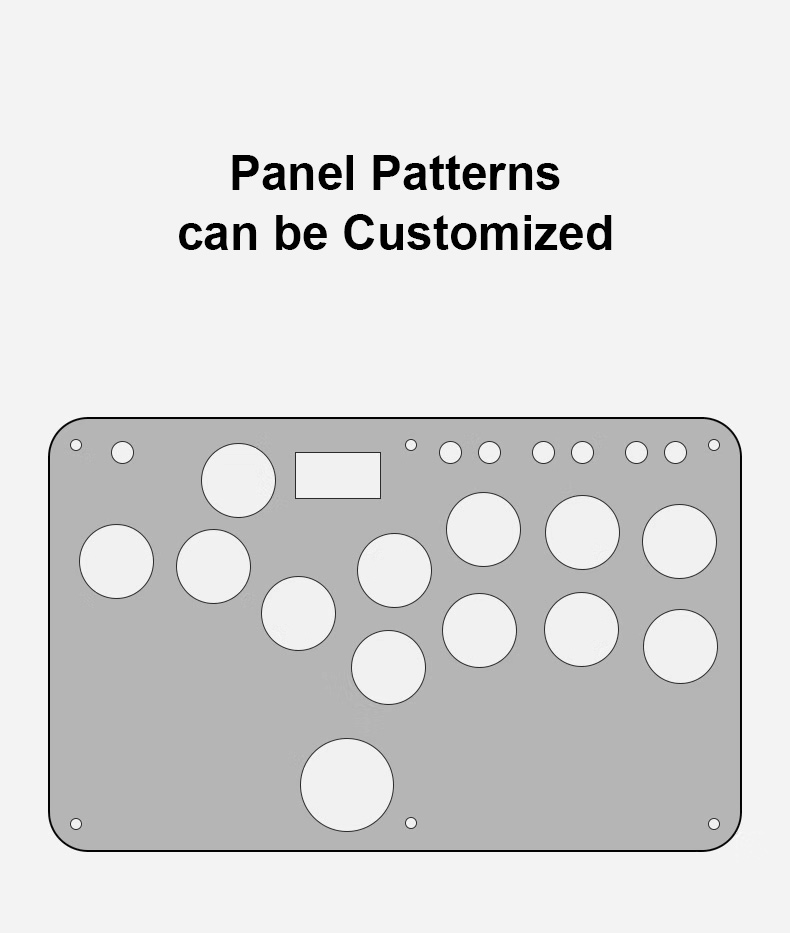

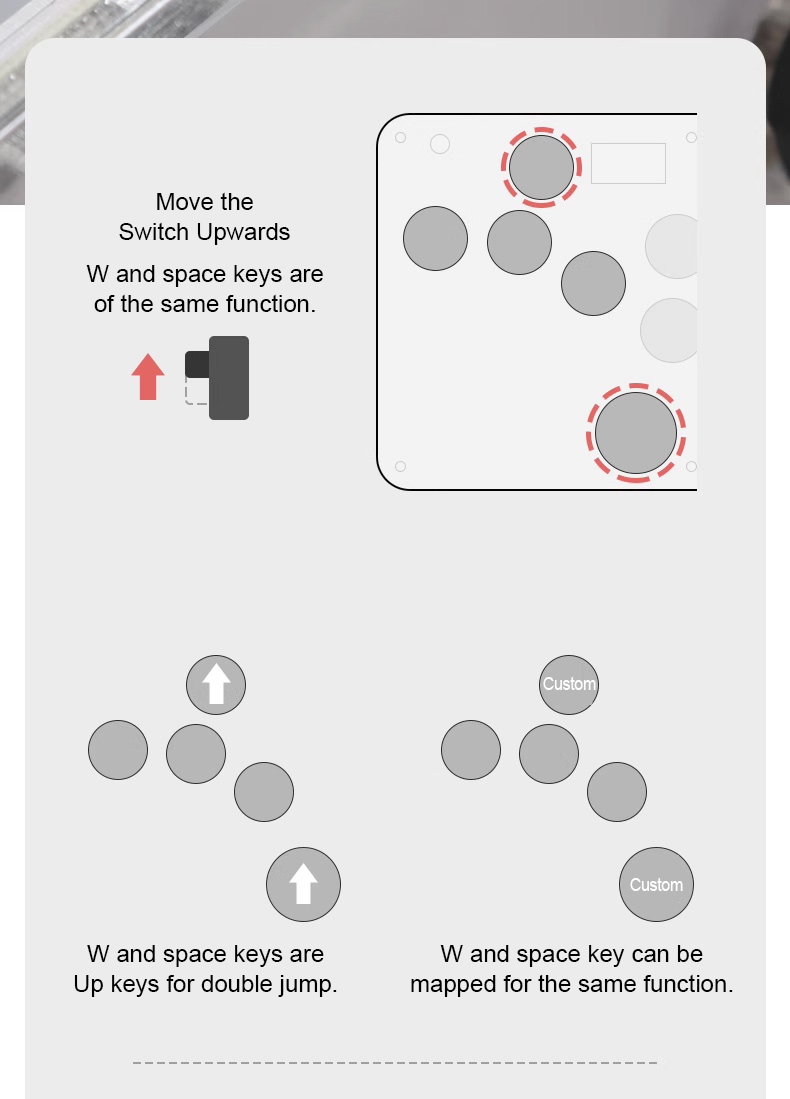
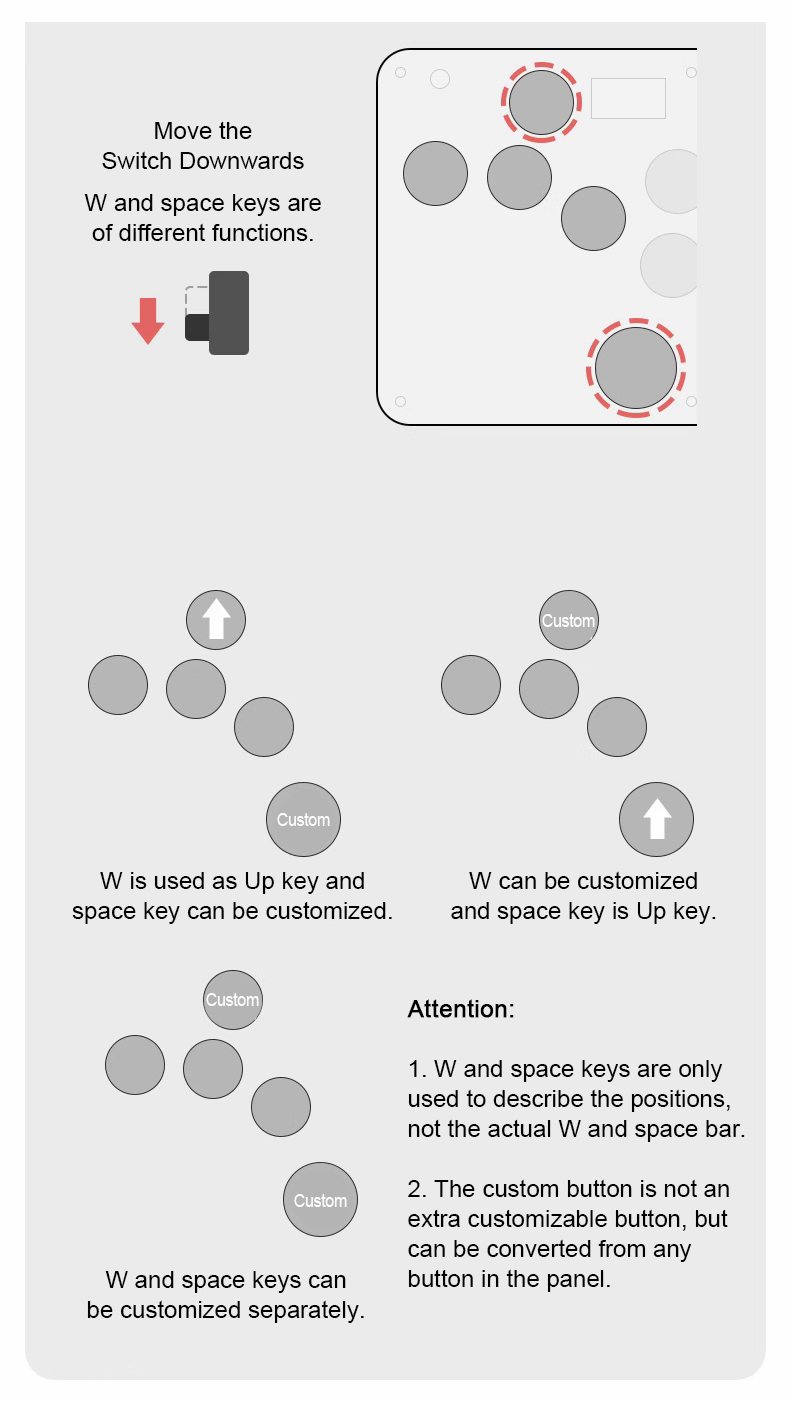

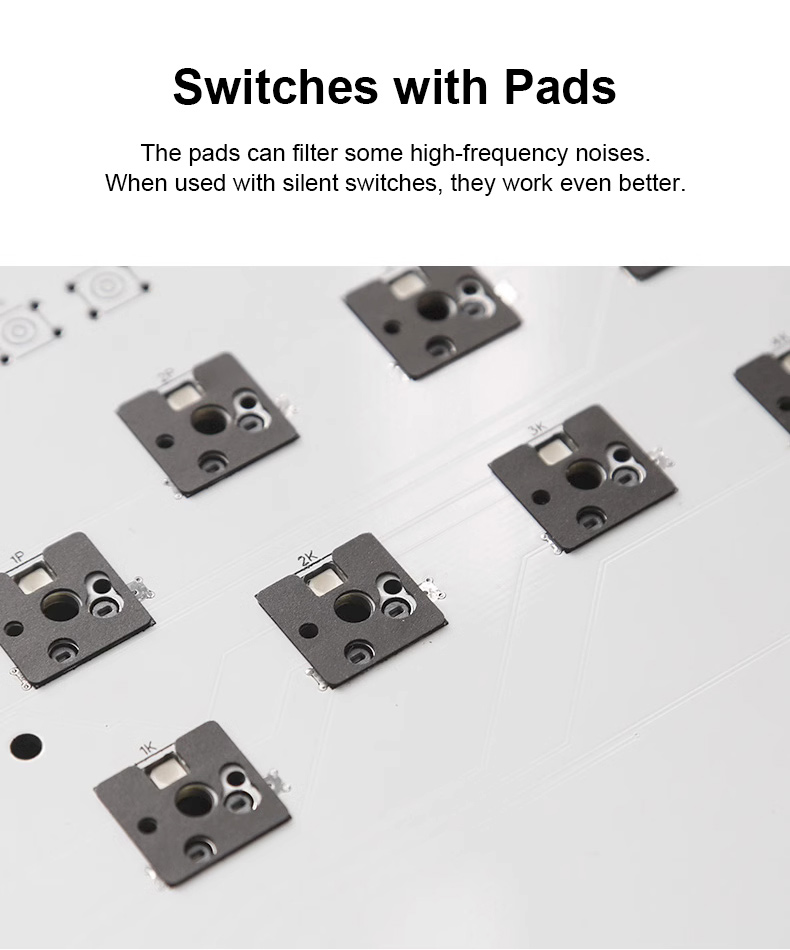
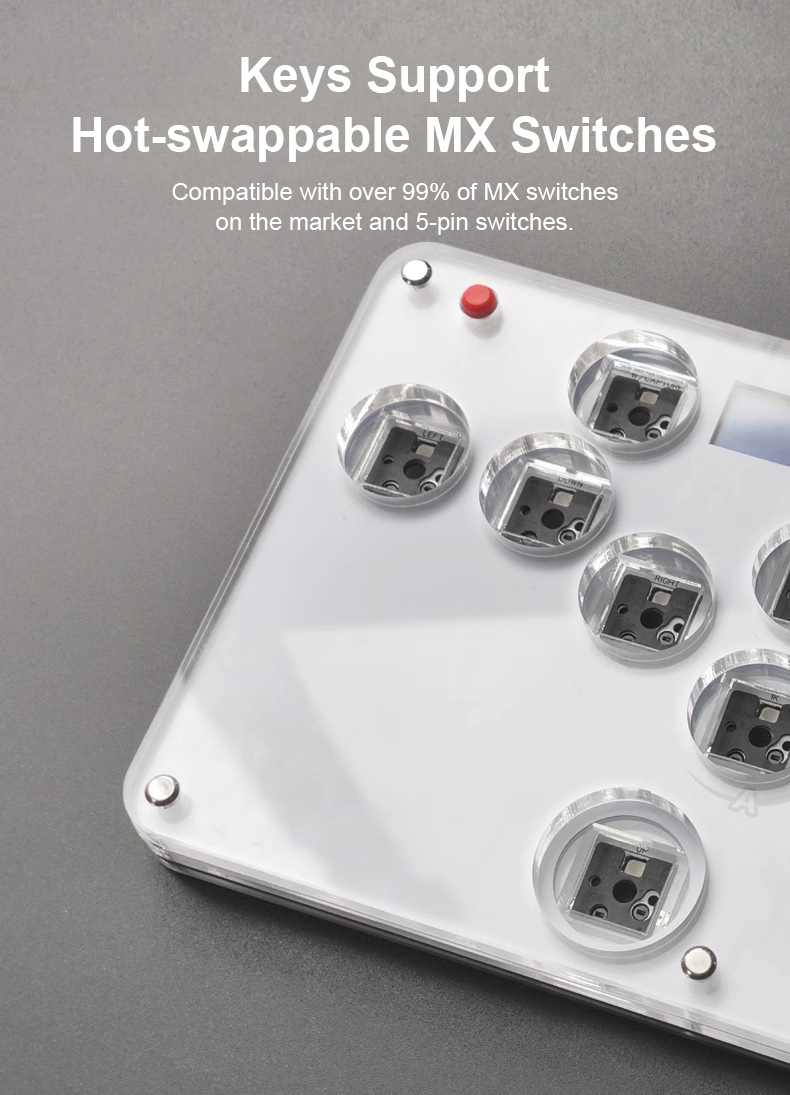
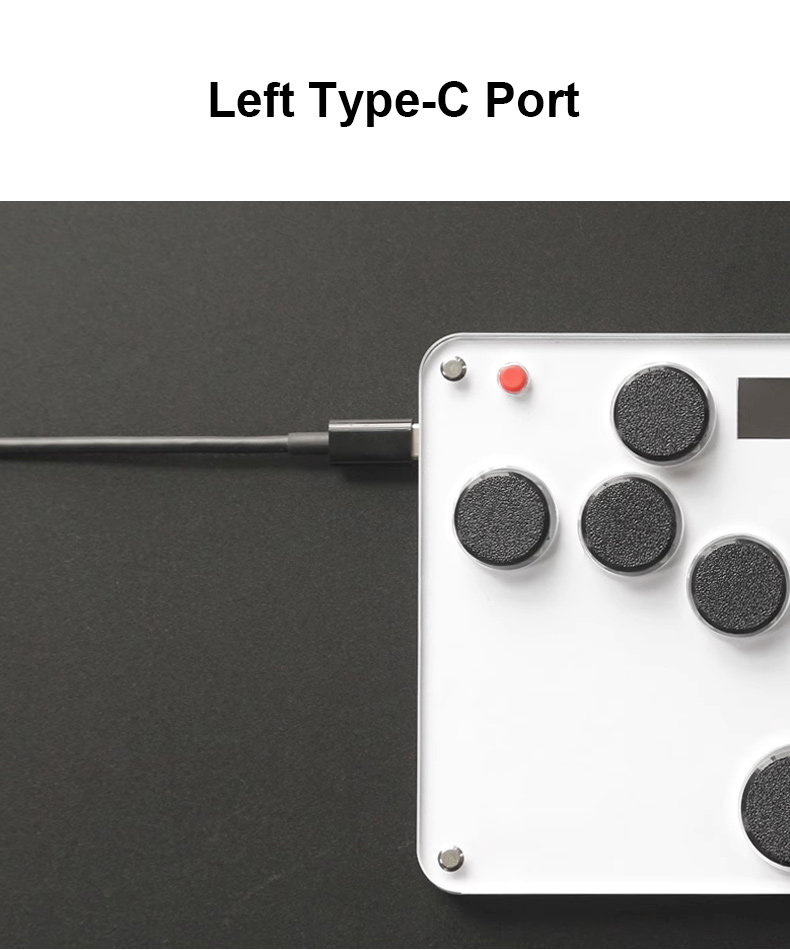
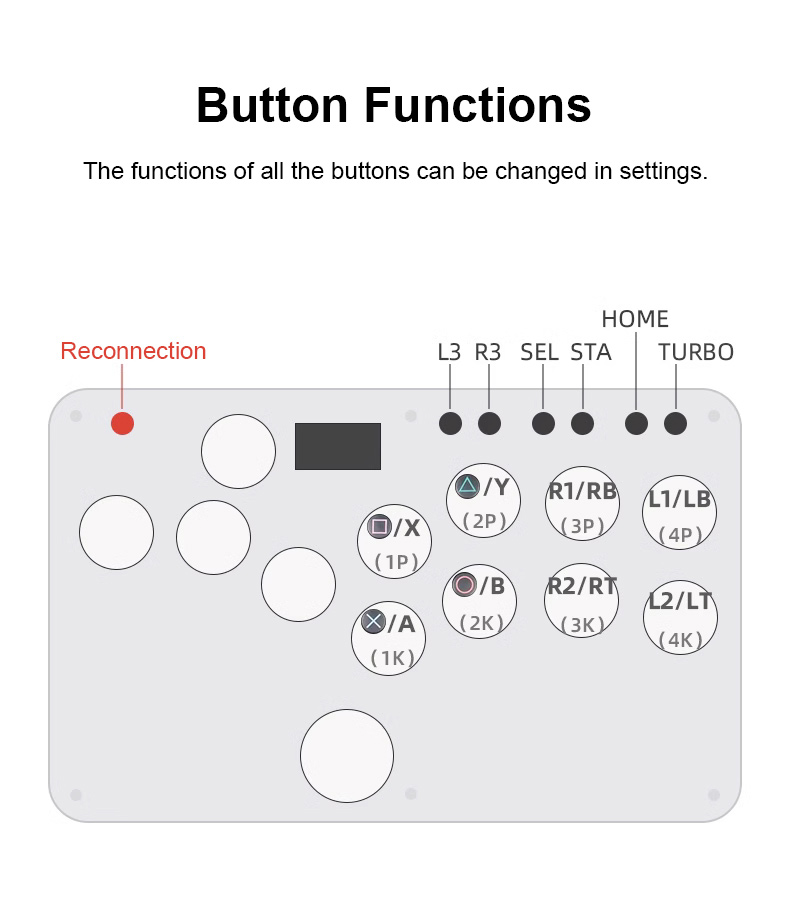
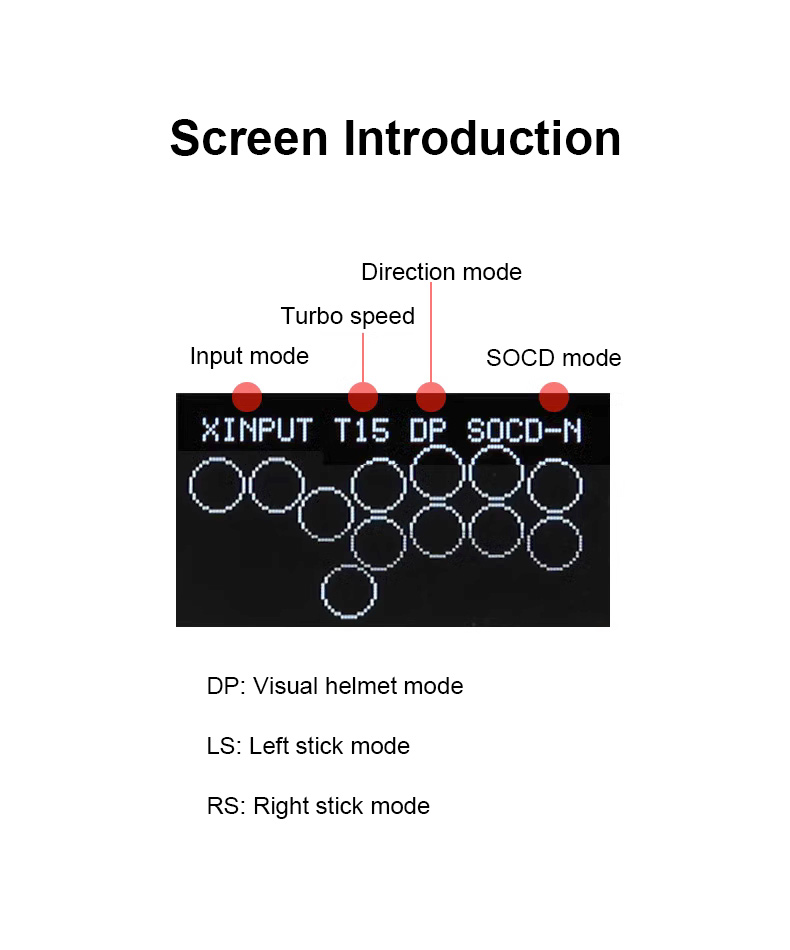
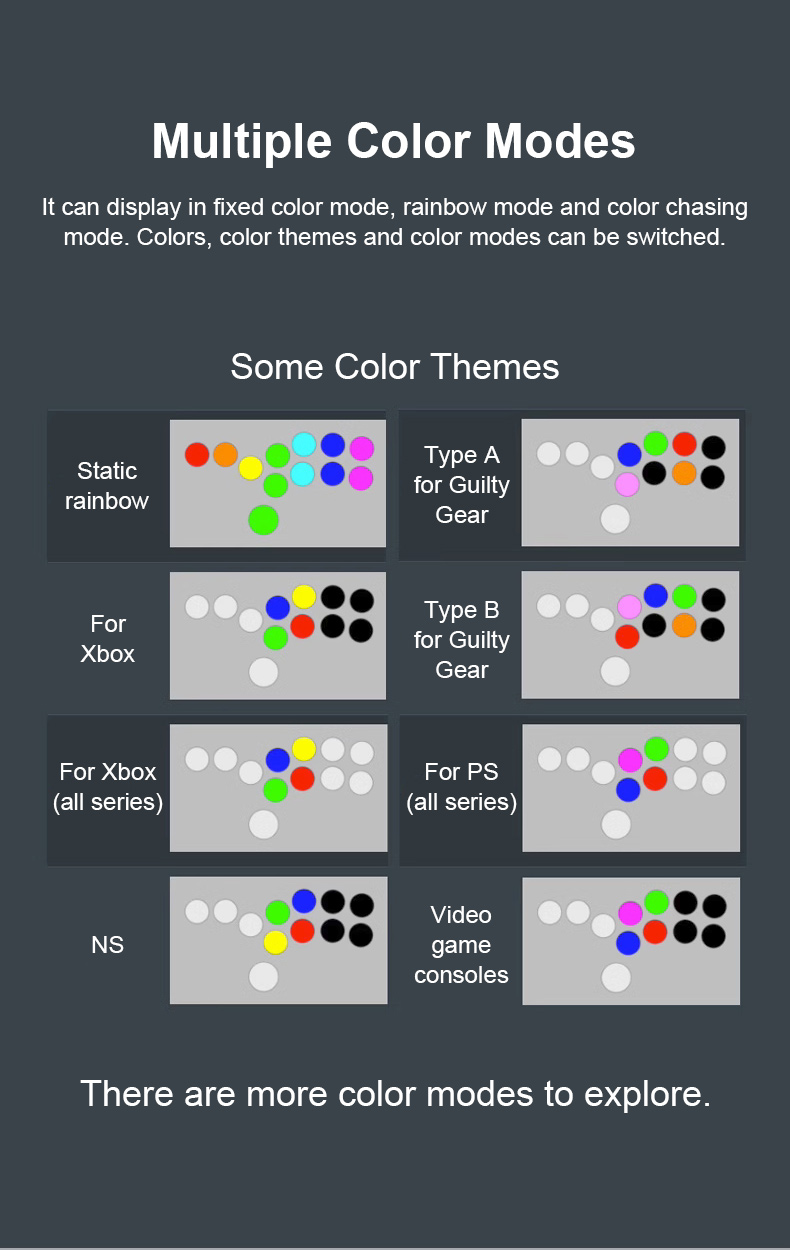
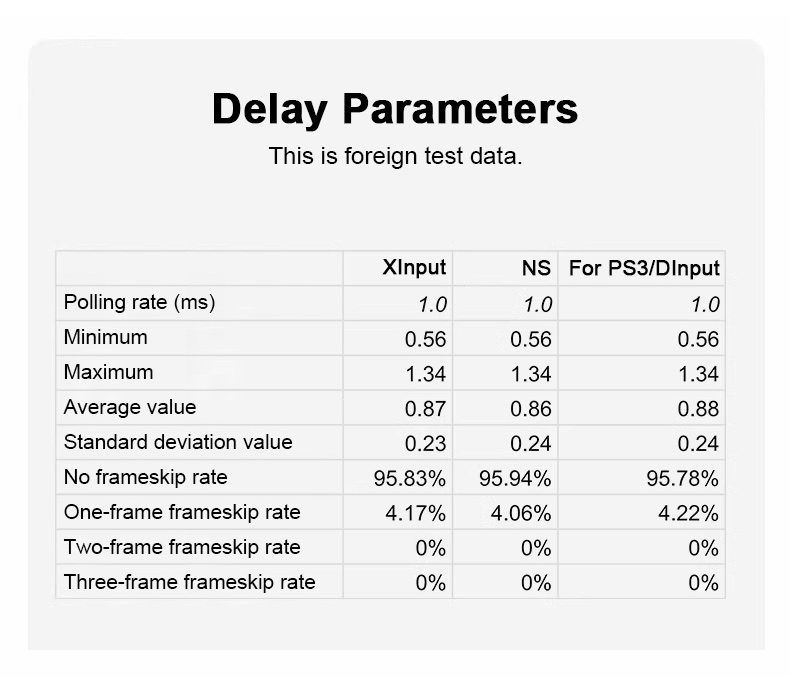
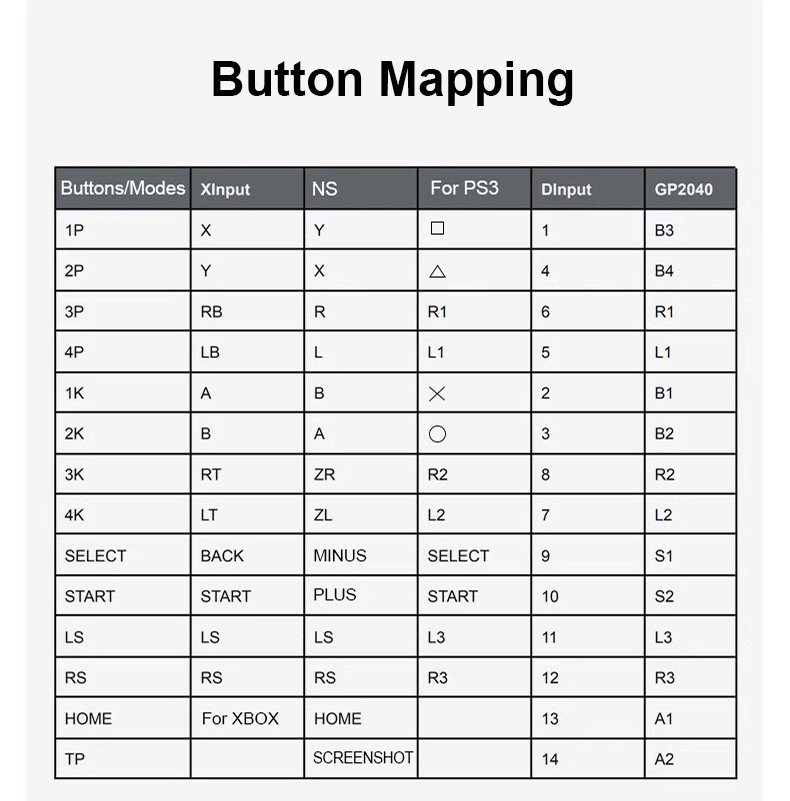
Payment Terms
1. We accept PayPal,Payoneer,Visa Card,Google pay,Credit card etc.
2. We ship to your eBay or Paypal address. Please make sure your eBay and Paypal address is correct before you pay.
2. We ship to your eBay or Paypal address. Please make sure your eBay and Paypal address is correct before you pay.
Shipping Terms
1. We will process the order within the handling time ,if you have any questions, please contact us via eBay message or email.
2. For remote regions of DHL/FedEx..., extra shipping costs might be charged. Usually it costs about 30USD-50USD. We will contact you if shipping company informed us your address belongs to remote area. Thanks for your understanding.
2. For remote regions of DHL/FedEx..., extra shipping costs might be charged. Usually it costs about 30USD-50USD. We will contact you if shipping company informed us your address belongs to remote area. Thanks for your understanding.
Return Terms
If you receive the item that not satisfied or defective, please do not open case and kindly notify us within 30 days. We will guide you the returning process for replacement or refund.
Custom Duties & Taxes
1. It is buyer's responsibility to cover the import duties, taxes.We do not charge any taxes and fees, and the possible taxes and fees will be collected by the platform or by third parties such as customs and carriers.
2. Please check with your country's customs office and inform us what/how much should declare before shipping.
2. Please check with your country's customs office and inform us what/how much should declare before shipping.
Feedback
1. Please kindly leave us a positive feedback and 5 star DSR if you satisfied with our product and service. Please feel free to contact us firstly if you have any problem with your order, we are responsible and credible seller and will solve the issue it for you asap.
2. If you are dissatisfied for any reason, please don't be quick to leave us neutral or negative feedback. We work hard to make sure EVERY CUSTOMER 100% SATISFIED and resolve any problem for you and always leave positive feedback to all our customers.
2. If you are dissatisfied for any reason, please don't be quick to leave us neutral or negative feedback. We work hard to make sure EVERY CUSTOMER 100% SATISFIED and resolve any problem for you and always leave positive feedback to all our customers.
On Aug 21, 2023 at 03:06:21 PDT, seller added the following information: