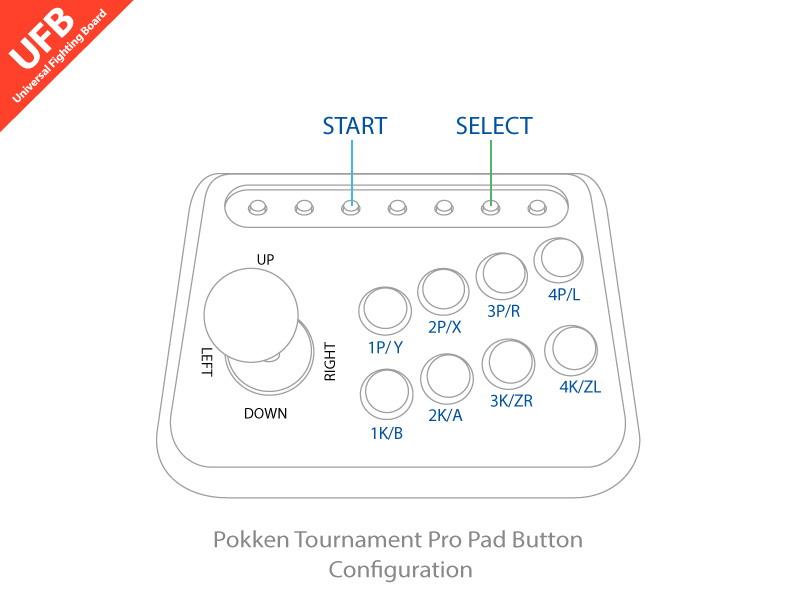UK SELLER
Brook Universal Fight Fighting Board for PS4 XSX XBOX One 360 PC to Arcade Stick
The Brook UNIVERSAL FIGHTING BOARD PCB supports XBOX SERIES X|S, Xbox One, Xbox 360, PS4, PS3, Wii U PC, Switch, NEOGEO mini, PS Classic and MD mini. Low-delay design give you the best game experience.
Support play PS4 Games on PS5!
The Brook UNIVERSAL FIGHTING BOARD PCB supports XBOX SERIES X|S, Xbox One, Xbox 360, PS4, PS3, Wii U PC, Switch, NEOGEO mini, PS Classic and MD mini. Low-delay design give you the best game experience.
Support play PS4 Games on PS5!
Features
- Console manual selection
PS4 / PS4 games on PS5 / PS3 / Xbox One / Xbox 360 / Wii U / PS classic / MD mini - Multi-console support
Xbox Series X|S / Xbox One / Xbox 360 / PS4 / PS4 games on PS5 / PS3 / PC / Wii U / Switch / PS Mini / MD mini - No 8-minuste timeout issue on PS4
- Support two SOCD modes
Mode1:
Left + Right=Neutral、”Up priority” in all Up + Down = Up
Mode2:
Second-Input Priority,Left + Right=Right、Right + Left = Left - Effortless installation
Screw terminal block for easy connections - Turbo support
- Upgradable firmware via USB
- PS4 controller touchpad button simulation
- XInput support
- Console auto detection
PS3 / PS4 / Xbox 360 / Xbox One - Provides both Pin/Connector included ver. and Empty socket ver.
*Brook provides two kinds of SOCD cleaner mode which is conform with international competition standards, such as EVO, CPT etc.
Even though we still suggest you to follow and check the latest rules of every competition. If you have any problems, please feel free to contact us.
*When you install the UFP-UPupgrade kit and update the latest firmware, the J2 pins that support SOCD will be changed from J2_4, J2_5 to J2_1, J2_2.
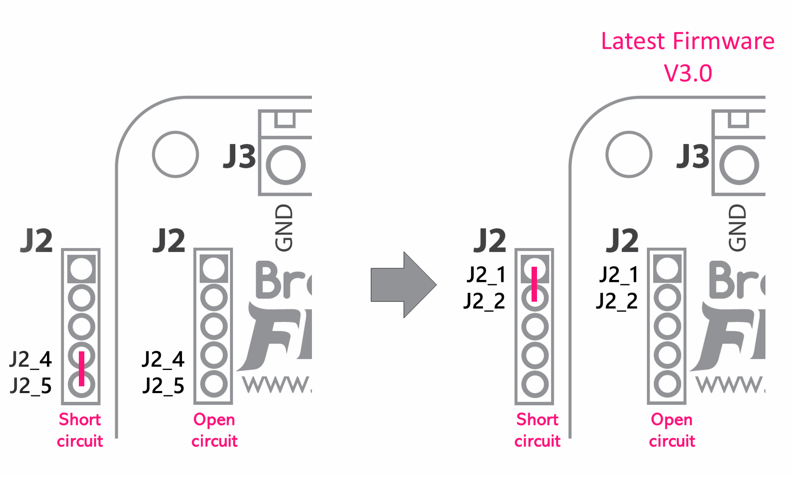
- Console manual selection
PS4 / PS4 games on PS5 / PS3 / Xbox One / Xbox 360 / Wii U / PS classic / MD mini - Multi-console support
Xbox Series X|S / Xbox One / Xbox 360 / PS4 / PS4 games on PS5 / PS3 / PC / Wii U / Switch / PS Mini / MD mini - No 8-minuste timeout issue on PS4
- Support two SOCD modes
Mode1:
Left + Right=Neutral、”Up priority” in all Up + Down = Up
Mode2:
Second-Input Priority,Left + Right=Right、Right + Left = Left - Effortless installation
Screw terminal block for easy connections - Turbo support
- Upgradable firmware via USB
- PS4 controller touchpad button simulation
- XInput support
- Console auto detection
PS3 / PS4 / Xbox 360 / Xbox One - Provides both Pin/Connector included ver. and Empty socket ver.
*Brook provides two kinds of SOCD cleaner mode which is conform with international competition standards, such as EVO, CPT etc.
Even though we still suggest you to follow and check the latest rules of every competition. If you have any problems, please feel free to contact us.
*When you install the UFP-UPupgrade kit and update the latest firmware, the J2 pins that support SOCD will be changed from J2_4, J2_5 to J2_1, J2_2.
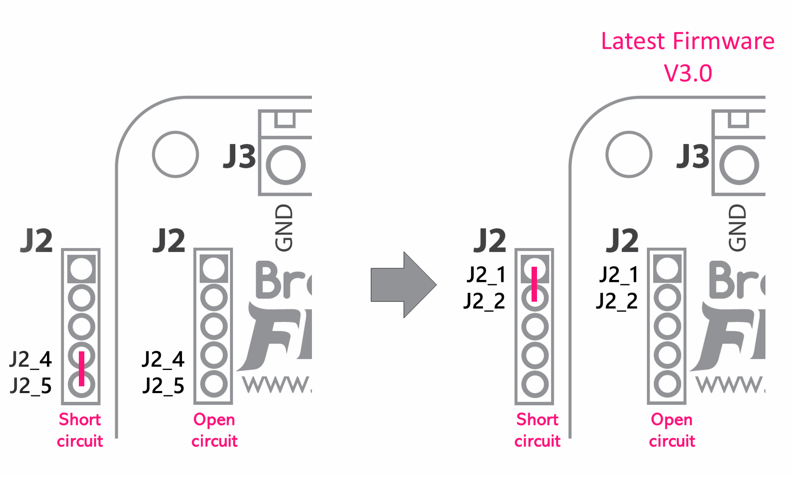
Console manual selection
The Brook UNIVERSAL FIGHTING BOARD PCB support manual selection of PS4, PS3, Xbox One, Xbox 360 mode and Wii U / Switch, suggest be set to Xbox 360 mode on PC.
Manual Mode
Step 1 : Press button:
- 1P for PS3
- 2P for PS4
- 3P for Xbox 360
- 4P for Xbox One
- 1K for Wii U - Pokken Tournament and Switch
- 2K for Original Xbox
- 3K for Neogeo Mini
- 1P+2P together for PS Classic
- 1P+1K together for MD mini
The Brook UNIVERSAL FIGHTING BOARD PCB support manual selection of PS4, PS3, Xbox One, Xbox 360 mode and Wii U / Switch, suggest be set to Xbox 360 mode on PC.
Manual Mode
Step 1 : Press button:
- 1P for PS3
- 2P for PS4
- 3P for Xbox 360
- 4P for Xbox One
- 1K for Wii U - Pokken Tournament and Switch
- 2K for Original Xbox
- 3K for Neogeo Mini
- 1P+2P together for PS Classic
- 1P+1K together for MD mini
Verification to Nintendo Switch
Step 1 : Check "Pro Controller Wired Communication":
On Switch, go to System Settings -> Controllers and Sensors, and turn ON Pro Controller Wired Communication.
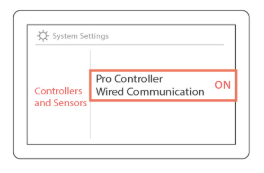
Step 2 : Press 1K button:
1K for Wii U/Switch - Pokken Tournament and Nintendo Switch
Step 3 : While pressing 1K, connect fightstick to corresponding console
Step 1 : Check "Pro Controller Wired Communication":
On Switch, go to System Settings -> Controllers and Sensors, and turn ON Pro Controller Wired Communication.
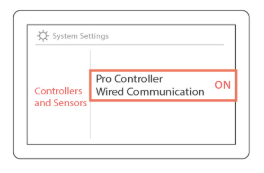
Step 2 : Press 1K button:
1K for Wii U/Switch - Pokken Tournament and Nintendo Switch
Step 3 : While pressing 1K, connect fightstick to corresponding console
*Refer to UFB introduction page for button configuration
Verification – Switch
4 steps to contact Nintendo Switch.
Step1:
Press X (A) button and plug USB port to your Switch.
Step2:
Select the controllers setting button on Switch with the joycon

Step3:
Select the “Change Grip/Order”

Step4:
The controller symbol will appear when pairing is complete.

*Refer to UFB introduction page for button configuration
Verification – Switch | |||||||
4 steps to contact Nintendo Switch. | |||||||
Step1: Press X (A) button and plug USB port to your Switch. | Step2: Select the controllers setting button on Switch with the joycon
| Step3: Select the “Change Grip/Order”
| Step4: The controller symbol will appear when pairing is complete.  | ||||
Support PS2 games compatible with PS3
Step 1.
For playing PS2 game on PS3 console, press and hold 1P on the fight stick in the main page of PS2 game.
Step 2.
While pressing, connect fight stick to PS3
In the case states above, you will need to unplug our device after playing and go step 1 again after rebooting.
Button Configuration
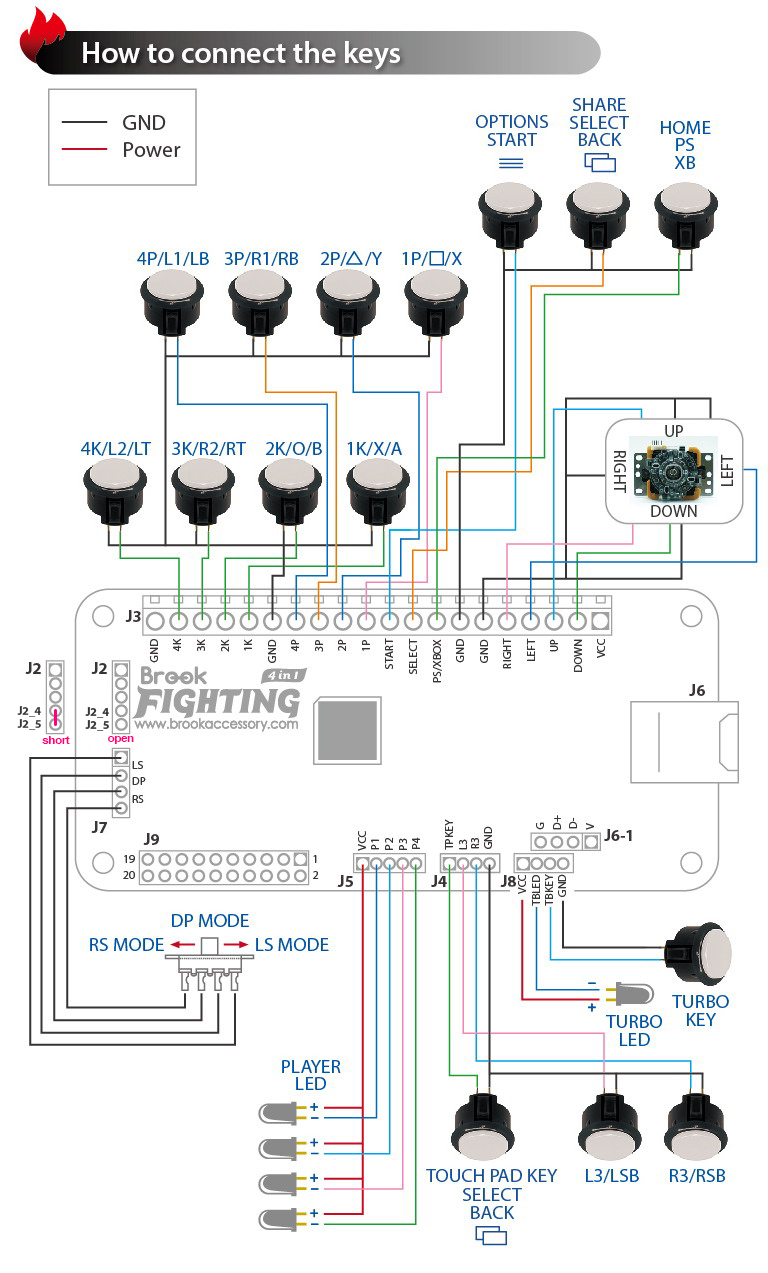
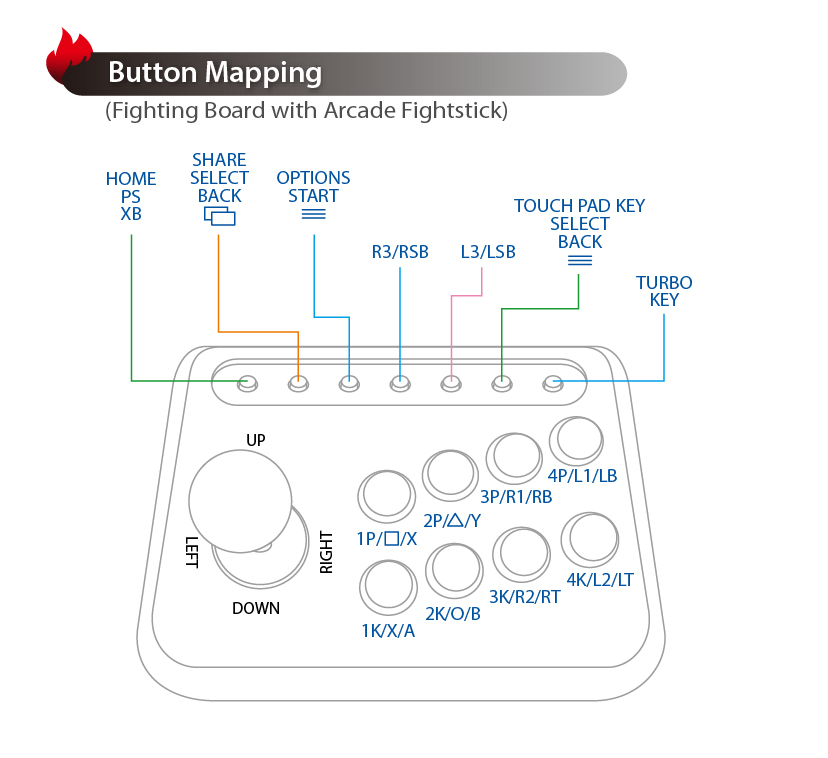
okken Tournament Pro Pad Button Configuration