Digital Wattmeter 220V 110V AC Power Meter Backlight Electricy Consumption Energy Meter EU Plug Power Kilowatt Wattage Meter
Operating voltage: 230V 50Hz for EU / UK/AU plug;120V 60Hz for US plug
Operating current: Max.16A for EU plug,Max.15A for US plug,Max.13A for UK plug,Max.10A for AU plug
Wide voltage range: 230V - 250V for EU / UK /AU plug;110V - 130V for US plug
Timing display range: 0 second----9999 days
Wattage display (watts): 0W----3680W
Voltage display range: 0V----9999V
Current display (amps): 0.0----16.0A
Frequency display: 0Hz----9999Hz
Minimum wattage display range: 0.0W----3680W
Maximum wattage display range: 0.0W----3680W
Price display range: 0.00KWH----99.99KWH
Total kilowatt-hour and cost display: 0.000KWH----9999KWH
DIY supplies: electric
Size: 15.5 * 7.3 * 7.5cm / 6.1 * 2.9 * 3inch
Plug: EU plug / US plug / UK plug / AU plug (optional)
8 Major Functions: measure electricity, measure current, measure voltage, measure power, calculate electricity bill, measure time, measure frequency, measure overload.


 Widely used:Applicable to all kinds of charging equipment: refrigerator, mobile phone, electric blanket, etc
Widely used:Applicable to all kinds of charging equipment: refrigerator, mobile phone, electric blanket, etc Measure voltage, frequency, current, power factor, wattage, minimum & maximum wattage and record cumulative kilowatt-hour kwh, time, date and electricity expenses.
Measure voltage, frequency, current, power factor, wattage, minimum & maximum wattage and record cumulative kilowatt-hour kwh, time, date and electricity expenses.
Easy to detect your electricity bill. Electricity price setting by pressing OK, VALUE, DISPLAY and SET button.
Measure various parameters and overload protection function: power (w), energy (kwh), volts, amps, hertz, power factor and maximum power (w), time, days.
Easy to detect your electricity bill. Electricity price setting by pressing OK, VALUE, DISPLAY and SET button.

 Overload Display: If the instrument is plugged into an outlet that has over 3680 W, it can cause an overload. This process is indicated by the term in OVERLAOD in the 2nd section t with a booming signal (selectable function)
Overload Display: If the instrument is plugged into an outlet that has over 3680 W, it can cause an overload. This process is indicated by the term in OVERLAOD in the 2nd section t with a booming signal (selectable function)
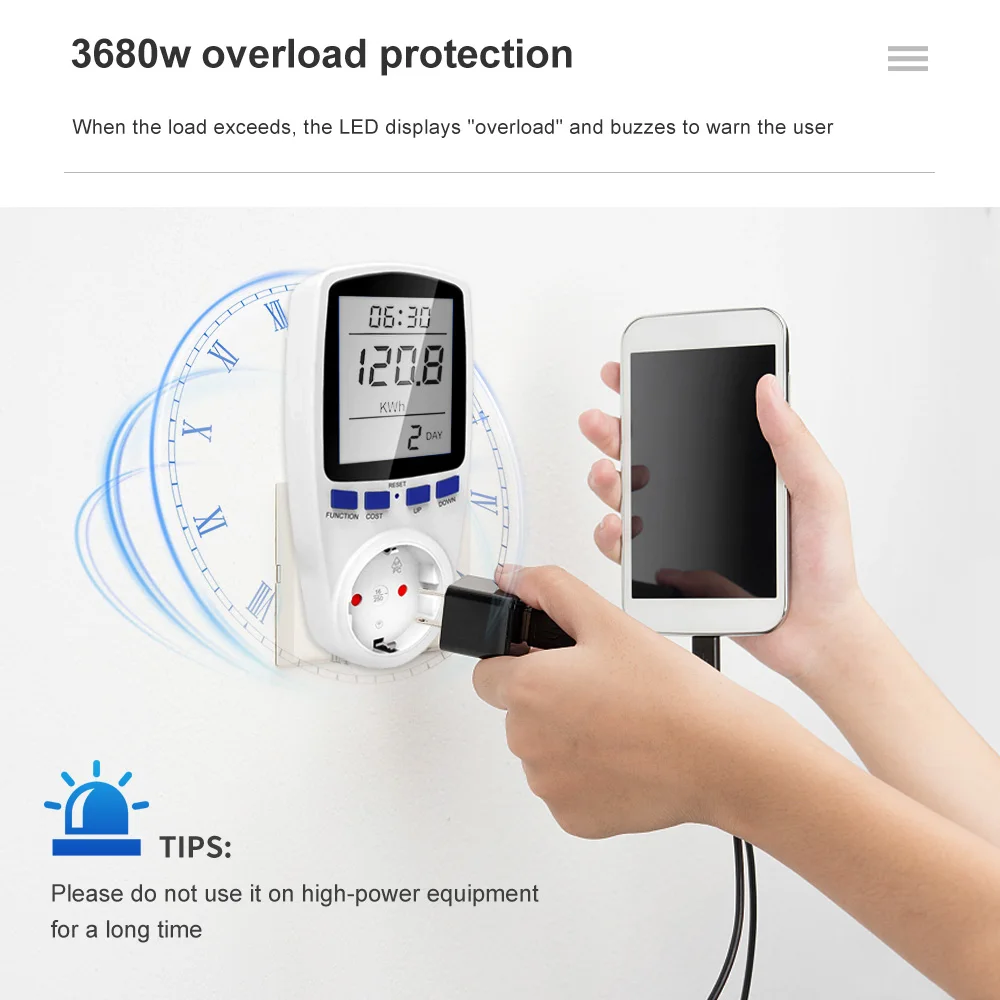
Large LCD display for easy reading. LCD display with backlight. 

Emergency door:Safety protection door to avoid the danger of contact due to inserting fingers or small objects.
 Display mode:The screen is displayed for approx. 1 minute - afterwards it automatically changes to mode 1 To change from one mode to the other, press the FUNCTION button,
Display mode:The screen is displayed for approx. 1 minute - afterwards it automatically changes to mode 1 To change from one mode to the other, press the FUNCTION button,
Mode 1: In this mode the following is displayed: time / watt 1 costs / display time (how long) the device is connected to a power source.
Mode 2: In this mode the following is displayed: Time / Energy accumulation / Display time (how long) this device is connected to a power source.

