2.5 inch SATA Hard Drive Cable for ASUS ROG Gun God 2 GL504G Notebook
Features:
l High quality for professional use
l Nice replacement for broken or old one, make you device work properly
l It is made of flexible wire, which can be folded at will according to the actual situation of the wire during installation, but it is necessary to ensure that the blue parts at both ends of the cable are not twisted
l Be sure to shut down and power off when disassembling and installing the hard disk cable
Installation Notes:
l Turn off the power first, remove the screws on the back of the fuselage, and open the back cover of the machine
l Fix the built-in hard disk support in the machine to the wired hard disk and put it in the hard disk slot of the fuselage and fix it
l Then the buckle of the small black ten-pin connector on the computer motherboard that is connected to the cable should be lifted up first (more than 90 degrees, less than 100 degrees)
l Then insert the interface cable with the blue side facing up, and then press the interface pressure plate to lock it (Note: 1. Make sure that the cable is inserted in proper place until the it cannot be pulled out. 2. Hard disk cable clip and the wiring clip on the motherboard are fragile, do not pull during installation to avoid breaking the buckle)
l Finally, when you turn on the system, you can see the newly added hard disk in the disk management. If you add a new hard disk, you need to format and partition it in the disk management first
Specification:
l Applicable Model:ASUS ROG Gun God 2 GL504G Notebook
l Applicable Hard Disk:2.5-inch SATA interface mechanical hard disk or solid state hard disk with 7mm thickness
Package Includes:
l 1 x Hard Drive Cable
l 4 x Screw