
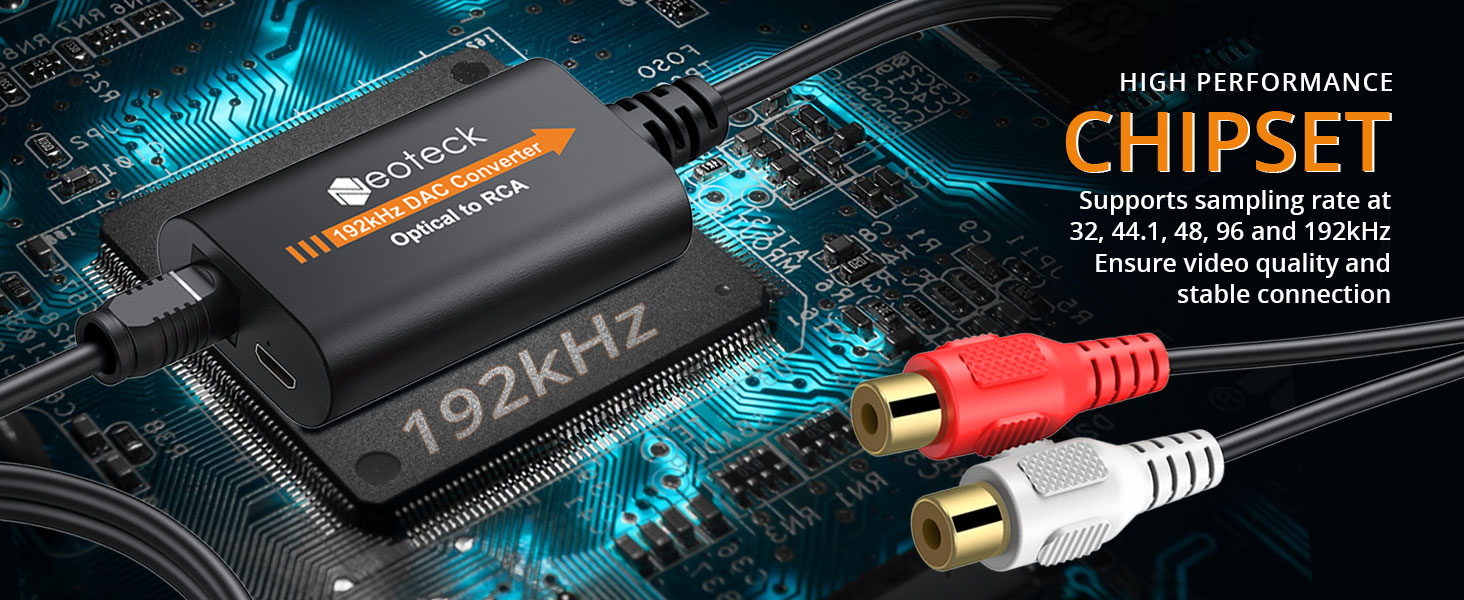


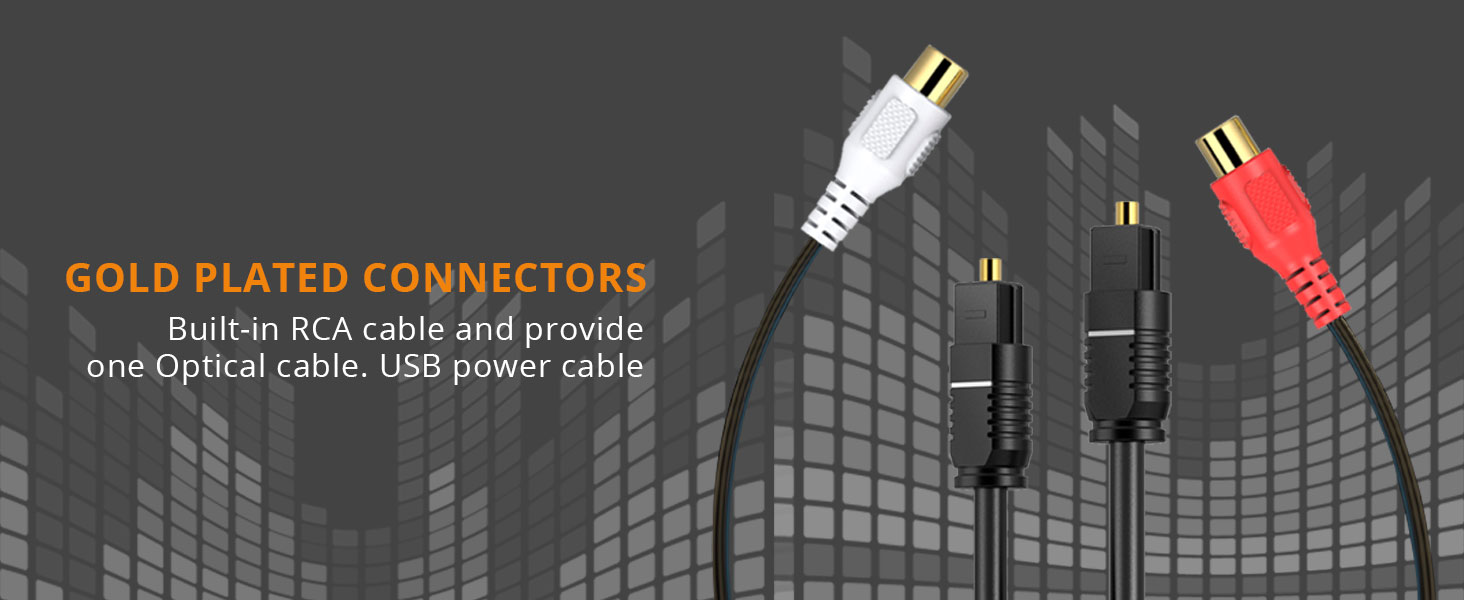
Connection and Operation:
1. Use the optical cable to connect HDTV and other playback devices to the optical interface of Neoteck DAC. (Please kindly set your HDTV into PCM.)
2. Use the RCA cable to connect Neoteck DAC to stereo audio system. NOT support DTS Dolby ac-3 and other 5.1ch digital audio.
3. Use the USB cable to connect the power interface of Neoteck DAC converter to the official standard DC 5V/1A power supply.
Other Installation Instruction:
1. If the volume (from Neoteck DAC output) is not loud enough, please connect the output of DAC with power amplifier.
2. If it does not compatible with Netflix, Amazon Prime Video, YouTube, please go to TV audio settings and change the digital audio output from “auto” to “PCM”.
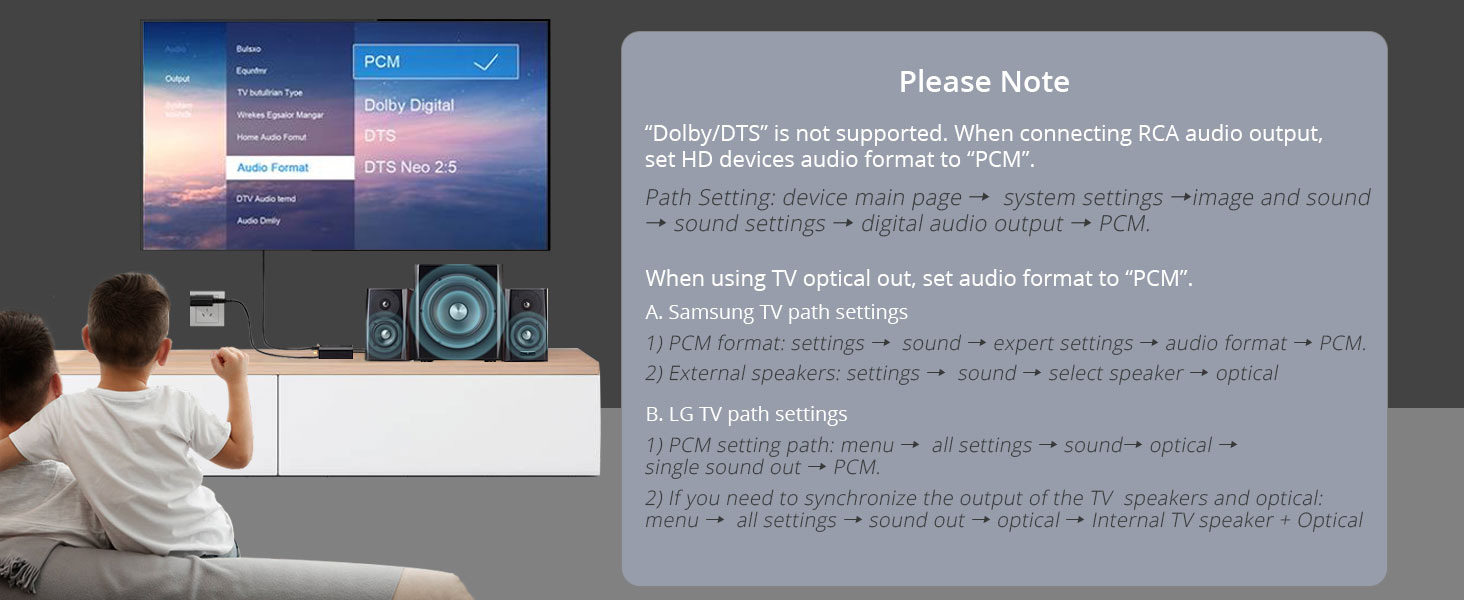
1) Check whether the optical cable pin let out the red light normally after it is connected to the input device (such as HDTV),and whether the optical connector is connected to the optical socket normally.
2) Try replacing a optical cable to connect.
1) Use a separable 5V 1A power adapter to connect the USB cable to power the DAC.
2) Replace the RCA audio cable with a shielded cable.
3) Check if the RCA audio cable is fully connected.
1) Use a separable 5V 1A power adapter to connect the USB cable to power the DAC.
2) Replace the RCA audio cable with a shielded cable.
3) Check if the RCA audio cable is fully connected.
1) Use a separable 5V 1A power adapter to connect the USB cable to power the DAC.
2) Replace the RCA audio cable with a shielded cable.
3) Check if th
e RCA aud
1) Use a separable 5V 1A power adapter to connect the


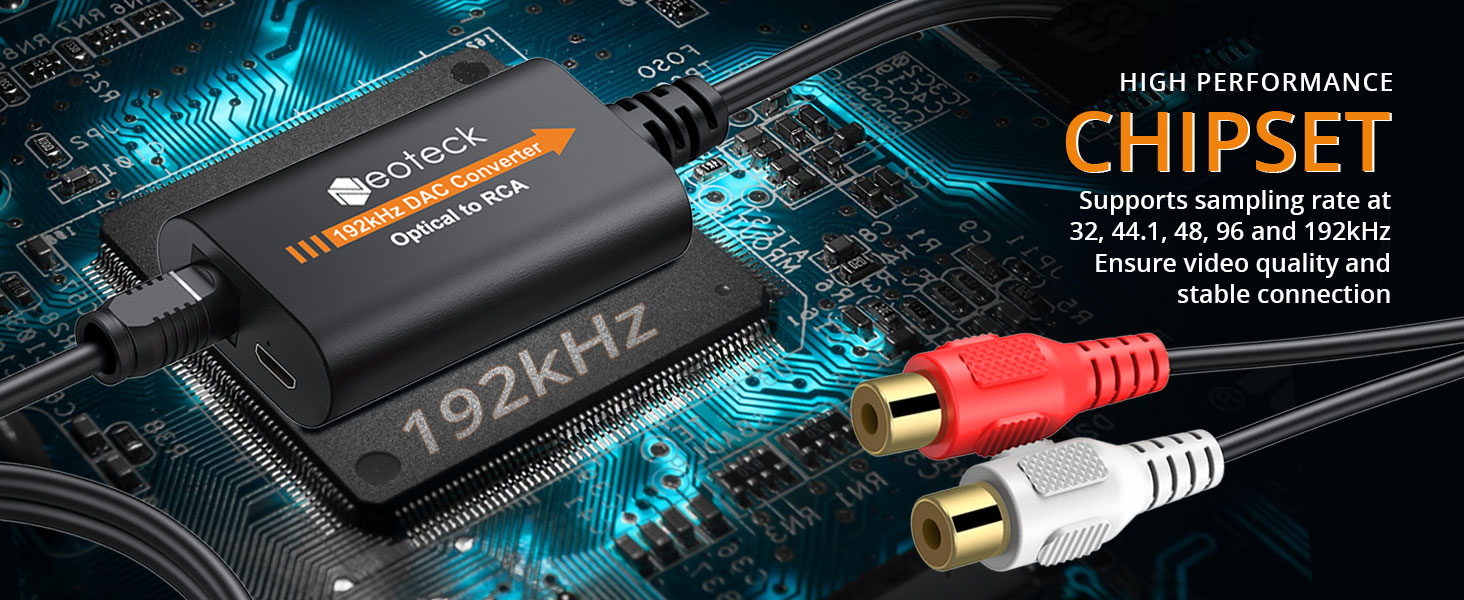


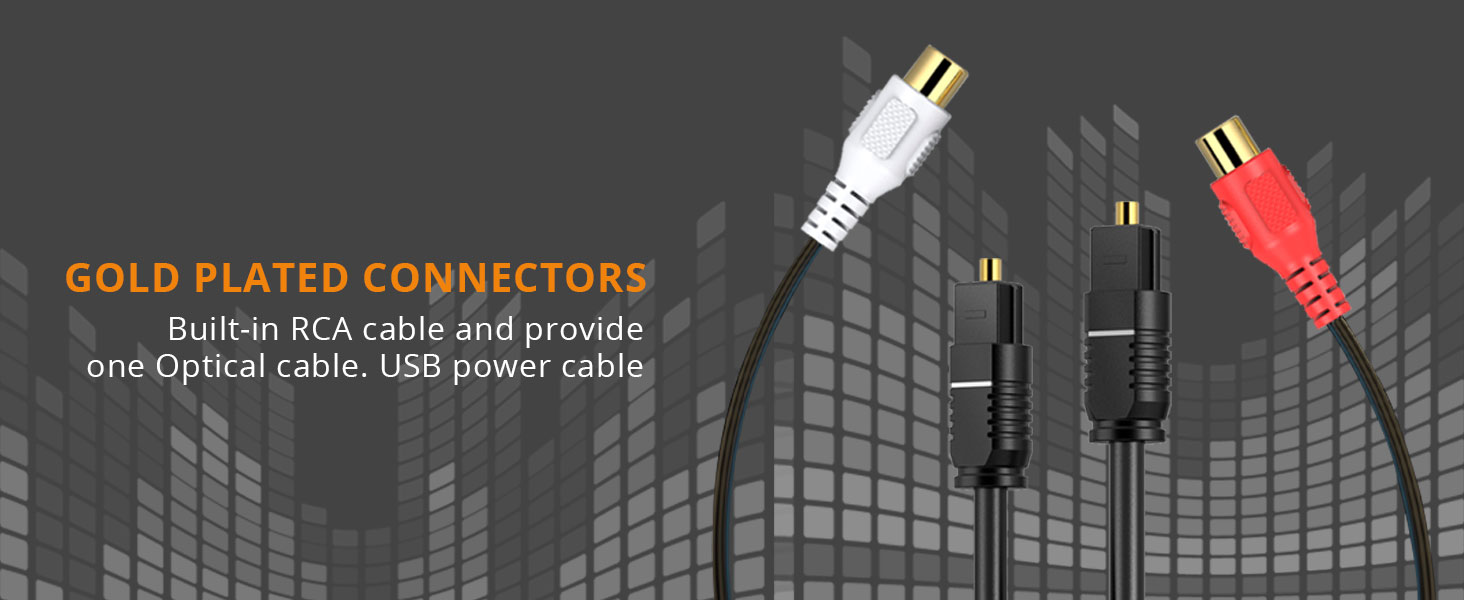
Connection and Operation:
1. Use the optical cable to connect HDTV and other playback devices to the optical interface of Neoteck DAC. (Please kindly set your HDTV into PCM.)
2. Use the RCA cable to connect Neoteck DAC to stereo audio system. NOT support DTS Dolby ac-3 and other 5.1ch digital audio.
3. Use the USB cable to connect the power interface of Neoteck DAC converter to the official standard DC 5V/1A power supply.
Other Installation Instruction:
1. If the volume (from Neoteck DAC output) is not loud enough, please connect the output of DAC with power amplifier.
2. If it does not compatible with Netflix, Amazon Prime Video, YouTube, please go to TV audio settings and change the digital audio output from “auto” to “PCM”.
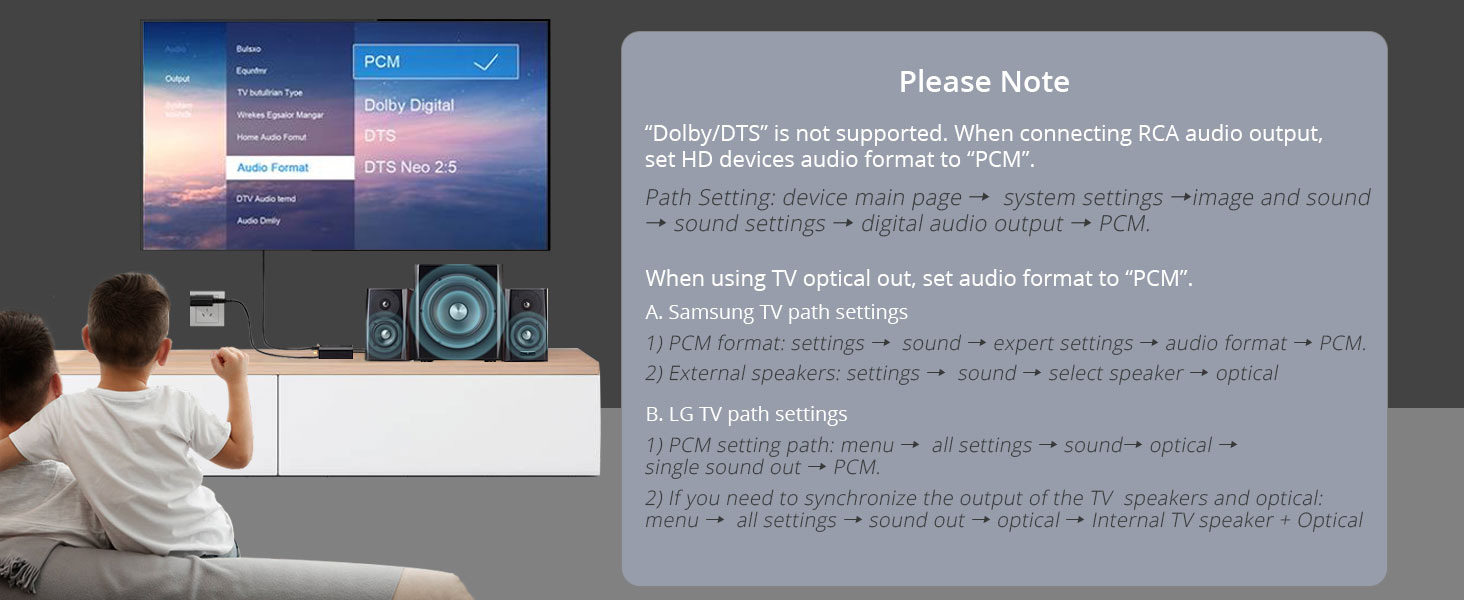
1) Check whether the optical cable pin let out the red light normally after it is connected to the input device (such as HDTV),and whether the optical connector is connected to the optical socket normally.
2) Try replacing a optical cable to connect.
1) Use a separable 5V 1A power adapter to connect the USB cable to power the DAC.
2) Replace the RCA audio cable with a shielded cable.
3) Check if the RCA audio cable is fully connected.
1) Use a separable 5V 1A power adapter to connect the USB cable to power the DAC.
2) Replace the RCA audio cable with a shielded cable.
3) Check if the RCA audio cable is fully connected.
1) Use a separable 5V 1A power adapter to connect the USB cable to power the DAC.
2) Replace the RCA audio cable with a shielded cable.
3) Check if th
e RCA aud
1) Use a separable 5V 1A power adapter to connect the

On Mar 8, 2024 at 00:28:37 PST, seller added the following information: