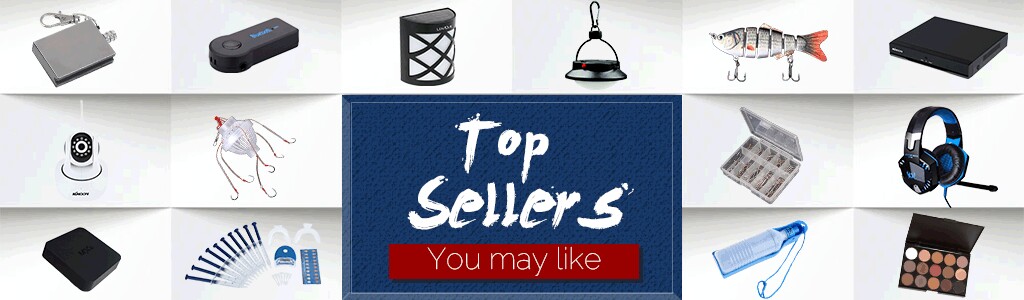
R4 Card SDHC Burning Card OpenDS TWYMenu++ Dual Core for / Lite Flash1203

Instructions: Press Start in YSMenu to bring up the function menu. In the menu, you can switch to the Wood interface or start the multimedia player/ reader.
In YSMenu, touch the in the upper left corner of the lower screen to adjust the brightness (brightness adjustment only supports NDSP/NDSL).
The firmware interface in the Strat menu of YSMenu only supports NDSP/NDSL to return to the firmware interface.
Features:
Support FAT16 and FAT32
Automatically recognize the archive type of new games without updating the database.
Support moonshell reading and writing, support self-made software, open interface.
Power-saving design, automatically enters the optimal mode according to different applications.
Dual-screen graphical interface, thumbnail and game title display, full button and touch support.
Supports four-level brightness adjustment function (DSLite only)
Support game soft
Support game cheat function.
Support soft reset function
Support /NDSL host ( series requires B9S cracking)
Instructions:
SFC games need to be stored in the SNES folder in the root directory.
For Wood interface: After the soft reset function is turned on, press L+R+A+B+↓ in any game scene to reset and return to the main interface.
For interface: After the soft reset function is turned on, press L+R+A+B+X+Y in any game scene to reset and return to the main interface.
Due to different batches, the appearance, color and printed words of the product , which will not affect the use.
Burning Card has no games!
Material: plastic
colour: dark gray
Package Contents:
1 x Flash Card
Only the above package content, other products are not included.
Note: Light reflection and different displays may cause the color of the item in the picture a little different from the real thing. The measurement allowed error is +/- 1-3cm.
In YSMenu, touch the in the upper left corner of the lower screen to adjust the brightness (brightness adjustment only supports NDSP/NDSL).
The firmware interface in the Strat menu of YSMenu only supports NDSP/NDSL to return to the firmware interface.
Features:
Support FAT16 and FAT32
Automatically recognize the archive type of new games without updating the database.
Support moonshell reading and writing, support self-made software, open interface.
Power-saving design, automatically enters the optimal mode according to different applications.
Dual-screen graphical interface, thumbnail and game title display, full button and touch support.
Supports four-level brightness adjustment function (DSLite only)
Support game soft
Support game cheat function.
Support soft reset function
Support /NDSL host ( series requires B9S cracking)
Instructions:
SFC games need to be stored in the SNES folder in the root directory.
For Wood interface: After the soft reset function is turned on, press L+R+A+B+↓ in any game scene to reset and return to the main interface.
For interface: After the soft reset function is turned on, press L+R+A+B+X+Y in any game scene to reset and return to the main interface.
Due to different batches, the appearance, color and printed words of the product , which will not affect the use.
Burning Card has no games!
Material: plastic
colour: dark gray
Package Contents:
1 x Flash Card
Only the above package content, other products are not included.
Note: Light reflection and different displays may cause the color of the item in the picture a little different from the real thing. The measurement allowed error is +/- 1-3cm.











