Portable Tablet keyboard mouse set
Let the smartphone/tablet work like a computer.
The keyboard language defaults to the English layout.
Please note: Tablets are examples only and are not included.

New colorful style
Different styles, different experiences, more creative.

Suitable for multiple operating systems
Compatible with all iOS/Android/Microsoft smartphones/tablets.

Increase work efficiency
Using keyboard and mouse can improve the efficiency of office work/study/chat.

Keyboard introduction
Connection method: Bluetooth
Connection distance: 8m-10m
Compatible system: IOS/Android/Microsoft
Suitable for: smart phone/tablet/laptop (need to have Bluetooth function)
Smart sleep: no use, sleep after 30 minutes
Continuous use time: 100 hours
Standby time: 100 days
Charging time: 3-4 hours

Mouse introduction
Connection method: Bluetooth/2.4GHz Wireless USB
Connection distance: 8m-10m
Mouse DPI: 800/1200/1600
Compatible system: IOS/Android/Microsoft
Suitable for: smartphone/tablet/laptop/computer
Smart sleep: no use, sleep after 3 minutes
Continuous use time: 100 hours
Standby time: 100 days
Charging time: 2-3 hours

Multi-system switching function
Fn+Q For Android System
Fn+W For Windows System
Fn+E For IOS System
(Please switch the required system before connecting the keyboard)


Low decibel silent design
Keyboard: Scissor foot structure, low sound, fast rebound.
Mouse: Low-decibel button sound, fast rebound.
Low-decibel button sound, very suitable for out/office use.

Bluetooth-compatible connection and 2.4GHz USB
Compatible For All Smartphones, Tablets, Laptops,
and All-in-one PC With Bluetooth.
Compatible For Laptops and PC Computers With USB Ports.

3 levels of DPI adjustable
800/1200/1600, three levels of DPI switching,
freely adjust the moving speed of the mouse.
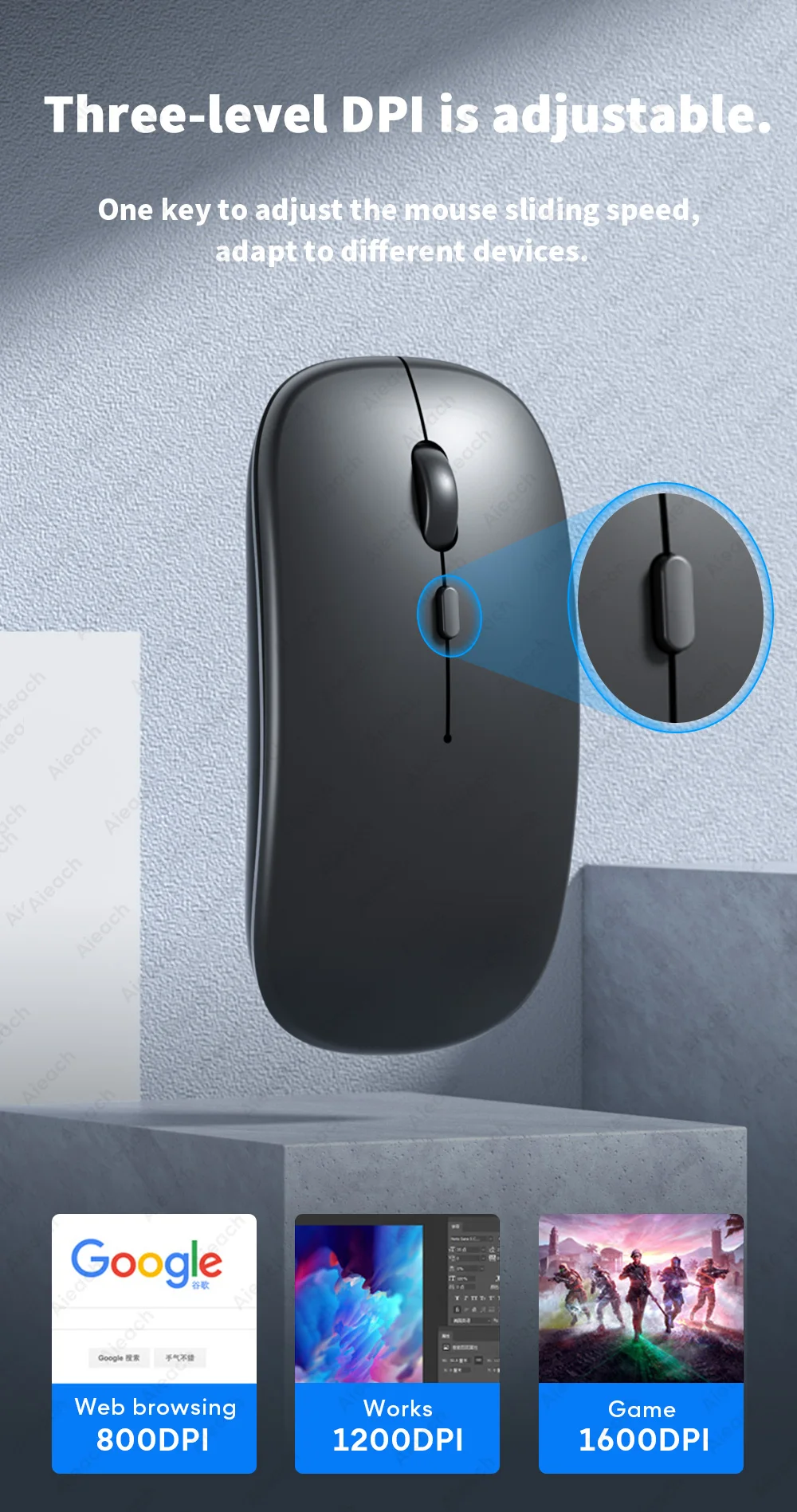
Easy to carry, flexible office.
Lightweight design, easy to put in backpacks/handbags, etc....easy to carry, it is the best choice for mobile office.
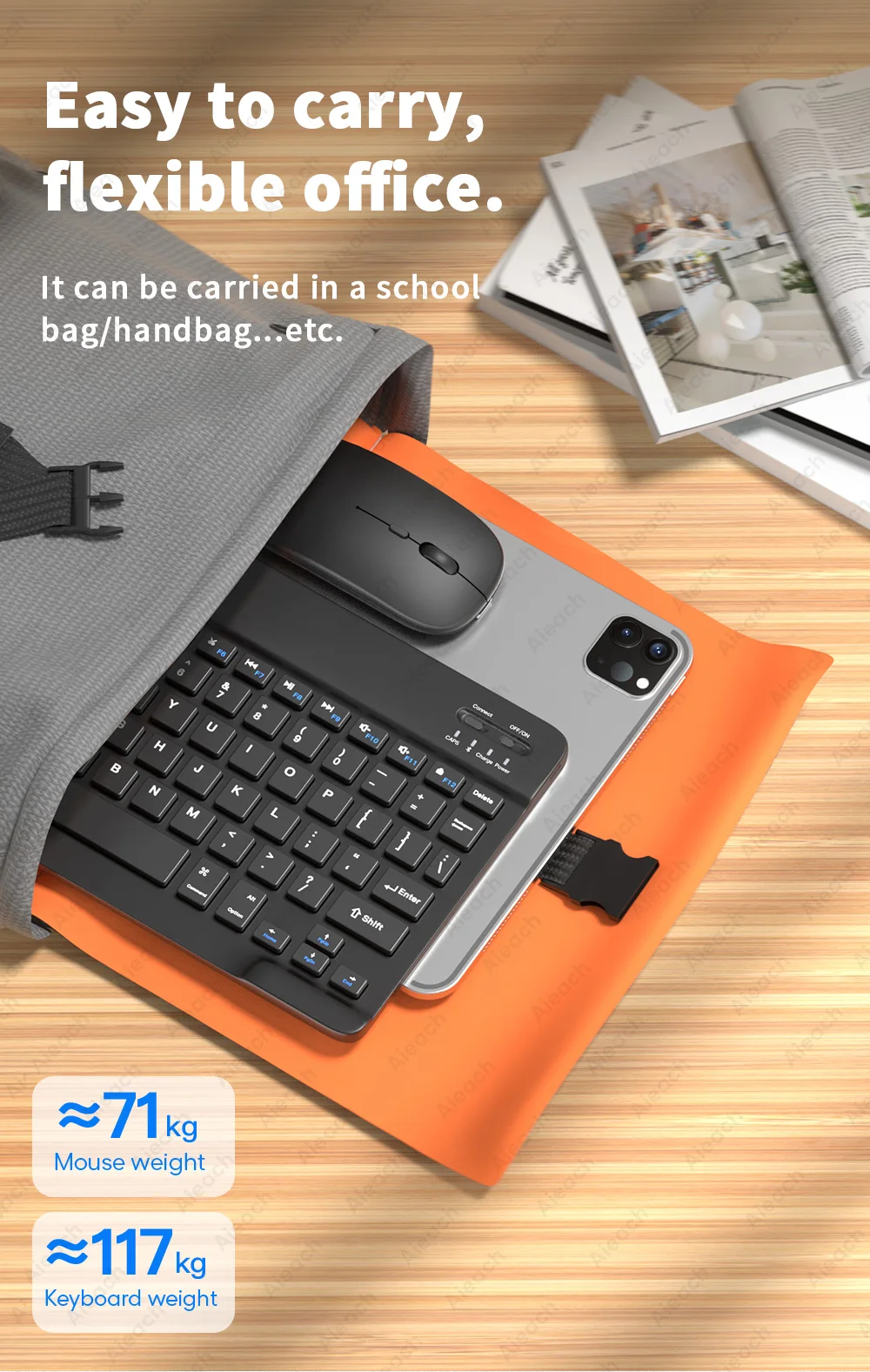
Super long use time
Super long use time, you don't have to worry about the power problem of outdoor work.

Product parameters






Q: What should I pay attention to when using a mouse in iOS system?
A: Upgrade IOS system above 13.0.
Q: Why does Bluetooth display a "connected" mouse but no cursor?
A: Open the settings, find the Accessibility, turn on the Assistive Touch.
Q: How does the mouse change the scroll wheel sliding direction on the iPad.
A: The mouse is connected, open "General" - "Trackpad & Mouse" - close "Natural Scrolling".
Q: What device models are used for the keyboard and mouse?
A: Suitable for smartphones, tablets, laptops, PC computers. (Because the button layout of the keyboard is different from the traditional keyboard, the button shortcuts are different when using it on PCs & laptops, please try it yourself).
Q: How to switch the keyboard input language?
A: Android: Press Shirt + Spacebar or Shirt to switch between different languages.
iOS: Press Control + Spacebar to switch between languages.
