Original Xiaomi Pro 300Mbps WiFi Range Extender
Features:
Compatible with: The Most Routers.
Easy Connect: Only 3 steps to connect.
Step 2, Scan the QR and install APP.
Step 3, ADD device according to the indication, the light will turn blue after pairing completed.
2*2 dBi Antenna and High-speed Transmission rate: Data Transmission Speed Up to 300 Mbps, gives you amazing experience in playing game, watching movies simultaneously.
Supports Many Devices: Support 64 Devices maximum simultaneously, Satisfy Whole Families' needs.
Plug and Play: Wall plug design, easy and convenient to use.
Automatic Upgrades: This amplifier will upgrade automatically.
How to use:
1. Put the amplifier near the router, powering on untill the yellow light flashing.
2. Scan the QR code or search the APP "Mi Home" on the Google Play/App Store, click "+" to add the Xiaomi WiFi Amplifier Pro and follow the operation.
3. The indicator light will be turned to constant blue light after successful connecting.
(Please note us if needing Installation Video, the link will be sent you)
Specifications:
Brand: Xiaomi
Color: Black
Material: ABS
Router Connectivity Type: Wireless
Product Weight: 83g/2.9oz
Package Weight: 130g/4.6oz
Product Size: 11*8*4cm /4.3*3.1*1.6in
Package Size: 10*10*6cm /3.9*3.9*2.4in
Note:
*Item color may show slight aberration due to different shooting light and monitor display.
Package List:
1* Original Xiaomi WiFi Amplifier Pro







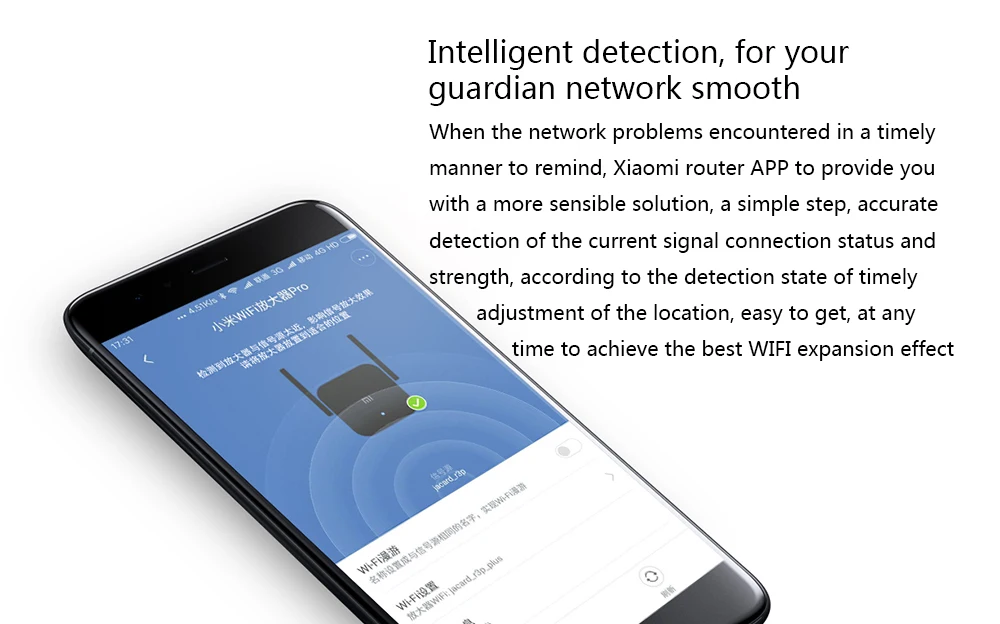


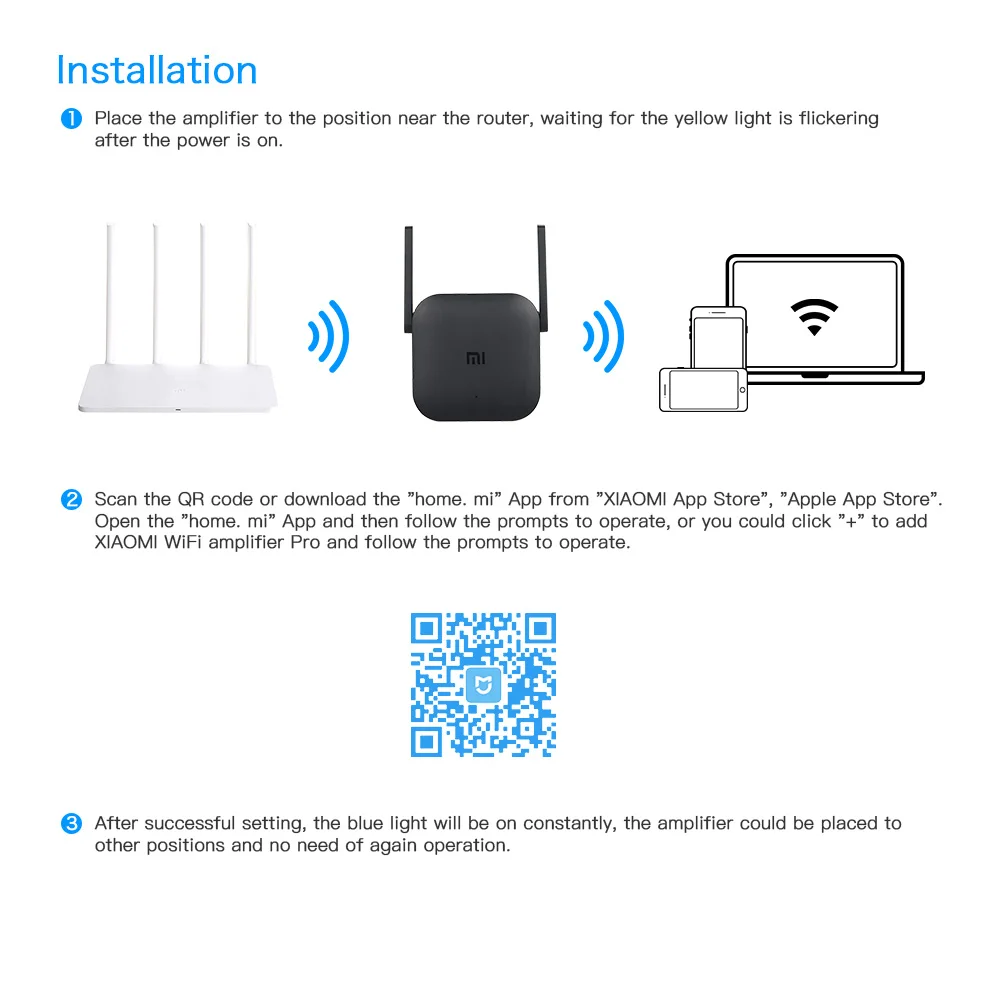

Why can't find an amplifier in my device?
You need to choose mainland China, then find this device, and then connect, because the amplifier is in Chiness version
What do the different colors of the indicator light mean?
The blue light is always on: the amplifier is running normally, and the WiFi pairing is successful.
The yellow light is always on: the amplifier is starting up, the process is very short, about 10 seconds.
Blinking blue: Waiting for pairing, pairing, or pairing failed.The pairing failed. The original network's WiFi password may be changed or it may be far from the original network.
Steady red light: The boot failed, please re-plug and try to repair. If the problem persists, please call after-sales service.
Why The amplifier is always flashing orange, then the blue light is flashing?
The initial setting was unsuccessful. After inserting the Xiaomi router USB, the pairing could not be completed.
Please upgrade your router to the latest development or stable version (2.0 or above)
Check if the amplifier has been paired. If it has been paired, please reset the amplifier to the factory settings (hold the reset hole with the card pin for 5 seconds), then re-pair The paired amplifier appears blue flashing Try plugging or unplugging the amplifier, or reset the amplifier (use the PIN pin to hold the reset hole for 5 seconds) before re-pairing
How to customize the network name and password of the amplifier?
Not supported yet,
How to upgrade the firmware?
When the amplifier is idle, it is found that the upgradeable version will automatically complete the upgrade;
In addition, you can manually upgrade to the latest firmware through the Xiaomi routing client or Xiaomi smart home client.
Why can't the amplifier get the signal from the router?
Need to connect the router at close range, so that the amplifier can get a stable signal, at least two squares or more .


