
Store Categories
- Dahua Camera
- Wizmind Series
- Wizsense AI Series
- Wireless Network Cameras
- Face Detection Network Cameras
- Fisheye Network Cameras
- Full Color Cameras
- PTZ Network Cameras
- 1080P Network Cameras
- 3MP Network Cameras
- 4MP Network Cameras
- 5MP Network Cameras
- 8MP Network Cameras
- Dahua Network Video Recorders
- Dahua Video Intercoms
- Dahua Switches
- Dahua Accessories
- Hikvision Camera
- 2MP Network Cameras
- 4MP Network Cameras
- 5MP Network Cameras
- 6MP Network Cameras
- 8MP Network Cameras
- 12MP Network Cameras
- Fisheye Network Cameras
- PTZ Network Cameras
- ColorVu
- Hikvision Network Video Record
- Hikvision Video Intercoms
- Hikvision Switches
- Hikvision Accessories
- Imou Cameras
- 1080P
- 3MP
- 4MP
- 5MP
- 6MP
- 8MP
- 10MP
- PTZ camera
- Wifi camera
- Imou Network Video Record
- Imou Accessories
- Other






Product Description
IMOU Cube 2MP 4MP Wifi Camera Smart Home PIR Detection Alarm Cam Indoor 1080P Mini Two-way Talk Baby Monitor With Ethernet Port

Get Rid of False Alert Completely
PIR(Passive Infrared sensor) Human Detection, PIR is a passive motion detector that waits for infrared temperature from body heat to trigger an activity. In other words, it can sense motion through changes in temperature.
So when a person walks into the detection area of a passive sensor, it detects heat emitted from that person and triggers ip camera alarm. However, these sensors wouldn’t be activated by small animals or insects,passive sensors only pick up motion of humans with certain levels of emitted heat rather than anything and everything that moves.

Capture Every Detail with 4MP QHD Resolution
Bulit-in 4MP UHD lens, together with high sensitive image sensor and chipset, captures every details with higher clarity, See clearly what’s happening in and around your home, day or night.
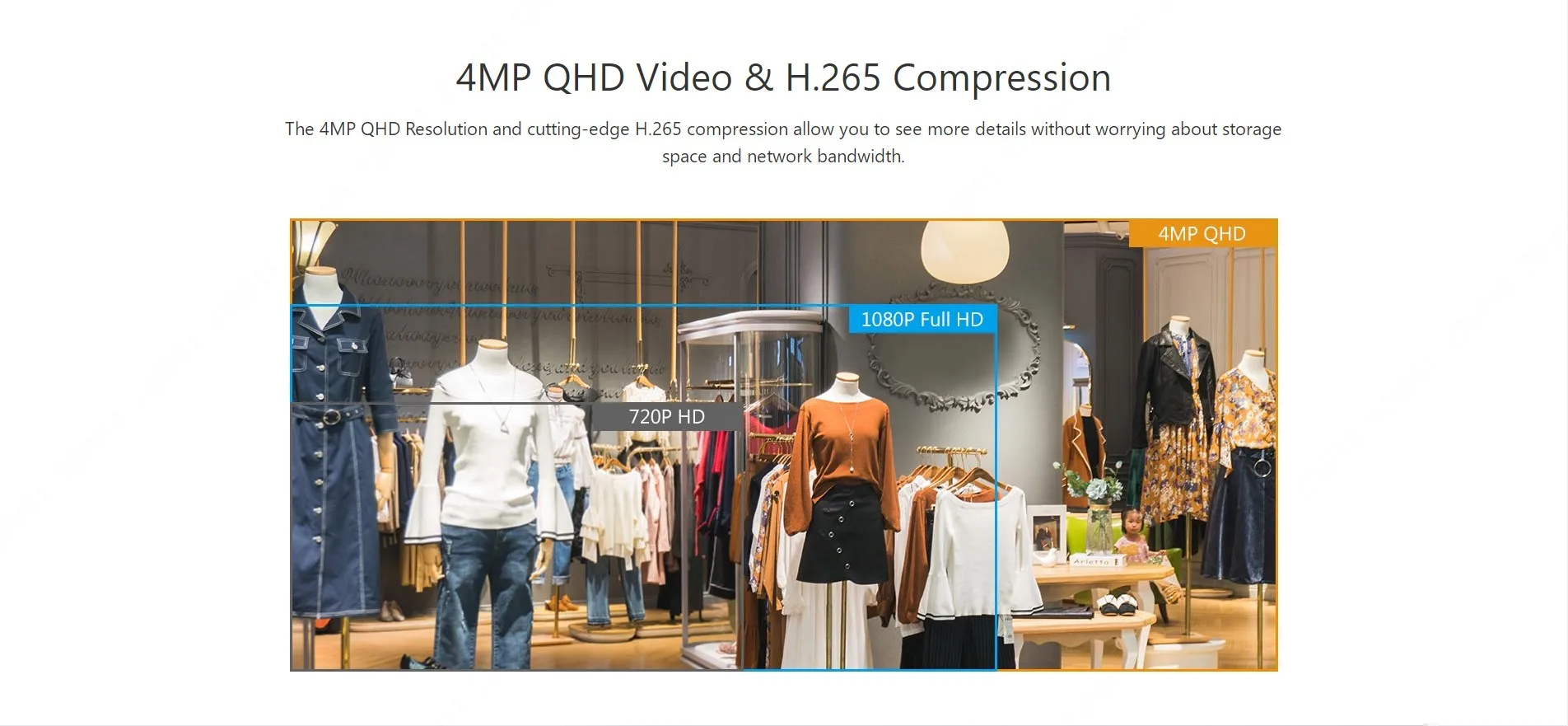
Alarm Interface
Digital input/output port allows you to connect detectors, sensors, beepers and so on to Cube IP camera.

Sound Detection
Sends instant alerts to your smartphone whenever it detects a baby crying* or any other abnormal sound, keeping you aware of what's going on at home from anywhere.
*You can set the sensitivity of ip camera sound decibel detection in imou life APP.

Full-duplex Two-way Talk
Built-in speaker and microphone with echo cancellation feature allow you to interact* with pets and family. Meanwhile, you can warn and drive out any uninvited guests, even when you are thousands of miles away.
*Only ip camera can successfully access the smooth internet, and connect with IP camera by using imou life APP.

24/7 Protection
Night vision mode automatically switches on and off. Advanced IR algorithms provide clear picture even in complete darkness.
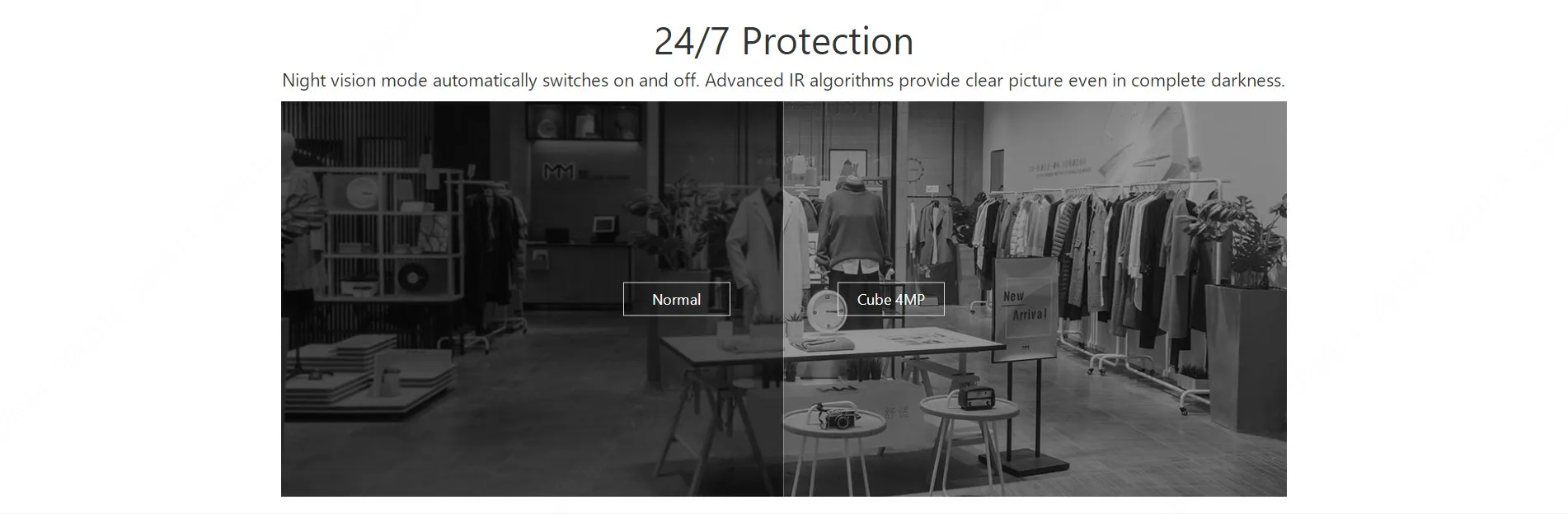
Multiple Installation Options
You can put it directly on the desktop or install it on the wall. Support the installation of upside-down ceiling (set video image rotation 180° in imou life APP)

Encrypted Cloud Storage
Save the recorded videos in encrypted cloud, never lose a file. No need to worry about videos being stolen or damaged caused by a borken memory card.

Smart Home Connection
Completely free your hands and voice control your ip camera according to your command.
Multi-users & Multiple View
Supports multiple users to view simultaneously on iOS/Android and PC, allowing you to share your camera with up to 6 friends and families for good moments.

Security at Your Fingertips
With Imoulife APP, Stay in total control all the time.
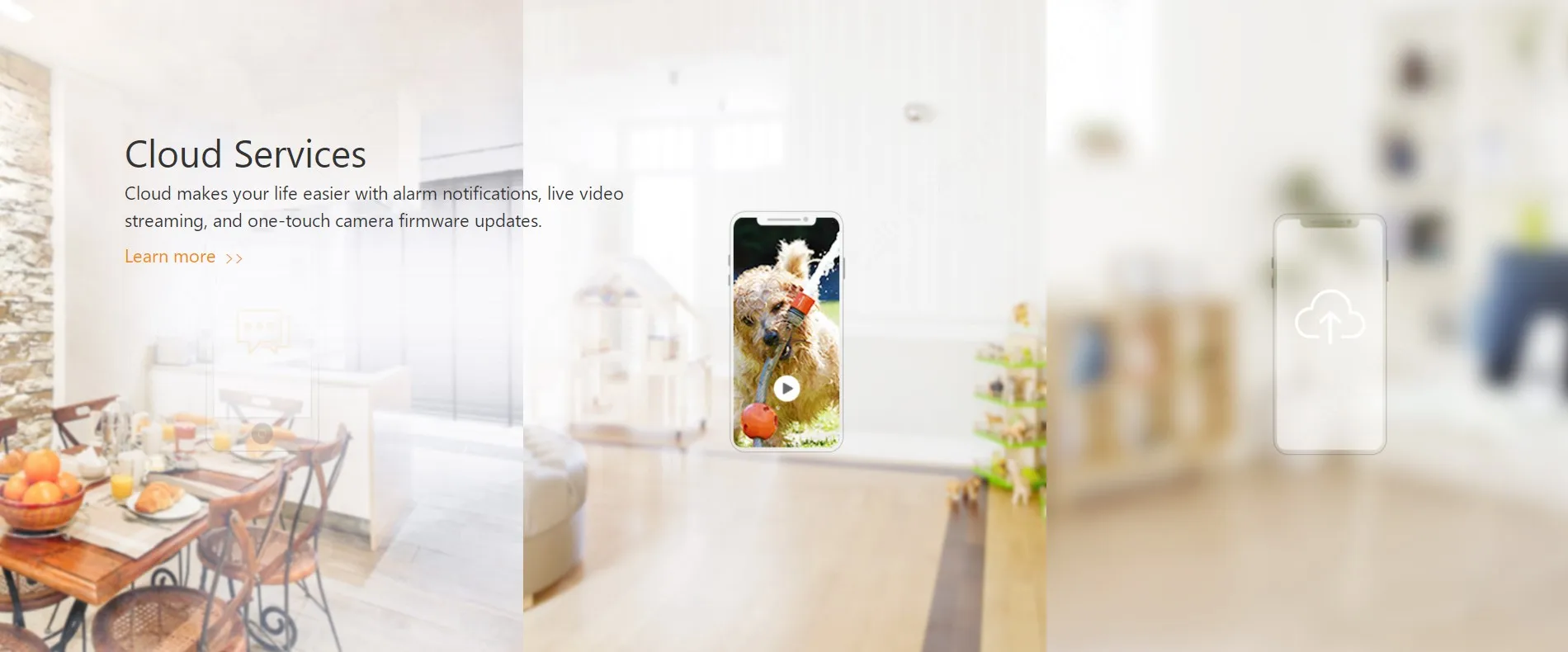

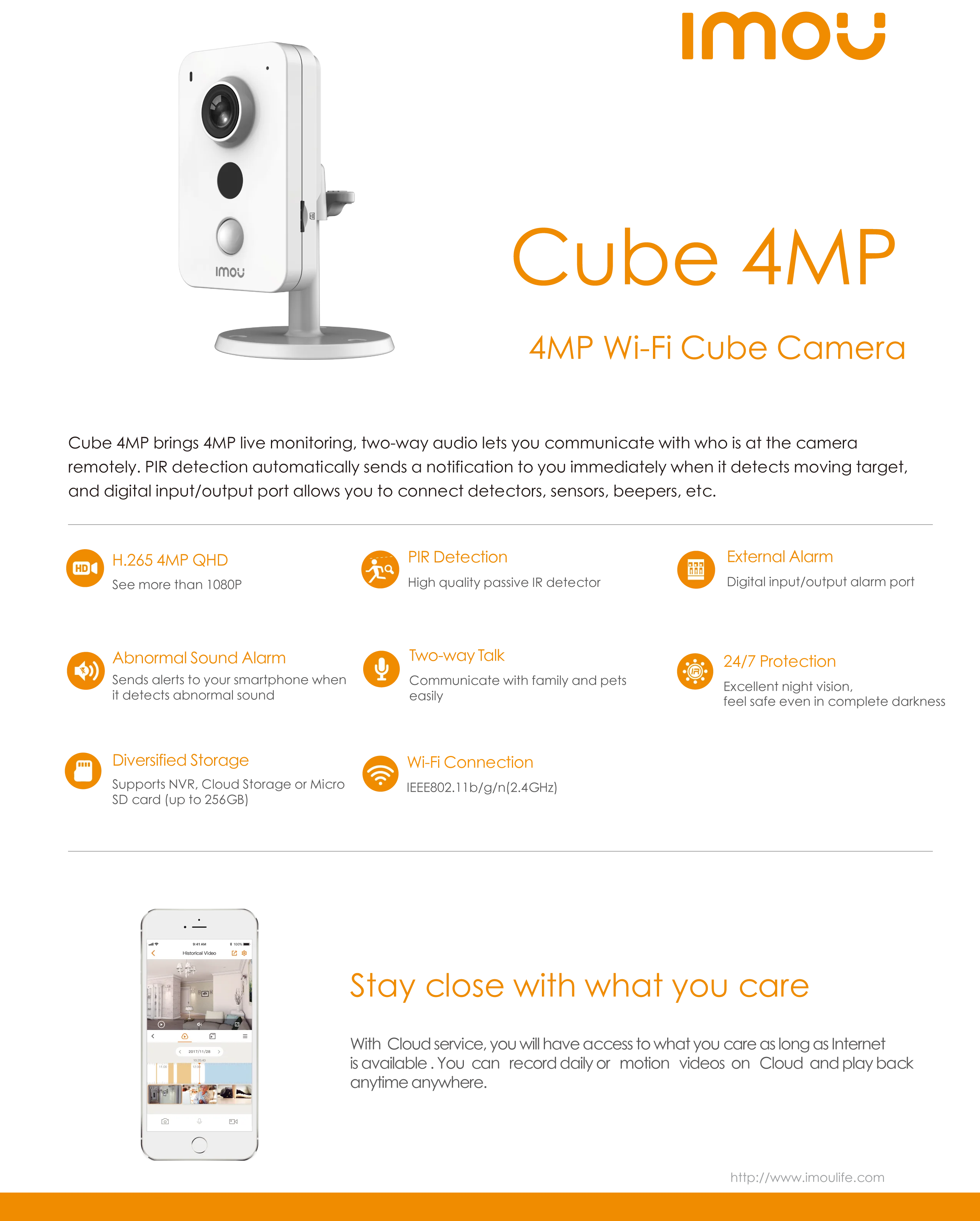


How do you modify the device's photo/name/channel name/password in the Imou Life app?
There are two methods to modify device information. First, login to your account in the Imou Life app:
Method 1: Go to the preview page then click the setting icon in the top right corner. Then, go to the Device Settings page by tapping the camera feed image in the top right. On this page, you'll be able to change the required settings.
Method 2: Tap Me -> My Device -> select the desired device device -> tap the camera feed image, and then you'll be able to change the required settings.
How many devices could a Imou account added?
There is no limitation on the number of devices you can add.
How do I update the device's firmware?
Log in to your account in the Imou Life app, go to the preview page then click the gear icon in the top right corner, then go to the Device Info page. Now, select the Cloud Upgrade option to check for new firmware. If new firmware is available, you'll be able to start the update.
I'm changing my Wi-Fi network, so how do I get my device online?
(1) To connect to a different Wi-Fi network, press the Reset button for 10 seconds to reset the camera, then reconnect to Wi-Fi when the red and blue light flashes.
(2) Open the Imou Life app, go to the camera preview page, click the gear icon in the top right corner, then click on "Wi-Fi" and follow the prompts.
How much of my outgoing Wi-Fi bandwidth does Imou consume?
When the video is set to HD, the average bandwidth consumption is 1Mbps. If it is set to SD, the average bandwidth consumption is 512kbps. (Bandwith requirements can vary by model, as higher resolutions require a higher bandwith.)
I am unable to access my camera remotely
(1) Please make sure your camera is connected to internet.
(2) Please make sure your smartphone has internet access. If not, please check the Wi-Fi or Mobile Network configuration of your smartphone.
(3) If your smartphone's signal is too weak, you may not able to view your remote camera as well. If your internet speed is good but you still cannot stream the camera, please contact service.globalimoulife.com .
How do I add my camera to a new Imou account?
For security reasons, a camera can be bound to only one Imou account. If you want to transfer your camera to a new account, please delete it from the previous account first.
How to select memory card capacity?
1. For 2MP resolution cameras, a 64GB memory card can be used for 6.5 days;
2. For 4mp resolution cameras, a 64GB memory card can be used for 3 days;
3. Automatically cover the previous video after full storage
NVR cannot add a third-party camera
Make sure your IPc must support ONVIF protocol
How do I share my device with family and friends?
(1) Log in to your Imou account in the Imou Life app.
(2) Select the device you want share, then go to Preview page.
(3) Select the share icon in the top right corner.
(4) Select "Device Share".
(5) Select Add User to Share, enter their Imou account details then click save icon on the top right corner. To stop sharing with the account, you can select Cancel.
(6) The account you shared with will now have access to the device. This account can preview and playback footage, but can't modify device settings.
(7) Each device can be shared with 20 accounts.
(8) Enjoy sharing!
I forget my device password?
Press and hold the device RESET key until the indicator turns red (it takes 10 seconds), then you can reset the device password.
How much of my outgoing Wi-Fi bandwidth does Imou consume?
When the video set to HD, the average bandwidth consumption is 1Mbps, if set to SD, the average bandwidth consumption is 512kbps.
How can I view the video recorded in SD card?
login into your Imou account, go to preview page then click “View history record”, and then select the recorded video you want to view in calendar page.
Can I set human detection region?
No, you can only set detection region for motion detection, instead of human detection.
Import duties, taxes or charges are not included in the itemrsquos price so they are should be paied by the customers.
Payment must be received within 30 Days from the date of purchase. otherwise the unpaid case will be open.
Shipping Policy
After payment, we will ship the goods in stock within 5 DAYS with tracking number. If the stock is insufficient, we will contact you in time.
Returns Policy
About Feedback
We are grateful for our customers to choose us and our products and we are always in pursuit of 100% Customer Satisfaction by positive attitude, quick response and patient service.
About Wholesale
If you want to buy more, please contact us, we will provide faster delivery methods and offer you more discounts.