
ReplacementRadios, one of the largest factory audio/video websites, has branched out!! If you’ve been to our site, you know we have a HUGE selection of OEM radios and compatible accessories. Now we’re offering a few select products here too. Same great ReplacementRadios quality.....in a new location.
SUMMARY
- Brand new
- Plug and play (Unlike other kits, there's no splicing required)
- Includes the vehicle-specific cable. (Other retailers sell it separately.)
- Control your iPod functions from the radio (keeps iPod out of sight) OR the iPod
- Displays song title & artist on satellite capable radios
- Charges your iPod while it is connected (Unless noted in iPod list below)
- Compatible with most 30-pin iPods (see list below)
- You would need a 30-pin to Lightning adapter to use newer Apple products
- Only adapters from the Apple store should be used (Not knock-offs!)
- Be sure to read the reviews for the Apple adapters before you purchase!
- See more information in our DETAILS section below
- Apple-licensed connector for superior performance
- Includes the ISBT21 Bluetooth phone and music kit
- Plays phone/device audio over all your vehicle speakers
- Includes a microphone for mounting in your vehicle
- Allows you to make and receive hands-free phone calls
- Allows you to stream audio or music wirelessly
- Compatible with most Bluetooth ready phones
- Guaranteed to be compatible with the iPhone*
- See Bluetooth section below for more info
- Compatible with factory radios only (Not aftermarket)
- Radios equipped with a “CDL” button are not compatible
- Compatible with or without factory steering wheel controls ***
- Compatible with or without factory navigation radio
- Compatible with or without remote factory CD changer *
- Compatible with or without factory satellite radio (Sirius or XM)
- NOT compatible with factory Rear Seat Entertainment (RSE) DVD system
- Factory radio MUST have an XM, XM/AUX or SAT/AUX button
- Be sure to check the Application List for your vehicle
- We're an authorized iSimple/PAC/Peripheral dealer (Ensures you get a valid warranty.)
- 1 year warranty
DETAILS
This digital iPod Interface and Bluetooth hands-free phone kit by iSimple is a state of the art product that allows you to directly connect your 30-pin Apple product (see list below) to the auxiliary input port of your factory radio, plus make and receive calls or stream music/audio wirelessly. It only works with radios that are satellite capable so your factory radio MUST have either an XM, XM/AUX or SAT/AUX button. The cable that connects this to your radio is a T-harness, so it has a plug to allow you, in most cases, to retain a factory device currently connected to the radio.
Bluetooth
The included ISBT21 Bluetooth add-on allows you to directly connect your Bluetooth-ready phone. On one end it connects to the PXAMG Gateway (included) and, on the other, there is a microphone that you will mount on your visor (or some other common sense location.) This Bluetooth kit uses one of the two available input ports on the Gateway.Calling: You simply run the cable and clip the included microphone on your visor (or some other common sense location.) To make or receive a call, you enter satellite radio mode on your radio. (For most radios, this is as simple as a press of a button.) For incoming calls, Caller ID will be displayed on the radio. You just press a button to accept the call. For outbound calls, you can dial using your phone's voice recognition (VR) feature, if so equipped. (iPhone, Android and some non-smartphones support VR.) When engaged in a call, you'll hear the call audio through the car radio and the microphone will pick up your end of the conversation.
Music: You can also listen to music from your Apple or Android device through the Bluetooth kit using A2DP audio streaming*. This is handy if you want to use the second input port for some other purpose, rather than connect the iPod cable. (HD Radio, SiriusXM, Aux, etc.) Basic track forward 'skipping' is also supported for the native music player in both Apple and Android devices. For iPhones/iPods/iPads that support Bluetooth, song title and artist text is also displayed on the radio from the native music player. Text is not displayed for Android or other non-Apple devices. Control (other than volume) is not enabled for non-native music apps (Spotify, Slacker, iHeart, etc) for either Apple or Android devices.
*** The Bluetooth portion of this kit is an add-on, so compatibility may be different from compatibility for the interface itself. The add-on Bluetooth kit is guaranteed compatible with all iPhones*. (*1st Gen iPhone does not support A2DP streaming audio.) It should also work with any other phone that meets Bluetooth standards. Unfortunately there are FAR too many Android phone variations for the manufacturer to test every one, so questions regarding specific Android phone compatibility cannot usually be addressed. If you have a 2012 or newer Android phone and it doesn't work for you, try a different phone. If it works with that one, the problem is the first phone. If it doesn't work with any Bluetooth capable phone, please contact Tech Support (at the toll-free number on the packaging) before requesting an exchange. ***
iPod/iPhone/iPad
This interface has two possible iPod music control modes using the included 30-pin cable: basic and advanced. Operation of the interface is from the radio in advanced mode. This includes: track up/down, playlist selection, shuffle modes, scan and repeat for the native Apple music player. (Not apps.) Some control is also enabled from the steering wheel audio controls, if applicable. Playlist, track name, artist and album name display is available on the radio in advanced mode. If you are in basic control mode, the only feature you can control from the radio is volume. All other control is from the Apple product itself. Text is not displayed on the radio in basic mode.
If you have a newer Apple device with a Lightning connector, you can look into the 30-pin to Lightning adapter from the Apple store. Do that Lightning research before purchasing from this listing!! If you read the adapter reviews on Apple's site, you will see numerous complaints about the cable style not working right and the block style being too big for a case. If you buy from this eBay listing and then get a Lightning adapter, only to find it doesn't work with your Lightning product, it is a problem with the adapter, not this device. This works as intended with 30-pin Apple products. In any case, do NOT use a knock-off adapter. They are virtually guaranteed not to work. They usually allow charging only.
Auxiliary
Unlike competitor's products, this includes an auxiliary (aux) input cable so you can add another device. (mp3 player, satellite radio, CD changer, DVD player, etc). You can choose from RCA jacks OR a stereo mini plug. Or, use the port to add something cooler, like HD Radio (with the HDRT tuner package - not included) OR SiriusXM satellite with the SXV200 tuner and ISSR12 cable (neither are included.) You cannot, however, have more than two sources connected at the same time. The Bluetooth and iPod each count as a source, so you would have to fore-go use of one of those two connections to free up a port for HD Radio, Sirius radio or a standard auxiliary input. (Although you could fore-go use of the iPod cable and utilize the A2DP streaming feature of Bluetooth to stream the songs wirelessly from an iPhone, which would free up one port for another use.) If you want to add Sirius or HD Radio, we encourage you to go to the Satellite Radio or HD Radio listings to read more about these products before you select one. There are many details about the optional components that are not addressed in this ad.
PLEASE NOTE: We update these interfaces with the latest iSimple firmware before they ship. This is important because it ensures you get the latest features, fixes and application updates. Why take a chance getting an older version, only to find you need to buy a cable, fire up your computer, download some software and figure out how to update it just so it actually works with your vehicle or does what it's supposed to do? Save time, money and aggravation and buy from ReplacementRadios instead.
Included with this package:
- iPod interface module (PXAMG)
- Cable to connect iPod to iPod interface
- Bluetooth hands-free kit (ISBT21)
- T-harness to connect iPod interface to 12-pin GM auxiliary input (PGHHD1)
- Auxiliary input cable with RCA and stereo mini plugs
- Operation instructions
- Laminated quick-reference card
Compatible with the following Apple products with the 30-pin cable:
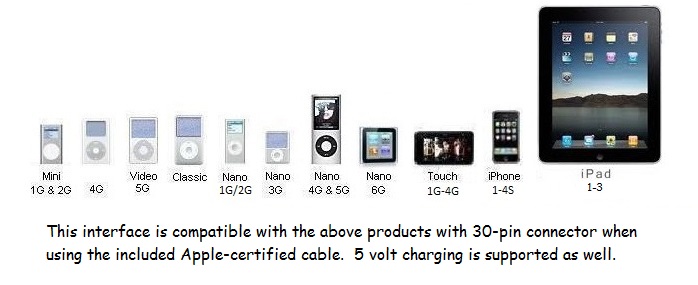
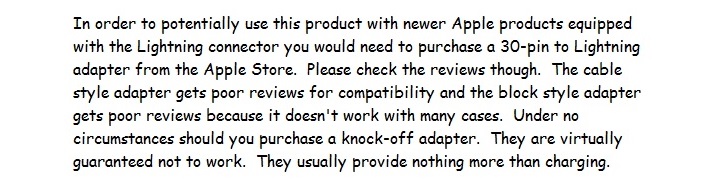
Compatible with these Apple products when using Bluetooth streaming:
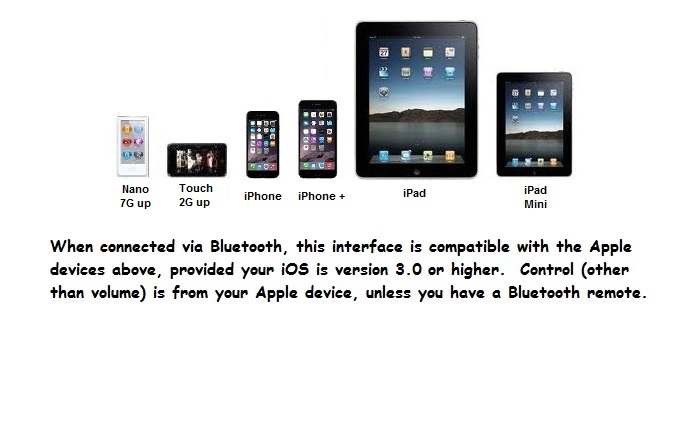
Vehicle Applications:
- 2003 Honda Accord
- 2003 Honda Element *
- 2004 Honda Accord
- 2004 Honda Element *
- 2004 Honda S2000
- 2005 Honda Accord
- 2005 Honda Element *
- 2005 Honda CRV
- 2005 Honda Odyssey
- 2005 Honda S2000
- 2006 Honda Accord
- 2006 Honda Civic
- 2006 Honda CRV
- 2006 Honda Element *
- 2006 Honda Odyssey
- 2006 Honda Pilot ^^^
- 2006 Honda Ridgeline
- 2006 Honda S2000
- 2007 Honda Accord
- 2007 Honda Civic
- 2007 Honda CRV
- 2007 Honda Element *
- 2007 Honda Fit
- 2007 Honda Odyssey
- 2007 Honda Pilot ^^^
- 2007 Honda Ridgeline
- 2007 Honda S2000
- 2008 Honda Civic
- 2008 Honda CRV
- 2008 Honda Element *
- 2008 Honda Fit
- 2008 Honda Odyssey
- 2008 Honda Pilot ^^^
- 2008 Honda Ridgeline
- 2008 Honda S2000
- 2009 Honda Accord
- 2009 Honda Civic
- 2009 Honda CR-V
- 2009 Honda Element *
- 2009 Honda Fit
- 2009 Honda Odyssey
- 2009 Honda Pilot
- 2009 Honda Ridgeline
- 2009 Honda S2000
- 2010 Honda Accord
- 2010 Honda Civic
- 2010 Honda Crosstour
- 2010 Honda CRV
- 2010 Honda Element *
- 2010 Honda Fit
- 2010 Honda Insight
- 2010 Honda Odyssey
- 2010 Honda Pilot
- 2010 Honda Ridgeline
- 2011 Honda Accord
- 2011 Honda Civic
- 2011 Honda CR-V
- 2011 Honda CR-Z
- 2011 Honda Crosstour
- 2011 Honda Element *
- 2011 Honda Fit
- 2011 Honda Insight
- 2011 Honda Pilot
- 2011 Honda Ridgeline
^^^ Steering wheel controls do not control the iPod in vehicles marked with this symbol. (Except for volume)
SHIPPING, HANDLING & RETURNS
- Shipping cost is based on weight and zip code. This site does the figuring, not us. If you feel their calculation is high, you might be underestimating the package weight and/or current shipping costs from our zip code (62401) to yours. Please don't ding us for shipping in the ratings, as we have no control over ever-increasing carrier rates.
- We will enter a tracking number into your order details here on the site. They will email it to you if your notification preferences are set correctly.
- A signature is not typically required. If you are not home to receive the package, it will most likely be left at your door. Please monitor it's progress and arrange to collect it when it arrives.
- This site provides a section/tab in each ad for Shipping information. We encourage you to check that section for prices, methods, time-frames, etc.