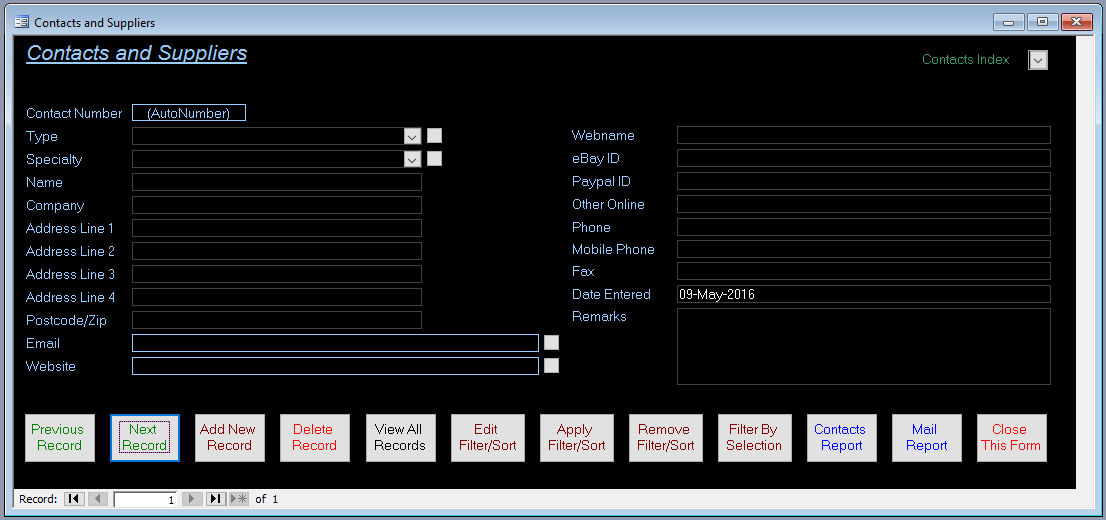- Stamp Collector Database Professional Software
*** New 2016 Version ***
TESTED 100% COMPATIBLE WITH ANY WINDOWS XP VISTA or Windows 7/8/10/11
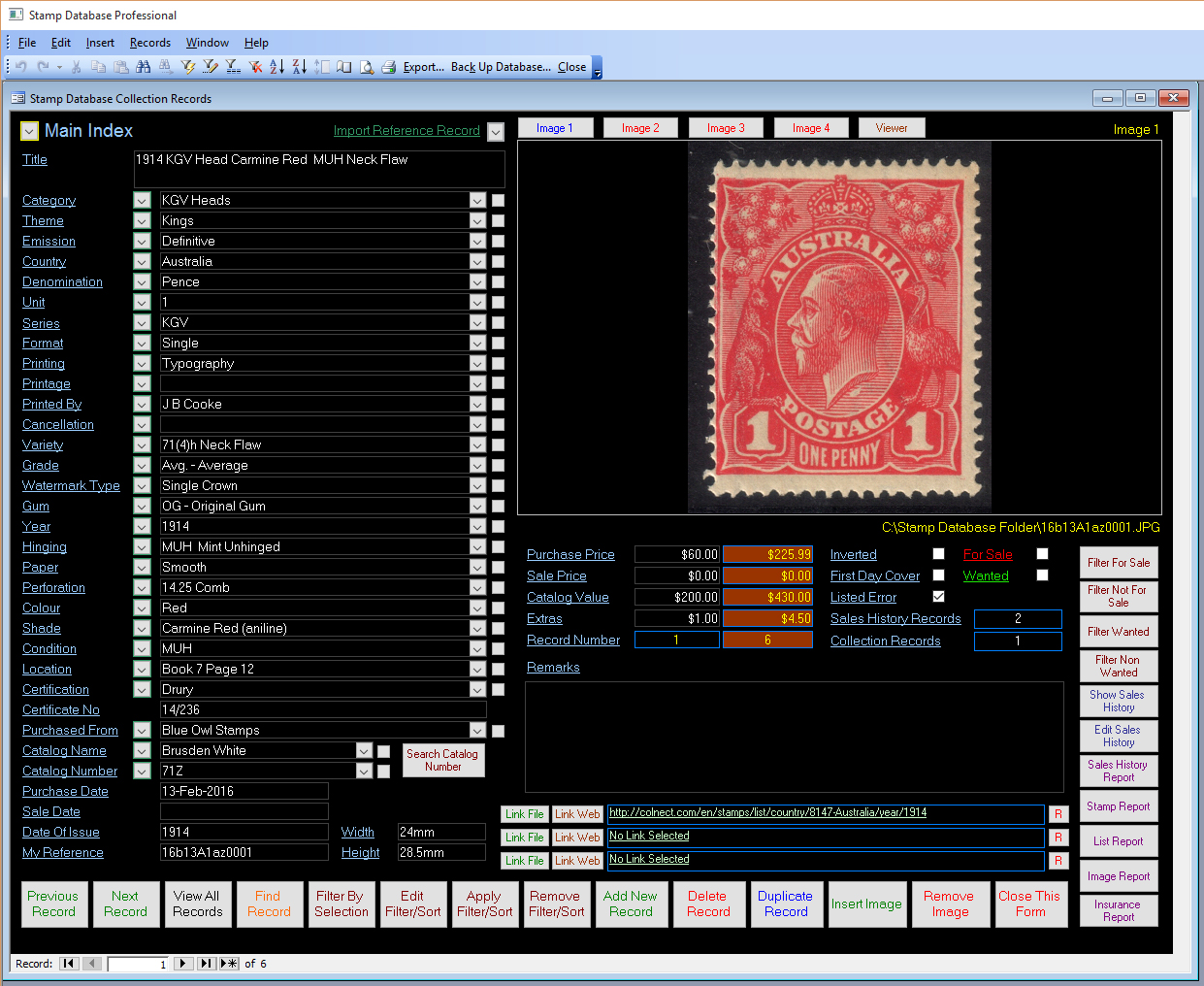
A user friendly database which is very easy to use compared with other programs that are available. See selected screenshots below.
Suitable for any collection of stamps worldwide.
New and greatly improved main collection records form with more fields and options.
Sales History Records – Keep track of the value of your stamps by recording actual sales you find. On the collection records forms, there is a sub form where you can enter a record for sales history to assist in keeping a record of the true value of your collection item based on observed values of sales of the same item.
Reference Records – A whole separate database identical to the collection records, which may be used for reference records, or may be also used for a variety of purposes.
Import reference records directly to collection records.
New and greatly improved contacts and suppliers form with more fields and hyperlink fields for email address and website.
New data now automatically added to drop down lists.
Find your desired records quickly with powerful new filtering options such as direct filter drop downs.
Filtering and sorting now applied to main index. You will love this, just apply a filter to your category or other fields, then go straight to the main index to find your desired record easily.
3 hyperlinks for each stamp record which can be configured as desired. Such use would be to search any online site such as ebay for the same stamp (to do this just search ebay and copy the search URL to the hyperlink), and can also be used to link to a page on a collector website such as Colnect.
- Larger image field. Images inserted are automatically sized to fit frame and can be viewed in their own window using the viewer function.
- Simple image insertion. Just click once on the image field and select your file.
- Sales History records where you can record other sales you observe of the same stamp. Helps keep track of what a stamp actually sells for.
- Reference Records – A whole separate database identical to the collection records, which may be used for reference records, or may be also used for a variety of purposes.
- Direct Search feature for Catalog Number
- Various reports. View the report on screen or print out. Reports can be filtered and sorted easily to display selected records. All reports show totals and filter applied on final page.
- Sales History Report – Shows all stamp data followed by sales history records
- Stamp Report – Shows all stamp data
- List Report – Shows selected data in list format
- Image Report – Shows all stamp data with Image 1
- Insurance Report – Shows selected data
- Reports can be saved to a pdf file which allows viewing on other devices such as your phone.
- Export your record data to Excel files (.xls).
- Backup the main database file easily using the built in backup feature
- Contacts and suppliers database to keep track of all your stamp collecting associations and people.
- Viewer button which launches default windows image viewer to view the currently displayed image in a larger window.
- 3 hyperlinks per record where you can add weblinks or links to files on your PC such as video, pdf, doc, text audio etc.
- Import Feature where you can import your records from version 2.0.0.x of this database.
- View your stamps at greater than normal size without a magnifier.
- Ideal to keep track of your collection & for insurance
- Allows you to keep a record of your stamps, first day covers and folders/booklets/sheets/blocks etc in one simple to use package.
- Records have large image fields which show good detail, allowing the insertion of your images and easy viewing.
- Sorted and filtered main index for fast record retrieval.
- Enter duplicate records easily using the duplicate record function which creates a copy of the current record. Saves data entry time where multiple same records are entered.
- There are also running totals for the whole collection for Purchase Price, Sale Price and Catalog Value and Extras. These are now also filtered, handy when wanting to know totals for a desired set of records.
- New data now automatically added to drop down lists. Drop down lists can be edited easily by the user, allowing easy access to your commonly used data.
- A find record facility, filters and sorting can also be used to filter/sort on one or more fields.
- A must for serious stamp collectors.
- Supplied on CDROM.
- Suitable for Windows 2000 SP3 or later including Windows 7/8/10/11 Windows XP and Windows Vista. 32 and 64 bit Windows supported. Not suitable for Windows 8 RT.
- Minimum screen size required 1280×1024.
Opening Form
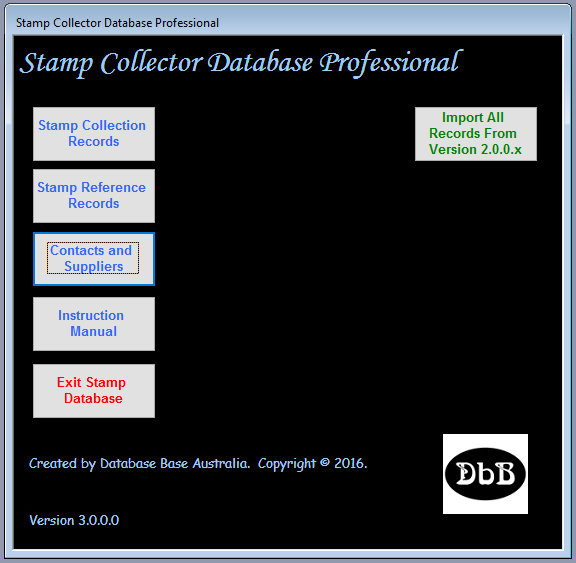
Collection Records form 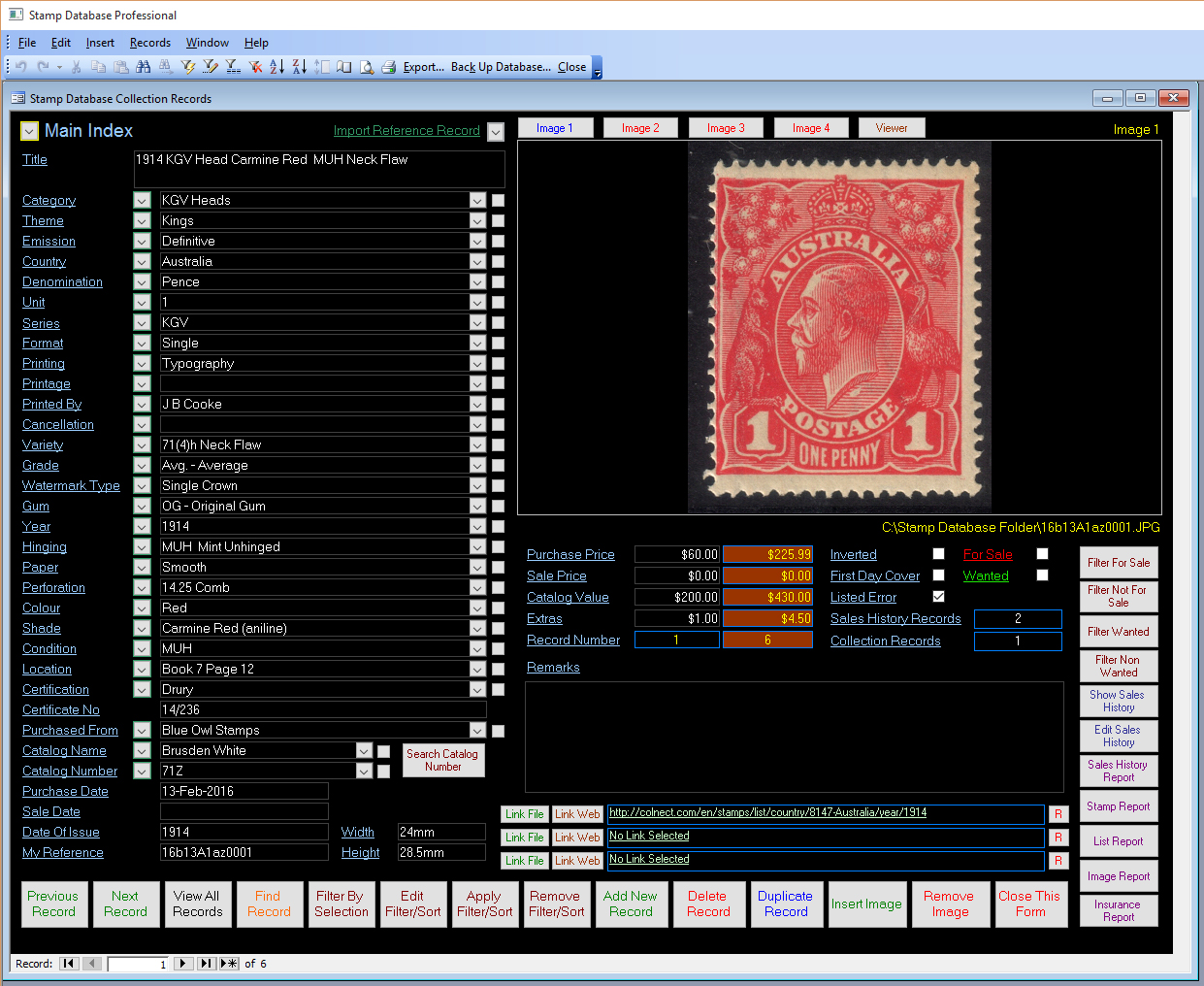
Collection Records form displaying Sales History Records sub form 
Collection Records form displaying Main Index 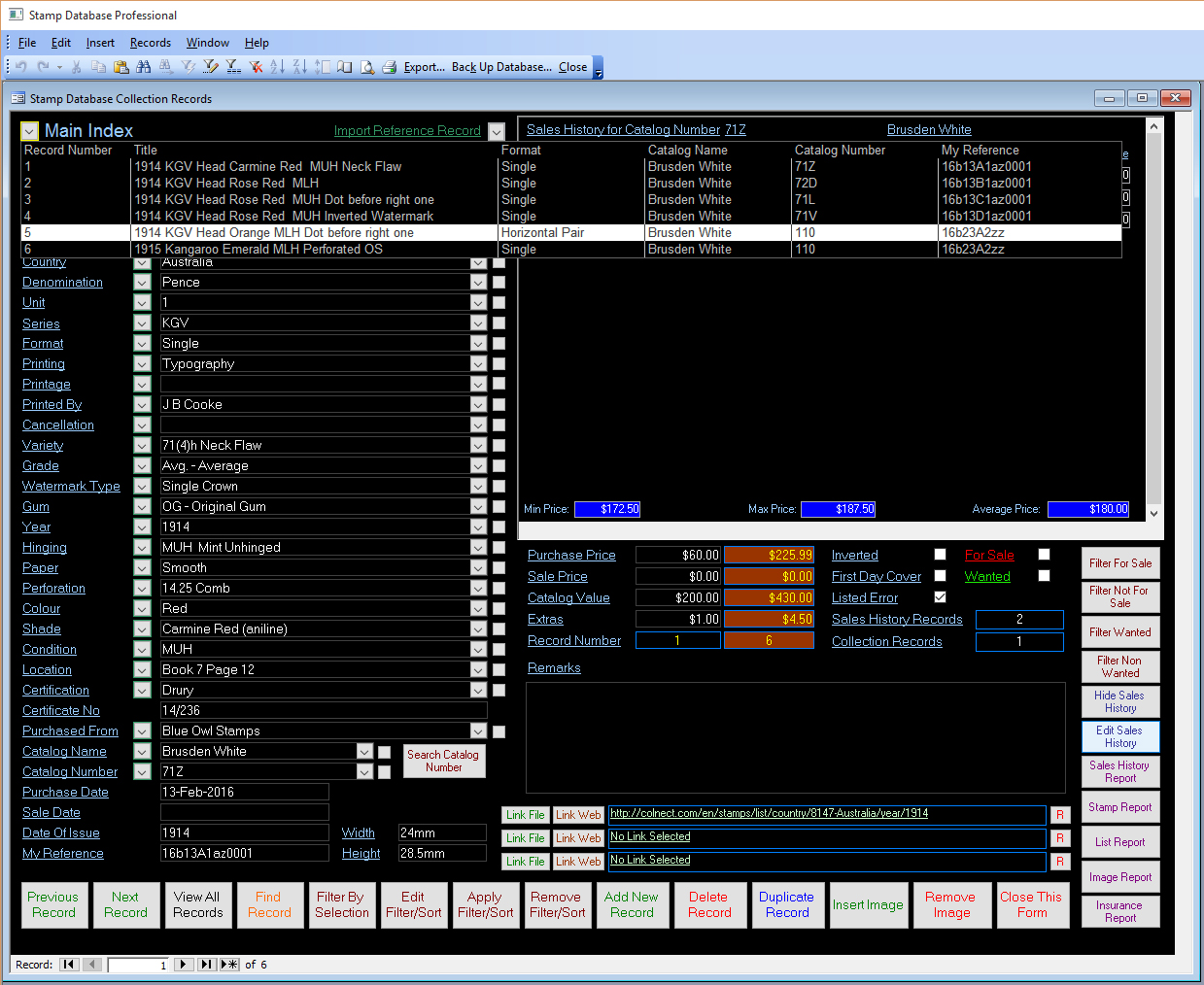
Collection Records form displaying filter applied with filtered Main Index 
Reference Records form 
Sales History Report (Stamp Report is the same less Sales history) 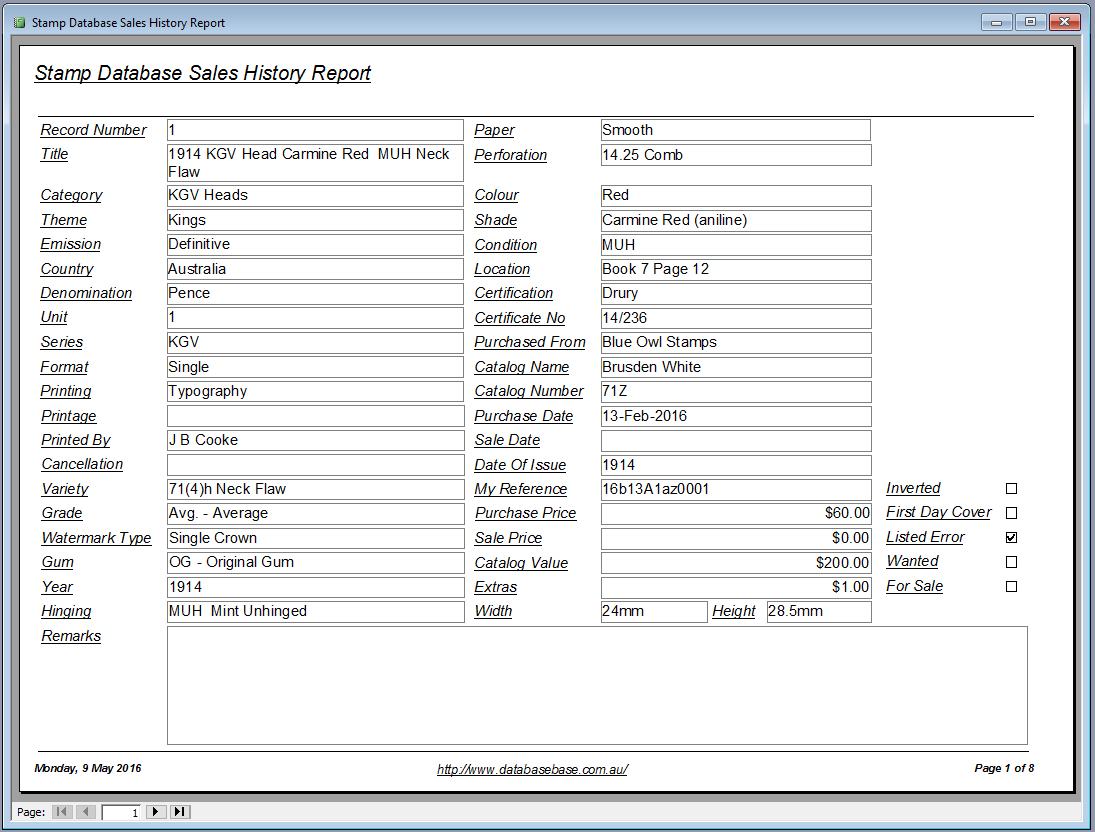
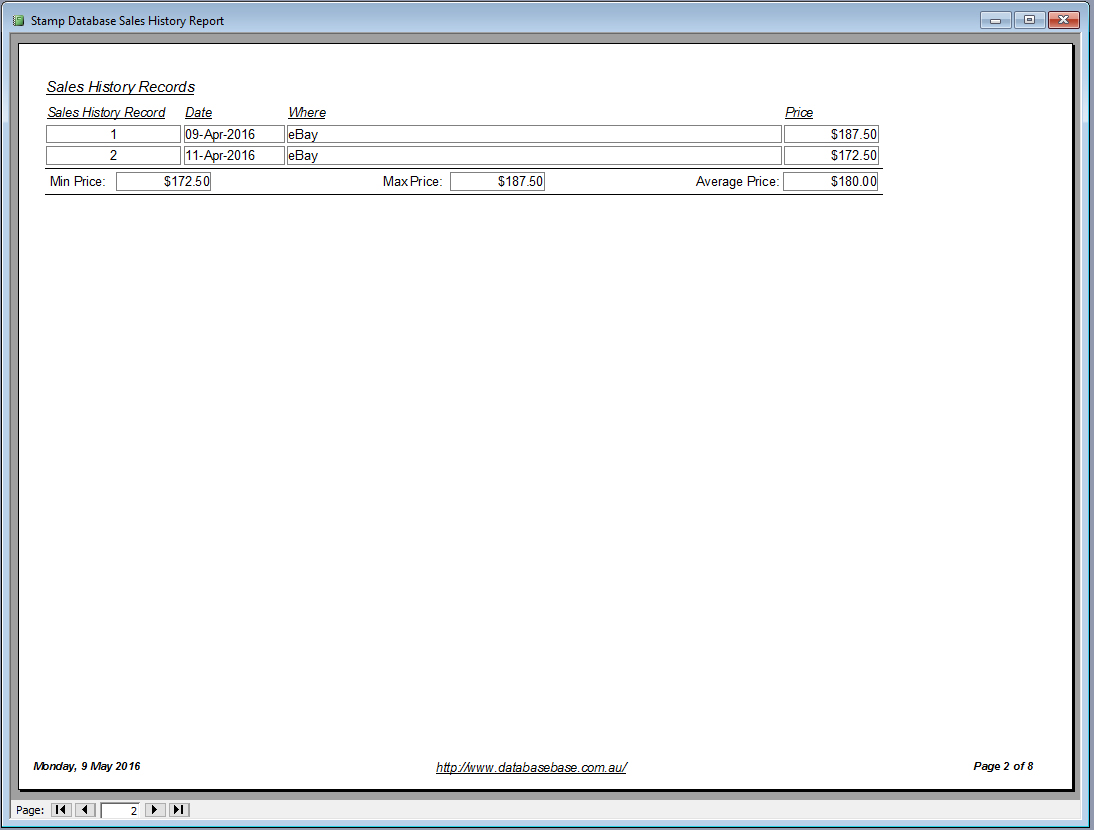
List Report 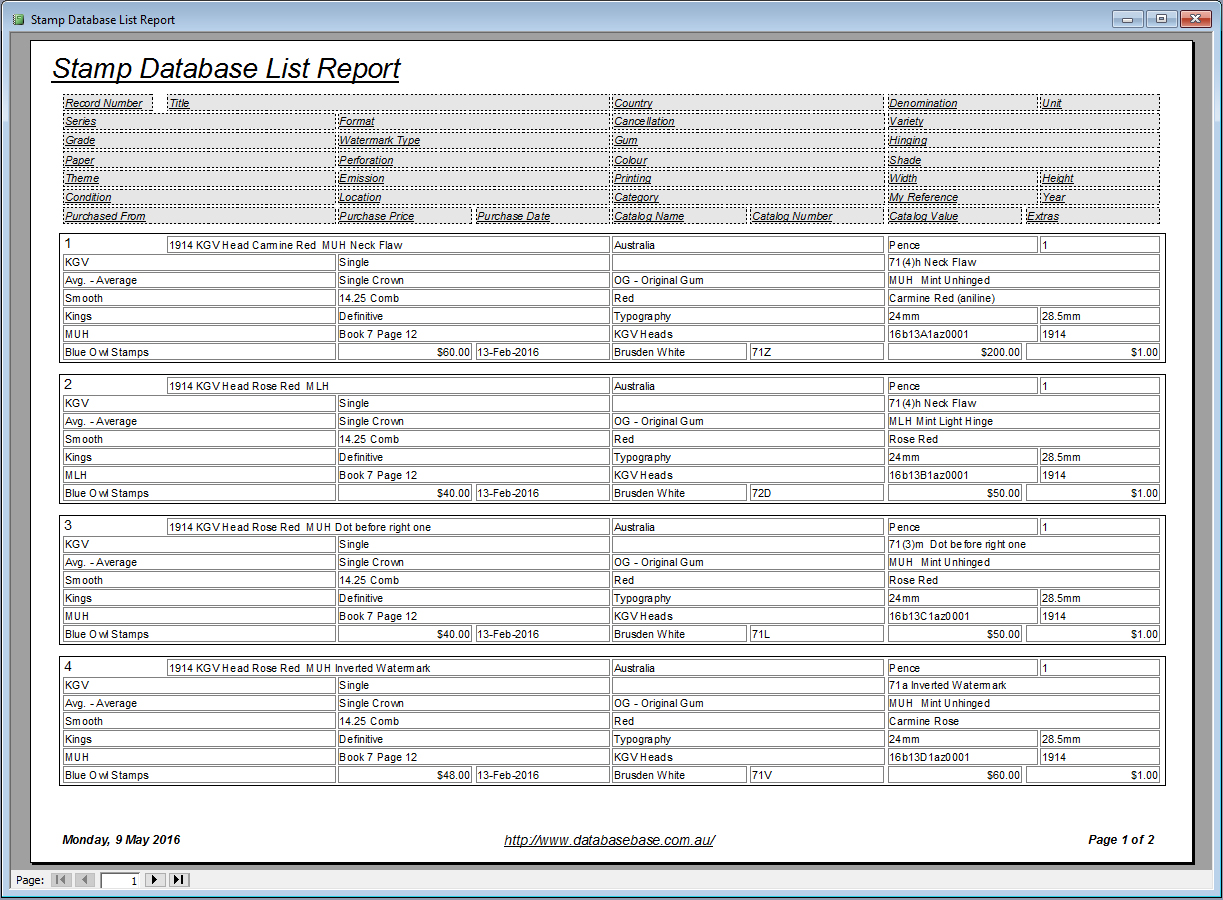
Image Report 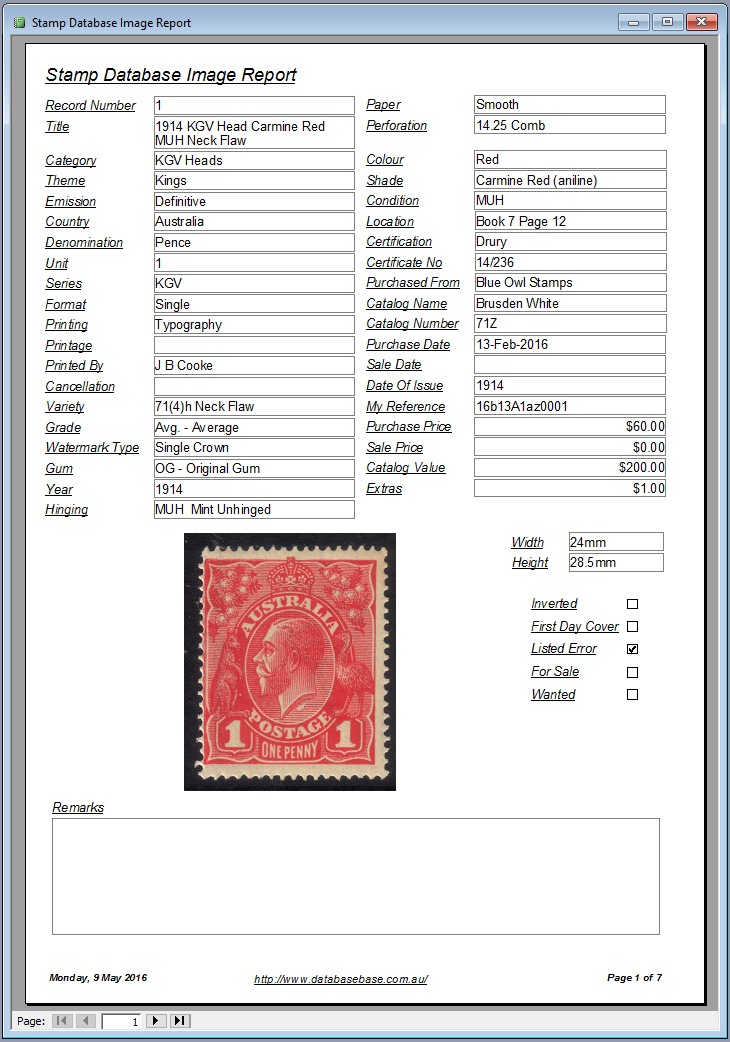
Contacts and Suppliers form