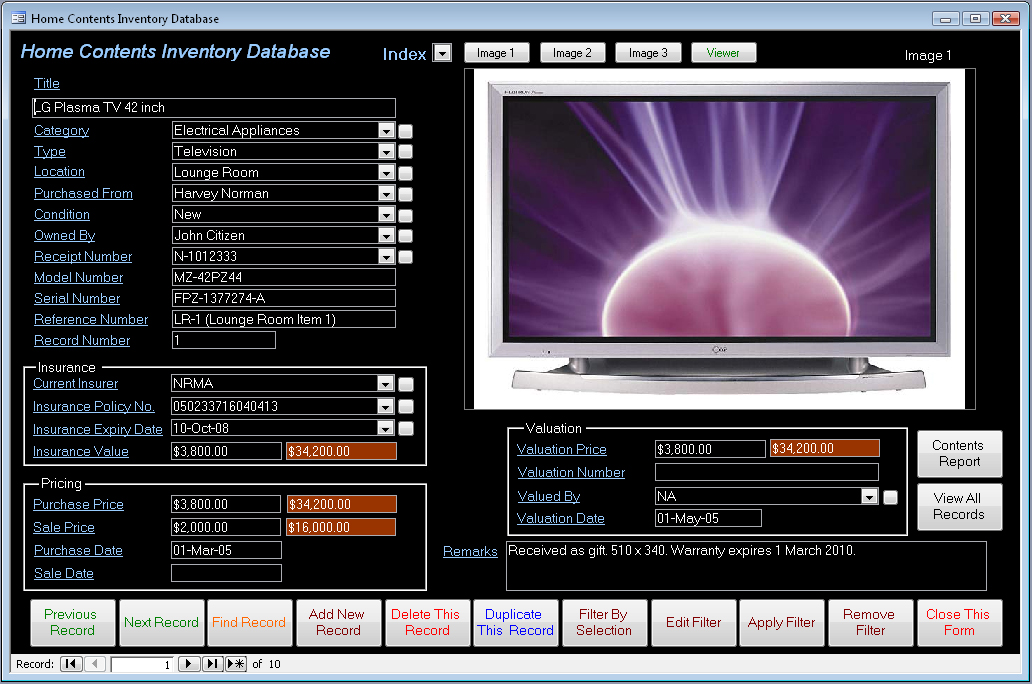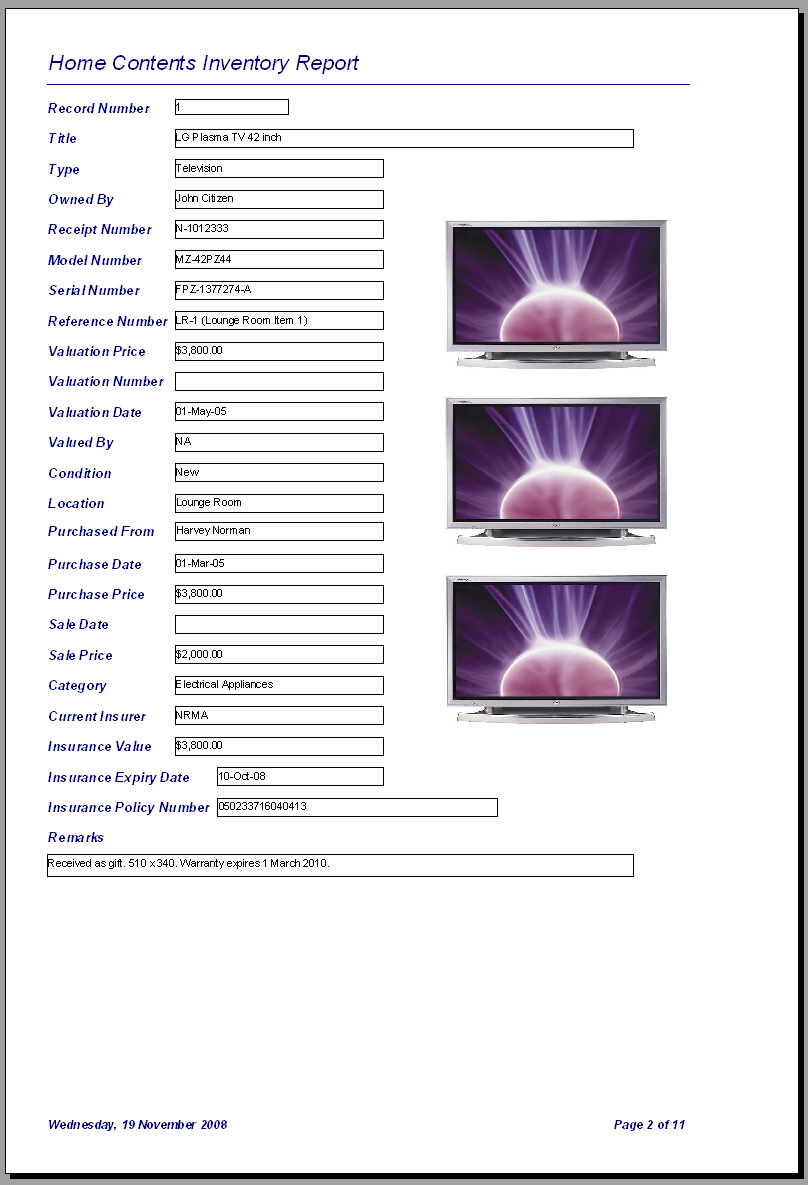Home Contents Inventory Image Database
Supplied by posted CD
TESTED 100 % COMPATIBLE WITH ANY WINDOWS XP VISTA OR WINDOWS 7/8/10/11
I am author and copyright owner of this software.
- Helps you to keep a record and compiles total value of all your valuables.
- Great for compliling a total for your home contents insurance.
- Records can be copied to CD as backup so you can keep several copies elsewhere. Handy in the event of burglary, fire or other disaster.
If your home was destroyed by fire, flood etc or you were burgled how would you remember everything you owned including costs, serial numbers, model numbers etc. Keeping records including serial numbers helps police greatly when it comes to recovering stolen goods.
One of the image fields could be used for an image of the purchase receipt, helping to establish ownership should the original receipt become lost.
- Can use JPG GIF and BMP files for the image fields.
- Image Frame is 510 x 340.
- Image insertion is easy. Just click once on the imagefield and select your file.
- Database capacity is a staggering 2 million records, enough to cater for even the largest contents inventory.
- Allows you to keep a record of your home contents in one very simple to use package.
- Ideal For Insurance Records.
- Records have large image fields (510 x 340 pixels) which show good detail. There are 3 image fields per record - allowing the insertion of your images and easy viewing. Index on title field for fast record retrieval.
- Printing of records is also available.
- Enter duplicate records easily using duplicate record - creates a copy of current record - which saves data entry time where multiple same records are entered.
- Fields for Title, Category, Location, Type, Owned By, Receipt Number, Model Number, Purchased From, Condition, Serial Number, Reference Number, Purchase Date, Sale Date, Purchase Price, Sale Price, Current Insurer, Insurance Policy Number, Insurance Expiry Date, Insurance Value, Valuation Price, Valuation Number, Valued By, Valuation Date and Remarks.
- Control buttons for View All Records, Previous Record, Next Record, Find Record, Edit Filter, Apply Filter, Remove Filter, Add New Record, Delete Current Record, Duplicate Record and Exit. Various other menu controls such as Print or Filter By Selection are also available.
- There are also running totals for the entire database for Purchase Price, Sale Price and Insurance Value and Valuation Price, which can be handy for insurance value calculation.
- Drop down menus can be edited easily by the user, allowing easy access to your commonly used data
- A find record facility and filters can also be used to filter on one or more fields.
- A must for keeping track of all your home contents.
- Suitable for Windows 2000 SP3 or later including Windows XP Windows Vista and Windows 7/8/10/11. 32 and 64 bit Windows OK. Not suitable for Windows 8 RT. Screen size 1024 x 768 minimum.