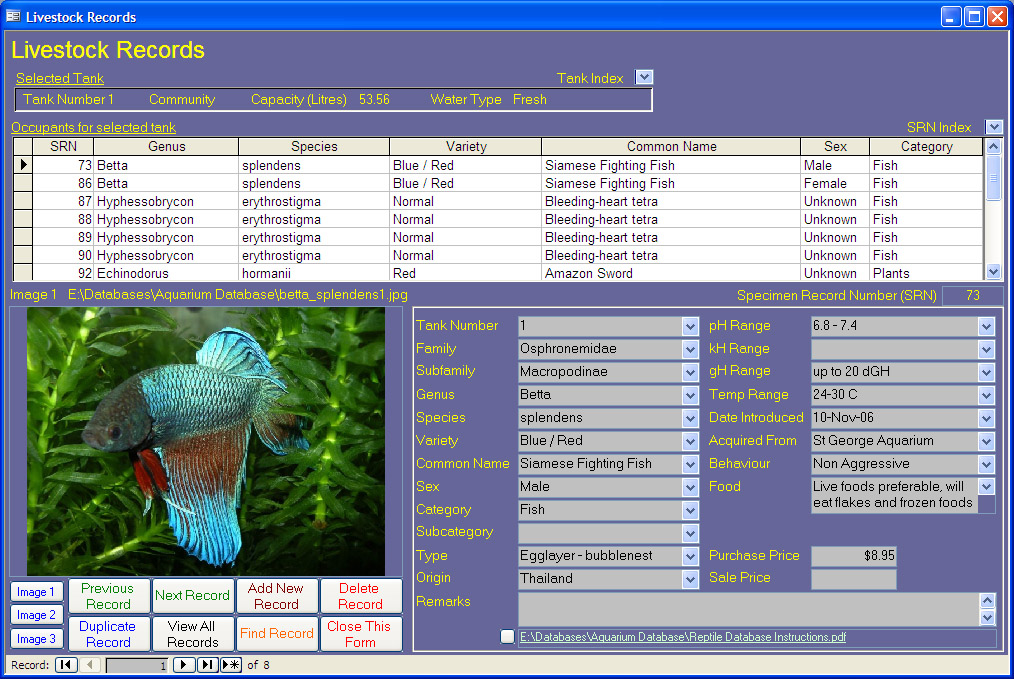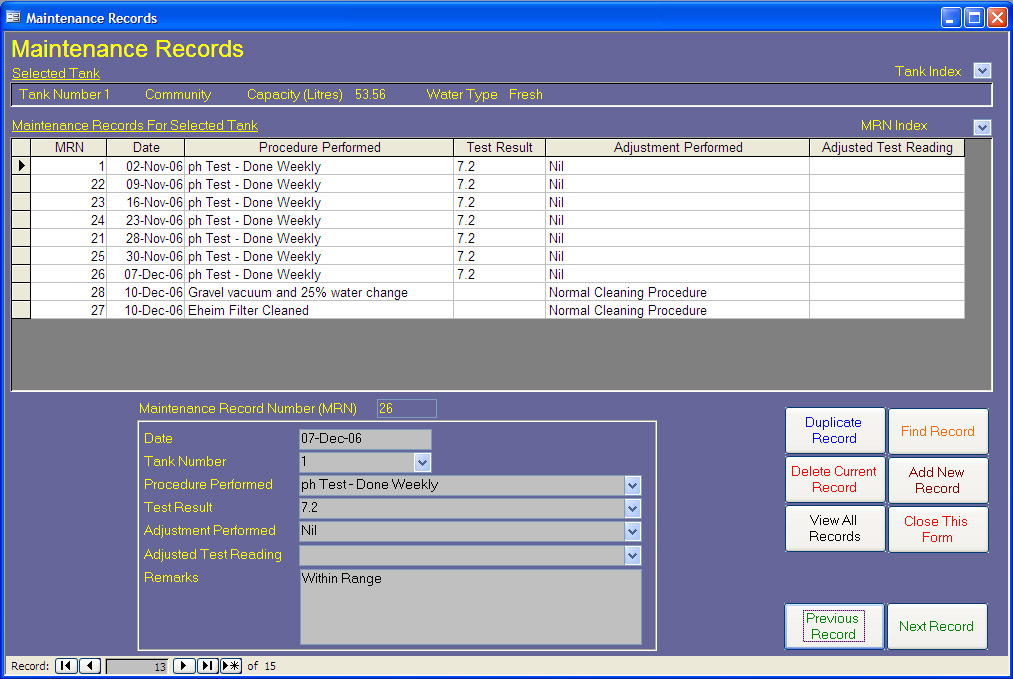Aquarium and Fish Image Database Maintenance Software CDROM
TESTED 100 % COMPATIBLE WITH ANY WINDOWS XP VISTA or WINDOWS 7/8/10/11
Easy to use for those with little computer experience
Suitable for one aquarium or more.
Record each specimen including fish plants and invertebrates including images.
Also record all maintenance performed.
Simple image insertion. Just click once on the imagefield and select your file. Can use JPG BMP and GIF image files.
Database capacity is a minimum 125,000 records, enough to cater for even the largest aquatic collection.
*** This version for sale is for metric measurements. Imperial version also available using Inches and Gallons and will be automatically supplied for USA purchasers ***
- Allows you to keep a record of your tanks including all livestock in one very simple to use package.
- Separate forms for Tanks, Livestock and Maintenance - See below for example records.
- Index on each form for fast record retrieval.
- All Drop down menus can be edited easily by the user, allowing easy access to your commonly used data. Printing of records is also available.
- Enter duplicate records easily using duplicate record - creates a copy of current record - which saves data entry time where multiple same records are entered.
------------------------------------------------------------
Main Tank Form
Fields for Tank Number (Auto Generated), Tank Type, Water Type, Size WxDxH, Capacity with a calculate button - will calculate based on entered WxDxH, Lighting Type, Lighting Interval, Filtration, Aeration, Temp Control, Target Temp, Substrate, Special Needs, Target pH, Target kH, Target gH, Other Targets, Feeding and Remarks
There are also 2 editable links with each tank record that you can link to any file on your PC such as Word documents, Video files etc.
9 image fields per tank record. Image selected is displayed along with the image path above the image frame.
Subform which displays a summary of all livestock occupants that have been entered for a tank including Specimen Record Number, Genus, Species, Common Name, Sex, Food and Category. Tank Index included to navigate to any tank.
Control buttons for navigation (Previous and Next Record), View All Records, Find Record, Edit Filter, Apply Filter, Remove Filter, Add New Record, Delete Current Record, Duplicate Record, Livestock Records, Maintenance Records and Exit. Various other menu controls such as Print or Filter By Selection are also available.
Livestock Form
Fields for Specimen Record Number (Auto Generated), Tank Number (All listed tanks will appear in the dropdown automatically),Family, Subfamily, Genus, Species, Variety, Common Name, Origin, Food, Category, Subcategory, Type, pH Range, kH Range, gH Range, Temp Range, Date Introduced, Acquired From, Behaviour, Males (How Many), Females(How Many), Sex Unknown(How Many), Purchase Price, Sale Price and Remarks.
3 image fields per livestock record. Image selected is displayed along with the image path above the image frame.
Subform which displays selected tank details including Tank Number, Tank Type, Capacity and Water Type. Tank Index included to navigate to any tank.
Subform which displays a summary of current livestock for selected tank including Specimen Record Number (SRN), Genus, Species, Variety, Common Name, Sex and Category. SRN index included to navigate to any desired specimen record.
There is also 1 editable link with each livestock record that you can link to any file on your PC such as Word documents, Video files etc.
Control buttons for navigation (Previous and Next Record), View All Records, Find Record, Add New Record, Delete Current Record, Duplicate Record, and Close This Form. Various other menu controls such as Print or Filter By Selection are also available.
Maintenance Form
Fields for Maintenance Record Number (MRN) - Auto Generated), Tank Number (All listed tanks will appear in the dropdown automatically), Date (autofilled with todays date upon creating a new record), Procedure Performed, Test Reading, Adjustment Performed, Adjusted Test Reading, Remarks.
Subform which displays selected tank details including Tank Number, Tank Type, Capacity and Water Type. Tank Index included to navigate to any tank.
Subform which displays a summary of all Maintenance record for the currently selected tank including MRN, Date, Procedure Performed, Test Result, Adjustment Performed, Adjusted Test Reading. MRN Index included to navigate to any maintenance record.
Control buttons for navigation (Previous and Next Record), View All Records, Find Record, Add New Record, Delete Current Record, Duplicate Record, and Close This Form. Various other menu controls such as Print or Filter By Selection are also available.
A must for keeping track of your aquariums. Software such as this usually costs many times more.
Suitable for Windows 2000 SP3 or later including Windows XP Windows Vista and Windows 7/8/10/11. Not suitable for Windows 8 RT. Screen size required minimum 1024 x 768 (15 inch monitor).
*** This version for sale is for metric measurements. Imperial version also available using Inches and Gallons for USA purchasers ***