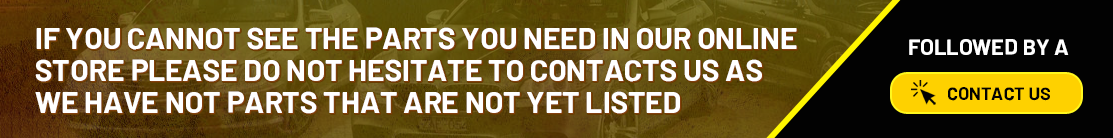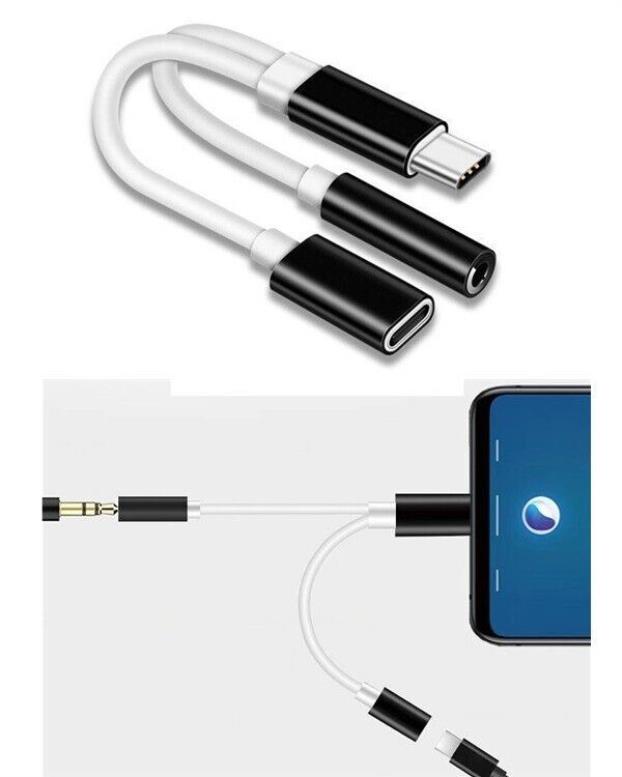New Remote Control L5B83H For Amazon 2nd 3rd Gen Fire TV Stick 4K W Alexa Voice
This is the remote control ONLY! Fire TV Stick NOT included!
Description:
Model Number: L5B83H
Condition: New
Compatible Brand: For Amazon
Type: TV Remote
Frequency: 433 MHz
Material: ABS Material
Colour: As Shown
Compatible:
a) For Amazon Fire TV Stick 4K
b) For Amazon Fire TV Stick (second generation)
c) For Amazon Fire TV Cube (first generation)
d) For Amazon Fire TV Cube (the second cube)
e) For Amazon Fire TV (3rd generation, pendant design)
Incompatible:
a) For Amazon Fire TV (first generation)
b) For Amazon Fire TV (second generation)
c) For Amazon Fire TV Stick (first generation)
d) For Amazon Fire TV Edition TV.
Package Include:
1x Remote control(2 x AAA Batteries are not included)
Pair the remote control:
Press and hold the Home button for about 8-30 seconds until the LED starts to flash amber quickly, and then the remote control should automatically pair with your device.
Reset the remote control:
Place the remote control within 10 feet of the Fire TV device.
1. Press the left, menu and back buttons at the same time and hold for 10 seconds.
2. Wait for 60 seconds.
3. Remove the battery from the remote, unplug the Fire TV device, and wait 60 seconds
4. Re-plug the Fire TV device and wait for the home screen to display
5. Press and hold the home button on the remote control for 40 seconds, and then wait for 60 seconds to complete the setting.
Remark: A replacement remote control units and will work as well as the originals.No programming or setup required.
...
PRODUCT CATEGORIES
![]()








DESCRIPTION
New Remote Control L5B83H For Amazon 2nd 3rd Gen Fire TV Stick 4K W Alexa Voice
This is the remote control ONLY! Fire TV Stick NOT included!
Description:
Model Number: L5B83H
Condition: New
Compatible Brand: For Amazon
Type: TV Remote
Frequency: 433 MHz
Material: ABS Material
Colour: As Shown
Compatible:
a) For Amazon Fire TV Stick 4K
b) For Amazon Fire TV Stick (second generation)
c) For Amazon Fire TV Cube (first generation)
d) For Amazon Fire TV Cube (the second cube)
e) For Amazon Fire TV (3rd generation, pendant design)
Incompatible:
a) For Amazon Fire TV (first generation)
b) For Amazon Fire TV (second generation)
c) For Amazon Fire TV Stick (first generation)
d) For Amazon Fire TV Edition TV.
Package Include:
1x Remote control(2 x AAA Batteries are not included)
Pair the remote control:
Press and hold the Home button for about 8-30 seconds until the LED starts to flash amber quickly, and then the remote control should automatically pair with your device.
Reset the remote control:
Place the remote control within 10 feet of the Fire TV device.
1. Press the left, menu and back buttons at the same time and hold for 10 seconds.
2. Wait for 60 seconds.
3. Remove the battery from the remote, unplug the Fire TV device, and wait 60 seconds
4. Re-plug the Fire TV device and wait for the home screen to display
5. Press and hold the home button on the remote control for 40 seconds, and then wait for 60 seconds to complete the setting.
Remark: A replacement remote control units and will work as well as the originals.No programming or setup required.
...
Payments
- We accept all payments accepted by ebay.
Shipping
- Orders will be processed within 24 hours.
- If the package is returned back to our warehouse due to buyer's issue, buyer needs to pay for additional shipping postage to re-ship the package the second time.
- Pls let us know if there is some postage due, we will pay you back.
- We only ship to the address that you provided at checkout .
- We are not responsible for any wrong or invalid shipping address after your
payment .Please double check your address before you checkout.
Returns
- We accept return, Pls report defective within 7 days.
- 14 days money back for returned item at the same condition.
- Buyer will be responsible for the return postage for non seller mistake return.
Feedback
- Pls do no leave us negative feedback, for not receive, no as described, defective item issues. pls contact us, we will try all to help you out.