











Product Description
All-system Diagnostic Scan Tool Fit For BMW, Fit For MINI and Fit For Rolls-Royce.

Maintenance Functions Fit for BMW,Fit For MINI and Fit For Rolls-Royce.

It is very easy,please use our BMS Function on main menu or use battery Management,following the Procedure :
1.Find a new battery that matches the old battery.
The ratings (CCA, CA, Ah) should be identical or as bigger as possible to the original.
2.Locate OBD II Port
3.Turn ignition on,Engine Off ,The engine shouldn't be running.
You won't be able to perform the BMW battery registration procedure if the engine is running.
4.Choice BMS Function and Enter New battery 12 digits code or Choice Special Function - battery Management-Register a new BMW battery.
5.Press Ok button to complete the battery registration
Note: It can only register a new battery with the same specs as the original. (The ratings (CCA, CA, Ah) should be identical or as bigger as possible to the original. )
Why this tool can't I Register my BMW Battery ?
Answer:.Not all vehicles need to do the battery registration after changing batteries.they can be directly replaced to New Original battery without issue.Such as E46\E39\E38\E83,E53\E36\E85\E86\MINR52\R53\R50.

EOBD OBDII Functions for All Cars
OBDII Functions: Diagnose emissions problems and turn off check engine light, Live Data Stream to locate bad sensors, emissions status check before smog test, retrieve vehicle information.
Noted: if your car meets the standard OBD2 16PIN communication protocol, this product usually can support. But there will be situations where it is not supported.
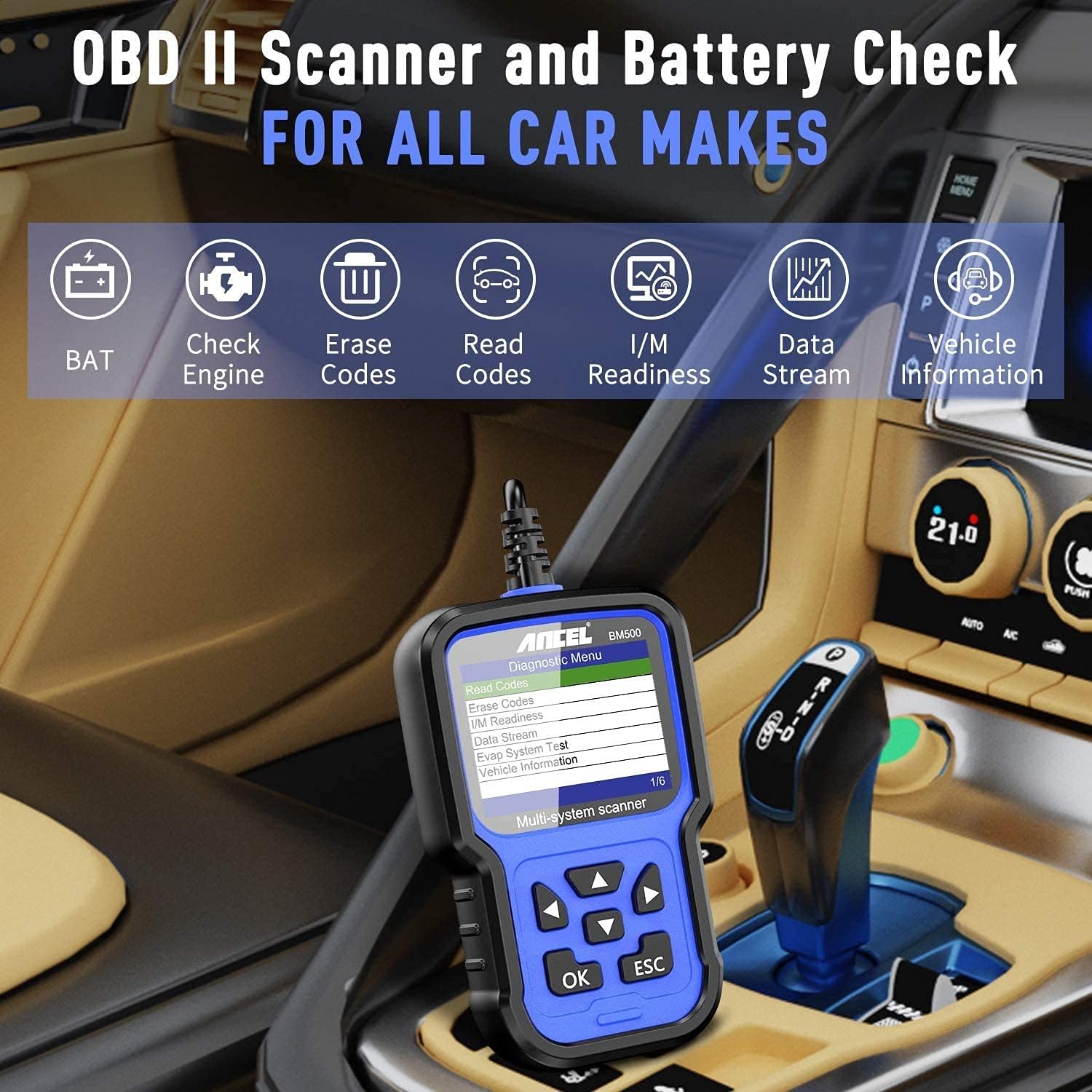
Coverage Vehicle List:
Fit For BMW Series Chassis:
1 Series Chassis: E81/E82/E87/E88/F20/F21/F52
2 Series Chassis: F22/F23/F45/F46/F87
3 Series Chassis: E46/E90/E91/E92/E93/F30/F31/F34/F35/F80/G20
4 Series Chassis: F32/F33/F36/F82/F83
5 Series Chassis: E39/E60/E61/F07/F10/F11/F18/F90/ G30/G31/G38
6 Series Chassis: E63/E64/F06/F12/F13/G32
7 Series Chassis: 38/E65/E66/E67/E68/F01/F02/F03/F04/G11/G12
8 Series Chassis: G14/G15/G16
X Series Chassis: X1 E84 F48 F49/X2 F39/ X3 E83 F25 G01/X4 F26 G02/X5 E53 E70 F15 F85 G05/ X6 E71 E72 F16 F86/X7 G07
Z Series Chassis: Z3 E36/ Z4 E85 E86/Z4 E8/Z8 E52
I Series Chassis: I3 I01/I8 I12
Fit For MINI Series Chassis:
R50/R52/R53/R55/R56/R57/R58/R59/R60/R61/F54/F55/F56/F60
Fit For Rolls-Royce Series Chassis:
RR1/RR2/RR3/RR4/RR5

Update Guidence:
After you find your model of your car please according the step to download the zipped file ,then Double click to unzip the file .you may see three information :1.Help.avi 2.README.txt 3.Update.exe you can look 1 and 2 for some help
1.Click Ancel official website, download ancel client update tool software
2.Please connect device and computer with USB cable before upgrading.
3.The update software is only supported by windows 7/8/10.
(Win8/10 can run update software directly, only windows 7 need to install the driver.)
4.Click "install driver.bat" in the driver file to install the driver.
**Make sure that then Double click the "Update.exe" finish the process .
About the "Battery Register ",please see the" User Guide" on this listing's detail page " Technical Specification" part ,and according the step to operate.

Product Show



Packing List:

Please contact us first if you need to use another method to pay.
Payment should be made within 3 days after bidding ends, or we would cancel it for you.
Buyers should be responsible for any taxes.
Please include your special requests in eBay note if there is any.
Carrier and Logistics:All Orders are Free shipping via Royal Mail (Logistics: Royal Mail Tracked 24/48). If you need express, extra postage price would be charged.
Guarantee: 100% Genuine, 7 Days Free Exchange, 1 Month Free Return and Full Money Back Guarantee, Lifetime Free Technical Support.
Warranty: 12 months free repair for the devices.3 months for the accessories. Please contact us firstly when you need warranty service. Please contact us firstly when you need warranty service.
Our main brand is ANCEL, and we also sell other brands product, such as FOXWELL, LAUNCH, THINKCAR, AUTOPHIX, etc
We have office and warehouse in UK, Australia and US to ensure fast shipment and after-sale service.
We have more than 100 employees devoting to customer satisfaction.
We automatically submit positive feedback to our buyers once the payment is cleared.
If anything about your transaction did not meet your expectations, PLEASE LET US KNOW AND GIVE US THE OPPORTUNITY TO MAKE THINGS RIGHT before you leave feedback or open any case.
We are 100% sure that we can solve any issues regarding your purchase.
We will reply within one business day. Business time: GMT8 (9:00-18:00) from Monday to Friday.


On 13-May-2024 at 07:30:29 BST, seller added the following information: