Features:
- Standard 1U thin and light rack
- Dual-channel synchronous control 31-band DSP processing equalizer
- Each section with LED spectrum indication, real-time 31-band frequency point absolute accuracy 99%
- With noise reduction function of cutting-edge noise gate
- The input and output interface supports multiple types: TRS6.35/RCA/XLR XLR balanced interface
- EQ bypass:bypass the graphic equalizer in the signal path
- With save and recall function, 10 modes can be saved and recalled
Specifications:
- Power supply: 220V /110V
- Sound transmission gain: -1dB or 11dB
- Line input impedance: 15KΩ
- Line output impedance: 300Ω
- Frequency response: 20Hz-20kHz
- Signal to noise ratio: 82dB
- Power consumption: 30W
Package Included:
- 1 x Set of Audio Equalizer
Note:
- Other items pictured are not included in the package, for demonstration purposes only. Thank you for your understanding!


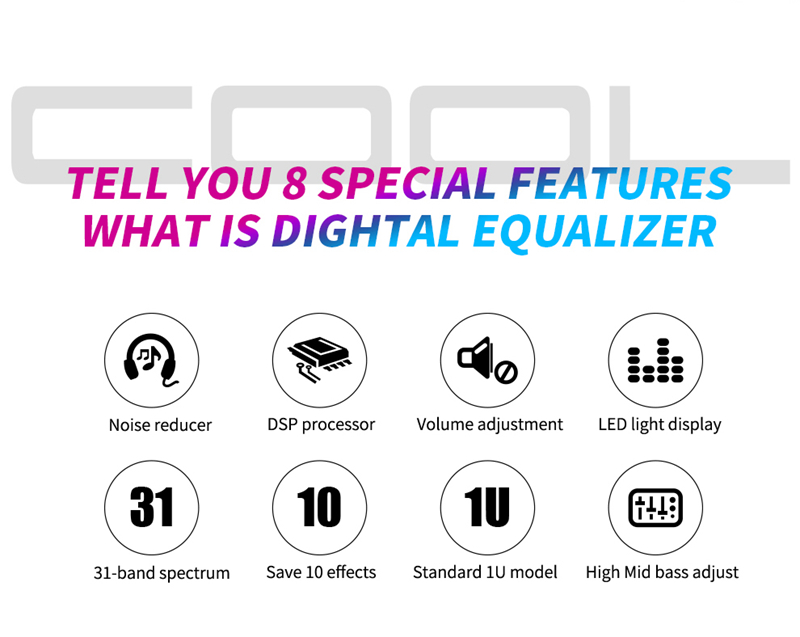

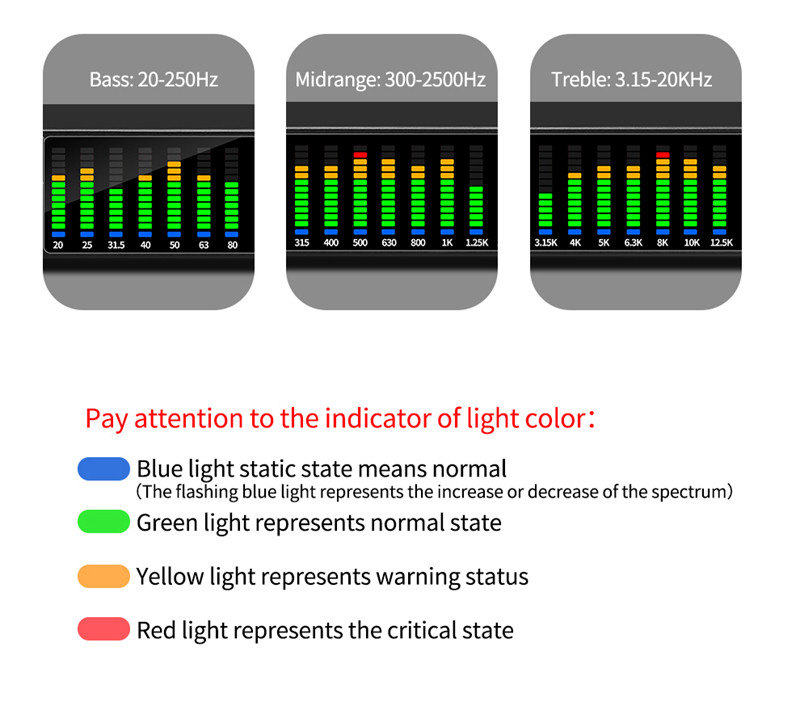


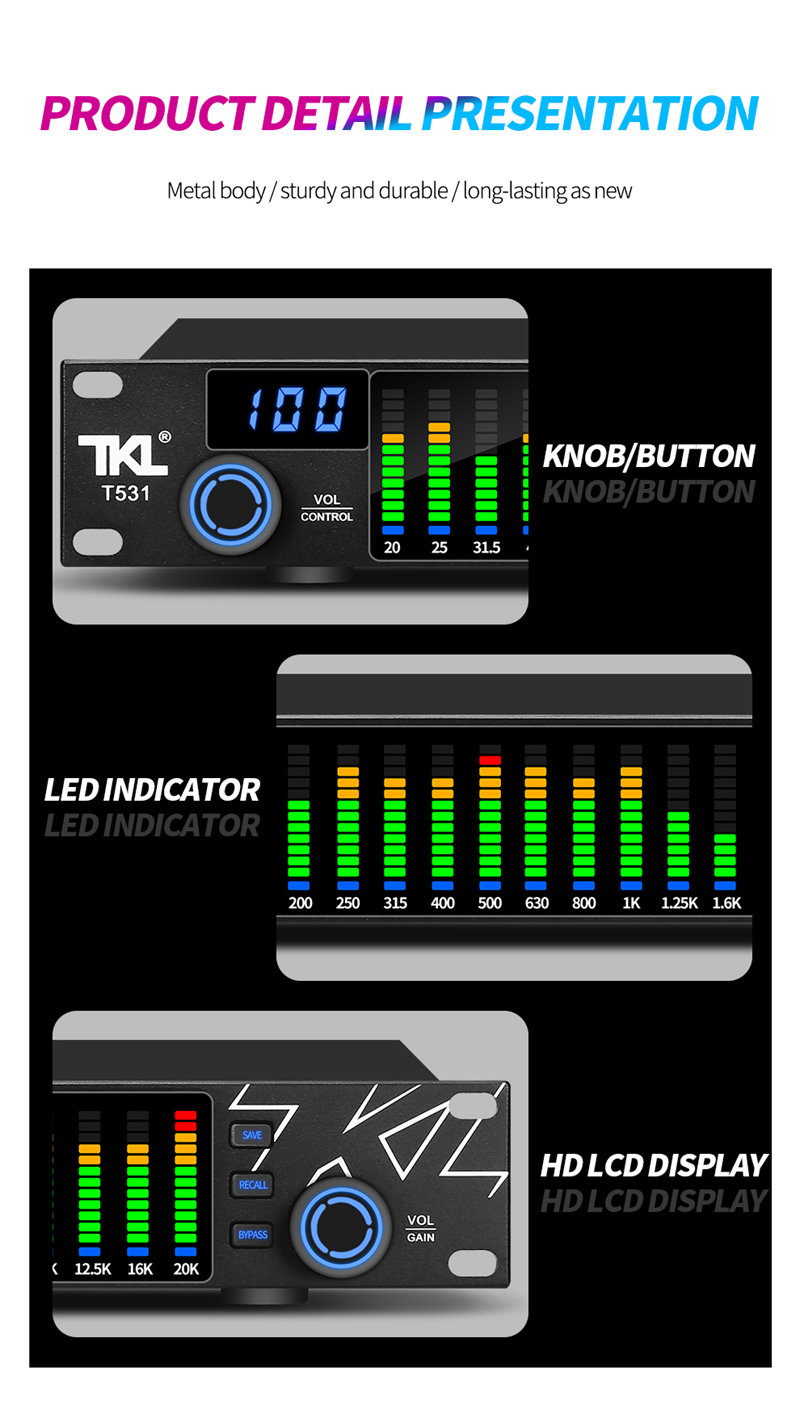

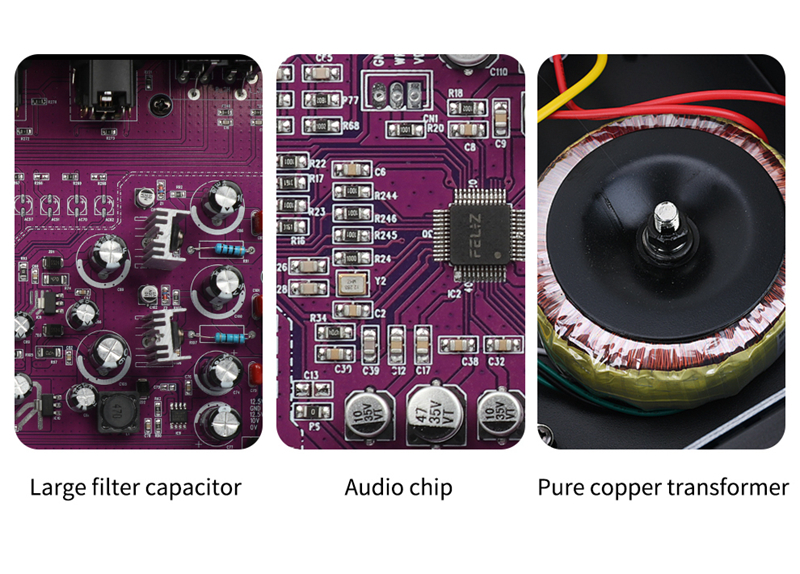

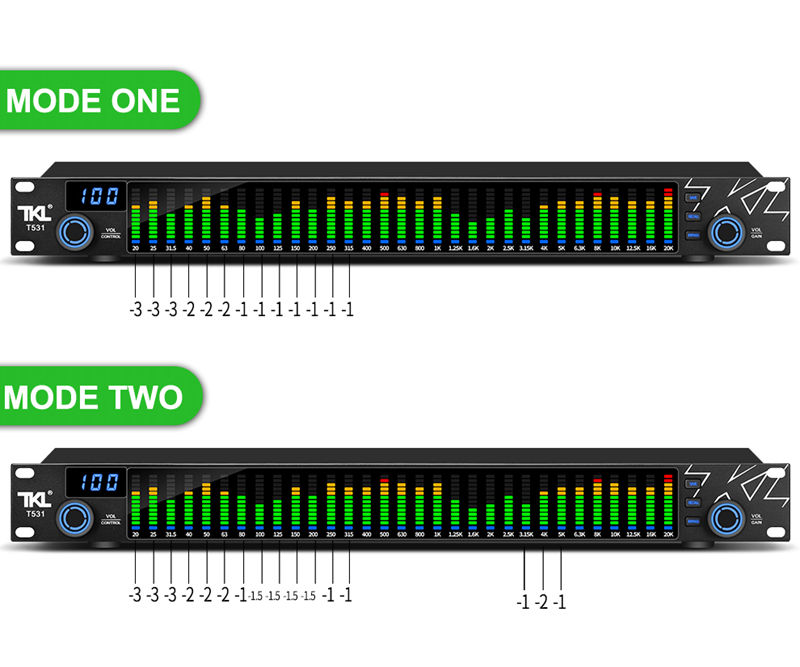
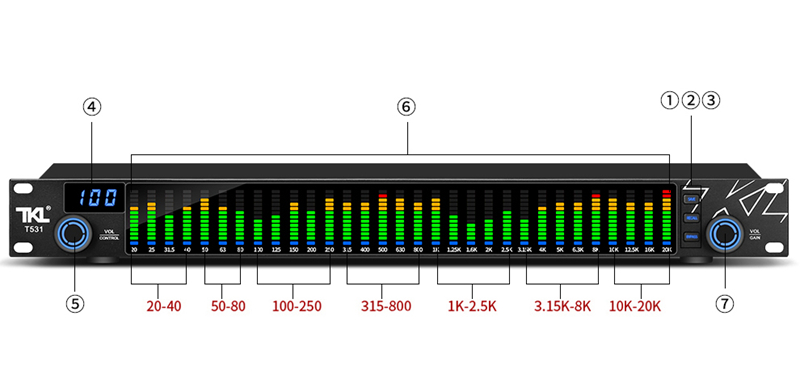
â SAVE: Save button. Press the SAVE button, and turn the knob CONTROL or GAIN to select any mode from 1-10. The screen displays numbers 1-10. After confirming the mode, press SAVE to save the mode successfully.
â¡ RECALL: Recall button. Press the RECALL button, turn the knob CONTROL or GAIN to select any mechanical type from 1-10. The screen displays 1-10 number options. After confirming the mode, press RECALL to recall the mode successfully.
⢠BYPASS: Pass-through button. Press the BYPASS button, the machine does not undergo any frequency band numerical adjustment, the screen displays -, and the current state is the pass-through function. Press the button again to cancel the pass-through function.
⣠LCD display: Display the volume of the signal passing through the machine 01-100, save and recall mode 0-10, gain attenuation ±18db value, - through state.
⤠CONTROL: System control knob. When the machine is stationary, turn the CONTROL knob to adjust the volume of the machine. Press the CONTROL knob to start frequency band parameter adjustment. Rotate the knob to jump to the 20-20K frequency band, and the blue light under the corresponding frequency band on the panel will flash. Rotate the GAIN knob to increase or decrease.
⥠20db-20K: 31-segment spectrum display light. 20db-20K frequency band selection. When the signal is input, the 31-segment signal light will change according to the corresponding frequency band signal. The green light indicates normal status. The yellow light indicates the warning state. The red light indicates the imminent state. The static state of the blue light represents normal. The flashing blue light means that the frequency band parameters can be attenuated and adjusted.
⦠GAIN: Parameter gain attenuation knob. When the machine is stationary, turn the GAIN knob to adjust the machine volume. Press the GAIN knob to start frequency band parameter adjustment. Rotate the knob to jump to the 20-20K frequency band, and the blue light below the corresponding frequency band on the panel will flash. It can be attenuated by turning the GAIN knob to increase, and it will automatically exit this function without any operation after blinking for 8 seconds.
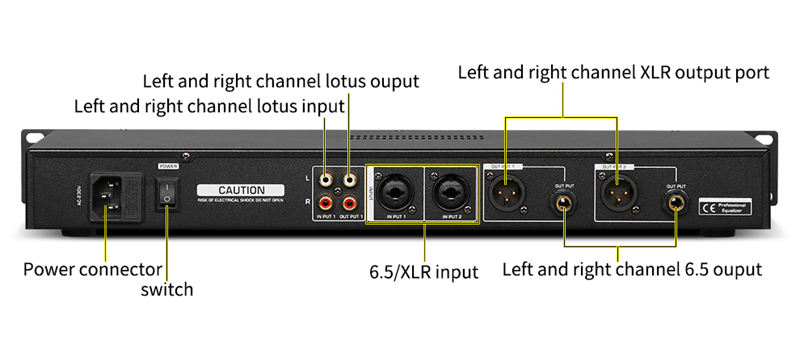
Equalizer Operation Instructions:
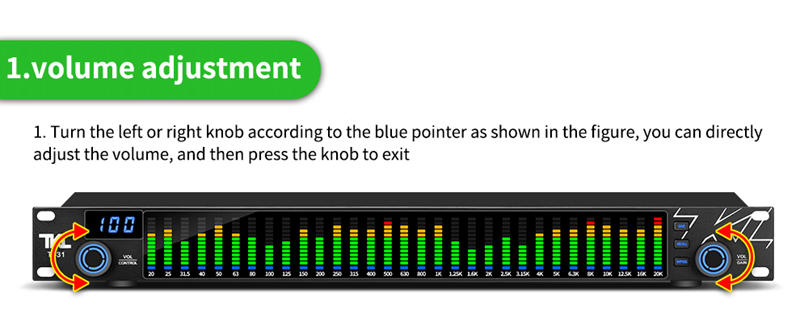
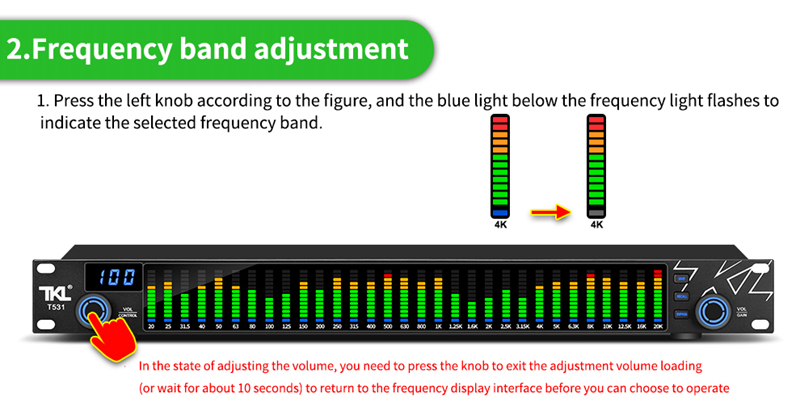
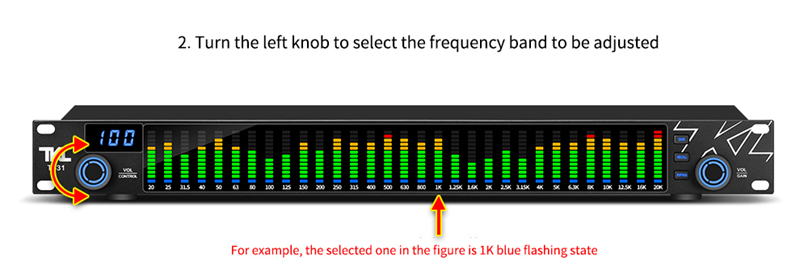
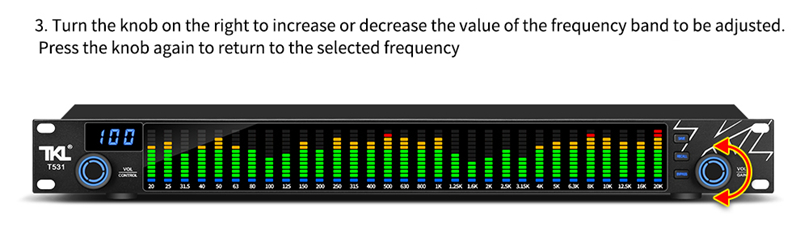
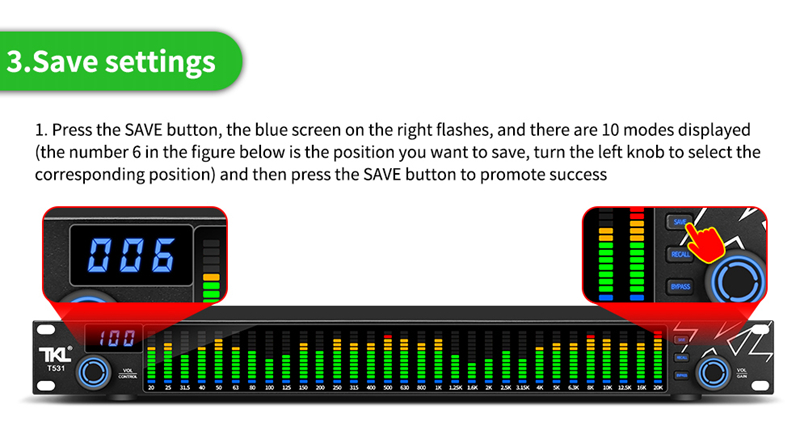
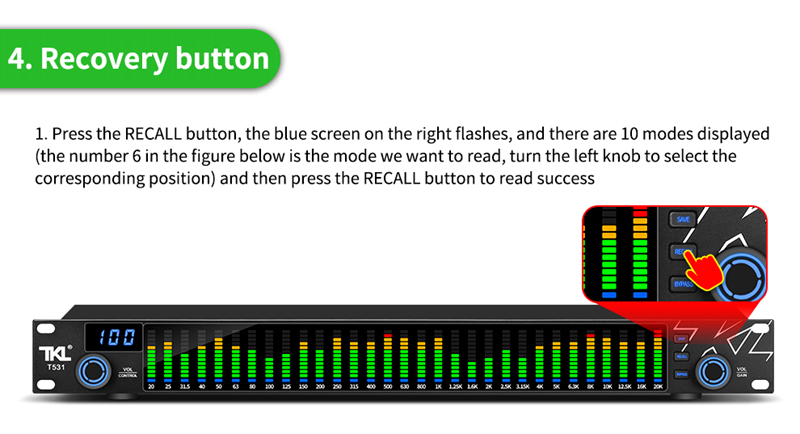
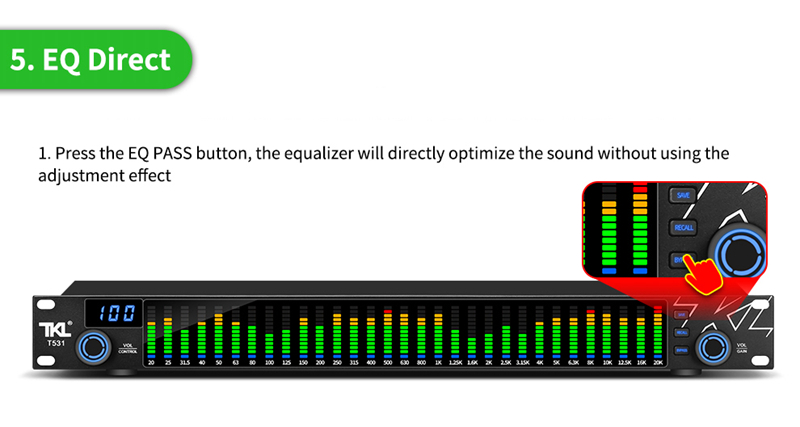
2.All major credit cards are accepted through secure payment processor PayPal.
3.Payment must be received within 7 business days of auction closing.
4.We ship to your eBay or Paypal address. Please make sure your eBay and Paypal address is correct before you pay.
2. If you purchased in improper condition, please NOTE that the sipping and handling fee will not be refund, all return shipping fee should paid by the buyer unless item DOA.
3. We reserve the right to refuse any returns for objective reasons.
2. Avoiding some unnecessary trouble, please check with your country's customs office to inform us what we should declare its value before shipping.
2. If you are satisfied with the product you received, please kindly leave us a positive feedback and 5 star DSR. If there is any problem of your order, please feel free to contact us firstly, we are responsible and credible seller, will follow it for you asap.