Features:
Card types: 5V, 3V and 1.8V Smart Cards, ISO 7816 Class A, B and CCertifications Standards: ISO-7816 & EMV2 2000 Level 1, CE, FCC, VCCI, CCID, for Microsoft WHQL.
CAC USB Smart Card Reader: DOD Military Common access card reader for CAC Cards, Government ID, National ID, ActivClient, AKO, OWA, DKO, JKO, NKO, BOL, GKO, Marinenet, AF Portal, Pure Edge Viewer, ApproveIt, DCO, DTS, LPS, Disa Enterprise Email etc.
Certifications Standards: Credit Card Reader support ISO7816 Class A, B and C (5V/3V/1.8V) Smart Cards; Compatible with US Military and Government DOD ID cards for secure login and RECOMMENDED by militarycac.com
Universal Compatibility: Chip Card Reader works with virtually all contact chip cards and PC operating systems, including for Windows (32/64bit) XP/Vista/7/8/10, for Mac OS X and for Android OS. Compatible with for Android Mobile phones, for MacBook Pro 2018/2017/2016, for Mac Air, for Chromebook, for ASUS ZENBOOK, for DELL XPS, for Huawei Matebook and Other Type C Laptops.
Strong Security: Ideally suited for use in high-security federal government applications, online banking and credit card payment apps, for Windows authentication and Single Sign-On (SSO), Network login, and much more. High transfer speed for efficient transmission and saving time greatly.
Please follow below steps (for Android smart phones user):
1. Download “ATR Analyzer” on Android APP market
2. Open the APP “ATR Analyzer”
3. Plug smart card reader to your mobile phone and insert your cac card;
4. Easily read what you need.
If you use it on for Mac OS, Java is necessary on for Mac OS. Please download and install Java firstly on Java's official website,
SIM Card can be compatible with for Windows Only.
Package include:
1* Card reader
Note:
Our card reader only serves as a bridge. (provide card reader driver and the editable software of SIM card, but, we can't provide the smart card driver and editable software, like bank card/ID card. because it depend on the raws or rules of ur country and the bank. If you need to read them, you need to ask the smart card provider ,how to download, install and to use.
1, can not read ID card,
Reason: The card reader driver has been installed, but not ID card driver or editable software, so it can't be read.
2, can not read the bank card.
Reason: The card reader driver has been installed, but not bank card driver or editable software, so it can't be read too.
So customers need to understand the use of smart cards.
If there is any questions, just contact us, we will alway be here for you.