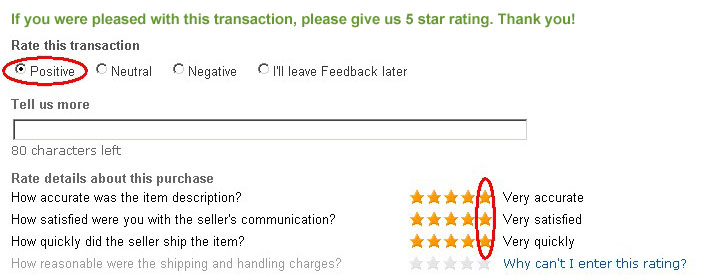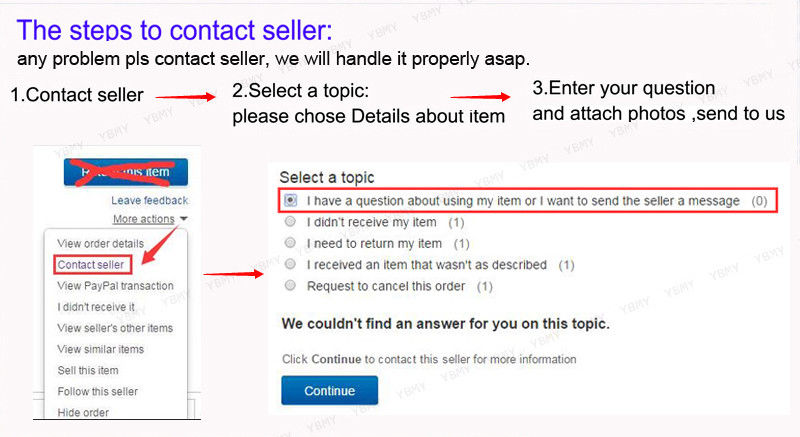Feature:
1. Fashionable appearance, exquisite production, attract children's attention and love.
2. LED backlight function makes it easy to see the time under light and easy to read.
3. Many functions, shockproof design, with stopwatch function and 12/24H two time modes.
4. Especially suitable for people who like sports, suitable for all kinds of sports and daily use.
5. Waterproof design, when you get wet in the rain, shower or wash your hands, you can wear watch at will.
Specification:
Item Type: Kids Watch
Material: Plastic
Battery Model: Button Battery LR1130 (Built-In Battery)
Battery Capacity: 65mAh
Watch Dial Diameter: Approx. 39.7mm/1.56in
Strap Width: Approx. 15.3mm/0.60in
Thickness: Approx. 14.7mm/0.58in
Purpose: Luminous, alarm, hourly chime, waterproof, stopwatch timing, week and date display, 12/24H time mode
How to Use:
In the stopwatch or alarm adjustment state, if the "S" or "R" key has been pressed, when the "M" key is pressed, it will directly return to the normal time display state. In the normal time display state, press the "s" key To display the date; press the "R" key to display the alarm time.
12/24H time mode: In the normal time display, press the "M" key 3 times to enter the time adjustment state, press the "R" key 2 times to enter the hour adjustment state, and then press the "S" key until 12/24 hours When the system appears, press the "M" key once again to return to the normal time display.
Time setting: In the normal time display, press the "M" key 3 times to enter the time setting state, the seconds flash, press the "S" key, check the seconds, press the "R" key, the minutes flash, press "S" Jian proofreading minutes. Then press the "R" and "S" keys to calibrate the hour, date, month, and week respectively, and press the "M" key to return.
Alarm time setting: In the normal time display, press the "M" key twice, and then press the "S" key to calibrate the hour. Press the "R" key once, and then press the "S" key to calibrate the minutes. Press the "M" key to restore.
How to use stopwatch: In the normal time display, press the "M" key once to enter the stopwatch working mode, press the "s" key to stop the watch, and then press the "S" to stop the stopwatch, display the timing numbers, press "R "Key to clear the number, press "M" key to return to normal time display.
Alarm and hourly time on/off setting: Press and hold the "R" key, and then press the "S" key to select the alarm on/off. If the alarm is on, the alarm symbol should be displayed. When the alarm is ringing, press "S", the alarm will stop, and the alarm will be activated again at an interval of 4 to 5 minutes. Press the "R" key to turn off the alarm again. Press and hold the "R" key, and then press the "M" key, you can choose to turn on/off the hourly timekeeping function. When the hourly timekeeping function is turned on, press and hold the "R" key, and all days of the week should be displayed. Press the "1" key, the electronic cold light will be lit, and the delay can be 3 seconds.
Note that long-term use of the electronic cold light function will consume a lot of power.
12/24 hour display: In the normal time display, press the "M" key 3 times to enter the time adjustment state, press the "R" key 2 times to enter the hour adjustment state, and then press the "S" key until 12/24 hours When the system appears, press the "M" key once again to return to the normal time display.
Time setting: In the normal time display, press the "M" key 3 times to enter the time setting state, the seconds flash, press the "S" key, check the seconds, press the "R" key, the minutes flash, press "S" Jian proofreading minutes. Then press the "R" and "S" keys to calibrate the hour, date, month, and week respectively, and press the "M" key to return.
Alarm time setting: In the normal time display, press the "M" key twice, and then press the "S" key to calibrate the hour. Press the "R" key once, and then press the "S" key to calibrate the minutes. Press the "M" key to restore.
How to use the stopwatch: In the normal time display, press the "M" key once to enter the stopwatch working mode, press the "s" key to stop the watch, and then press the "S" to stop the stopwatch, display the timing numbers, press "R "Key to clear the number, press "M" key to return to normal time display.
Alarm and hourly time on/off setting: Press and hold the "R" key, and then press the "S" key to select the alarm on/off. If the alarm is on, the alarm symbol should be displayed. When the alarm is ringing, press "S", the alarm will stop, and the alarm will be activated again at an interval of 4 to 5 minutes. Press the "R" key to turn off the alarm again. Press and hold the "R" key, and then press the "M" key, you can choose to turn on/off the hourly timekeeping function. When the hourly timekeeping function is turned on, press and hold the "R" key, and all days of the week should be displayed. Press the "1" key, the electronic cold light will be lit, and the delay can be 3 seconds.
Note that long-term use of the electronic cold light function will consume a lot of power.topwatch or alarm adjustment state, if the "S" or "R" key has been pressed, when the "M" key is pressed, it will directly return to the normal time display state. In the normal time display state, press the "s" key To display the date; press the "R" key to display the alarm time.
12/24H time mode: In the normal time display, press the "M" key 3 times to enter the time adjustment state, press the "R" key 2 times to enter the hour adjustment state, and then press the "S" key until 12/24 hours When the system appears, press the "M" key once again to return to the normal time display.
Time setting: In the normal time display, press the "M" key 3 times to enter the time setting state, the seconds flash, press the "S" key, check the seconds, press the "R" key, the minutes flash, press "S" Jian proofreading minutes. Then press the "R" and "S" keys to calibrate the hour, date, month, and week respectively, and press the "M" key to return.
Alarm time setting: In the normal time display, press the "M" key twice, and then press the "S" key to calibrate the hour. Press the "R" key once, and then press the "S" key to calibrate the minutes. Press the "M" key to restore.
How to use stopwatch: In the normal time display, press the "M" key once to enter the stopwatch working mode, press the "s" key to stop the watch, and then press the "S" to stop the stopwatch, display the timing numbers, press "R "Key to clear the number, press "M" key to return to normal time display.
Alarm and hourly time on/off setting: Press and hold the "R" key, and then press the "S" key to select the alarm on/off. If the alarm is on, the alarm symbol should be displayed. When the alarm is ringing, press "S", the alarm will stop, and the alarm will be activated again at an interval of 4 to 5 minutes. Press the "R" key to turn off the alarm again. Press and hold the "R" key, and then press the "M" key, you can choose to turn on/off the hourly timekeeping function. When the hourly timekeeping function is turned on, press and hold the "R" key, and all days of the week should be displayed. Press the "1" key, the electronic cold light will be lit, and the delay can be 3 seconds.
Note that long-term use of the electronic cold light function will consume a lot of power.
12/24 hour display: In the normal time display, press the "M" key 3 times to enter the time adjustment state, press the "R" key 2 times to enter the hour adjustment state, and then press the "S" key until 12/24 hours When the system appears, press the "M" key once again to return to the normal time display.
Time setting: In the normal time display, press the "M" key 3 times to enter the time setting state, the seconds flash, press the "S" key, check the seconds, press the "R" key, the minutes flash, press "S" Jian proofreading minutes. Then press the "R" and "S" keys to calibrate the hour, date, month, and week respectively, and press the "M" key to return.
Alarm time setting: In the normal time display, press the "M" key twice, and then press the "S" key to calibrate the hour. Press the "R" key once, and then press the "S" key to calibrate the minutes. Press the "M" key to restore.
How to use the stopwatch: In the normal time display, press the "M" key once to enter the stopwatch working mode, press the "s" key to stop the watch, and then press the "S" to stop the stopwatch, display the timing numbers, press "R "Key to clear the number, press "M" key to return to normal time display.
Alarm and hourly time on/off setting: Press and hold the "R" key, and then press the "S" key to select the alarm on/off. If the alarm is on, the alarm symbol should be displayed. When the alarm is ringing, press "S", the alarm will stop, and the alarm will be activated again at an interval of 4 to 5 minutes. Press the "R" key to turn off the alarm again. Press and hold the "R" key, and then press the "M" key, you can choose to turn on/off the hourly timekeeping function. When the hourly timekeeping function is turned on, press and hold the "R" key, and all days of the week should be displayed. Press the "1" key, the electronic cold light will be lit, and the delay can be 3 seconds.
Note that long-term use of the electronic cold light function will consume a lot of power.
Package List:
1 x Kids Watch
1 x Manual
Note:
Please allow error due to manual measurement. Thanks for your understanding.