BT 5.0 2 in 1 Transmitter Receiver Car Wireless Audio Adapter USB 3.5mm Aux
Description:
Product Name:BT Audio Receiver and Transmitter Combination
Product Model: C28 BT Audio Receiver and Transmitter Combination
Battery capacity: 140Amh
Working range: 10m (without any obstacles)
Charging time: 1h
Use time: 4h
Suitable type: computer, TV, projector (transmitting mode)/speaker, earphone (receiving mode)
Product Weight:41g
Product Size:6*2.2*1.2cm
Product Color: Black
Model:
BT transmit mode (TX)
Convert wired audio into BT signal and transmit to BT device for output.
BT Receive Mode (RX)
Receive BT signal and transmit to wired audio through BT connection.
Features:
1. Turn into a BT TV
Connect to the 3.5mm audio interface of the TV, and transmit the sound to the headset through BT, so you can watch movies late at night without disturbing your family.
PS: Use in transmit mode (TX)
2. Turn into a BT speaker
Connect to the 3.5mm audio jack, and the audio without BT function can also play wirelessly.
PS: Use in transmit mode (TX)
3. Connect the BT connector to the car AUX interface through the adapter/adapter cable (standard), and connect the BT to the car audio, so that you can talk and listen to dynamic music, so that your journey is no longer lonely.
4. High-resolution restores lossless sound quality, bringing CD-level music experience with just one, and you can listen to the music in your mobile phone.
5. Built-in rechargeable lithium battery, one charge can last for 4 hours. When the battery is low, it can be used while charging, which is convenient and worry-free.
6. Low power consumption, high speed and stable signal transmission, making listening to music smoother.
7. The 10-meter long-distance transmission is continuously connected, and you can listen to it in the corner and enjoy the fun of freedom.
Operation steps:
Receive mode (RX)
1. Please use Micro USB cable to charge before use;
2. Use AUX cable to connect C28 to audio equipment;
3. Change the switch button to position RX;
4. Turn on the device (long press the multi-function button) and then blue The light will flash quickly, indicating that it is ready to pair;
5. Find C28 in the wireless search of the phone, then choose pairing.
Launch mode (TX)
1. Please use Micro USB cable to charge before use;
2. Use AUX cable to connect C28 to audio equipment;
3. Change the switch button to position TX;
4. Turn on the device (long press the multi-function button) and then red The light will flash quickly, indicating that it is ready to pair;
5. Turn on the device to be connected, C28 will automatically connect. After the connection is successful, the wireless indicator will light up in red.
Package Include:
1 x BT Receiver Transmitter
1 x Charging Cable
1x 3.5 Audio Head
1 x Manual
Notes:
1. Due to the difference between different monitors, the pictures may not reflect the actual color of the item.
2. Please allow slight error due to manual measurement.
3. Please leaving a message before you give the bad feedback, if the products have some problems.
Thanks for your understandings.