Store Categories
- Business & Industrial
- Cameras & Photo
- Cell Phones & Accessories
- Collectibles
- Computers/Tablets & Networking
- Consumer Electronics
- Health & Beauty
- Home & Garden
- Jewelry & Watches
- Pet Supplies
- Sporting Goods
- Toys & Hobbies
- Video Games & Consoles
- eBay Motors
- Musical Instruments & Gear
- Clothes,Shoes & Acceessories
- Crafts
- ZM300
- Clothing Shoes & Accessories
- Cell phone & Accessorie
- ZM200
- ZM700
- ZM400
- ZM500
- ZM600
- ZM800
- ZM900
- ZM1000
- ZM1200
- ZM1500
- Other
Detail
✅Name: Multifunctional clock+thermometer+wireless charger
Material: ABS
Function: Clock (3 alarm clocks can be set), thermometer (Celsius and Fahrenheit can be switched), wireless charging
Product size: 160 * 75 * 40mm/6.3 * 3 * 1.6 inch
Weight: around 200g
Input: 5V-1.5A
Wireless output: 5W
Accessories: 80cm white charging cable+instruction manual
Built in: button cell CR2023 (3.0V 230mah)
✅ Standard:
1. Mobile wireless charger (supports iOS, Android, Wireless charging devices)
2. Date display
3. Hours (12/24 hour switch)
4. Alarm clock (3 sets of alarm clocks)
5. Thermometer (Celsius and Fahrenheit)
6. Power saving mode (on/off)
7. The phone itself has wireless charging function, and you can use this product for wireless charging.
✅ Explain:
1. This product does not have a built-in battery and needs to be plugged in (micro USB) to connect to the power supply. This product only has one memory button battery and cannot provide power to the product. It can only maintain normal timing when the power supply is suddenly cut off.
2. Does the phone fail to charge? Under normal usage, the first step is to determine whether the phone has wireless charging function, as without this function, it cannot be used. For phone models, you can view them online. Can't time always be displayed and maintained? You need to turn off the power saving mode and press the "down" button, which will display "onsd" or "-- sd"; 'onsd' indicates that energy-saving mode is turned on, '-- sd' indicates that energy-saving mode is turned off, and it is always on
3. How to cancel the set alarm? Firstly, press the corresponding alarm mode, and then press the "down" button. It will display "onA1" or "-- A1", and "-- Al" will turn off the alarm.
4. How to set to only display time? Firstly, press the "UP" button, and "dP_1", "dP_2", and "dP_3" will appear in sequence. The "dP_2" mode only displays time, while the "dP_1" mode displays time and date cycles
5. How to set an alarm? Firstly, press the M button, and "Time", "Date", "Alarm 1", "Alarm 2", and "Alarm 3" will appear in sequence. For alarms that need to be set, please press the M button to the corresponding mode. If you want to set alarm 1, press the M key twice, the key will display "-- A1", then press and hold M until the number flashes, which proves that you can start setting. After setting, press the M key to return.
✅ Packaging included:
1 * Alarm clock (excluding mobile phones)
1 * USB C charging cable (excluding plug)
1 * User Manual


Copyright © 2017 DataCaciques
Store Categories
- Business & Industrial
- Cameras & Photo
- Cell Phones & Accessories
- Collectibles
- Computers/Tablets & Networking
- Consumer Electronics
- Health & Beauty
- Home & Garden
- Jewelry & Watches
- Pet Supplies
- Sporting Goods
- Toys & Hobbies
- Video Games & Consoles
- eBay Motors
- Musical Instruments & Gear
- Clothes,Shoes & Acceessories
- Crafts
- ZM300
- Clothing Shoes & Accessories
- Cell phone & Accessorie
- ZM200
- ZM700
- ZM400
- ZM500
- ZM600
- ZM800
- ZM900
- ZM1000
- ZM1200
- ZM1500
- Other
Detail
✅Name: Multifunctional clock+thermometer+wireless charger
Material: ABS
Function: Clock (3 alarm clocks can be set), thermometer (Celsius and Fahrenheit can be switched), wireless charging
Product size: 160 * 75 * 40mm/6.3 * 3 * 1.6 inch
Weight: around 200g
Input: 5V-1.5A
Wireless output: 5W
Accessories: 80cm white charging cable+instruction manual
Built in: button cell CR2023 (3.0V 230mah)
✅ Standard:
1. Mobile wireless charger (supports iOS, Android, Wireless charging devices)
2. Date display
3. Hours (12/24 hour switch)
4. Alarm clock (3 sets of alarm clocks)
5. Thermometer (Celsius and Fahrenheit)
6. Power saving mode (on/off)
7. The phone itself has wireless charging function, and you can use this product for wireless charging.
✅ Explain:
1. This product does not have a built-in battery and needs to be plugged in (micro USB) to connect to the power supply. This product only has one memory button battery and cannot provide power to the product. It can only maintain normal timing when the power supply is suddenly cut off.
2. Does the phone fail to charge? Under normal usage, the first step is to determine whether the phone has wireless charging function, as without this function, it cannot be used. For phone models, you can view them online. Can't time always be displayed and maintained? You need to turn off the power saving mode and press the "down" button, which will display "onsd" or "-- sd"; 'onsd' indicates that energy-saving mode is turned on, '-- sd' indicates that energy-saving mode is turned off, and it is always on
3. How to cancel the set alarm? Firstly, press the corresponding alarm mode, and then press the "down" button. It will display "onA1" or "-- A1", and "-- Al" will turn off the alarm.
4. How to set to only display time? Firstly, press the "UP" button, and "dP_1", "dP_2", and "dP_3" will appear in sequence. The "dP_2" mode only displays time, while the "dP_1" mode displays time and date cycles
5. How to set an alarm? Firstly, press the M button, and "Time", "Date", "Alarm 1", "Alarm 2", and "Alarm 3" will appear in sequence. For alarms that need to be set, please press the M button to the corresponding mode. If you want to set alarm 1, press the M key twice, the key will display "-- A1", then press and hold M until the number flashes, which proves that you can start setting. After setting, press the M key to return.
✅ Packaging included:
1 * Alarm clock (excluding mobile phones)
1 * USB C charging cable (excluding plug)
1 * User Manual


Free shipping (With tracking NO.) USPS or UPS ----3-7 working days .
~~Items are generally shipped out after payment has been verified.
~~Please provide your correct and detailed address and your phone number to ensure the delivery on time. We are not responsible for wrong or undeliverable address. If you need to change your address, please change in paypal befor you pay.Shipping address will refer to the address in Paypal.
1.We accept PayPal,Credit card,Debit card,Apple Pay,Google Pay ect as payment.
2.You can go ahead and check out price with ebay system once the auction closed
1.Replacement/Exchange
We accept exchange/replace item within 30 days when Buyer receive merchandise.
Buyer will pay the return shipping cost regardless any reasons.
All returned items must be received in new,unused condition to received refund.
2.Defective products must be returned within 30 days from the RMA issuing date we will change another one for you or refund your money back.
3.If you buy the wrong products, please inform us as soon as possible. But if your order has been sent, then all the costs(including original freight, handling charges and the return freight, etc. ) are for your acount.
4.We will be responsible for all kinds of approved return shipping cost for wrong product we sent only.
5.Notice
Instructions not supplied as part of the auction.
We are not responsible for any damage caused by installation of this accessory.
We suggest you are familiar or seek a professional for dismantling your device,or otherwise you may damage or break your device
Any complaints and questions, or plan to leave us a negative or neutral feedback. Please contact us firstly and we will be glad to help solve the any problem asap!
Normally we will reply you within 24 hours on a business day in feedback,except holidays!
We have a team to support our customer service, so please feel free to contact us if you have any questions.
Yours sincerely!