Compatible Printers:
● Brother-DCP Printer: DCP-7030; DCP-7040; DCP-7045N;
● Brother-HL Printer: HL-2140; HL-2170W; HL-2150;
● Brother-MFC MultiFunction Printer: MFC-7320; MFC-7340; MFC-7345DN; MFC-7345N; MFC-7440N; MFC-7840W;
● It is certified with ISO 9001 and ISO 14001
● Page Yield: 12,000 Pages for Drum at 5% Coverage
● Warranty : 1-Year
● Shelf Year: 12 Months
● Print Technology: Laser
● Color: Black
● Model: DR360
● Condition: 100% Brand New
● Quantity: 1PK DR360
Package Includes:
● 1PK Compatible Brother DR360 Drum
Compatible Toner Printing Performance
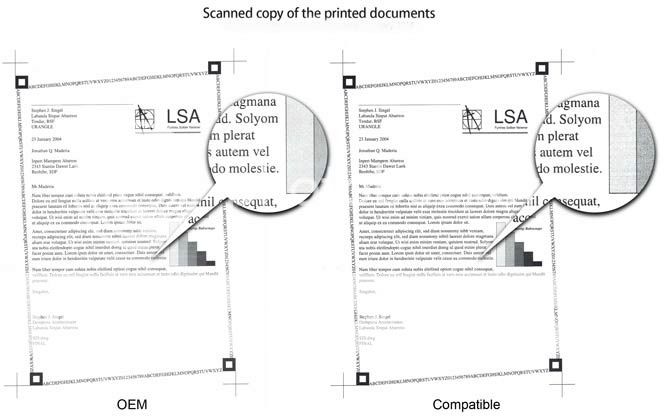
Instructions
● Navigate through the menu of your laser printer using the keypad.
● Choose "Replace Toner."
● Select the cartridge that you want to replace (the printer will give you options of which cartridge you would like to
replace). The selected cartridge will rotate to the inside front of the printer.
● Open the printer door and lift up the handhold. Gently dislodge the cartridge for removal.
● Take a new toner cartridge out of the box and shake it gently. Remove the protective tape.
● Insert the new cartridge into the laser printer and align the cartridge with the arrows. Push down gently to make sure it
is locked into place.
● Close the front panel of the printer, and it is ready for use. Print a test page.
Tips & Warnings
 | ● Be careful when handling the toner cartridge. If toner gets on your hands or clothes, be sure to wash them immediately with cold water. ● Replace the toner cartridge gently. If you're doing it right, it won't need to be forced. |
| |
 | ● Wait to unwrap the toner cartridge until just before you put it in the printer. If toner cartridges are left uninstalled for a long time outside the packaging, the toner life will be shortened. |



