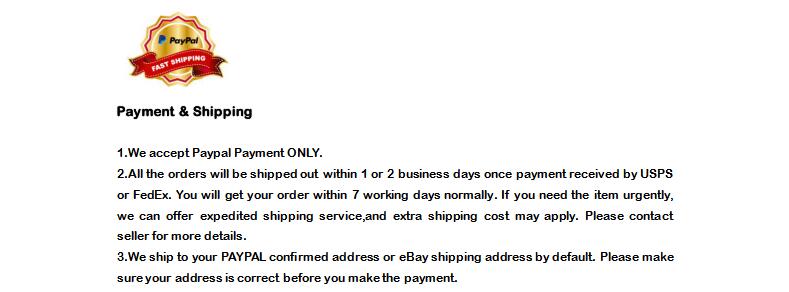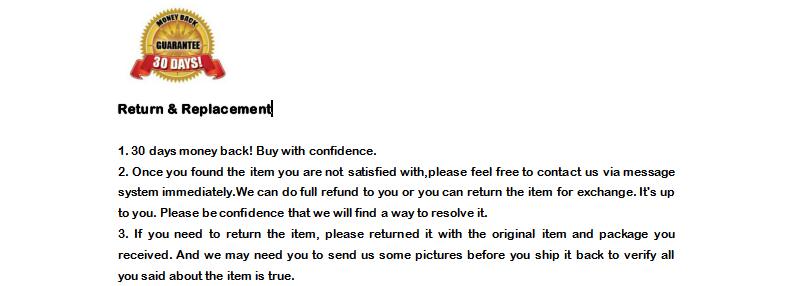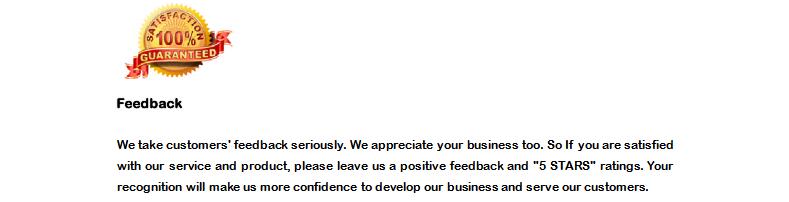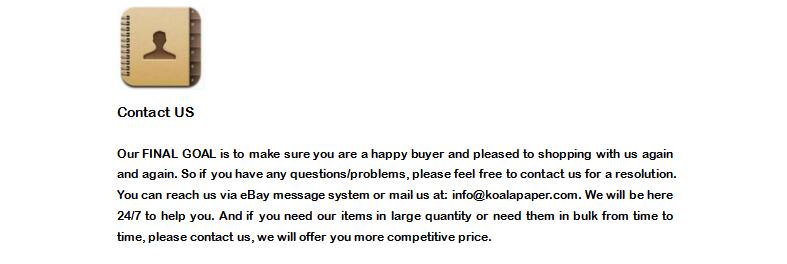Koala Paper Vinyl Sticker paper for inkjet and laser jet printers has a smooth glossy or matte surface and it can be removed cleanly, leaving no sticky residue.
It is a self-adhesive vinyl which is environmentally friendly paper. Our waterproof printable vinyl sticker paper is made from durable material for superior ink retention and anti-tear and scratch resistance. It can repel water and prevent smearing. Our paper stays legible in extreme conditions too, such as during rain or even when fully submerged in water. You can simply add a clear layer of UV-resistant sealer spray to boost waterproofness & durability when used outdoors.
The paper is NO color fading, NO peeling off, and NO cracking, super durable, and protects your design from tear and wear, making it an ideal craft vinyl choice for outdoor applications as well. It is compatible with most printers. You can print it just like printing on copier paper, print images on our printable vinyl sheets, and cut it with your craft cutter machines, like Cricut or a scissor.
Print it, cut it if you need then Peel it and stick it wherever you want. Good choice for Christmas and birthday party gifts for your creative kids or friends. Fantastic for a fun stickers-making project. Apply in many applications including windows, car decals, signs, scrapbooking, or any application where a printed pattern or design is desired and is safe for kids.


- WATERPROOF & SCRATCH RESISTANT: With Koala sticker paper you can create kinds of waterproof labels for multi-purpose use both indoors & outdoors;
- EXTREMELY DURABLE: Create stickers for any occasion & with a high life span!
- EASY RELEASE & NO RESIDUE: This printable vinyl can be removed without any sticky residue, keeping the surface clean. Moreover, the backing sheet is paper-like with extreme adhesive, which allows you can re-apply the vinyl sticker paper if not satisfied with the placement;
- COMPATIBLE WITH ALL INKJET PRINTERS: This sticker paper work perfectly with 99% inkjet printers with dye Ink or most laserjet printers; each glossy waterproof sticker paper comes in the size of 8.5x11 inches and in GLOSSY Finish, TOTAL 50 Sheets; RECOMMEND TO USE "PHOTO PAPER" PAPER TYPE TO PRINT IT.
- PERSONALIZED DECAL PAPER: The sticker labels look superb as unique wall murals, vinyl decals for cars, bumper stickers, and laptops stickers, also can be put on coffee mugs, bottles and as labels for business products (not suitable for t-shirts);
- EASY APPLICATION & QUICK DRYING: Best choice for Christmas and birthday party gifts and decorations, sticker making projects, etc and can be applied on windows, cars, signs, scrapbooking, etc.

Useful Tips:
1. Print a test copy using the recommended printer settings, and if necessary, adjust and reprint until you get the final print you want;
2. Let it dry completely;
3. Cut your designs and trim any corners for faster and easier peeling;
4. Clean and dry the surface of your choice before using vinyl stickers;
5. It is easy to peel the liner from one corner to the start.
6. It will show different effects with different quality ink; We recommend you use dye ink;
7. If you don't use it, please put it into the original packaging.
8. The paper may jammed your printer if you were using the continuous feed in low-end printers, we suggest you print sheet by sheet.
9. When you print with laser jet printers, please choose "Label / Ultra Heavier" Media Weight to print.