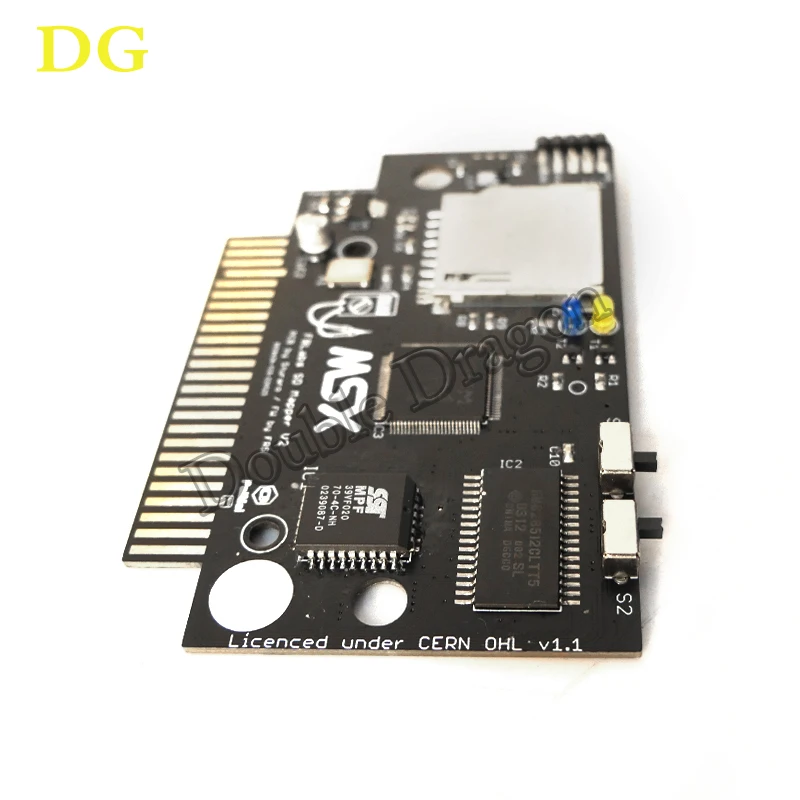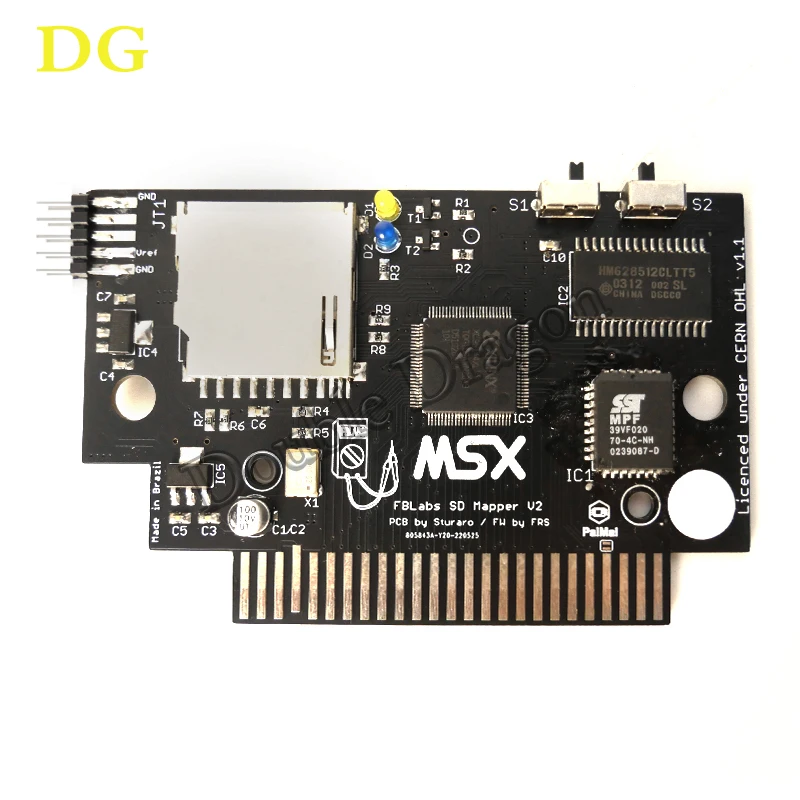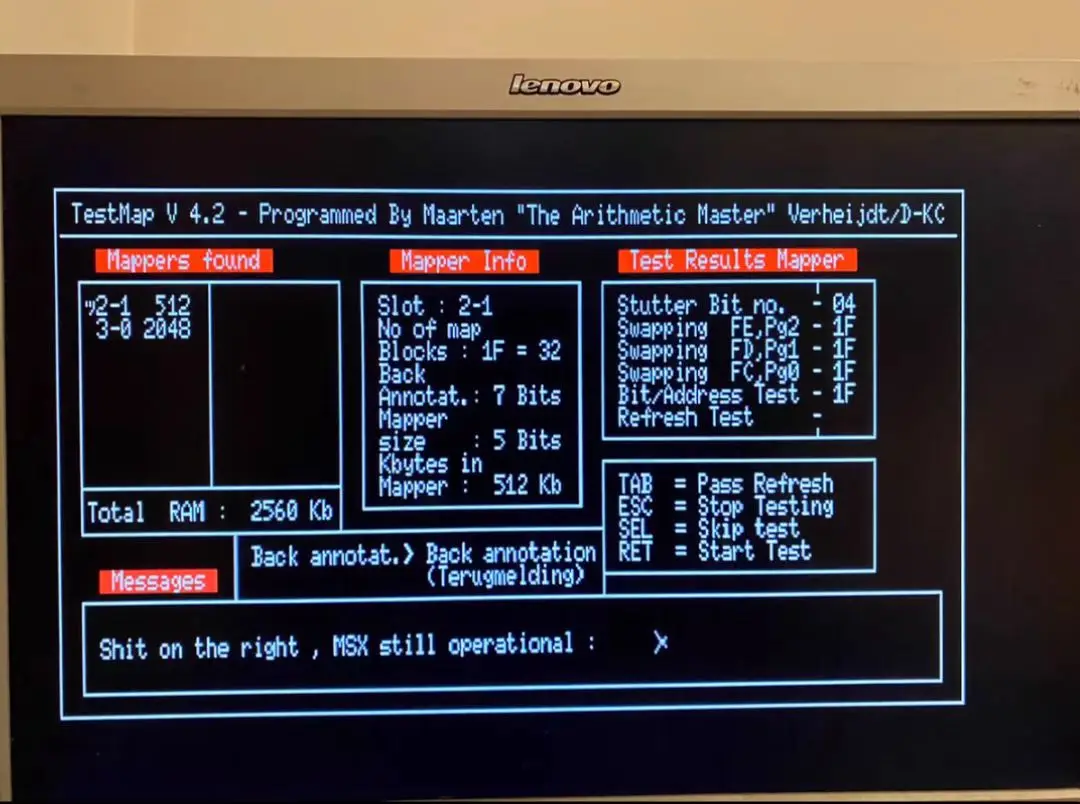How to use sdmv2
1. Prepare SD cards below 4gb. SD cards above 4gb are not supported at all. You can use tf card insert sleeve for conversion.
2. Connect the SD card to the computer with the card reader and format it in fat format.
3. Download the specified file of Baidu network disk and unzip the file to the root directory of SD card.
4. Insert the sd card into the card slot on the front of the sd mapper, and insert the sd mapper into the msx card slot when the msx host is turned off. Note that the msx expansion card is not a hot plug design. Do not power on the expansion card.
5. The word nextor.sys appears on the boot, indicating that you have successfully entered the system. At this time, enter play to enter the sofarun game selector.
6.talk to me to ask for for the file
MSX SD Mapper V2 Memory Expansion Hard Disk Card
All models of the first and second generation machines can be used, and the compatibility is very good.
There are buyers who have measured the MSX1 TV all-in-one machine can also be used.
Memory expansion 512K + dual SD card hard disk, can be used as a flash card, can play games.
The SD card can be inserted into one or two, the personality guarantee functions are all normal, and both cards can be read and written normally.
The sf card uses 4gb and below, and the TF card and card sleeve can be used for conversion, and the compatibility is good. After formatting the disk as fat16, put it in the specified file and you can use it.
Support rom, dsk, cas format,
The mx1 and mx2 formats are actually rom formats, please use them after changing the suffix name.
Latest version design. The function is complete with a demo video.
If the amount of memory does not change after booting, it is because the first and second generation machines will not display the total memory, only the 2+ and later machines will display the total memory after booting.