Apple Carplay 7" Android 12 Car Radio For Ford Focus C/S-Max Mondeo Galaxy Kuga
Strictly QC, Each item was fully checked before shipping
FREE & FAST Shipping delivery with Tracking Number
Fit for:
For Focus II (2008-2011)
For S-Max (2008-2011)
For Mondeo 9 (2008-2011)
For Galaxy II (2006-2011)
For C-Max (2008-2011)
For Kuga (2006-2011)
Features:
1.Mobile phone link upgrade dual system mirror link: IOS/Android mirror link
Please note: Mirror link only supports some models: Apple 5 - Apple X, within IOS14 system. Android phones version 5-11 system.
IOS one-way: IOS supports one-way projection of mobile phones to the machine
Android two-way: Android supports two-way connection of mobile phones
2.CANBUS included: CANBUS can help realizing real-time synchronization of information, making car control more intelligent and precise
3.Dash Cam function: The video car player can connect dash camera and has all the functions of dash cam, cycle recording,accident auto-detection,packing monitor
4.Build-in Bluetooth 4.0 with A2DP/Hands Free/Phone book
Support Bluetooth hands-free calls
Bluetooth music player
5.Built-in WIFI: Connect to WIFI, and you will find a new world,the most convenient one is the online map.
6.Steering Wheel Learning: Through it you can control the functions you need by steering wheel, more convenient
7.Built-in GPS receiver, compatible with Waze/Navfree/Google Map etc: From then on, as long as there is a destination, you can go anywhere you want and never get lost again!
8.High resolution: Full HD give you a fantastic experience to watch HD video
9.Rear view camera input function: Need to choose the camera, the car is connected to the reverse gear to automatically switch(requires optional)
10.A variety of EQ sound effects scene selection
11.FM radio: You can listen to real-time traffic, news boradcasts, weather forecasts, etc…, so that tedious driving is not monotonous
12.Split screen function: two pages can be displayed at the same time, such as navigation and music display at the same time
13.Wireless Carplay: The wireless Carplay in-vehicle system can closely integrate the user's iOS device and iOS experience with the dashboard system. Users who use Carplay can connect to the car system through a data cable to achieve voice-controlled navigation, make calls, send and receive messages, and listen to music.
( Note: Carplay only supported these models: iPhone 5 - iPhone 13, within IOS15 system )
14.Wired Android auto: The wired Android outo car system can closely integrate the user's Android phone and player, and realize navigation, make calls, send and receive information, listen to music and other operations through data cable connection
( Note: Android Auto only supported these models: Android phones version 5-11; Don't supported Huawei and Samsung phones! )
Note:
Not compatible with JBL and BOSS / BOSE./SONY
lf your original car audio system is JBL/BOSE/BOSS AMP or theharness can not fit your car, Please to buy aditional harnesswith protocal box to make it work.
( lf your car comes with JBL/ BOSS / BOSE sound system or with built-in GPS, you need a JBL adapter harness. )
Specification:
System: Android 12
Chipset: 4 cores
Screen size: 7''
Screen resolution: 1024*600
Memory:2GB (RAM) + 32GB (ROM)
Power output: 4*45W
Split screen: support
Carplay/Android auto : Support
Steering wheel control function: support
Bluetooth version: 4.0
Radio frequency band: FM
WIFI: Support
Phone link: support
Navigation map: GPS
Audio format: APE/FLAC/WAV/MP3/WMA, etc.
Video format: MKV/RMVB/AVI/MP4/MDV, etc.
Picture format: PNG/JPEG/JPG/GIF/WBMP/BNP, etc.
Languages: Chinese/English/French/Italian/Korean/Japanese/Arabic/Spanish/Portuguese/Russian/Turkish/Vietnamese/Hebrew/Polish/German, etc.
Package Included:
1 x car multimedia player
1 x power cord
1 x canbus
1 x GPS antenna
1 x RCA input/output
2 x USB data cable
1 x Radio antenna adapter
1 x instruction manual
FAQ:
1.Why the car radio will show "No Signal" when we reversing?
Please check if the camera's line is properly connected to the car radio.
Note:The video port of rear camera must insert the "CAMIN" port of car radio.
2.Why does the camera display "!" and "Can't watch video while driving" when I use USB to watch videos?
Please turn off the "Video Warning" function in the settings,then will be OK.
3.Why can't search FM?
3.1: No radio antenna inserted;
3.2: Please check if the radio antenna is plugged in. Please insert more antennas several times to make it well contacted;
3.3: The signal of your location is not good. Please go to a better place to test again
3.4: The radio antenna on the car is broken/no effect; please replace the radio antenna and test again.
4.Why can't connect the Bluetooth of car radio?
4.1.Open the phone settings interface, open the Bluetooth in the Bluetooth function, search for Bluetooth devices, find the player's Bluetooth model to be paired; if you need a pairing code, enter 0000; if not, try 1234 or 123456.
4.2.Please try to use another mobile phone to test this function.
All methods are correct and still cannot use Bluetooth, Please unplug the plug on the back of the player and plug it in after 3 minutes.
5. Why GPS is not available?
5.1. Check if the GPS antenna wiring of the machine is correct;
5.2. Whether the GPS antenna is installed in an unobstructed place;
5.3. Please check the GPS signal on the settings page. The test result is 4-5 stars, and GPS can be used normally. If it is 1-2 stars, GPS cannot be used normally. Please try it in a place with good signal.
Please don't give us bad reviews and disputes before contacting us. If there is any problem with the product please contact us first, we will help you solve the problem.thank you!
Please kindly notes :
If you received any problem items,please contact us before giving any feedback,
we will confirm the problem and reply you ASAP and give a best solution for this,Please don't worry we are responsible for any possible issues.
It's our responsibility to solve the problem until you satisfied.