
Product Information:
Step 1: Plug your TV Stick into your TV's HDMI-Compatible port.
Step 2: Connect the Micro USB connector to your / TV Stick. You need to make sure the Micro USB connector is securely plugged into your / TV Stick.
Step 3: Connect an Ethernet cable to the RJ45 port of this Ethernet adapter for Chromecast.
Step 4: Plug the USB cable into the AC power source.
Step 5: Enjoy your TV stick.
Micro USB port: 480 Mbps;
RJ45 Ethernet port: 10/100 Mbps
USB port: power only, no data transmission;
Power: 5V / 1A~5V / 2A
Included:
USB Network Card for TV Stick (not Included TV Stick)





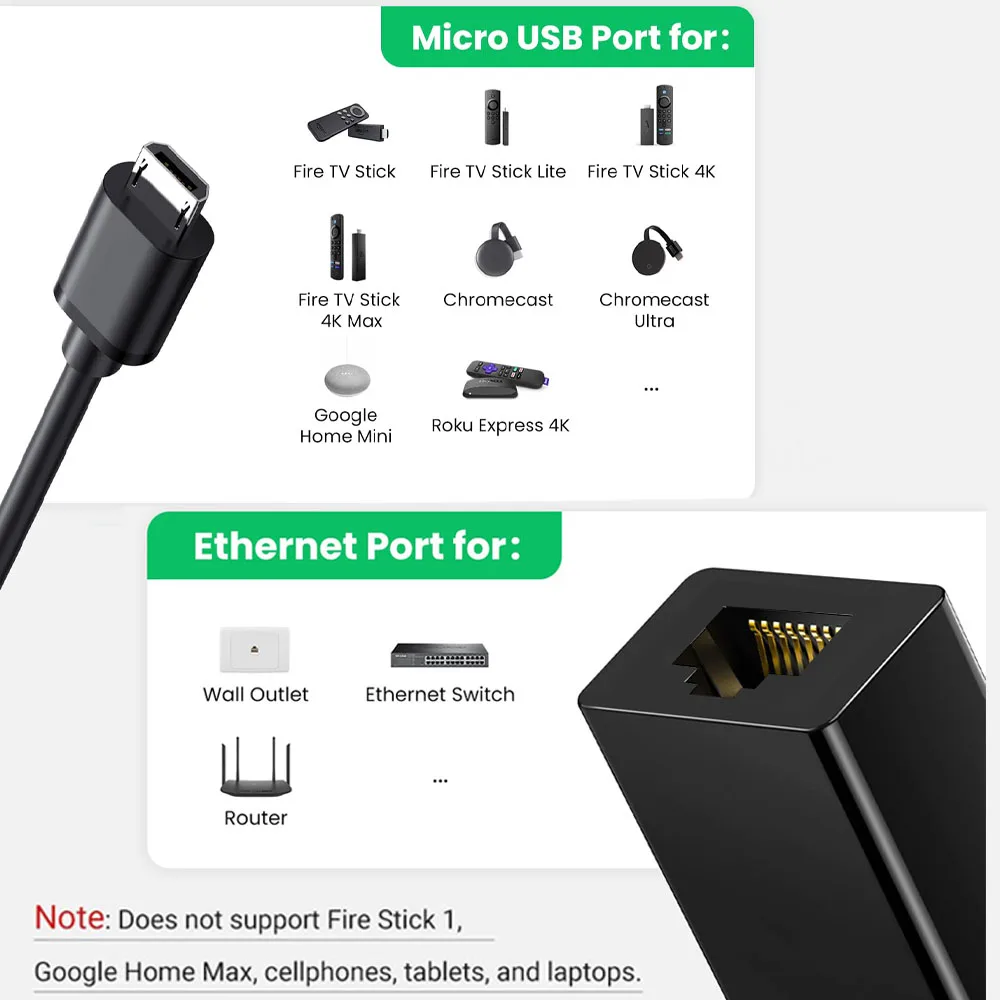

Specification
* Micro USB Port: 480 Mbps
* RJ45 Ethernet Port: 10/100 Mbps
* USB Port: Power supply only, no data transfer
* Power Supply: 5V/1A ~ 5V/2A
* Cable length: 1 meter (for both Micro USB cable and USB Power cable)
* Weight: 60g
* Compatible with Micro USB TV Stick, Chromecast Ultra/2/1/Audio,Google Home Mini, Raspbbery Pi Zero etc.


How to use Ethernet Adapter for Chromecast/TV Stick?
Simply to set up and start streaming in minutes, just plug and play.
Step 1: Plug Chromecast/TV Stick to your TV with HDMI input.
Step 2: Connect the Micro USB connector into Chromecast/TV Stick.
Make sure the Micro USB connector is tightly connected with the Chromecast/TV Stick.
Step 3: Connect Ethernet cable to RJ45 port.
Step 4: Plug the USB cable into AC power adapter.
Step 5: Enjoy your Chromecast.