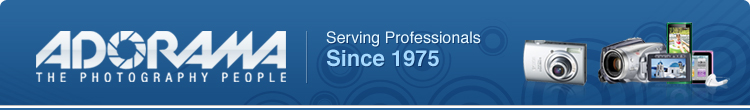
Marshall Electronics 17.3" Full HD Rackmount LED Monitor, HDMI

Item Includes
| Marshall Electronics 17.3 " Full HD Rackmount LED Monitor - Marshall Electronics 1 Year Warranty |
Description
| Marshall V-LCD171MD monitor provides excellent features in a popular 17-inch size. Straight-forward design with the most-used features built-in including waveform and audio bar overlays, loud speakers, programmable function buttons, three-color tally lights and tilting mount design for easy viewing. Great for use in news vans, satellite trucks and central equipment rooms. The V-LCD171MD base unit comes with no preinstalled module. The V-LCD171MD-3G option includes the base unit with a preinstalled MD-3GE module providing an additional 3G/HD/SD-SDI input with loop-through. Full HD 1920 x 1080 display HDMI input / output standard Modular design. Allows addition of 3GSDI input Waveform monitor at the push of a button Audio meter bars overlay Built-in speakers and headphone jack Rugged 4-pin XLR power connector Three color (Red, Yellow, Green) LED tally lights DSLR Ratio Adjustment Marshall's new DSLR RATIO ADJUSTMENT feature allows users to scale video that does not completely fill the monitor's screen when connected via HDMI in "Record" mode on certain Canon DSLRs. This new feature allows the user to scale their DSLR video output, fill the screen and eliminate black pillar bars with a variety of options to choose from. The user has the option of choosing between NORMAL, 3:2, 16:9 and FULL SCREEN. The DSLR RATIO ADJUSTMENT feature can be programmed to one of the front panel's four-button presets for quick and easy access. Waveform, Audio and Clip Guide Displays The new V-LCD71MD incorporates both a Waveform display and Stereo Audio bars. These may be displayed separately or together in any one of the four corners of the monitor. The Stereo Audio is de-embedded from either the HDMI input (8 channels) or from the optional 3GSDI input (16 channels). Any pair of the available channels may be selected for both the display and the Headphone Output. The Zebra function (Clip Guide) is used to visually filter data on the screen that is under a Lower Threshold or over an Upper Threshold. Data on either side of the filters can be displayed with a custom color. In the image above on the Right, the Lower Threshold has been set to 20 IRE (Red). This means that any part of the image UNDER 20 IRE will be "colored" in RED. Also, the Upper Threshold has been set to 90 IRE (Yellow). This means that any part of the image OVER 90 IRE will be "colored" in YELLOW. The Zebra function can also be inverted to filter the area between the Upper and Lower Threshold. The color selected for the Lower Threshold acts as the color for all inverted Zebra data. In the image on the Left, the Lower Threshold is set to 20 IRE and the Upper Threshold is set to 90 IRE. The Zebra Invert will filter all data in between 20 IRE and 90 IRE and display it in RED. Custom Pixel-to-Pixel Planning To select a Custom Pixel-to-Pixel zone, enter the Adjust function: The outer square represents the entire image and the inner Gray box represents your current Pixel-to-Pixel selection. Use the COLOR knob to move your selection LEFT and RIGHT. Use the CONTRAS Enable the Input Crop function to select the area of active video that you would like shown on the image display. Select the desired Input by accessing the Adjust option below the main function knob to move your selection UP or DOWN. Press the SELECT button or the ROTO MENU knob to lock in your selection. Input Crop with auto Scaling Adjust Use the BRIGHT knob to move the selection box UP and DOWN Use the COLOR knob to move the selection box LEFT and RIGHT Use the CONTRAST knob to move the right border LEFT and RIGHT Use the USER knob to move the bottom border UP and DOWN When you are satisfied with the position, press the SELECT button or press the BRIGHT knob to confirm your selection. The new cropped selection will be displayed on the screen. If your Aspect Ratio is set to AUTO, the monitor will select the closest aspect ratio to the dimensions of your customized Input. User-Definable Function Buttons Four user-definable function buttons on the front-panel allow quick access to numerous settings and features including focus-assist, false color filter, aspect ratio, screen markers, monochrome mode, color temperature, delay mode and more. Adjustable Screen Markers A variety of screen markers in 4:3, 16:9 and full screen modes allow accurate monitoring of the different aspect ratios used in broadcast environments. User Markers allow for custom aspect ratio, cropping framing, now with a choice of four colors and variable width lines. Stereo Headphone Output 8 channels of audio from the HDMI input or 16 channels of audio from the HDSDI input are available for monitoring. The headphones can monitor any pair from the available channels. 6 Custom Configuration Presets Six User Setting Presets allow the user to save six system configuration files for later recall when needed. These configuration files will save 38 different parameters that can be adjusted by the user. False Color Filter The False Color filter is used to aid in the setting of camera exposure. As the camera Iris is adjusted, elements of the image will change color based on the luminance or brightness values. This enables proper exposure to be achieved without the use of costly, complicated external test equipment. To best utilize this feature, you must understand the color chart and have a basic understanding of camera exposure. Normally, when shooting subjects like people, it is common practice to set exposure of faces to the equivalent of approximately 56 IRE. The False Color filter will show this area as the color PINK on the monitor. Therefore, as you increase exposure (open the IRIS), your subject will change color as indicated on the chart: PINK, then Gray, then a few shades of YELLOW. Over exposed subjects (above 101 IRE) on the monitor will be shown as RED. In addition, under exposed subjects will show as DEEP-BLUE to DARK-BLUE, with clipped-blacks indicated with a FUCHSIA-like color. Lastly, the color GREEN is used to indicate elements of the image that are approximately 45 IRE. This represents a "neutral" or "mid-level" exposure commonly used for objects (not people). Peaking Filter The Peaking Filter is used to aid the camera operator in obtaining the sharpest possible picture. When activated, the internal processor will display a colored highlight on the screen where sharp edges appear. When the camera operator adjusts (or "racks") the focus control (on the camera lens), different parts of the image will have these colored highlights. This indicates that this portion of the image is sharp or in focus. Final focus is achieved by racking the camera lens focus control back and forth until the desired portion of the image has the colored highlights. The original version of the peaking filter removed the color from the image leaving a black and white picture with Red highlights. This new version not only keeps the original color but adds a choice of four colors, Red, Green, Yellow and Pink to choose from for the highlights as well as adjustable sensitivity for even finer control of focus. Please note that this feature is most effective when the subject is properly exposed and contains enough contrast to be processed. |
Specifications
| Panel Size | 17.3" Diagonal |
| Resolution | 1920x1080 |
| Aspect Ratio | '16:09 |
| Active Area | 381.89x214.81 mm |
| Type | LCD Panel |
| Brightness | 400 cd/m2 |
| Contrast | 600:01:00 |
| Backlight type | LED |
| Adjustable Backlight | Yes |
| Frame rates | 1080p/1080i/720p/625i/525i |
| Loss of Input Curtain | Yes |
| Color Temperature | D65, D55 and D93, Linear |
| Display Flip | No |
| False Color | Yes |
| Peaking Filter | Yes |
| HDMI CSC Auto | Yes |
| HDMI Ratio Auto | Yes |
| Pixel to Pixel | Yes |
| Pre-set Gamma points | Yes |
| Self-Sensing | Yes |
| Modular Input Slot | Yes |
| Re-clocked/Re-Shaped | Yes |
| CVBS | No |
| YPbPr | No |
| HDMI | Yes |
| DVI-I | No |
| Optical | No |
| Embedded Audio SDI | Yes |
| Headphones | Yes |
| Input Status Display | Yes |
| Audio Bars | Yes |
| Channels | Yes |
| Tally / GPI | No |
| RS-485/422 w/ Loop-Through | No |
| Ethernet | No |
| Controls on front Panel | Yes |
| User-Defined Function Buttons | Yes |
| RotoMenu Control | Yes |
| Voltage | 12V DC |
| Consumption | 2.0A at 12V DC (16W) |
| Power Switch | Yes |
| Connector | 4-Pin XLR |
| Compliance | CE approved |
| Operating Temperature | 10 to 40 deg. C / 50 to 104 deg. F |
| Storage Temperature | 0 to 50 deg. C / 32 to 122 deg. F |
| Dimensions (W x H x D) | 17.30 x 10.46 x 1.33" / 439.42 x 265.68 x 33.78mm |
| Weight | Main Body: 7.65lbs / 3.47kg |
WHO WE ARE
Adorama is one of the nation's largest Photographic retail and mail order suppliers. For over 35 years we have been serving professionals as well as amateurs in the photographic, video, digital imaging and telescope fields. We offer the best combination of quality services, vast selection, knowledgeable staff, and competitive pricing.
Adorama Camera is your #1 source for the best and newest products in the photographic industry, and the largest inventory of items such as Digital Cameras, Digital Camera Accessories, Memory Cards, 35mm Cameras, Medium Format Cameras, Lenses, Video Cameras, TV's, MP3 Players, Binoculars, Telescopes, Scanners, Inkjet, Dye-Sub & Laser Printers, Office Fax machines, Shredders, Projectors, Inkjet Paper, Photographic Accessories, Filters, Batteries, Cases, Tripods, Flashes, Lighting & Studio Equipment, Film, Darkroom Products and Audio Video Equipment.
All new equipment comes with all of the factory included accessories, including a full manufacturer's warranty, unless otherwise noted.
We only post items that are in-stock and ready to ship.
PAYMENT
In an effort to comply with our Authorized Dealer contracts with the manufacturers and to best control our inventory levels we reserve the right to limit quantities or cancel orders to Resellers and Exporters.
Please note: Inventory is not reserved until the item is paid for.
Please include a phone number as the carriers and our Trucking Companies require it.
INTERNATIONAL
International taxes and duties: International shipments may be subject to import fees, duties and taxes, which are levied once a shipment reaches the respective country, in addition to the brokerage fees/custom clearance charges which may be imposed by the carrier. These charges must be borne by the recipient. Adorama has no control over these charges and cannot predict what they might be. Orders shipped using eBays (GSP) "Global Shipping Platform" have already paid their taxes and must contact eBay directly for any issues.
SHIPPING
Adorama's eBay store ships to the 48 Contiguous United States. We do not ship to APO & FPO, Alaska, Hawaii and Puerto Rico.
We now ship many items to Canada, parts of Europe and Australia. If the item does not have the option, please don't ask.
We do not ship to other International locations.
Items with "free shipping" are only shipped free to the 48 contiguous United States.
Combined shipping is available by using the Add-to-Cart button and confirming that the shipping carriers for each item are the same BEFORE making the Payment. eBay's new checkout will then consolidate your items and present to you the better shipping rates.
All orders must be shipped with a printed invoice included. We can not ship orders without the invoice or a lower value invoice. Gift Invoices may be requested if you contact us immediately after payment during business hours. No guarantees for other times.
Shipment errors due to a bad address entered by the buyer and will not be credited for shipping charges if returned or at all if lost or abandoned by the carrier.
We supply tracking information directly to your eBay account within 24 hours after the shipment leaves our warehouse. Please make sure to check your eBay email address and that it does not go into spam or junk. Approved Change Requests may not be updated on eBays portal, please check the emails.
Returns
For the first 30 days from date of receipt of your purchase you may return the merchandise for a full money back refund, excluding any shipping charges (for items which we offer free shipping, our standard shipping charges will be deducted from any refund or credit).
Returned or exchanged products must be in brand-new, mint condition. Items must be in the original, undamaged manufacturer's packaging with all packaging materials, including instruction booklets, packing inserts, and the blank warranty cards. Memory cards and any other Blister Pack items are not returnable once opened. Any merchandise missing the original Universal Product Code (UPC) cannot be returned. The manufacturer's labeled packaging must be enclosed within an additional shipping carton. Please do not place stickers or shipping labels on the original manufacturer's package.
Printers are not returnable once the Toner Cartridges have been installed or released.
Desktop Computers, Laptops, Tablets & Notebooks are not returnable once they have passwords or other software installed, have been registered with or returned to the manufacturer for any reason.
Please use the Return this Item or Contact Seller button on your Purchase History page to ask us any questions or request a return. Adorama cannot accept COD or freight-collect shipments.
Please enclose a copy of your invoice with your return and tell us whether you would like the item to be replaced or refunded.
Returns can take up to 8 days in-house from the date we receive it to process.
When returning an item, please make sure you use a shipper which provides you with Insurance and a tracking number. Items returned without a tracking number might take much longer to be processed.
If you live in New York you may bring the return to our Manhattan store for exchange or refund.
Hours of operation
Mon-Thurs: 9:00am - 6:00pm
Friday: 9:00am - 1:00pm