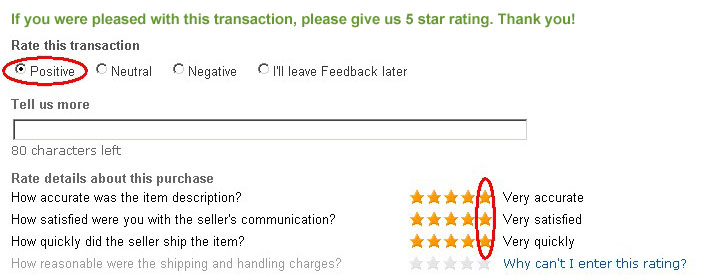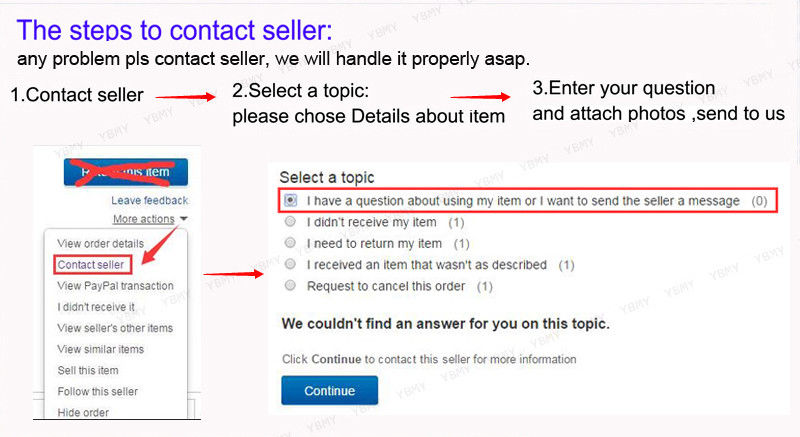|
Feature: 1. Convert the hard disk to PCIE interface, not interface, and does not support system boot disk2. The computer has a PCIe x2 or PCIe x4 M.2 NGFF SSD slot that supports 11 cm in length. 3. The operating system must be for 7 or above. If your motherboard only supports M.2 NGFF SSD with protocol, it won't work. 4. This adapter card is suitable for IOS 2013 for OS X Pro A1493 A1502 (MD864 MD865 MD293 Md294) SSD 5. Small size, easy to carry and store, convenient to use and with good performance. Specification: Item Type: Adapter Card Application: All water-cooled equipment with G1/4in thread Size: Approx. 11cm / 4.3in 2.2cm / 0.9in Applicable Model: Only for IOS 2013 for OS X Pro A1493 A1502 (MD864 MD865 MD293 Md294) SSD 1. Please make sure the size of the computer adapter card! Due to the adapter card + SSD, its size is larger than the standard M.2 NGFF solid state drive. 2. Please make sure that only one of the M.2 NGFF slot and -3 port, -4 port (some motherboards are not these two ports, please refer to the motherboard operating instructions) and the motherboard Express port can be used, otherwise it will The hard disk cannot be recognized. 3. The M.2 port transmission mode of some motherboards is required in the BIOS settings, and the SSD cannot identify whether the transmission mode is wrong. For how to enter the BIOS settings, please consult the motherboard manufacturer’s customer service or the motherboard’s manual. 4. Before using the adapter card, please cancel all passwords of the SSD, otherwise the hard disk will not be recognized. 5. Only the adapter card is sold, the images of SSD and motherboard are not sold! 6. The motherboard must be an for 7 series chipset or a version higher than the 7 series chipset. 7. The disk format used by for OS X and some digital camera systems is not compatible with for system. If there is no partition, use a new SSD. Open "My Computer" and no ssd can be seen. Please use the disk manager for to delete Partition or create a new partition on the SSD. 8. The contacts of the adapter card, SSD and PCIe slots are clean to avoid poor contact. 9. Update your computer BIOS to the latest version 10. The performance of this product is constantly improving, and there is no separate notice if there is any change. The picture is for reference only, subject to our existing products. About for OS X Air SSD Interface Standard: 1. The 2010 and 2011 versions for OS X Air SSD are 6 + 12 pins, only one side is accessible, and the size is 109 mm x 24 mm. It is a interface. 2. The 2012 version of for OS X Air SSD is 7 + 17 pins and the size is 109 mm x 24 mm. The 2012 version of for OS X Pro SSD is 7 + 17 pins and the size is 89 mm x 33 mm. It is a interface. 3. In 2013, 2014 and 2015 versions for OS X Air SSD have contacts on both sides, one sid is 16 + 12 pins, the other side is 11 + 14 pins, and the size is 89 mm x 24 mm. It is PCIe X4 interface. 4. Both sides of the 2013, 2014 and 2015 versions for OS X Pro SSD are in contact, one sid is 16 + 12 pins, the other side is 11 + 14 pins, and the size is 89 mm x 33 mm. It is PCIe X4 interface. The Product Cannot Solve the Problem: 1. Please make sure that the interface definition of your hard disk slot is correct. The adapter card cannot recognize whether your M.2 NGFF hard disk interface only supports AHCI mode. 2. If the new SSD has no partition, please open "My Computer" and no ssd can be seen. Please use the Disk Manager for to delete the partition or create a new partition on the SSD. 3. Please make sure that your hard drive can work normally on the original device, cancel all password settings, especially the BIOS disk encryption password. 4. Upgrade the computer BIOS to the latest version and restore to the default settings. 5. Pay attention to the startup mode setting, UFEI or Legacy. If the setting is wrong, the drive cannot be recognized. 6. You can connect the computer's USB port or M.2 NGFF port to test the product. If it does not work normally, please change another test method, which will eliminate compatibility issues. 7. Please replace the SSD or computer test, because some computers are not compatible with specific models or specific brands of solid state drives. 8. This product only supports reading and writing data in SSD, and does not support the boot disk of most computers. Package List: 1 x Adapter Card |