Add-on Sync Module 2 ONLY for existing Blink System | Camera required
1.
Create an account on the Blink app.

2.
Plug in the sync module 2 and connect to Wi-Fi. Local storage via usb flash drive
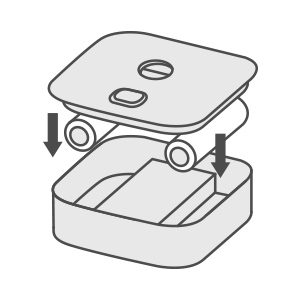
3.
Insert the required batteries into camera and add your camera to the app. (Camera Required)
*Please visit Blink support site on how to set up your replacement sync module in an existing system
Blink Cameras Region Locking
Before
you buy ensure that your Blink Camera was bought in the UK. This
UK sold Blink Sync Module 2 will not work with Blink add-on cameras sold in other
regions such as those sold in North America.
What if I don’t want to subscribe to the subscription plan or use local storage?
Without
a subscription plan or free trial, your Blink system can only send
motion alerts that connect you to that camera's Live View in the Blink
App.
How does local storage work?
You can
purchase a system that includes the Blink Sync Module 2 and insert a USB
flash drive (sold separately) to allow a once-daily
backup of clips in cloud storage. Clip backups do not appear in the
Blink app. You must eject the USB drive from the Sync Module 2 and view
the clips on your computer.
Sync Module 2
Power
5 Volt / 1 Ampere USB-Micro connector
LED
Green LED: power indicator
Blue LED: connection to internet
Red LED: no connection/system error
Radio
2.4 GHz Wi-Fi
900 MHz Blink Protocol
Ports
USB-A for Local Storage
Operating
Temperature
32° to 95° F (0° to 35° C), designed for indoor use
Dimensions
62 x 59 x 18 mm
Weight 1.6 oz
1.
Create an account on the Blink app.
2.
Plug in the sync module 2 and connect to Wi-Fi. Local storage via usb flash drive
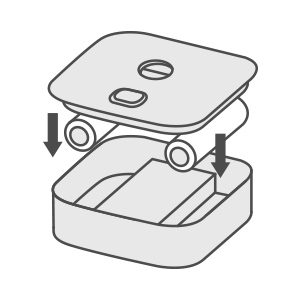
3.
Insert the required batteries into camera and add your camera to the app. (Camera Required)
*Please visit Blink support site on how to set up your replacement sync module in an existing system
Blink Cameras Region Locking
Before you buy ensure that your Blink Camera was bought in the UK. This UK sold Blink Sync Module 2 will not work with Blink add-on cameras sold in other regions such as those sold in North America.
What if I don’t want to subscribe to the subscription plan or use local storage?
Without
a subscription plan or free trial, your Blink system can only send
motion alerts that connect you to that camera's Live View in the Blink
App.
How does local storage work?
You can
purchase a system that includes the Blink Sync Module 2 and insert a USB
flash drive (sold separately) to allow a once-daily
backup of clips in cloud storage. Clip backups do not appear in the
Blink app. You must eject the USB drive from the Sync Module 2 and view
the clips on your computer.
Sync Module 2
| Power | 5 Volt / 1 Ampere USB-Micro connector |
| LED | Green LED: power indicator Blue LED: connection to internet Red LED: no connection/system error |
| Radio | 2.4 GHz Wi-Fi 900 MHz Blink Protocol |
| Ports | USB-A for Local Storage |
| Operating Temperature |
32° to 95° F (0° to 35° C), designed for indoor use |
| Dimensions | 62 x 59 x 18 mm |
| Weight | 1.6 oz |