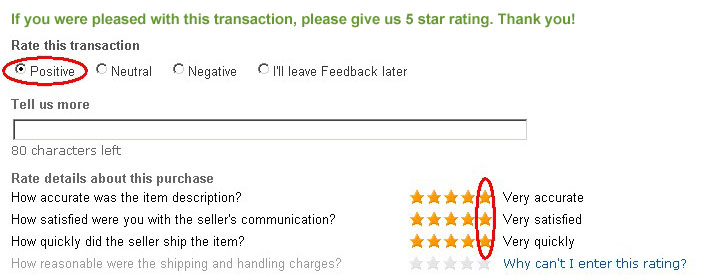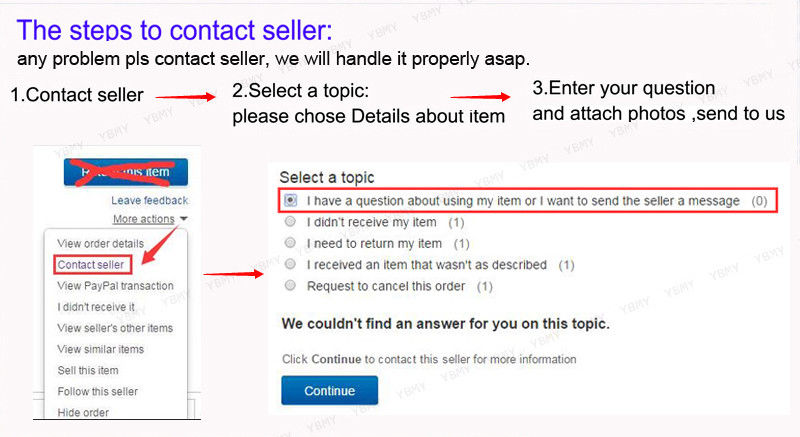Feature:
1. LED Light: Clip on magnifier with LED light to illuminate the field of view, 2 brightness adjustment, and a UV lamp is used to check the money.
2. 60X Magnification: Magnifier lens with high definition magnification up to 60X, which can provide clear imaging to meet your various needs.
3. Clip On: Magnifying glass can be directly clipped on the phone, and the camera is pointed at the magnifying glass, which is stable and does not fall.
4. Widely Use: Clip on microscope magnifier can also be applied to printing, machinery, engraving, gardening, jewelry identification, broadcast, etc.
5. Portable Size: Phone magnifying glass made of ABS, metal accessories, optical lenses materials, firm and sturdy, small in size for easy to carry.
Specification:
Item Type: Clip On Magnifier for Phone
Material: ABS, Metal Accessories, Optical Lenses
Battery: Lithium Battery 150mAh(Included)
Magnification: 60X
Lens Diameter: 10mm
Output Voltage: 5V
Power: 0.125W
Power Consumption: 0.2W
Lighting Source: 1 LED lamp (2 brightness), 1 UV banknote inspection lamp
Usage: It can be clipped on any size and model of phone for observing small objects. It can also be applied to printing, machinery, engraving, gardening, jewelry identification, beauty broadcast and so on.
Phone Clip Microscope Usage:
1. Align the phone clip with the threaded port on the magnifying glass eyepiece, and turn the phone clip clockwise.
2. There is a convex block on the fixed thread of the outer ring of the eyepiece. Continue to rotate the phone clip clockwise so that the convex block is in contact with the gear point on the middle seam of the microscope. Then rotate the phone clip counterclockwise to adjust the Angle between the phone clip and the microscope 360 degrees, so as to adjust the comfortable use Angle.
3. Open the camera/video function of the phone, adjust the focus of the camera to the appropriate size, and rotate the focus wheel on the microscope until the clearest image is obtained.
4. If you feel that the light source is insufficient, turn on the LED light source for observation. (Soft light is not supported when observing through the mobile phone camera. Need to switch to strong light LED).
5. If you need to remove the phone clip to use the microscope alone, you can rotate the phone clip clockwise. When the convex block on the fixed thread contacts the gear point on the center seam of the microscope, continue to rotate counterclockwise, you can remove the phone clip.
Microscope Operation:
1. Place the object on flat surfaces.
2. The objective lens (B) faces down and is placed over the subject.
3. Observe the object through the eyepiece (A).
4. Rotate the focus wheel (C) left and right until you get the clearest image.
5. If you feel the light is insufficient, you can turn on the LED light. Press the key (E) to turn on the LED. At this time, the LED is soft light, press the button (E) again, you can switch to strong light.
6. If you need to use UV lamp for banknote identification, press and hold the (F) button to turn on the UV lamp, and release the (F) button to turn off.
Charging Operation:
1. When the brightness of the LED light source decreases significantly, it means that the power supply is about to run out and needs to be charged.
2. Insert the MicroUSB head into the charging port (D) on the side of the microscope.
3. Plug the USB A male connector into the computer or plug the charger into the power socket to charge. When charging, the charging indicator (H) shows red, and after about 4 hours of charging time, the charging indicator (H) changes to green, indicating that the charging is complete.
(Note: Refer to the manual picture)
Package List:
1 x
Clip On Magnifier
1 x Storage Bag
1 x USB Charging Cord
1 x Manual
Note:
1. Do not put the microscope in direct sunlight, so as not to cause fire.
2. Don't look at the sun with a microscope to avoid burning your eyes.
3. Do not wipe the lens and shell with chemical liquids such as alcohol and gasoline.